Have you ever lost your keys, wallet, or backpack and wished there was a way to quickly locate them? Apple’s AirTag may be the solution for you. These small, coin-shaped devices use Bluetooth technology to connect to your iPhone and help you find your lost items.
But with any device, the question of battery life arises. So, how long does AirTag battery last? And is it really longer than other similar devices on the market? Let’s dive into the details and find out.
How Long Does Airtag Battery Last?
The AirTag battery lasts up to a year with normal use. The exact battery life may vary depending on usage patterns and settings. Moreover, the AirTag battery is replaceable and can be changed easily by the user.

Now that you know how long do AirTags last, it’s time for you to understand the ins and outs of the Apple AirTag battery, including how to replace the AirTag battery and check its battery level.
Can the AirTag Battery Be Recharged?
If you consider buying an Apple AirTag, you might wonder if it’s possible to recharge the battery. The battery in an AirTag cannot be recharged, but it will last up to one year, depending on how often you use it.
How Can You Tell When It’s Time to Change the AirTag Battery?
To find out when it’s time to replace the battery in your AirTag, there are two main ways to check the Apple AirTag battery life:
1. Via Notification

The first way is to wait for a notification on your iPhone that says the AirTag battery is low and needs to be replaced. This notification will tell you which specific tracker needs a new battery and direct you to the AirTag page in your Find My app.
2. Via Find My App
As you all know, the Find My app is where you can interact with your Apple AirTag and perform various functions, including checking the remaining battery life or its last known location.
To check Apple AirTag battery life, launch the Find My app and click on the Items tab to see all of your registered AirTags. Then, choose the specific AirTag you want to check.

Note that with iOS 16, there is no longer a dedicated battery life meter. Instead, you will get an alert if your Apple AirTag battery is low.
Don’t worry if you receive the low battery notification or see the low battery alert in the Find My app. You’ll still have some time to replace the battery.
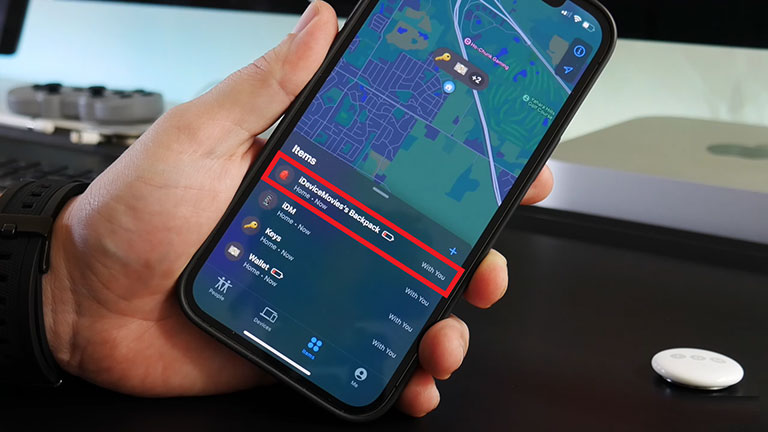
Your AirTag can still work for a few additional days, but changing the battery as soon as possible is best to avoid losing access to its tracking feature.
You can also use the Find My app to reset your AirTag and make it available for someone else to use.
Related Reading: How to Find AirPods When Dead or Offline? (REALLY Possible!)
Can You Replace the AirTag Battery?
Yes, it is possible to replace the battery in an AirTag. Users can easily swap out the old battery by twisting its back cover and inserting a new CR2032 battery.
It’s important to note that using non-Apple-branded batteries may cause damage to the AirTag or result in poor performance, so it’s recommended to use Apple-branded batteries.
How Do You Replace the AirTag Battery?
Follow the steps below to replace the Apple AirTag battery:

- First, flip the AirTag over so the silver top is facing you.
- Now, put a little pressure on the opposite edges of the silver casing with your thumbs.
- While still pressing, rotate your thumb anticlockwise.
- Once the silver casing is loose, take it out.

- After that, take out the old battery.
- Put in a new CR2032 battery and ensure the positive “+” sign faces up.
- Close the AirTag using the silver top.
- Use your thumb to press down on the cover and rotate it clockwise.
You’ll hear a chime from the AirTag, indicating that the battery has been changed successfully.
Related Reading: How to Fix if One AirPod is Louder Than the Other (EASY Fix!)
What Kind of Battery Powers the AirTag?
Apple AirTags use a CR2032 coin-cell battery that provides a typical voltage of 3 volts. This coin-cell battery is often used in small electronic devices due to its compact size and long-lasting power.
As discussed above, the CR2032 battery has a long shelf life, so you can buy them in advance without worrying about losing their charge. This feature is particularly useful for AirTag users who want to ensure they always have a replacement battery available.
Not to mention, these batteries are easily accessible at most electronics stores, both online and offline. You can find them easily and inexpensively, which makes replacing the battery in your AirTag a hassle-free process.
Moreover, these batteries are environmentally friendly and can be recycled after use, so they have a lower environmental impact than other battery types.
Note: Apple says a CR2032 battery with a bitter coating won’t work with an AirTag.
How Can You Make the AirTag Battery Last Longer?
- Don’t turn on your AirTag unless you’re finally using it.
- Once activated, set a reminder to replace the battery in 11 months.
- Tag the reminder with a specific label, like “travel”.
- Use a to-do app to track the reminder.
- When planning a trip, filter your reminders by the specific label to see which AirTags need battery replacements.
- Whether you replace the battery early or wait until it dies, you will need to replace it eventually.
For example, if you have an AirTag on your pet’s collar, you can set a reminder to replace the battery in 11 months and tag it with a label like “pet”. Before going on a walk or trip, you can filter your reminders by the “pet” label to see which AirTags need a battery replacement.
Related Reading: Why Are My AirPods So Quiet? (Make It LOUDER)
Frequently Asked Questions

How Often Do I Need to Charge My AirTag?
The AirTag has a replaceable battery that lasts up to a year with standard usage. When the battery starts to run low, you will receive a notification on your iPhone indicating it is time to replace it.
How Far Can an AirTag Track?
An AirTag can track an item within a range of up to approximately 800 feet when it’s within Bluetooth range of an Apple device. If it’s out of range, the Find My network can help locate the item’s last known location.
AirTags work long distance by using Apple’s Find My network. When an AirTag is out of range of its owner’s device, it can connect to iCloud or any nearby Apple device, even those owned by someone else. This allows the AirTag’s location to be anonymously relayed to the owner’s device, even if it’s far away.
Can I Use AirTag to Track My Car?
Yes, you can use an AirTag to track your car. However, it’s important to note that the AirTag is not a GPS tracker and relies on the Find My network to determine its location. This means its accuracy may be limited in certain areas, such as underground parking lots or remote areas with limited network coverage.
The Bottom Line
So, how long does AirTag battery last? The AirTag battery lasts up to a year with normal use, and its exact lifespan may vary depending on usage patterns and settings. However, the battery is replaceable, and you can easily change it when required.
Along with the notification, Apple allows you to use the Find My app to check your AirTag’s battery status, so you don’t have to worry about not knowing when to replace the battery.
By setting reminders to replace the battery and utilizing a To-Do app, users can ensure their AirTags remain functional and reliable for their intended purposes. With these practices in place, AirTag’s battery life will likely last much longer.
Were you able to replace the AirTag’s battery? If so, please share your experience in the comments below!

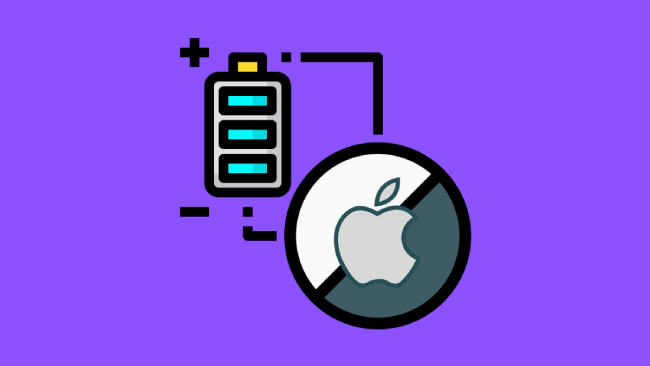
Leave a comment
Have something to say about this article? Add your comment and start the discussion.