Whether you have connectivity issues or security and privacy concerns, clearing the DNS cache has many advantages. It’s a straightforward procedure to do, but it can make a big difference when it comes to fixing certain errors.
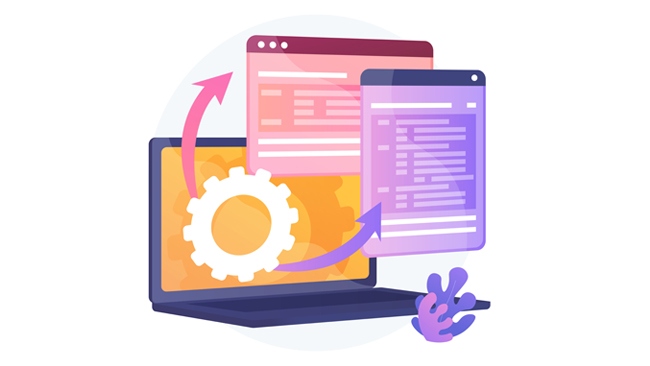
This article will explain what happens when you clear the DNS cache and the benefits of doing it. Let’s get started.
What Is DNS Cache?
DNS cache is a set of entries stored locally by an operating system. The primary purpose is to remember previously visited IP addresses, quickening website load time for future visits.
The cache usually keeps DNS entries for a predetermined period before being deleted automatically. It includes resource records that are shown in the ASCII code.
Here are the components of the resource records in a DNS cache:
- Resource data ‒ contains the address and hostname.
- Record type ‒ describes the record’s type.
- Record name ‒ shows the DNS entry’s domain name (optional).
- Time To Live (TTL) ‒ contains the DNS entry’s validity time measured in seconds (optional).
- Class ‒ shows the entry’s appropriate protocol group (optional).
- Resource data length ‒ refers to the resource data’s value (optional).
Here’s an example to better illustrate how DNS cache works.
The first time you visit bloggingtips.guru, your computer must request the IP address of the website before it can load it on your browser.
The DNS cache will then keep the IP address of bloggingtips.guru on your computer. So, the next time you visit the site, the computer won’t need to send a request to a remote server. This quickens the website loading process.
What Does Flush DNS Do?
Although the DNS cache is essential, issues may appear if the cache is outdated, corrupted, or manipulated. In this instance, flushing the DNS cache before the period determined in the TTL field can solve the issues.
Flushing the DNS cache will clear all IP addresses assigned to the websites you have visited. Your system will have to re-request the IP addresses of the websites you have previously visited.
Flushing the DNS cache can be done by executing a command prompt in the operating system. For example, on Windows, clearing the DNS cache is as simple as entering ipconfig /flushdns to the command prompt in administrator mode.
However, if you use Google Chrome as your browser, the DNS cache is stored separately. To clear Google Chrome DNS cache, enter chrome://net-internals/#dns to the address bar and select Clear host cache.
Keep in mind that flushing DNS cache is entirely harmless. Although you may experience slower loading times initially, it will speed up once the new DNS entries are cached.
Why Is Periodical DNS Cache Clearing Useful?
The following are eight reasons why clearing your DNS cache periodically can prevent or solve numerous issues and benefit your overall system.
1. Maintain Security
By periodically clearing DNS cache, you’ll be able to maintain your system security and prevent hackers from compromising your system.
For example, attackers perform DNS spoofing to manipulate your system into opening potentially harmful websites.
While the security issues from a manipulated DNS cache can negatively affect individuals, the stakes are even higher for company systems. Therefore, businesses that conduct their activities online should clear their DNS cache regularly.
2. Solve Technical Problems
Some technical problems are caused by incompatible DNS cache. If you’re encountering issues while trying to load websites or web applications, clearing the DNS cache might help.
DNS flushing solves IP address incompatibility by forcing your system to retrieve the correct IP address for the website you’re trying to visit.
3. Hide Search Behavior
Your browsing history isn’t the only one keeping tabs on the websites you visit. The DNS cache contains entries on the websites you’ve visited too.
This can be a severe privacy issue if your system is exposed to attackers. Attackers that get a hold of your DNS cache can extract potentially sensitive information from it.
Nonconsensual data collecting is terrible enough – what’s even worse is this extracted information can be used against you.
Clearing the DNS cache regularly will minimize the risk of your search and web history being exposed to others.
4. Clear Bad Connections
Bad connections can be caused by many factors, including incorrect entries in the DNS cache. Flushing the DNS cache can solve bad connection problems caused by false IP address data assigned to the website you want to visit.
If flushing the DNS cache doesn’t work, try other troubleshooting steps. For example, make sure the URL you’ve typed into the address bar is correct and check your internet connection status.
5. Remove Old DNS Data
Old DNS entries can contain outdated information. If kept too long, they can also become a privacy issue. Performing DNS flushing will clear the old DNS data off your system.
However, keep in mind that a new DNS cache will be created once you visit websites again. If privacy is your primary concern, periodically flushing DNS is the way to go.
6. Prevent DNS Spoofing
As mentioned before, DNS spoofing or DNS cache poisoning happens when an attacker edits your DNS cache and redirects you to wrong and potentially harmful websites.
The purpose of this attack can be as “harmless” as driving traffic to another website or as dangerous as stealing user credentials.
Unfortunately, the false websites attackers use can be very convincing. As a result, DNS spoofing can go on for an extended period without the user knowing.
For example, according to information retrieved from your DNS cache, you regularly visit an eCommerce website to make online purchases.
An attacker can manipulate your DNS cache and redirect you to a false version of the eCommerce site. You could be submitting sensitive data such as your password, bank account information, and address to the fake website.
Periodically flushing the DNS cache can prevent DNS spoofing and remove manipulated DNS cache.
7. Avoid 404 Error
A 404 connection error happens when the server can’t find the website you want to visit. An outdated DNS entry can be the reason for this error.
The website you’re having trouble visiting may have moved to a new host or changed its domain name. As a result, the DNS data stored in your system and the new data assigned to the website are incompatible, causing the 404 error.
By clearing the DNS cache, your system will be able to quickly find the correct DNS data to establish a successful connection.
8. Avoid Problems When Accessing a Website
If you’re prone to having problems when accessing websites, it might be a good idea to add DNS flushing into your troubleshooting steps.
If you have checked your internet connection, cleared your website cookies, reset your router, and temporarily disabled your firewall, clearing your DNS cache is worth a try.
Conclusion
The DNS cache keeps data on the websites you have visited, minimizing loading time. However, an outdated, corrupted, or manipulated DNS cache can cause security, privacy, and technical issues. Flushing the DNS cache can solve those issues.
In this article, we’ve explored eight benefits of periodically clearing your DNS cache:
- Maintain security
- Solve technical problems
- Hide search behavior
- Clear bad connections
- Remove old DNS data
- Prevent DNS spoofing
- Avoid 404 error
- Avoid problems in accessing a website
Hopefully, this article has helped you understand the benefits of regularly flushing DNS and solve the issues you may be facing.


Leave a comment
Have something to say about this article? Add your comment and start the discussion.