When it works, the T-Mobile app is a great way to keep track of your T-Mobile account. In addition, the app lets you access advanced features like network management and security updates. But it gets annoying when the T-Mobile app keeps stopping and crashing every time.
So, if you are thinking about why does T-Mobile app keep stopping, here is a definitive guide to fix the issue.
How to Fix T-Mobile App Keeps Stopping Error?
You can fix the T-Mobile app keeps stopping error via three methods. First, you can clear the cache and reinstall the application. Second, you can disable background data usage, and force quit the app. Third, you can change the device and see if the issue persists.

Why Does the T-Mobile App Keep Stopping?
Before we understand how to fix T-Mobile app keeps stopping errors, we should know what is causing these errors in the first place.
In most cases, you can trace the frequent stopping issue of the T-Mobile app to the following reasons.
- You have not updated the T-Mobile app in a long time; it means you are running an outdated version of the app with possible bugs and issues.
- The T-Mobile app cannot establish a secure connection to the server. It could be because you are using a VPN connection on your smartphone/router.
- If you have been using the T-Mobile app for an extended period, it might have accumulated junk data. High amounts of junk data can also prevent the app from properly functioning.
- Many users have reported that the T-Mobile app crashes when Easy Mode is enabled on Android. So, if you have allowed the same option on your device, it can be a reason for the issue.
- Lastly, issues with your device (both hardware and software) can also cause the T-Mobile app to keep stopping frequently.
Here’s the problem:
Because there are many potential reasons, you cannot find a universal fix for the T-Mobile app crashing issue on Android or iOS. So, instead, you have to try each method until you find success. In the best case, you can clear the app cache and move on. In the worst case, you may have to install the app on another device.
How to Fix T-Mobile App Keeps Stopping Error?
Now, we can go through the potential methods to fix the T-Mobile app stopping errors on Android and iOS. Some of these solutions are available only for Android or iOS, but some are universally applicable.
We have listed these options in the order of complexity as well.
#1 Disable Easy Mode on Android
Many users have reported that the T-Mobile app does not work as expected when the Android Easy Mode is enabled. So, if you have turned on the Easy Mode, you can turn it off and try running the T-Mobile app. It should solve the issue instantly.
To turn off the Easy Mode, you have to open Settings on your Android device and choose Display. After that, you should be able to find an option to turn off the feature. Once you have enabled the Standard viewing mode, the T-Mobile app crashing issue will disappear.
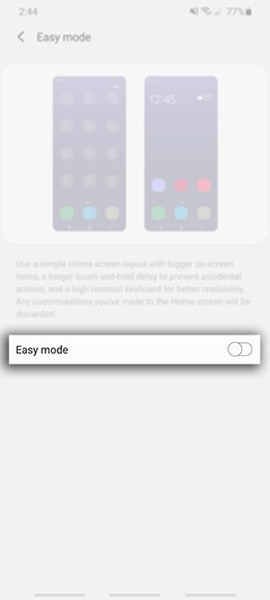
Note: Easy Mode is mainly found on Samsung devices. So, you must check other solutions if you do not have a Samsung smartphone.
#2 Clear the T-Mobile App Cache on Android
If the T-Mobile app has accumulated a lot of junk data, it may crash frequently. So, once in a while, you must clear the T-Mobile app cache. You can do it by following the steps given below.
- You have to open Settings and go to Apps.
- From the list of installed apps, choose T-Mobile.
- Now, from the options, select Storage.
- On the upcoming page, click on Clear cache.
In a second, Android will clear the cache of the T-Mobile app. So the next time you open the T-Mobile app, it should work without crashing.
iOS does not offer an option to clear cache manually. Instead, the iOS system is optimized to deal with cache and junk files. Therefore, you do not have to worry about this part.
#3 Update the T-Mobile App on Android and iOS
As we said, outdated versions of the T-Mobile app may have bugs and issues. Unfortunately, you cannot manually fix these issues. The better option is to update the T-Mobile app from the official source.
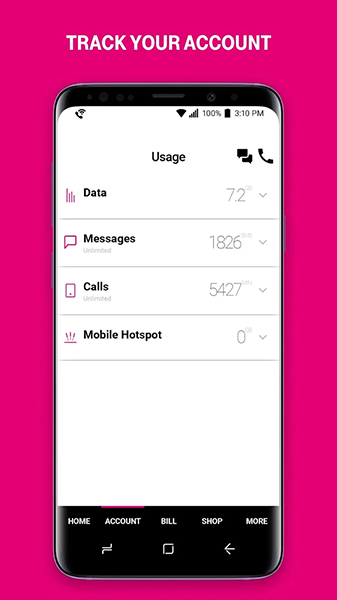
On Android, you can open Google Play Store and search for the T-Mobile app. Then, you can tap the Update button, and Android will do the rest.
On iPhone, you have to do the same with the App Store. Once you search for the T-Mobile app, you can do the update from the Search Results page itself.
It is probably the easiest way to fix the T-Mobile keeps stopping issue on Android and iOS.
#4 Clear Your Phone Storage
The T-Mobile app may keep stopping and crashing if it does not have enough storage resources. So, it might happen if your device runs out of storage space.
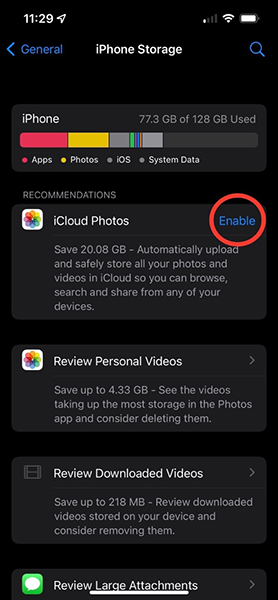
The best idea is to back up everything you can to the cloud and make some space. Alternatively, if you have a device with MicroSD card support, you can move music, movies, and photos to the SD card.
On Android, you can go to Settings → Storage to have a look at how your phone is using storage resources. The best part? You can know what is — Apps, Music, Videos or something else — is causing the shortage of storage space. Based on these insights, you can delete some data and make space for the T-Mobile app.
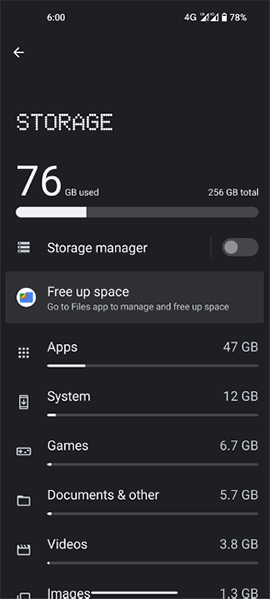
This way, the T-Mobile app will have enough storage space to function correctly.
#5 Disable Background Data Usage on iOS
We do not know the exact reason behind this fix, but it somehow works.
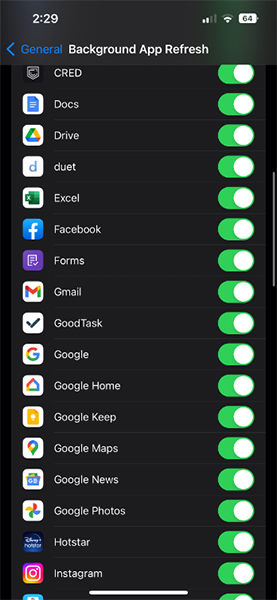
On iOS, you can go to Settings → Cellular → Mobile Data Usage and locate the T-Mobile app from the list.
You can toggle the Background Data option from the Settings.
Android does not have an option to disable background data. So, you do not have to worry about this step if you use an Android smartphone.
It should make the app work fine.
Frequently Asked Questions

Why Is My T-Mobile App Not Working?
Multiple factors could lead to the T-Mobile app not working on Android and iOS. For example, an outdated version of the app or device issues could be responsible. Sometimes, accumulated junk data is also a reason.
How Do You Fix an App if It Keeps Stopping?
You can fix this issue by reinstalling the app. However, in some cases, the issue could be due to developer issues. In those instances, you need to update the app to solve the problem.
Why Does My App Keep Shutting?
Software issues and hardware interferences are common reasons an app keeps shutting down. However, you can solve the issue by updating the app and fixing its cache and storage space.
Conclusion
As we have seen above, multiple options can help you fix T-Mobile app keeps stopping errors on Android and iOS. For instance,
- You can clear the cache, make more storage space available, and reinstall the T-Mobile app.
- The issue might be solved if you turn off the Easy Mode on Samsung smartphones.
- You can also try limiting the use of VPN apps when you open the T-Mobile app.
We hope this guide has solved your doubts and made the T-Mobile app usable.


Leave a comment
Have something to say about this article? Add your comment and start the discussion.