The terms WordPress theme, framework and child theme can be confusing to many people. If they are to use WordPress regularly, it is important that they understand all such terminology. Here is a description of each, so that when you read about these terms you understand what they are and how they might help you to create the best possible WordPress site.
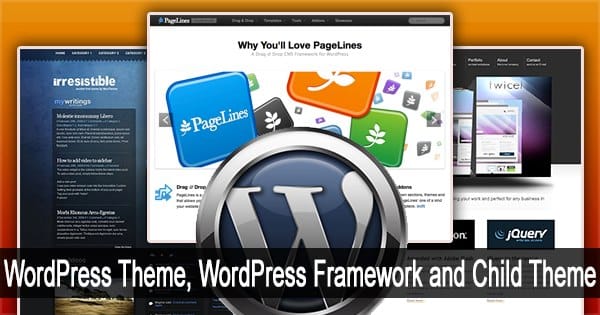
WordPress Theme
A WordPress theme is more than just a way to choose how your blog should look. A theme is more than just a skin – it is a set of templates that enable you to control, not just the color and graphics of your website or blog, but also the way it displays your information. Your theme offers you control over such variables as the information that can be displayed: your entire post or just its beginning with the option of reading the rest.

To explain how that works, think of where the WordPress files are stored. We are discussing the uploaded software from WordPress.org – WordPress.com does not allow you to upload your own themes, and if you want total control then the easiest way is to use a cPanel web host and click on the WordPress option from the Fantastico link.
SEE ALSO: Free WordPress Themes for Your Blog
A MySQL database will be set up for your data and directory will be added to your website. This directory will contain the WordPress software, and your data will be stored in the database. A WordPress theme is programmed to use the stored data according to the needs of the theme. Some themes will use that data in different ways to others.
It will come with a standard header, for example, but you will be able to replace that with an alternative. You may also be able to change the coding in certain ways to display your site as you want to. You will also be able to use your data and the mechanics of the WordPress CMS system to create a website with all the functionality that the framework allows.
WordPress Framework
The degree to which you can make the changes described above are controlled by the WordPress framework. Each framework offers developers different options of the aspects of a WordPress site that can be controlled – by the site developer and by the end user. A framework can be used by a developer to create a WordPress them for sale to others.
Genesis Framework
Two popular frameworks are Genesis and Thesis. Genesis is preferred by those wanting multiple page layouts or templates on the same website. It is also the better of the two if you want to use child themes (explained below) on your site. Genesis is preferred by experienced coders and those with a need for more exacting functionality in the CMS application.
SEE ALSO: How to Customize Genesis WordPress Theme?
Thesis Framework
Thesis, on the other hand, is popular because those that use it can easily change colors and functionality, and the overall appearance of the site is very easy to control. It is easy to update sites based on the Thesis framework and to customize them. Many people with little coding experience like using Thesis because of its simplicity.
Fundamentally, if you are new to blogging, but have progressed beyond the simplicity of WordPress.com sites, then Thesis is an easier framework to use than Genesis if your coding skills are limited. Genesis is ideal for the experienced coder seeking a framework on which to build exciting new themes. As an inexperienced user, you do not need that.
WordPress Child Themes
Child themes contain just the CSS stylesheet and functions file of the parent theme. This avoids child themes requiring an update when the parent theme is updated. Fundamentally, a child theme enables you to change its appearance but not the root coding of the theme. They offer a means for developers to create new themes without having to code them from the start.
If you are a designer, but are unable to code a framework, then you can use a child theme to create a new design for a theme. Most people who use a child theme like the look and feel of the original WordPress theme and are confident of adapting it to their needs.
WordPress Theme Vs Framework Vs Child Theme: Summary
Fundamentally, a WordPress theme is built upon a WordPress framework, and a child theme is built on the theme. The framework is the skeleton upon which the theme is designed. Taking the Genesis and Thesis frameworks as examples, Genesis is preferred by many professional web designers, while Thesis can be used by those fairly new to WordPress and with little knowledge of coding.


Leave a comment
Have something to say about this article? Add your comment and start the discussion.