The internet is a gateway to the world wide web, breaking the boundaries of the physical world by connecting people. Sadly, not everyone has pure intentions online, and some utilize the same network to wreak havoc upon unsuspecting individuals.
Unless adequately secured, network connections usually become the main tools of hackers. Once they’re in, they can exploit devices connected to the internet in various ways, from stealing data to launching cyber-attacks through them.
If you don’t want to become a victim, securing your connection is crucial. And the good news is that you can do it in several ways. These tweaks might seem minor, but they will keep unauthorized users from accessing your network.
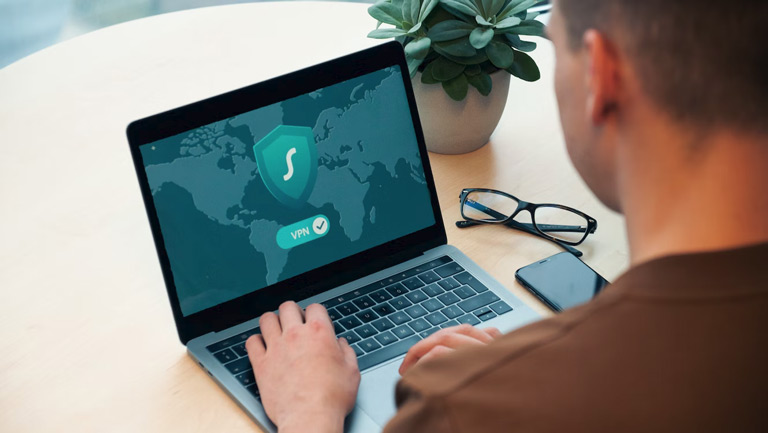
How to Identify if Your Connection Is Safe?
There are two methods to check whether you’re vulnerable or not, but they don’t reveal if you’ve had a security breach. On the other hand, you’ll understand how easy it is for malicious users to gain access to devices.
First, you should connect a new device to the network, one that wasn’t linked to your internet before. In an ideal scenario, you’ll be asked to enter a password, meaning the connection is closed and secure. However, if that isn’t the case, anyone can log into it and do whatever they want.
The second step is checking if your router is protected. Enter the IP address you’ll find at the bottom of the device into your browser’s search bar. A login screen will appear – is it the first time you’re seeing this screen?
If yes, it’s highly likely the router still has the default password. The problem is that manufacturers use the same login credentials across multiple models. A hacker can quickly look up the password on the company’s website and access the router’s settings to tinker with them for their benefit.
How Can I Secure My Internet Connection?
Having a secure connection is crucial to online safety and overall device integrity. And you can boost protection here and there in various ways. We discuss some of the more effective methods below.
Use Strong Passwords
The whole spiel about only using strong passwords is ingrained in everybody’s mind at this point. It’s sound advice that a surprising majority of people ignore because it’s more convenient to use the same few passwords.
Well, it’s the first line of defense against hackers, and you should up your password game. Better yet, let someone else do the creating and remembering for you – password managers.
Such handy tools as NordPass are essentially digital vaults protected by an unbreakable cipher. They store login information and help generate secure passwords according to the general advice of 16 characters, random symbols, lowercase and uppercase letters, etc.

Use a VPN
A Virtual Private Network (VPN) is a tool that protects your whole internet connection. With it, everything you do online, and even your identity, gets hidden under 256-bit encryption.
Then no third parties (or snoopers with malicious intentions) can see your actions and use this data against you. Adding to that, your IP address also gets hidden, meaning no one can track your actual whereabouts.
Some of the best VPNs, like NordVPN, offer additional features like no-logs policy, helpful in protecting your privacy and bypassing internet censorship measures. And because most providers are compatible with popular operating systems, you can secure almost every device you have.
Change Your DNS
The Domain Network System (DNS) contains the IP addresses of various domain names (ex., facebook.com). Each network usually has its own DNS server issued by the Internet Service Provider (ISP).
The problem with default DNS servers is that they’re often slower and lacking in the security department. Not all ISPs bother to keep them updated or even use features that would protect DNS requests from being spied on.
Instead, we recommend switching to using third-party DNS servers. Currently, the two most popular choices are OpenDNS and Google Public DNS.
Turn On Encryption
Another way you can secure your connection is by tweaking your router’s settings. Nowadays, these devices come with built-in encryption capabilities, and you need to take advantage of that.
- Enter your router’s IP address into the browser’s search bar and log in
- Find the Security options in the menu
- Find the WPA2 Personal setting and switch the encryption type to AES
- Enter a password – you’ll have to type it in whenever a new device connects to your network
Change Default Router and Wireless Names
Every router comes with generic names that, unfortunately, reveal the brand and model number of the device. And hackers can have a field day with that since it’s revealing a lot about your Wi-Fi setup.
It’s in your best interest to change the default network name to something that can’t be used against you.
- Log into your router’s settings
- Go to the Wireless tab
- Look for the SSID field, which contains your network’s name, and enter a new one
- Click Apply, and you’re done
Other Online Security Tips
Of course, numerous other ways to keep yourself safe from harm online exist. Antivirus software, ad blockers, multi-factor authentication, firewalls, private search engines, etc., are just the tip of the iceberg.
And you want to do as much as possible, especially in this day and age when anyone can become a target. Other tips we advise following:
- Keep all software up to date as new patches usually fix vulnerabilities
- Avoid phishing attempts by double-checking the sender’s credentials and never blindly clicking on any link
- Look for HTTPS and the padlock symbol next to the URL while browsing
- Avoid using public Wi-Fi networks as they lack even the most basic security measures and are easy to exploit
Conclusion
Anyone with the right tools and a little know-how can break into your network and use it for their own gain. That’s why it’s crucial to secure your connection and do it now. And the key is setting up a multi-layered defense strategy rather than doing one thing and hoping for the best.
Password managers, VPNs, antivirus software, and similar online security tools are easy to implement and use in the long term. Take advantage of this and become virtually invulnerable to cyberattacks.



Leave a comment
Have something to say about this article? Add your comment and start the discussion.