Netflix is one of the most popular streaming services in the world. Millions of people use it to watch movies and TV shows online. Similarly, Discord is a popular free voice, video, and text chat software that’s used by tens of millions of people worldwide to interact with their friends and communities.
Netflix and Discord teamed up not too long ago to provide an even better streaming experience for users. However, some people have been experiencing a black screen when trying to watch Netflix through Discord.
If you’re one of those people, don’t worry – we have a solution! In this blog post, we will show you how to stream Netflix on Discord without getting a black screen and enjoy your favorite shows and movies without any problems.
What are the Advantages of Streaming Netflix on Discord?
There are a few advantages of streaming Netflix on Discord.
- Firstly, you can watch Netflix with your friends and family while chatting with them at the same time. This is perfect for socializing and spending time with loved ones.
- Secondly, you can watch Netflix on Discord without any lag or buffering issues. Discord’s server infrastructure is more stable than other streaming platforms, which means that you’re less likely to experience any interruptions while streaming Netflix on Discord.
- Lastly, streaming Netflix on Discord is a great way to save data. If you have a limited data plan, streaming Netflix on Discord can help you save data and make the most of your monthly allowance.
How to Stream Netflix on Discord Without Black Screen?
Now you know the advantages of streaming Netflix on Discord, here are steps to do that:
- Open Netflix and keep a favorite Netflix movie or TV series ready to go.

- After you’ve finished, minimize the tab and launch the Discord app.
- In the Discord app, click the Settings icon beside your username in the lower-left corner.

- Under the Discord user settings, click on the Activity Status under Activity Settings.

- Now, under the Activity Status, click on the Add it! button next to “Not seeing your game?”.

- Expand the drop-down menu you will see the list of currently active apps. Select the browser on which you have opened your Netflix movie or show.

- Click on the Add Game button to add the browser to Discord now playing.

- Escape the Activity Settings and navigate to the server where you want to stream the Netflix.
- Click on the Stream icon next to Google Chrome to open the Screen Share settings window.

- Under the Screen Share settings window, configure the Streaming Channel, Stream Quality, Resolution, and Frame Rate Settings as per your preference. Note that you won’t be able to increase the Resolution and Frame Rate if you don’t have the Discord Nitro. Click on the Go Live button after configuring everything.

- The Discord will begin streaming Netflix.

- However, if you are getting a black screen, read further sections to know how to stream Netflix on Discord without a black screen.

Why is My Screen Black while Streaming Netflix on Discord?
If you are like many who are getting black screen while streaming Netflix on Discord, it could be due to the following reasons:
- The black screen issue usually occurs when the browser isn’t in focus. Make sure that the browser window is active and in focus before trying to stream Netflix on Discord.
- If the hardware acceleration is enabled on your browser,
- The Discord cache folder may be congested.
- If you’re using an outdated version of Google Chrome, that could be the reason why you’re experiencing a black screen. Update your browser to the latest version and try streaming Netflix on Discord again.
- If you have any browser extensions or plugins installed, they could be causing the black screen issue. Try disabling all extensions and plugins, and then try streaming Netflix on Discord again.
How to fix Netflix Black Screen on Discord?
To solve the Netflix black screen on Discord, you can try the following fixes:
Disable Hardware Acceleration on your Browser
One of the most common reasons for the Netflix black screen on Discord is the hardware acceleration. If your browser has hardware acceleration enabled, it is best to disable it to fix the black screen issue.
Based on the browser you are using, there are different methods to disable the hardware acceleration. Let us list the steps for disabling the hardware acceleration on popular browsers.
How to disable Hardware Acceleration on Google Chrome?
- Launch the Chrome browser on your device, click on the three dots at the top right corner, and select Settings from the Chrome menu list.

- On the settings page, expand the Advanced settings menu.

- Under Advanced settings, choose System settings to configure hardware acceleration.

- Finally, toggle the button under System settings to disable the hardware acceleration.

How to disable Hardware Acceleration on Firefox?
- Launch the Firefox Browser, click on the hamburger menu icon (three horizontal line) at the top right corner, and select Settings from the Firefox menu.

- Under the General Settings, scroll down and look for Performance settings.
- Uncheck the box to disable the hardware acceleration.

How to disable Hardware Acceleration on Microsoft Edge?
- Open Microsoft Edge, click the three dots at the top right corner, and select Settings.

- Under the Settings page, switch to the System and performance tab on the left pane.

- Under System and performance, toggle the button to disable hardware acceleration.

Clear Discord Cache
Clearing the Discord cache is another way to fix the Netflix black screen on Discord. To delete the Discord caches, follow these steps:
- Exit the Discord application.
- Open the Run command box and enter the %appdata%.

- Under the AppData -> Roaming folder, open the discord folder.

- Delete the Cache folder completely.

Update the Display Driver
An outdated driver can disturb the system and application’s working. It is possible that the Graphic card driver on your system is outdated and therefore causing the Netflix black screen error on Discord.
It is pretty easy to fix this issue. Here is how to update the Graphic card drivers on your Windows 10 device:
- Right-click on the Start button and select Device Manager from the list.

- Under the Device Manager, expand the Display adapters.

- Right-click on your display driver and select Update driver.

- Follow the on-screen instruction to update the drivers.

Frequently Asked Questions

Can you Stream Netflix on discord mobile?
No, as of now it is not possible to stream Netflix on discord mobile because of DRM limitations. The app currently only supports streaming on desktop devices.
How to stream Netflix on discord with sound?
There are a few things you need to do in order to stream Netflix on discord with sound. First, make sure that you have the latest version of the app installed. Then, go into your settings and look for the “Voice & Video” section. In this section, you will need to select your input and output devices. Make sure that your output device is set to your computer’s speakers, and your input device is set to your microphone. Once you have done that, you should be able to stream Netflix on discord with sound without any problems.
Is it legal to stream Netflix on Discord?
No, it is not legal to stream Netflix on Discord. While there are no specific laws that prohibit streaming Netflix on discord, it is likely a violation of Netflix’s terms of service.
Wrapping Up
Netflix and Discord are two of the most popular online services available today. And while they both offer a great experience on their own, there’s no reason why you can’t enjoy them together. The process of streaming Netflix on Discord without a black screen is actually quite simple. All you need to do is make sure that you have the latest version of the Discord app installed and then follow the steps outlined above. With just a few clicks, you’ll be able to enjoy your favorite Netflix shows and movies right alongside your friends on Discord without any interruptions. So don’t wait any longer; get started today!


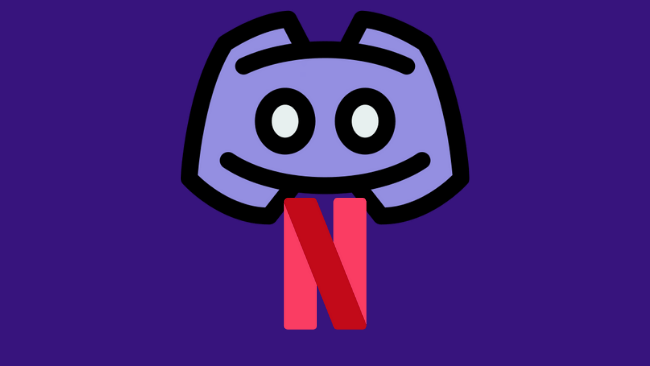
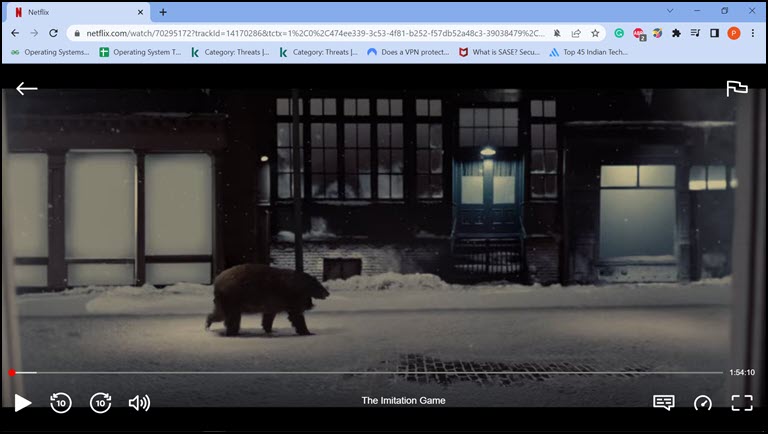
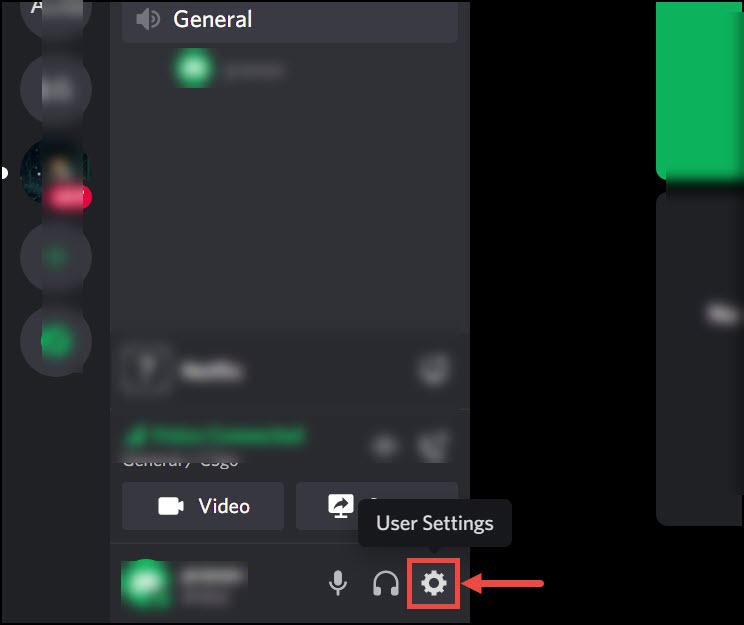
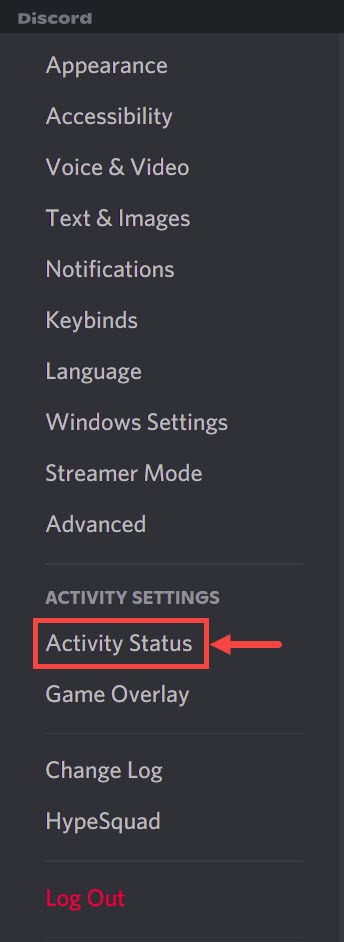
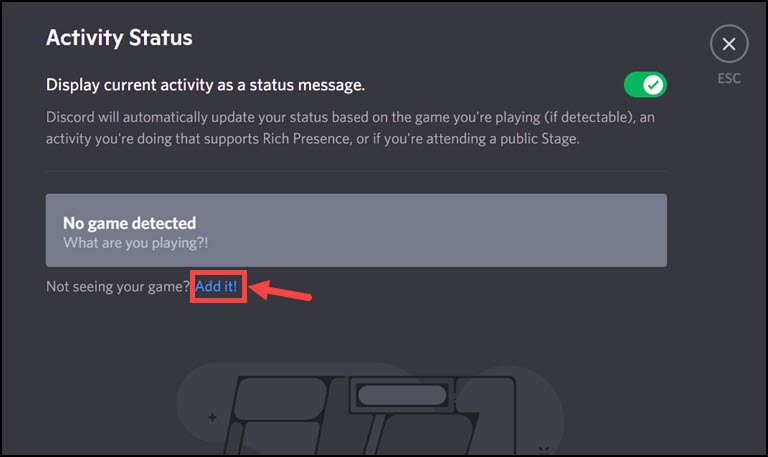
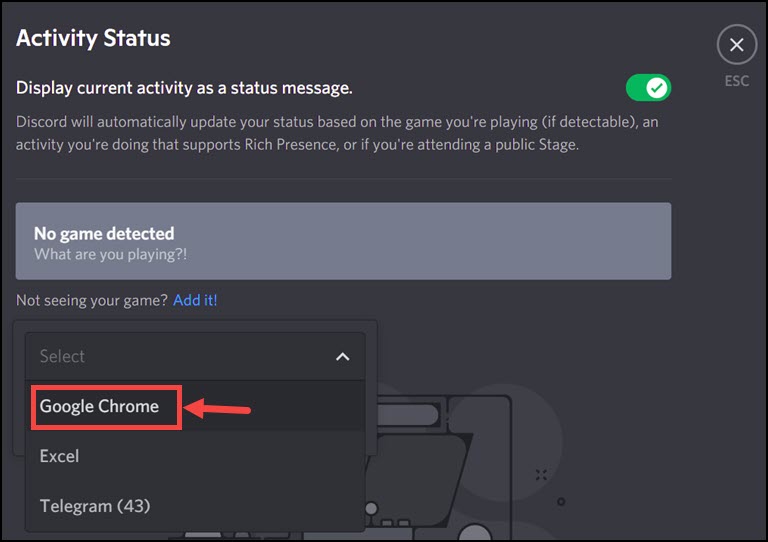
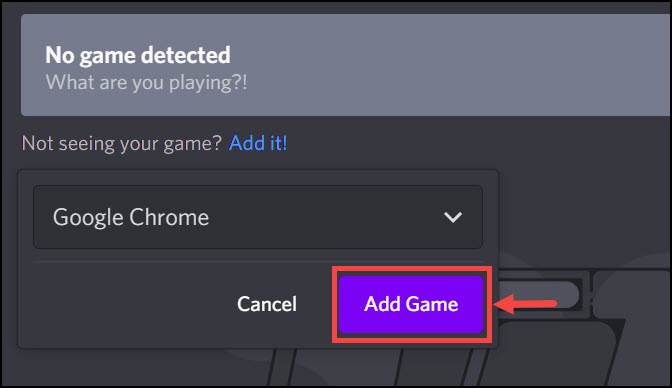
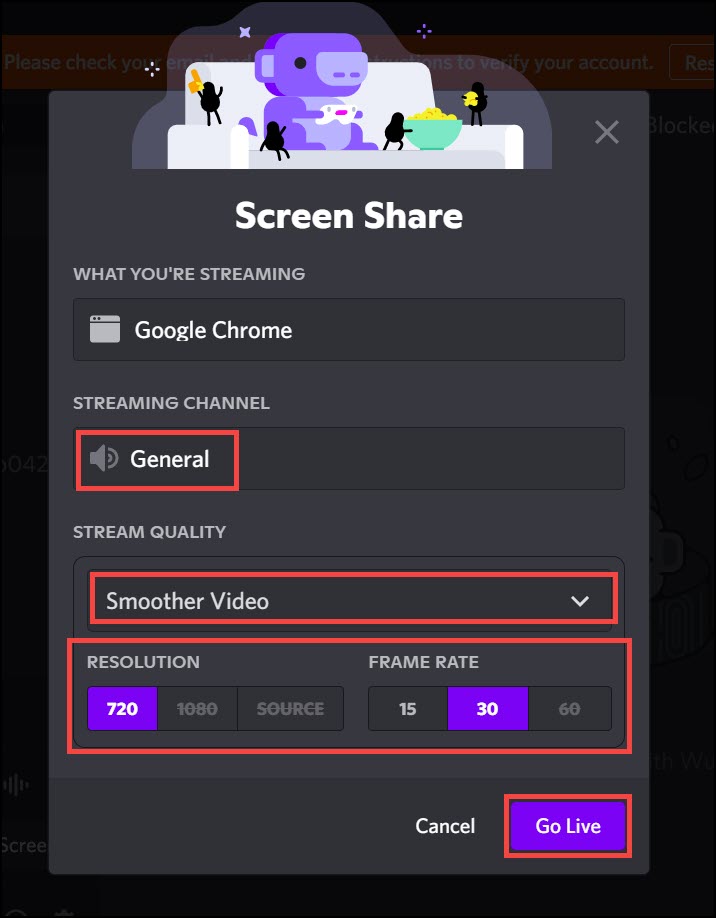
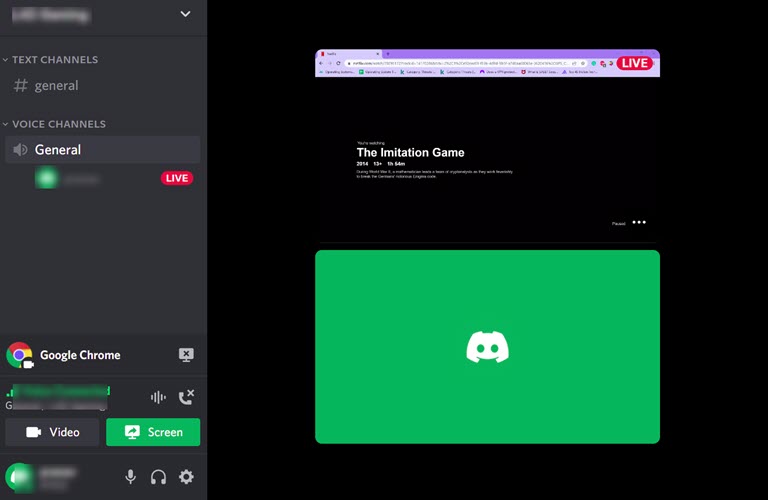
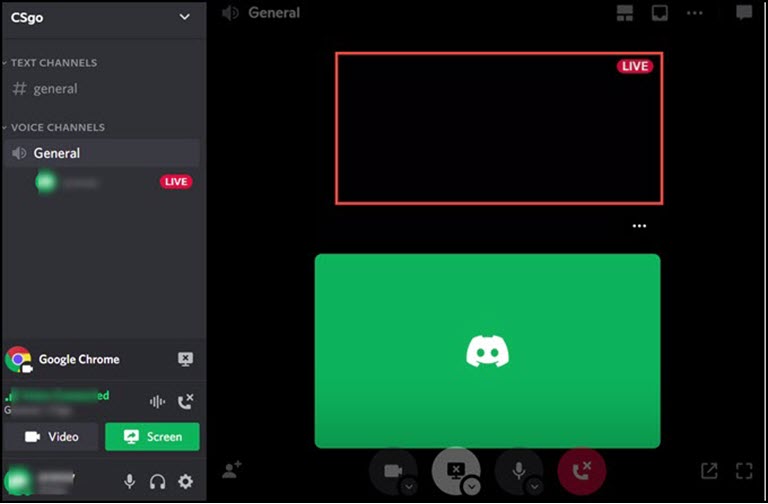
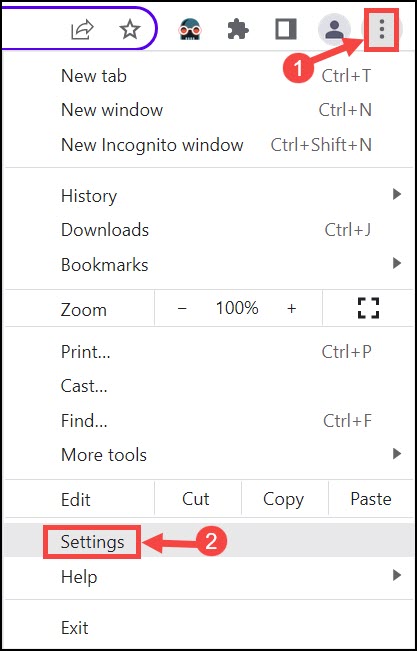
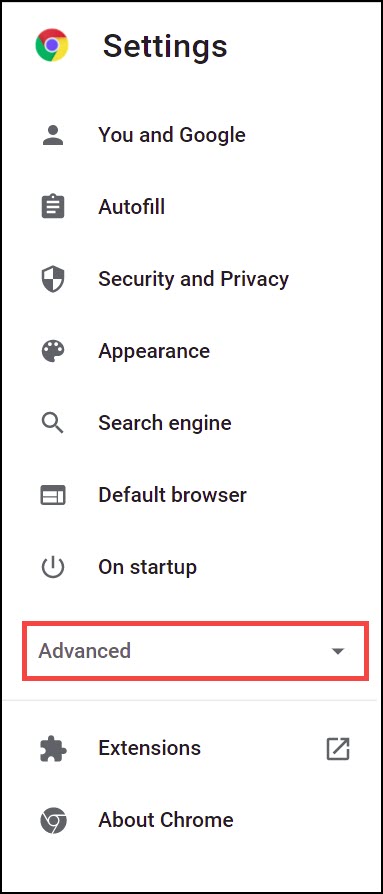
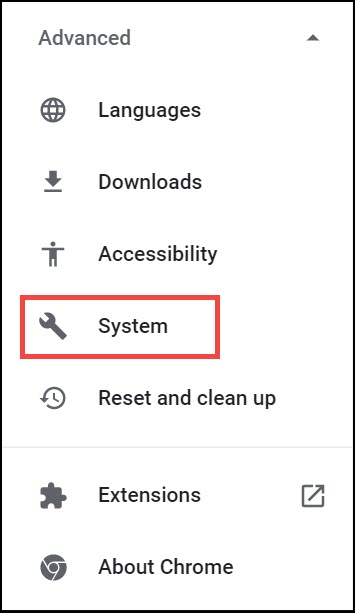
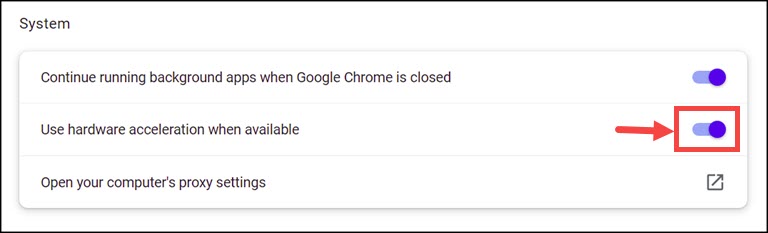
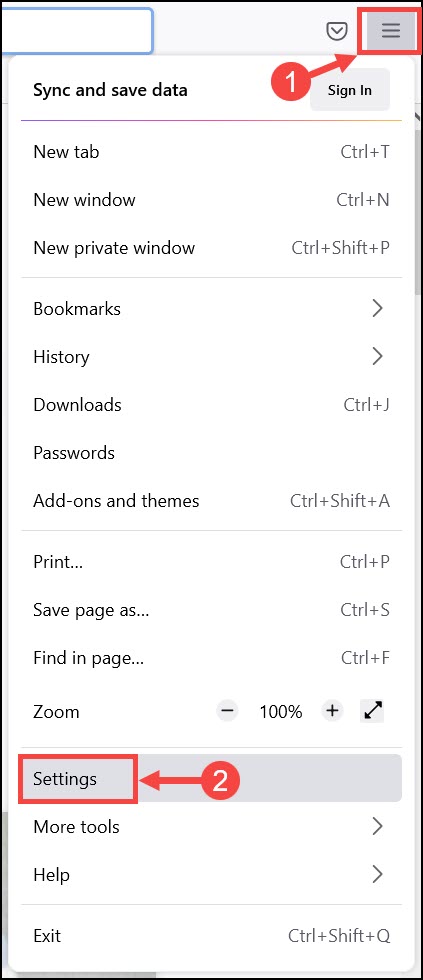
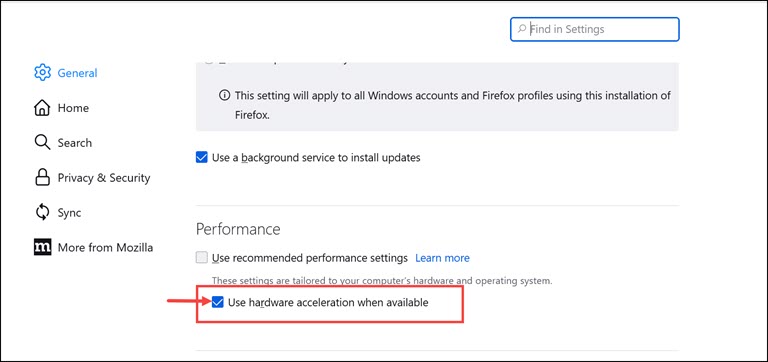
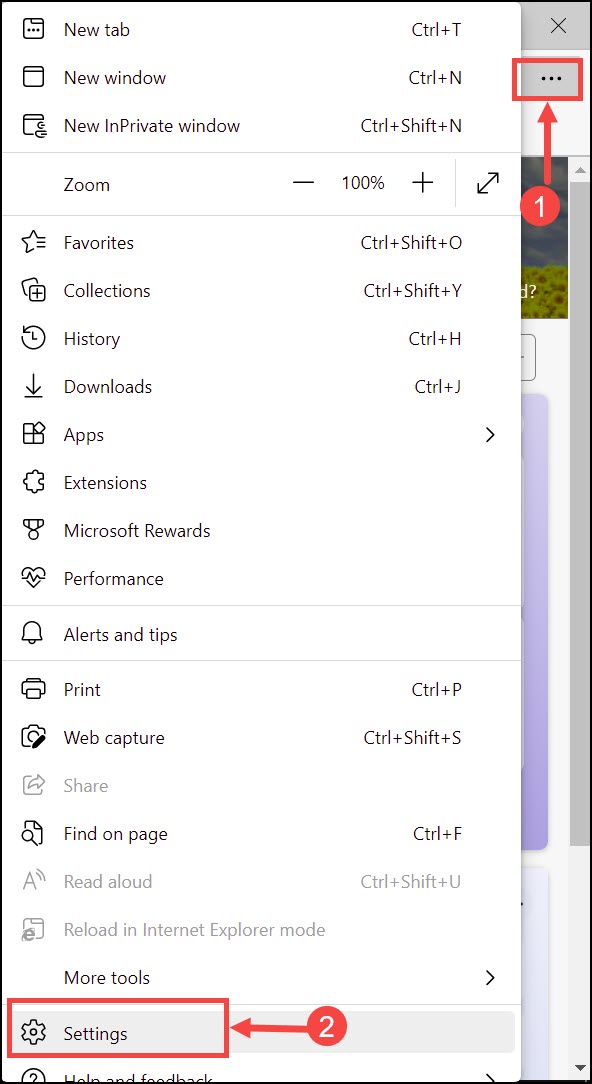
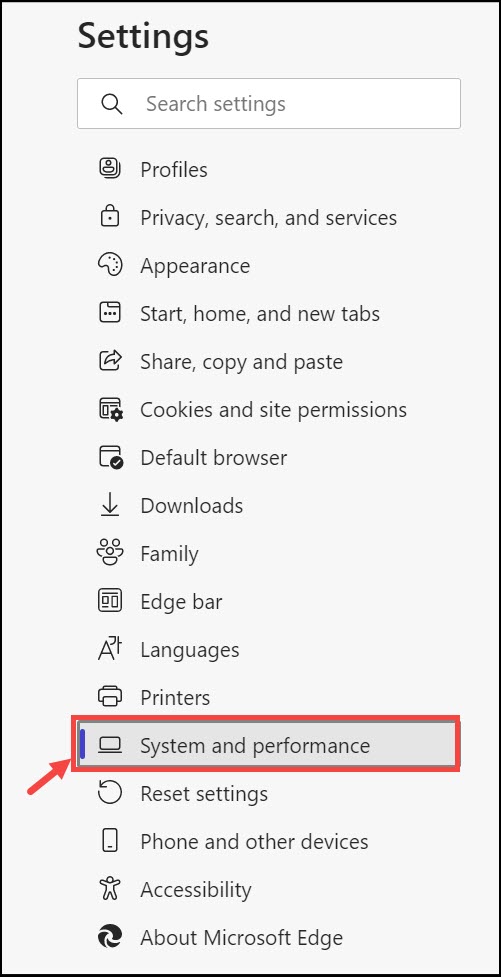
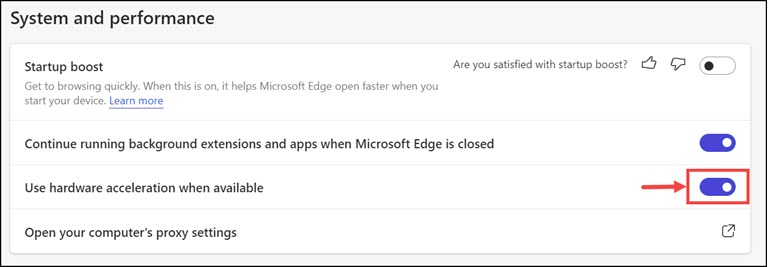
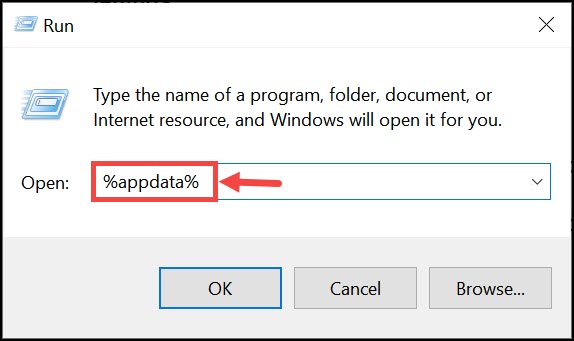
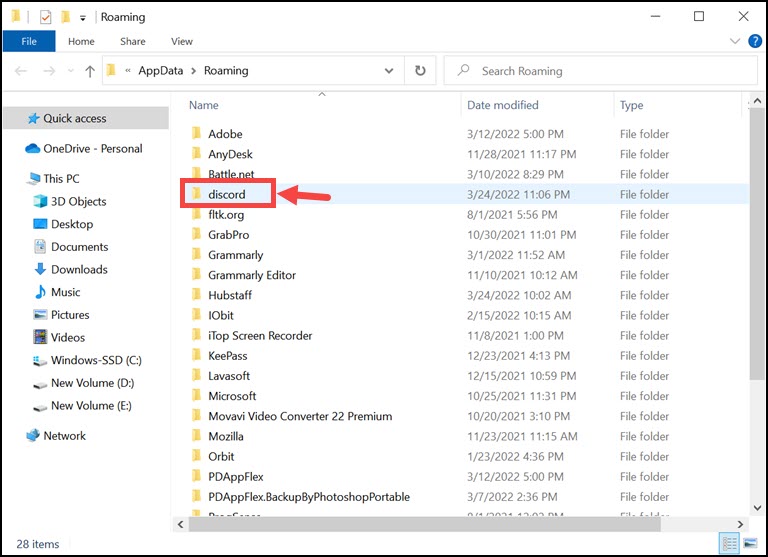
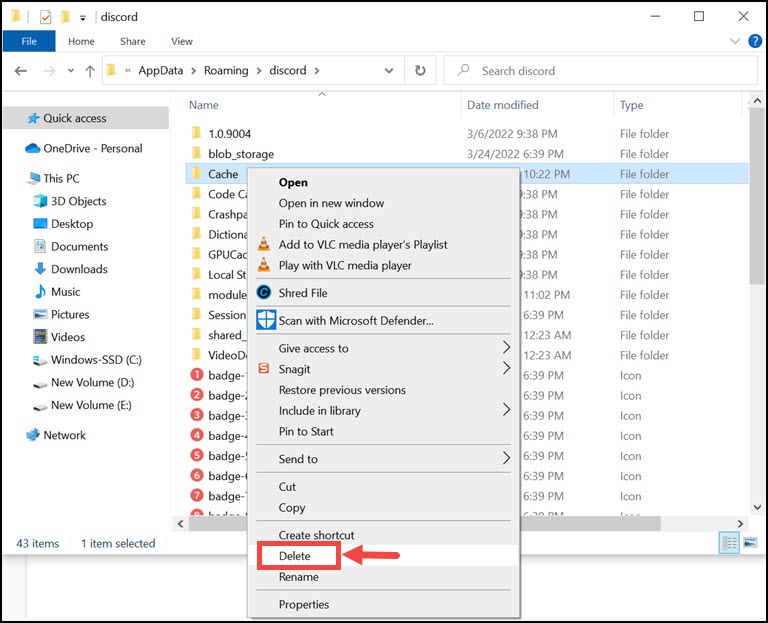
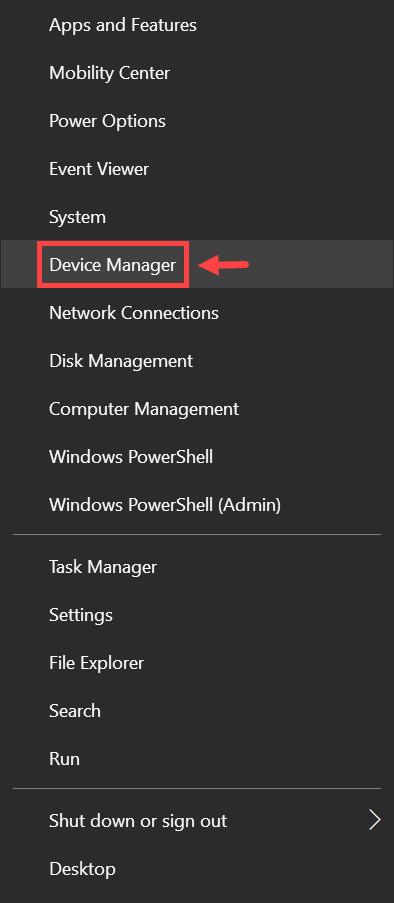
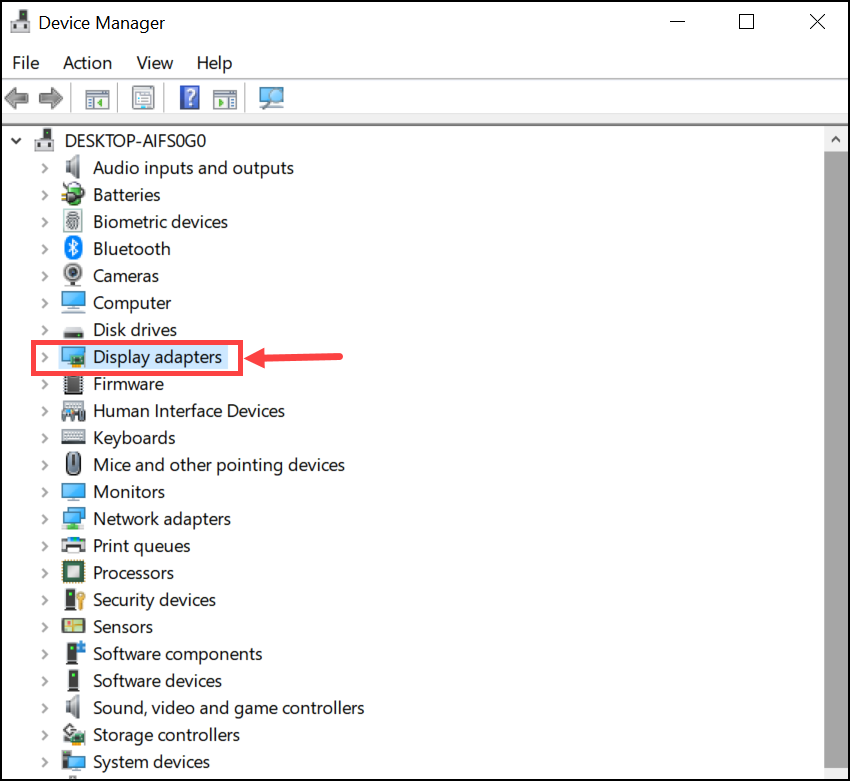
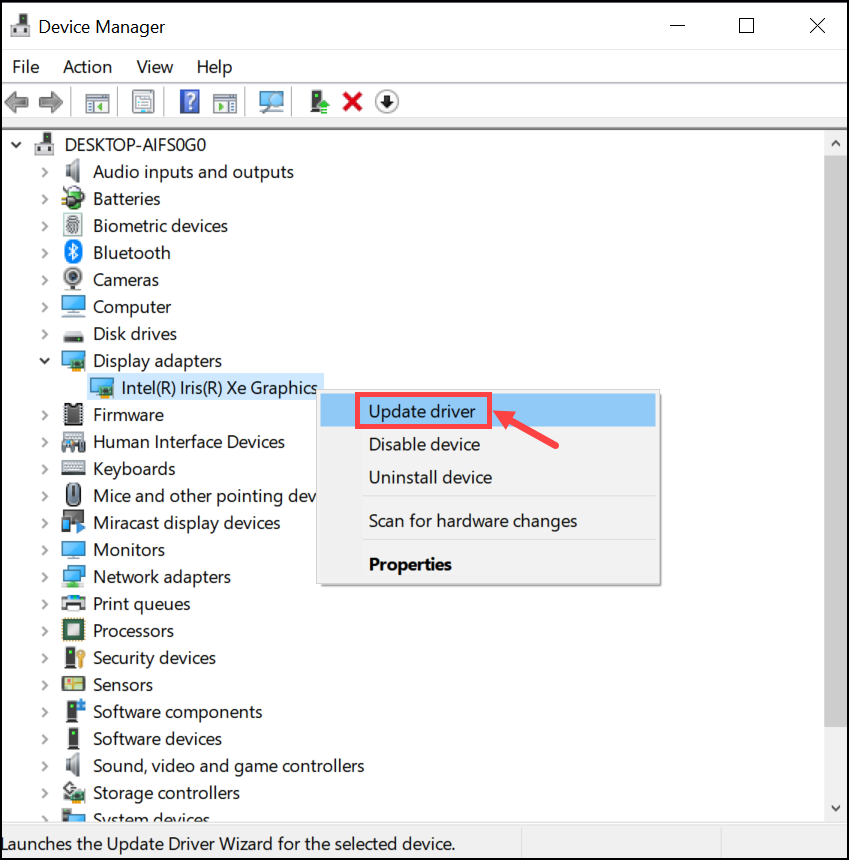
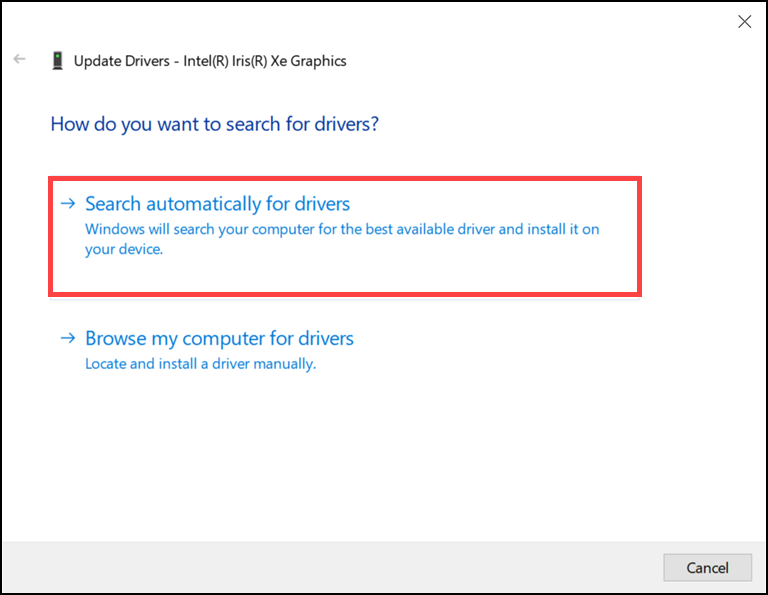
John C. West
Thank you very much for sharing a working method.
Lindsay Z
Now the girls and I have weekend movie nights! 😊
Erin Williams
I’m getting the screen but not the audio. Earlier, the sound was there but not the screen. now how do I fix this sound problem??
Irene
Make sure your Discord and Netflix audio settings are correct. Update drivers, restart Discord, and check system settings. Try a different browser. If it keeps happening, reach out to Discord support.