Until the mid of 2018, KeepVid was a free-to-use downloader that could be used to download just about anything from YouTube videos to games and whatnot. Then it became a premium service that meant that people had to look for alternatives to KeepVid to do the things that they so loved doing. The alternatives need to be as economical and even free to use and more importantly convenient to use too.
Listed out below are some of the KeepVid alternatives; they have been picked at random and do not constitute any sort of ranking or score. It is for the user to try out the replacements in the market and to arrive at an informed decision.
1. By Click Downloader
It is probably one of the best alternatives to Keedvid for Windows users. By Click Downloader is free software that provides reliable, secure, and efficient downloading media or converting high-quality video and audio.

Its user-friendly interface makes it easy to use, even for people without experience in hit PC operation. Moreover, it is a very lightweight solution, which is handy since it won’t require much computer processing and storage. Downloading and installing it takes no more than 1 minute.
This useful tool supports dozens of platforms, including social media websites such as Facebook, Youtube, Instagram, Twitter, Vimeo, SoundCloud, TikTok, and many more.
Plus Points
- Converter entire Playlists from Youtube.
- Ads-free.
- you can convert media offline.
- Support high-quality video resolution: 4k and 8k.
2. WinX YouTube Downloader
If there is a KeepVid alternative that matches the real thing, then it has to be WinX YouTube Downloader. It is compactly built and runs completely without any sort of advertisement. The user can also download 4k videos without any worries about malware by using the batch downloads.
The downloader does not need the change of search engine or the use of browser plugins. It is possible to use the video downloader without any sort of registration as well.

Plus Points
- Supports multiple format outputs.
- One of the best in terms of free usage.
- The snapshots can be easily captured.
- Compatible with over 300+ sites.
3. Free Online Video Downloader
The product comes from one of the most trusted brands in the market, the Ace Thinker. Videos can all be downloaded at a stretch with the click of a mouse button from sites like KeepVid. Compatibility comes with both the Windows and Mac operating systems. The tool is supported by practically all the major browsers.
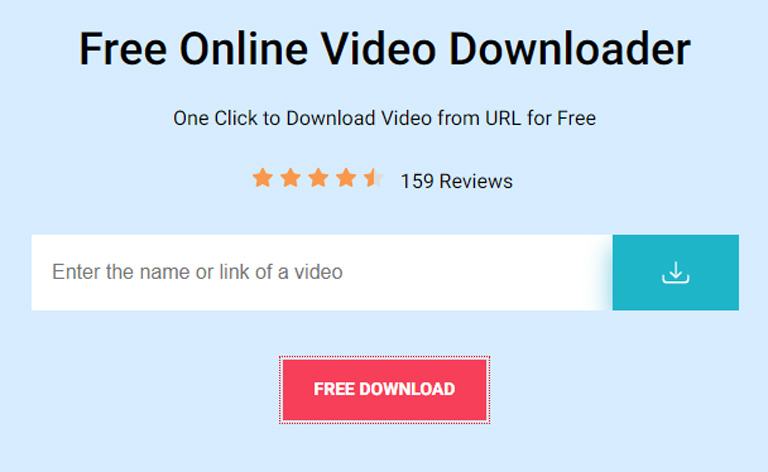
Plus Points
- Provides options as to the kind of video file that has to be used.
- Has access to all the major download sites.
- Executes without Java functionality.
- The user is provided a choice of video format and quality.
4. Video Download Capture
This is the best tool available to download videos from an encrypted site. There is a wide range of audio and video formats to choose from. An inbuilt media file allows conveniences other comparable alternatives to KeepVid cannot offer.
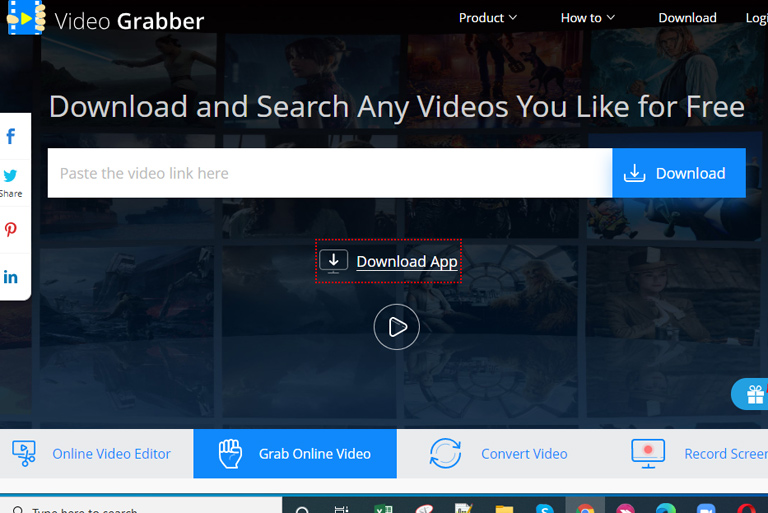
Plus Points
- Can play while the user is downloading.
- Speeds up to 10 Mbps possible.
- Can share files with iTunes at the click of a button.
5. SaveFrom.Net
This is one of the alternatives to KeepVid that can run in the background while the windows functions normally. A convenient dashboard allows the files to be directly displayed and called to play. It is possible to edit, rename, play and share the files at the click of a mouse button.
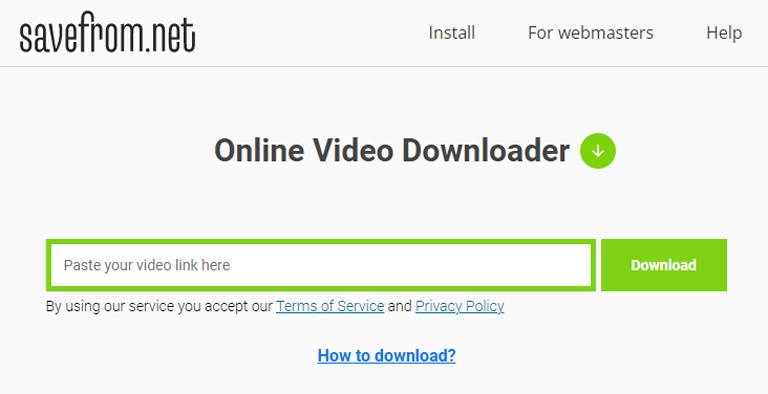
Plus Points
- Permits live streaming downloads.
- Free to use this makes it affordable.
- A user-friendly user interface makes for convenient usage.
6. Video Grabber
With this application, it is possible to get hold of videos from any of the supported video sites. There is a whole range of video formats available and not just the popular ones either. It is possible to change the video formats without losing out on quality.
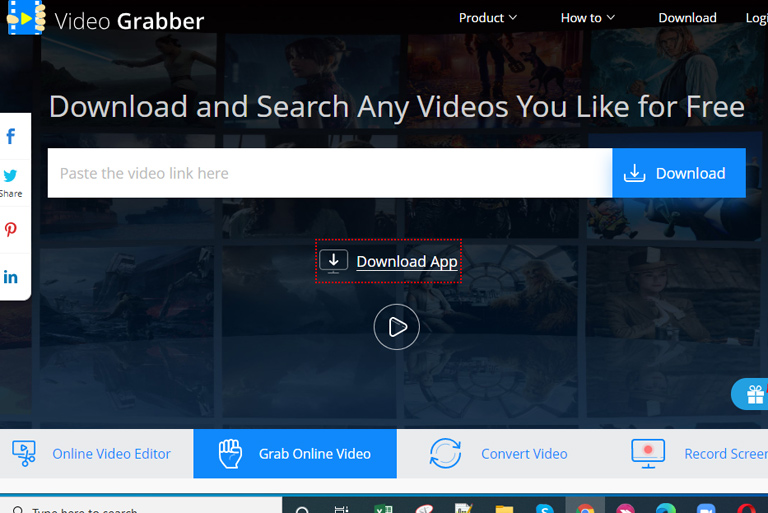
Plus Points
- A complete package could be possibly done.
- A quick link analyzer is at hand.
- Available both as a desktop as well as an online application.
- Supports both Android and iOS too.
7. iTubeStudio
The one-of-a-kind download sites like KeepVid offers over 10,000+ supported websites. Supports high-quality streaming services. An option to download audio tracks makes it convenient to use.

Plus Points
- Can perform a download in safe mode.
- Has an in-built media player.
- Makes possible to transfer files to mobile phones with the click of a button.
8. Vid Mate
The KeepVid alternative permits the streaming of live TV channels. Comparatively faster downloads are possible with the application. It is possible to download audio alone from a video file. Supports streaming audio as well.
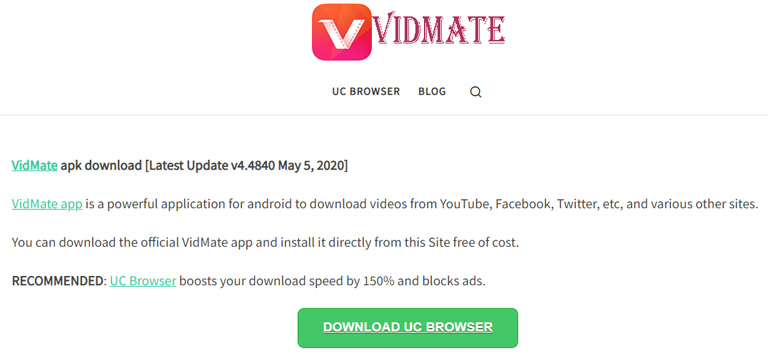
Plus Points
- Easy to use interface.
- Can download unlimited free movies.
- Supports over 200+ live channels.
9. YouTube-dl
With this Python-based command-line tool, it is possible to download quite a few sites. Being open-source software, it is free to use which is a great winning combination. The application resumes from breaks in downloads once the connection is restored. It is possible to get around the geographical restrictions that YouTube places on users with the video downloader.
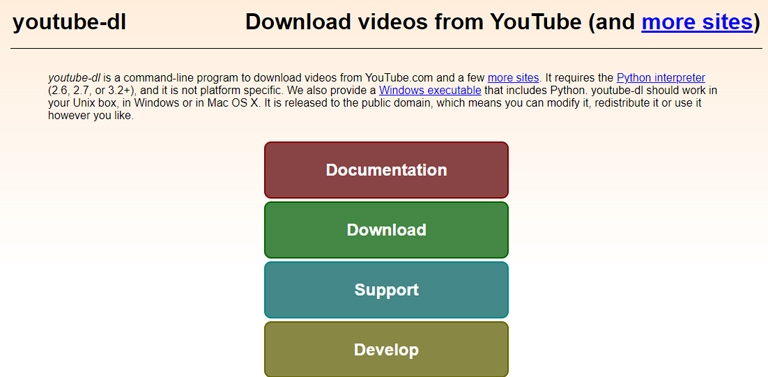
Plus Points
- Functions across platforms.
- Lightweight in use so loads faster.
- Supports downloads in multiple formats.
10. Free Video Downloader
The user needs to just paste the URL into the browser to start downloading the video. Simple to use alternatives to KeepVid has more than what the free offering can provide the user. Supports a range of video formats and it is possible to convert some of the files to more acceptable formats.
Plus Points
- Simple in application and requires no technical know-how.
- Easy on the memory which makes it the one preferred choice for all people.
11. Online Converter
Despite the rather jaded user interface, the KeepVid alternative has had a good fan following. It supports conversion to some of the more acceptable video formats and functions without any hassles.
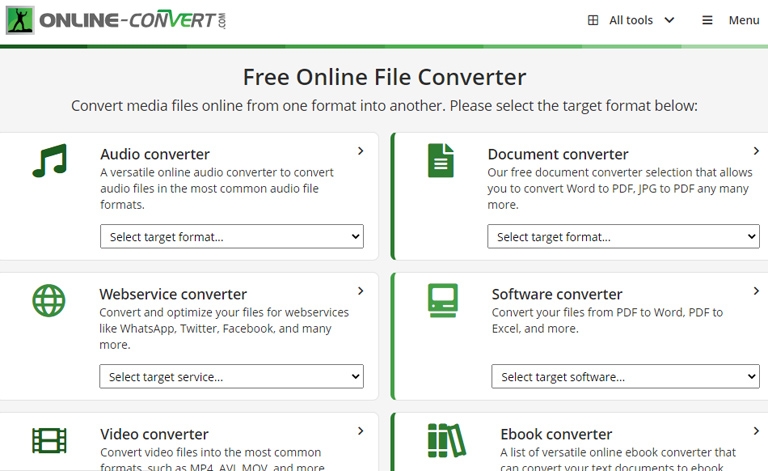
Plus Points
- The simplicity of usage and design makes it stand out.
- Does not hog up resources, unlike some of the more upmarket options.
- Suited to the fringe players who do not typically download videos every day.
12. Zamzar
Simple to use video file converter, Zamzar is the no-frills option for downloading popular videos. It is possible to save videos to the hard drive in quick time. There is a free-to-use site that permits almost everything that can be done with the application. The paid version completes the entire setup and should be opted for in case there is a requirement.
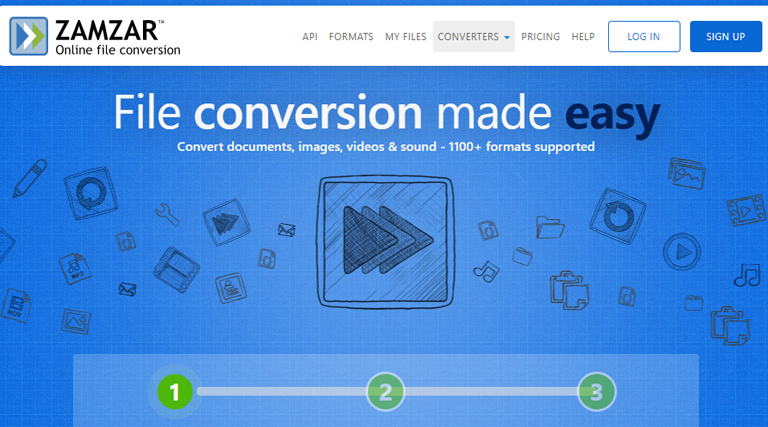
Plus Points
- A free trial version ensures that all people wanting to convert videos could do it affordably.
- Serious video downloaders have the option to use the premium services which offer features that make a download stand out.
- Consumes minimal data as unnecessary ads are kept out.
13. Clip Converter
Supports multiple downloads at the same time and is preferred by the heavy downloaders to KeepVid. The application permits the uploading of videos too. Simple to use and sometimes heavy on the pop-ups, this is not something for those seeking fun in a downloader.
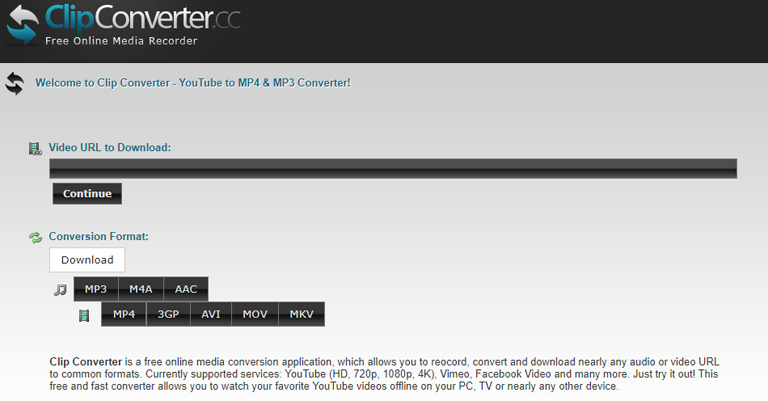
Plus Points
- Quick to load, it can save considerable time when doing heavy downloads.
- The video upload feature is missing in the other alternatives to KeepVid.
14. Fastest Tube
Just as the name suggests, Fastest Tube is one of the fastest download programs available for free use. Unlike the typical sites like KeepVid, the application supports a wide range of browsers which puts a lot of flexibility on the user.
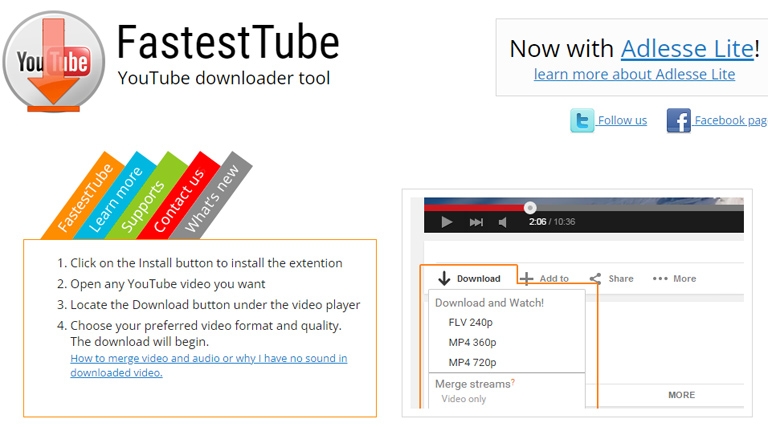
15. Keep HD
This would be an application that is meant for HD files. The two main supported video file formats are FLV and MP4. The simple structure of the program makes it one of the simplest to master.
16. Catchvideo
The KeepVid alternative provides for multiple video formats all at one go. If the user is going in for conversion, then the speed of file download would be affected. Most importantly, the user is not required to part with any personal data to use the application.
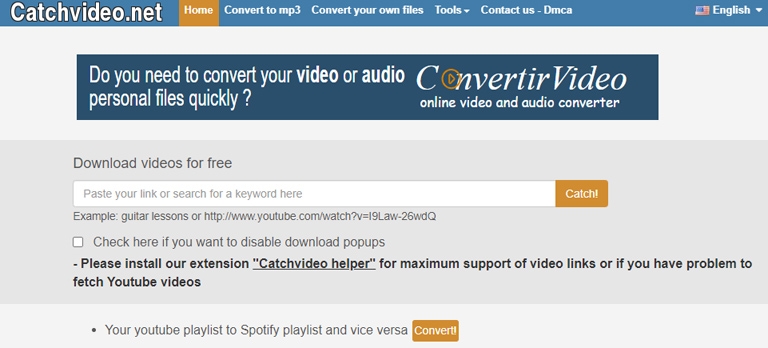
Frequently Asked Questions

Is KeepVid legal?
Yes, KeepVid and similar video downloading apps are legal in most parts of the world. As long as the downloader does not intend to use the video files for profit, the practice is perfectly legal.
What is KeepVid?
KeepVid is a video downloader that can also be used to alter the format of the video as well to more convenient forms. Most of the time, KeepVid and alternative sites are used to download YouTube videos.
Is KeepVid safe for Android and Computers?
Most firewalls and phone software do support the KeepVid operations without hindrance.
What is the safest free YouTube downloader?
The safest free YouTube downloader is the KeepVid downloader.
Why use a KeepVid Video Downloader?
Helps keep the files being downloaded tidy and neat.
Conclusion
These alternatives to KeepVid are known to provide a malware-free download experience to the user and as long as the files are used for personal entertainment it is perfectly legal. Some of the downloaders offer a lot more flexibility and it is surprising to see the kind of features a free-to-use software application can provide the user.
In the end, video file sharing is all about getting entertained at a low cost to the user. The alternatives to KeepVid are for the most part free to use. There has been the occasional premium service that comes with extra added features



Ash P
Keepvid was definitely my OG
Pearly
What do you use now, Ash?
Geoffrey Vo
I had an awesome free download manager but then my PC died…and I cant remember the name. Been having trouble finding a good one since so will try the ones you suggested. thanks!!