As we delve deeper into the realm of AI-powered image editing, it’s essential to understand how to integrate these tools seamlessly into your creative process. After all, the true value of AI lies not only in its capabilities but also in how effectively you can harness them. In this section, we’ll explore some practical tips and best practices to make the most out of AI-powered photo editing.

Understanding Your Goals
Before you dive into the world of photo editing, pause for a moment to establish your creative objectives. What narrative or emotions do you intend to communicate through your images? What message or story should your photos evoke? It’s essential to have a clear vision in mind as it will guide you in making thoughtful choices when utilizing AI tools. Whether you’re looking to enhance colors, perform selective color adjustments, retouch portraits, or craft a compelling composition, understanding your editing goals is the fundamental foundation for a successful and efficient editing process.
The Versatility of the Crop Tool
One of the most indispensable features of AI-powered photo editing software is the Crop Tool. It’s a versatile tool used by photographers and editors for various reasons. Let’s delve into why people use AI image crop and how it enhances the editing process:
Composition Improvement
The primary purpose of the Crop Tool is to improve the composition of a picture. By trimming away distracting or unnecessary elements, you can draw the viewer’s attention to the subject, making the photo more visually appealing. It allows you to fine-tune the framing and balance of your shot.
Aspect Ratio Adjustment
Different platforms and mediums have specific aspect ratio requirements. The Crop Tool helps you easily adjust your photo to fit these requirements without distorting the image. This is especially important for social media, where each platform may have its preferred aspect ratio.
Focus on the Subject
Sometimes, a great photo may have a cluttered background or unwanted elements that divert attention from the main subject. The Crop Tool lets you isolate and emphasize the subject, ensuring that it becomes the focal point of your image.
Cropping Mistakes In photography, it’s not uncommon to make framing mistakes while capturing a shot. The Crop Tool serves as a safety net, allowing you to correct those mistakes during the editing process. You can straighten horizons, correct tilted angles, and salvage photos that would otherwise be discarded.
Adaptation to Different Sizes
Photos are often used in various formats, from large prints to small thumbnails. The Crop Tool ensures that your images look their best at any size. It enables you to resize and recompose photos for different purposes without compromising quality.
Storytelling
Cropping can also be a storytelling tool. By strategically cropping an image, you can focus on specific details or actions, enhancing the narrative within the photo. It allows you to guide the viewer’s eye and convey a particular message or emotion.
Choosing the Right AI Tools
The market is flooded with AI-powered photo editing software and apps, each offering a different set of features and capabilities. Take the time to explore and experiment with various options to find the tools that align best with your needs. Some AI tools, like Luminar Neo are more focused on specific tasks, while others offer comprehensive editing suites. Consider your workflow and preferences to determine the right fit for you.
Learning and Experimentation
AI tools are powerful, but they are most effective when wielded by a skilled editor. Invest time in learning how these tools work and understanding the nuances of AI-driven editing. Many software providers offer tutorials and resources to help you get started. Moreover, don’t be afraid to experiment. Try out different AI-powered features and see how they impact your photos. Over time, you’ll develop a deeper understanding of how to use them to achieve your desired results.
Maintaining a Personal Touch
While AI can automate and enhance various aspects of editing, it’s crucial to maintain your unique style and personal touch. Avoid relying solely on AI-generated presets or automatic edits. Use AI as a tool to assist your creative process rather than dictate it. By combining the power of AI with your artistic sensibilities, you can create photos that are not only technically excellent but also deeply resonant.
Feedback and Iteration
Photography and editing are dynamic processes that can benefit from feedback and iteration. Share your edited photos with peers, mentors, or online communities to gather insights and constructive criticism. Use this feedback to refine your editing techniques and continue to grow as a photographer. AI can help you achieve consistency in your work, but the human touch remains essential for innovation and uniqueness.
Conclusion
AI-powered photo editing is a potent ally in your creative journey, offering efficiency, precision, and new possibilities. However, the key to unlocking its full potential lies in your understanding and control. By setting clear goals, choosing the right tools, learning, experimenting, maintaining your personal touch, and seeking feedback, you can harness the power of AI to elevate your photography to new heights. Embrace AI as a valuable partner in your creative process, and you’ll find that you can indeed crop smarter, not harder, while preserving your unique artistic vision.

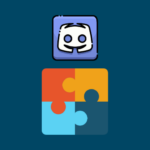
Leave a comment
Have something to say about this article? Add your comment and start the discussion.