Spotify is a music streaming service that allows users to listen to their favorite songs and podcasts. It has over 150 million active users and more than 4 billion playlists. Spotify lets you create your own playlist in which you can add songs that you like to listen to. You also have the option to make this playlist private so that nobody except you can access your songs or you can make the playlist public so that other Spotify users like your friends can like and follow your playlist and enjoy the list of music you have curated.
If you have created a public Spotify playlist and wondering who has liked or followed it, this post will enlighten you with everything about it.
In this blog post, we will show you whether it is possible to and if yes then how to see who like and follow your Spotify playlist. Keep reading for more information!
How to See Who Likes Your Playlist on Spotify?
If you have made your playlist public, anyone can like or follow it. You can see the number of likes on your playlist by going to your profile and selecting the playlist. The number of likes will be visible next to the playlist name.
Unfortunately, there is no way to see who has liked or followed your Spotify playlist as Spotify does not have any option for that. You can just see the total number of likes or follows.
If the playlist has no followers/likes, it will only display the creator’s name.
Depending on if you use the desktop, smartphone, or web browser to visit the playlist, your follower/like count will appear in different locations.
On the smartphone apps the option is known as “Followers,” but on the desktop software, it’s known as “Likes.”
Will Spotify Add the Feature to Let You See Who Likes and Follows Your Spotify Playlist?
This is a million-dollar question that Spotify lovers are wondering – Will they be able to see who has liked or followed their Spotify playlists?
Well, it seems highly unlikely. For those of you who don’t know, the ability to see who likes your Spotify was there in Spotify before 2013. But the feature was removed by Spotify developers without any clarification. From then the feature never returned.
After the feature was eradicated, a user like us who wanted it back, posted a request on Spotify Community Forum to get back the ability to see who has liked or followed the Spotify playlists.
Unsurprisingly, this request is one of the topmost requested features in the Spotify forums with whopping 24,000+ votes.
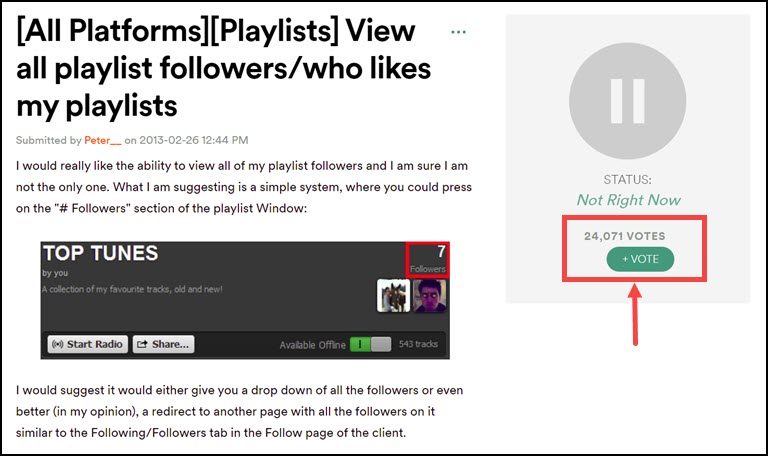
However, unfortunately, Spotify didn’t reply with anything positive to this request and simply kept it as “Not Right Now.” Here is what a Spotify official commented:
Thanks for coming to the Community, and adding your vote to this idea!
We’re keeping this idea as ‘Not Right Now’, as this isn’t something we have any immediate plans to implement. We appreciate you sharing your thoughts.
If we do have any new info to share, rest assured we’ll check back in here with a new status.
Thanks.
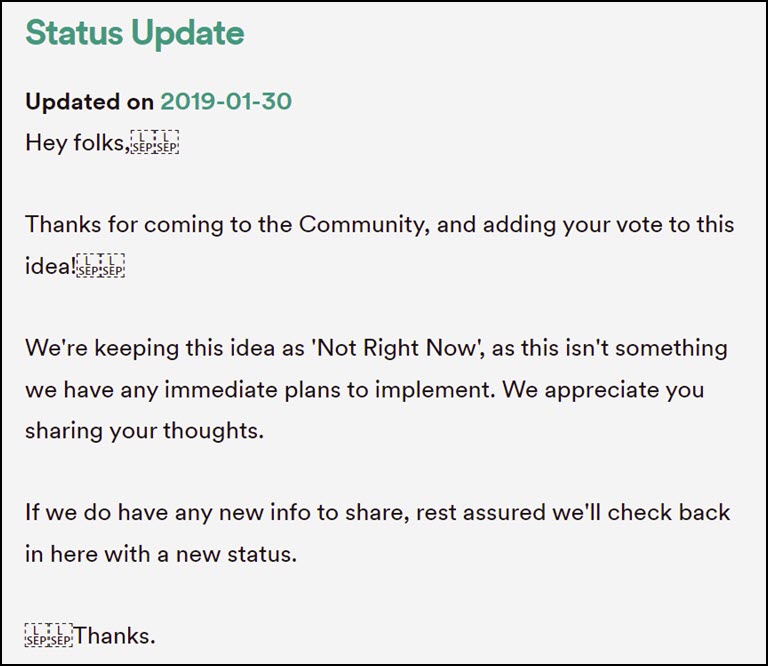
So, it is clear that, at the moment, there is no indication that Spotify will be adding the ability for users to see a list of people who have liked their playlists. This feature has been requested by many users, but it is not something that has been confirmed by Spotify yet. So, we will just have to wait and see if this happens in the future.
In the meantime, if you want to see the number of people who have followed or liked your playlist, you can do that easily. Learn how to do that in the next section.
Are There Any Hacks to See Who Likes and Follows Your Spotify Playlist?
When you search on the internet, you will find tons of clickbait titles that will provide you a list of third-party apps that claims to show you who liked or followed your Spotify playlist. However, in reality, there is no way or application you can do that. They just act as hacks to see who liked your Spotify playlist and lure you into clicking or downloading the infected apps.
All such posts and apps are misleading and probably developed for luring users into a scam. Such applications can also be malicious and malign your system with dangerous malware programs. So, it is advised never to get attracted to such posts or apps to protect your privacy and system.
How to See the Number of Users Who Like and Follow Your Spotify Playlist?
Though there is no way to see who likes and follows your Spotify playlist, you can see the number of users. Here is how to do that on Windows, macOS, Android, and iOS.
How to See Who Liked Your Playlist on Spotify Windows and macOS App?
To see who likes your playlist, follow these instructions:
- Launch Spotify app on your Windows or Mac device.
- On the app window, select Your Library from the left pane on the top-left.

- Under the Playlists tab, open the playlist to see its number of likes.

- On the playlist, you can see the number of likes next to the profile name.

How to See Who Follows Your Spotify Playlists on Android and iOS App?
To see who follows your playlists on Spotify Android or iOS application, here is what you have to do:
- Launch the Spotify application on your Android or iOS device.
- Switch to the Your Library tab on the bottom right corner.

- Under Playlists tap on the playlist to see how many Spotify users have followed it.

- Under the playlist name see the number of followers of the playlist.

Frequently Asked Questions

Can You See Who Likes and Follows Your Spotify Playlist?
At the moment, there is no way to see who likes or follows your playlist on Spotify. However, you can see the number of people who have liked or followed your playlist.
Can Anyone See Your Recently Played Music on Spotify?
Yes, anyone who follows you on Spotify can see your recently played music. If you don’t want others to see your recently played music, you can turn off the “Private Session” feature in the application settings.
How to Find Public Playlists on Spotify?
To find public playlists on Spotify, follow these instructions:
1. Launch the Spotify application on your device.
2. On the search bar at the top, type Playlist name and hit enter.
3. A list of all the public playlists will appear. You can browse through them and listen to any playlist you like.
Is There a Way to View Your Spotify Play History?
Yes, there is a way to view your Spotify play history. After opening the Spotify app just look for the Recently Played section which will show you songs and playlists which were recently played by you.
Conclusion
Though Spotify has not confirmed that they are working on adding the ability to see a list of people who have liked your playlist, there is hope that this feature might come in the future. Till then, you can use the above methods to see the number of likes or followers your playlist has.



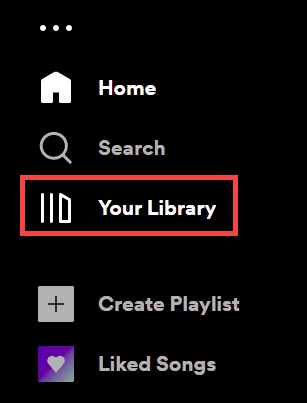
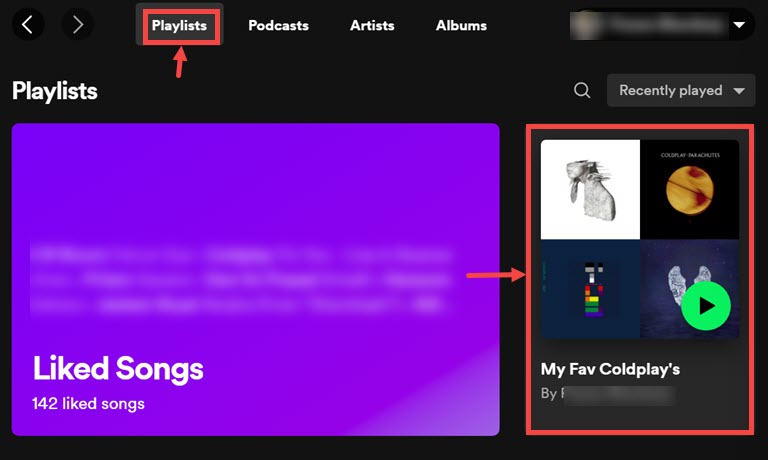
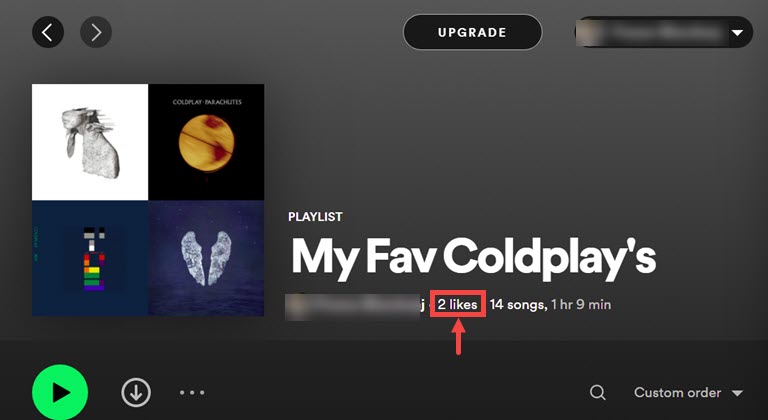
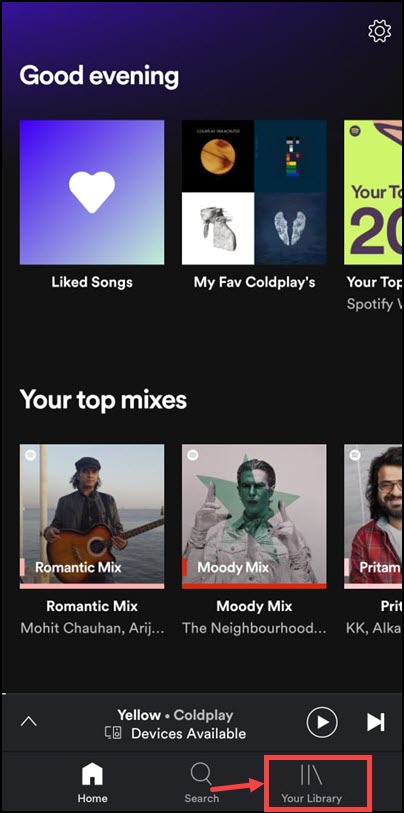
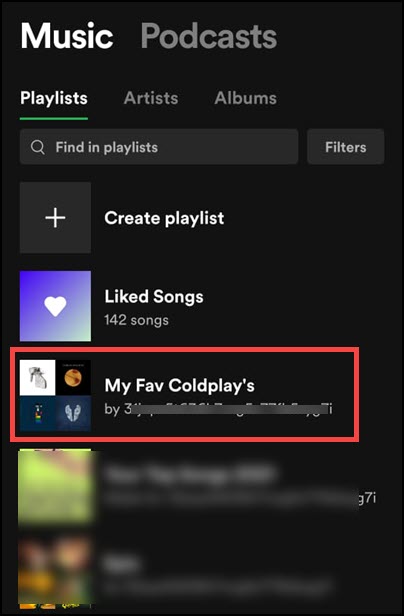
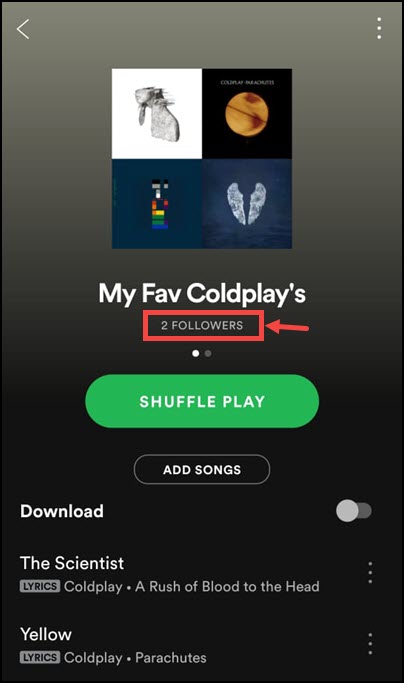
Leave a comment
Have something to say about this article? Add your comment and start the discussion.