What is the Windows Prefetch Folder? Most people that use computers would not have any idea on how to answer the question. But the prefetch function is called into action when any kind of program or software is run on the Windows system.
When the computer calls any application or software, it takes a certain time for the folders to load. This is a natural part of the performance of the software or application. Now once a software or program has been called by the system, the Windows Operating System makes it easier to call the software or program the second time. This is done by using the Windows prefetch folder.
Each time the operating system calls a program to action, the details of the working of the application are stored in the prefetch folder. Subsequently, when the program is called again, part of the processed file is loaded from the prefetch folder or file. This would mean that an already processed part of the whole file is being loaded each time. In turn, this process will shorten the load times of software and any sort of program.
How to Locate the Windows Prefetch Folder in the Windows Operating System?
Locating the prefetch folder in the Windows Operating System is fairly simple. Just open the windows system folder on the computer and search the folders in the root directory. The prefetch folder can then be located among the files stored in the directory. While searching for the prefetch file, it would be advisable not to disturb any of the other files or folders. Tampering with other files could affect the working of the PC.
Once a user understands what is prefetch, he would be in a better position to understand how the system works. On opening the prefetch folder, there would be a large number of sub-folders within. Each of this sub-folder pertains to a separate program that the computer has accessed. The program must have been accessed at least once for its prefetch file to be created.
It is common for the prefetch folder or file to be marked with .pf. This helps identify the folders rather easily too. The prefetch file is but a cache file created by the operating system.
Advantages of Using the Windows/Prefetch System
- Faster working: The computer is able to process data by accessing the prefetch folders. It must be understood that the data contained in the prefetch cache files are pre-processed information. This would mean that the computer spends lesser resources to load the program from the prefetched file. Since a lot of the data has already been processed.
- Safer working: Since prefetch files or folders are only created for a software or program that has run successfully on the system, the calling of the files would improve reliability. It is possible to know how exactly a file is processed before it is actually called into action. The chances of a process crashing after a prefetch file has been loaded are rather slim.
- Setting restart points: With the use of the prefetch folders and its contents it would be possible to have restart points set into the working of a software. It would point to a position where the program has loaded successfully in the past and would be a convenient point to start debugging the failure of a software.
Thus, we see that it is advantageous to have the use of the prefetch folders available to the computer.
Can the Prefetch Files or Folders be Deleted?
It is possible to delete the prefetch folder with rather ease. Just open out the Windows system folder and the prefetch folder is a sub-folder here. It is possible to identify which program has been designated to a particular folder by the naming system followed. The filename would have the name of the program written in it.
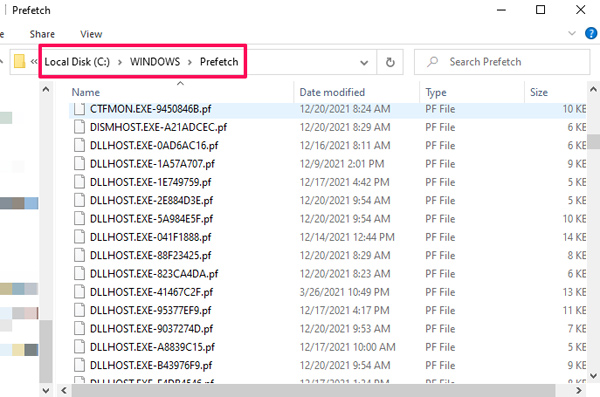
Once the prefetch folder is deleted, the computer would create a new folder the next time the program is run. Thus, deleting a prefetch file is a futile exercise as it would be re-created once again. But in case a particular program has been uninstalled from the computer. If it is not going to be run again, then it would be advisable to remove the prefetch file of the software concerned.
Deleting a prefetch file would only slow down the computer as it has to process that much more data than before. Then there is the additional time required to process the prefetch folder the second time around.
Running Disk Clean Up
The Windows operating system has a clean-up function that is Disk Clean Up. This is used to clean up the disk from remnants of used files like the internet cache and so on. When running the disk clean-up, it would be noticed that the system files are locked and the prefetch files are left untouched. In case the clean-up has to be done for the prefetch folders as well, then the user has to instruct the Windows system to do so specifically.
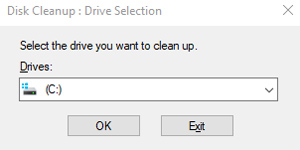
Thus, it is seen that the system prefetch folders are kept protected from erasure while running the Disk Clean Up. But at the same time, it must be realized that deleting the Windows prefetch file of installed software is futile. As the system creates a new file the next time the program is called into action.
Frequently Asked Questions

What happens if I delete prefetch files?
When a prefetch file is deleted, it is re-created when the program is called again by the computer.
Is prefetch a virus?
The prefetch file is not a virus. It is a file that helps the software or application load faster on the computer.
What does the prefetch folder do?
Essentially, the prefetch folder is a cache folder that stores information on how a particular software works in the operating system. It does away with the need to process the program each time it is called into action thus speeding the loading of programs.
How do I remove prefetch?
The prefetch file of a particular program can be removed as described above. This removes the prefetch folder from the system. For good measure, the Rubbish Bin too must be emptied.
Conclusion
Discussed at length has been the prefetch system used with Windows and how it is important to the safe and efficient working of the PC. The Prefetch system is part and parcel of the Windows Operating System and is central to its smooth working. It runs in the background at every instance.



Leave a comment
Have something to say about this article? Add your comment and start the discussion.