Do you keep getting Roblox Error Code 279? Are you struggling to find a fix? If so, don’t worry – you’re not alone.
Roblox is an online game platform and game creation system that allows users to design their own games and play a wide variety of different types of games created by other users. The company was founded in 2004 by David Baszucki and Erik Cassel, and the game was released in 2005. Roblox is based in San Mateo, California. It’s available on almost every platform, including Android and iOS, as well as Windows, Playstation and Xbox. The exception is macOS.
If you’re a Roblox gamer, then you’ve probably encountered Roblox Error Code 279 at some point. This error code has been causing a lot of problems for players lately. But don’t worry, we have 100% working solutions to fix it! In this blog post, we will discuss what causes this error code and how to fix it.
So don’t wait – read on to find out everything you need to know about Roblox Error Code 279.
Table of Contents
What is Roblox Error Code 279?
Roblox Error Code 279 is an error that occurs when the game fails to connect to the server. This can happen for a number of reasons, but the most common cause is a poor internet connection. There are a few other potential causes, which we will discuss in more detail later on.

If you’re experiencing this error, it means that you can’t connect to the Roblox servers. It’s not allowing you to connect or start the game server, so there must be something wrong. This can be frustrating, especially if you’re in the middle of a game. Fortunately, there are a few things you can do to fix it.
What are the Reasons for Roblox Error Code 279?
There are a few potential causes for the Roblox Error Code 279:
- The most common cause is a poor internet connection. If your internet connection is slow or intermittent, it can cause this error.
- Another potential cause is that the Roblox servers are down or experiencing technical difficulties. This isn’t very common, but it does happen from time to time.
- It’s also possible that your firewall is blocking Roblox from connecting to the internet. This is more common if you’re using a corporate firewall.
- In other circumstances, the problem is confined to only a few game servers. When there are problems with the script or the game’s object that are beyond what the game can manage, this might happen. If you discover that the issue is restricted to a few game servers only, you should notify their creators so that they may investigate and resolve it.
- If you’re playing a huge Roblox game with a slow connection, there’s a good chance it’ll show the error. Because of limited Internet connection, the game map takes time to load. So be patient while it loads. If you quit or attempt to rejoin the server again after quitting incorrectly, you are likely to see an error.
- If you’re using a VPN or proxy, this can also cause the error.
- Finally, it’s possible that there’s something wrong with your account. If you’ve been banned or suspended, you won’t be able to connect to the servers.
How to Solve Error Code 279 Roblox?
If you are continuously facing the error code 279 in Roblox, here are a few things you can do to fix it:
Check Internet Connection
The first thing you should do is check your internet connection. If it’s slow or intermittent, that could be the problem. Try restarting your router or modem and see if that helps. Also, run an Internet Speed Test and verify if it’s a problem from your ISP’s side.
Turn-Off Firewall on Windows
If you’re using a firewall, it could be blocking Roblox from connecting to the internet. To fix this, turn off your firewall and see if that solves the problem.
Here are the steps to turn off the firewall on Windows 10:
- On the Windows search box, search for Windows Defender Firewall.
- Click on the first result to open the Windows Defender Firewall window.

- From the left-pane select, select Turn Windows Defender Firewall on or off.

- Click on the Turn off Windows Defender Firewall button for both private and public networks.

- Restart your computer and try launching Roblox again.
Make sure you are using a Supported Browser
If you want to play Roblox on the web browser instead of downloading the app onto your PC or phone, you’ll need to know whether your browser is supported. Because some browsers are not compatible with Roblox, you won’t be able to join a game if you use one of them. So, make sure you are using a supported browser such as Google Chrome, Microsoft Edge, Mozilla Firefox, or Safari.
Make sure your browser is up to date as well. If you use Firefox or Chrome to access Roblox, be sure they are updated. The outdated browsers are full of problems and glitches, and this is one of them.
Disable the Browser Add-Ons and Extensions
If you’re using a supported browser and you’re still getting the Roblox error code 279, try disabling the browser add-ons and extensions. These can sometimes interfere with Roblox and cause problems.
To disable the add-ons in Chrome, follow these steps:
- Click on the three dots in the top-right corner of the browser window and select More tools > Extensions. Or type chrome://extensions/ in the address bar and hit Enter.

- This will open the Extensions page.
- Disable the extensions one by one by toggling the switch next to them.

- Restart your browser and try launching Roblox again.
If you’re using Firefox, follow these steps to disable the extensions:
- Click on the three lines in the top-right corner and select Add-ons and themes.

- This will open the Add-ons Manager tab.
- Click on the Extensions tab from the left pane.

- Disable the add-ons one by one by clicking on the toggle switch next to them.

- Restart your browser and try launching Roblox again.
Turn off Third-Party Antivirus
If you’re using a third-party antivirus, it could be interfering with Roblox and causing the error code 279. To fix this, turn off your antivirus and see if that solves the problem. If it does, you’ll need to add Roblox to the list of exceptions in your antivirus program.
Open Required Ports
The error code 279 Roblox may be caused if the network ports required by Roblox are not opened. To prevent this problem, make sure you open the necessary ports on your network. You can do that by applying the following steps to your router’s control panel. Ensure that you have a strong internet connection before beginning these measures.
- Log in as an administrator on your router’s control panel.
- Navigate to the “Port forwarding” category and fill in your system’s IP address.
- After entering the IP address, type the 49152–65535 port range and select UDP as the protocol.
- Now, restart the browser and check if the problem persists.
Frequently Asked Questions

What does Roblox Error Code 279 mean?
The Roblox error code 279 means that Roblox is having trouble connecting to the server, and therefore, the game cannot be loaded.
Why does Roblox Error Code 279 occur?
There are a number of possible reasons for the Roblox error code 279. It could be caused by using an unsupported browser, having outdated browser software, or having third-party antivirus software that is interfering with Roblox. It could also be caused by firewall settings or network ports that are not configured correctly.
Why do I see “DISCONNECTED: failed to connect to the game ID=17” error code 279?
The “DISCONNECTED: failed to connect to the game ID=17” error code 279 is caused by a problem with the server connection. This can be due to maintenance on the servers, an issue with your internet connection, or a problem with your computer or network.
Wrapping Up
There are a number of possible solutions to the Roblox Error Code 279. If you’ve tried all of the tips we’ve provided and you’re still getting the error, it may be caused by something else on your computer or network. In that case, we suggest seeking help from a professional. Tech support can help identify and fix the problem so you can get back to playing Roblox.
Happy gaming!


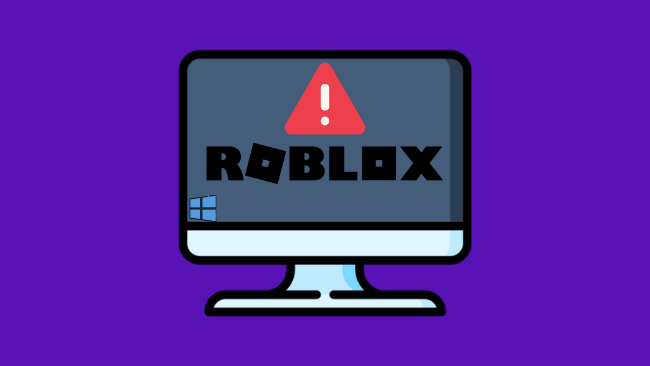
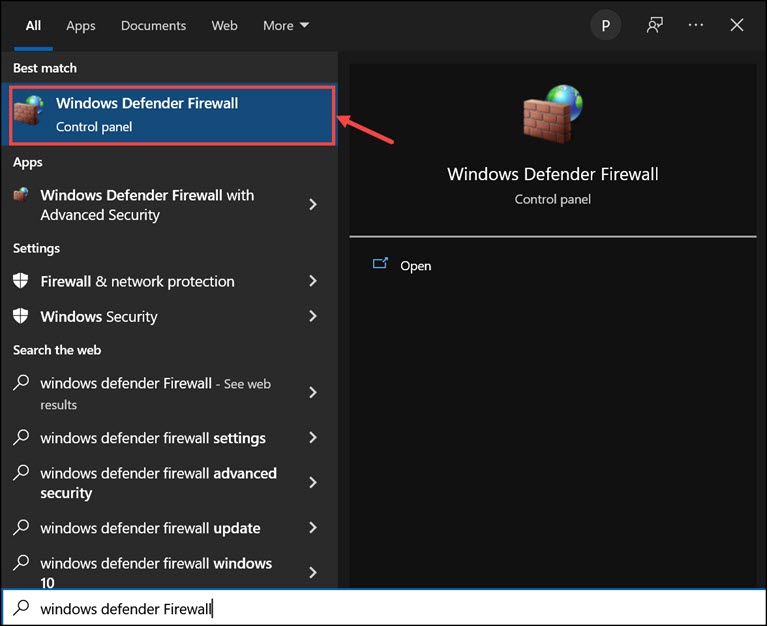
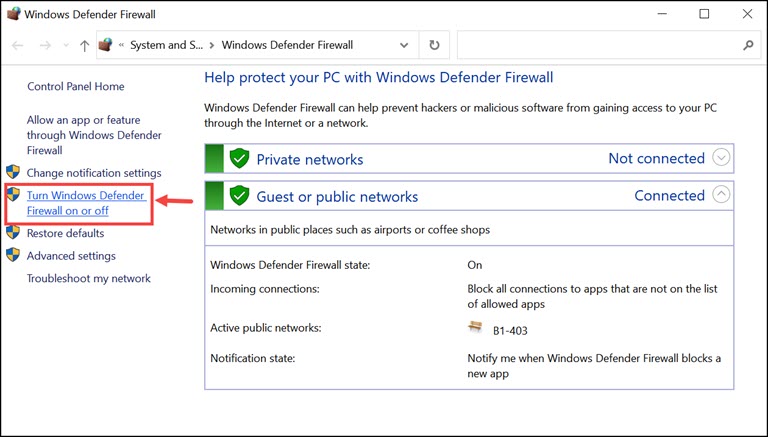
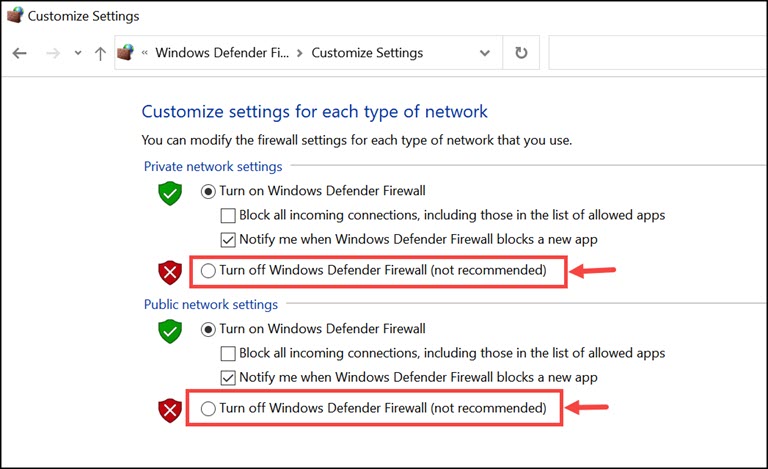
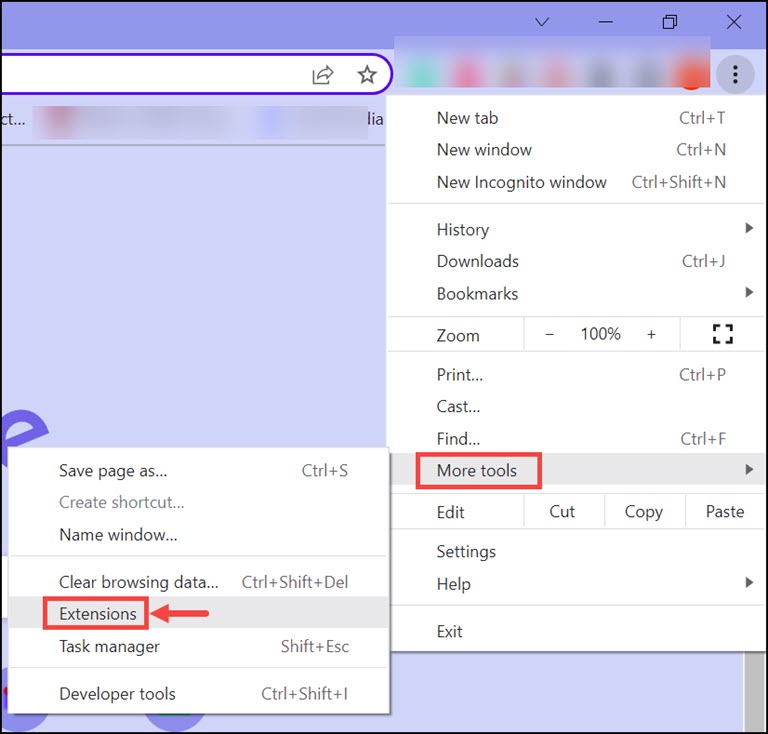
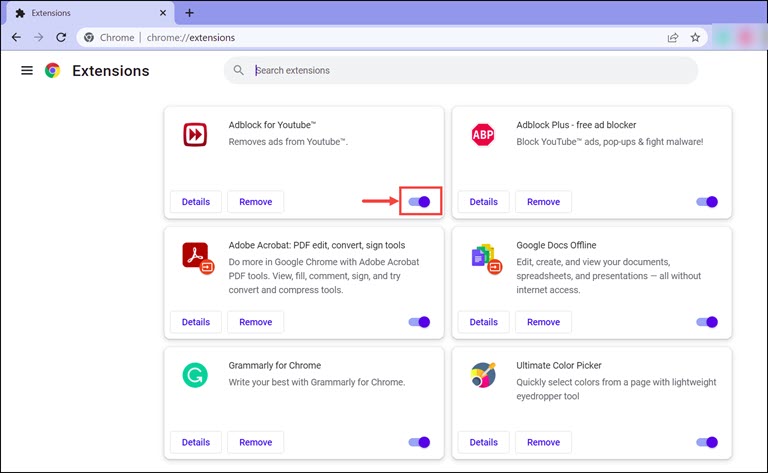
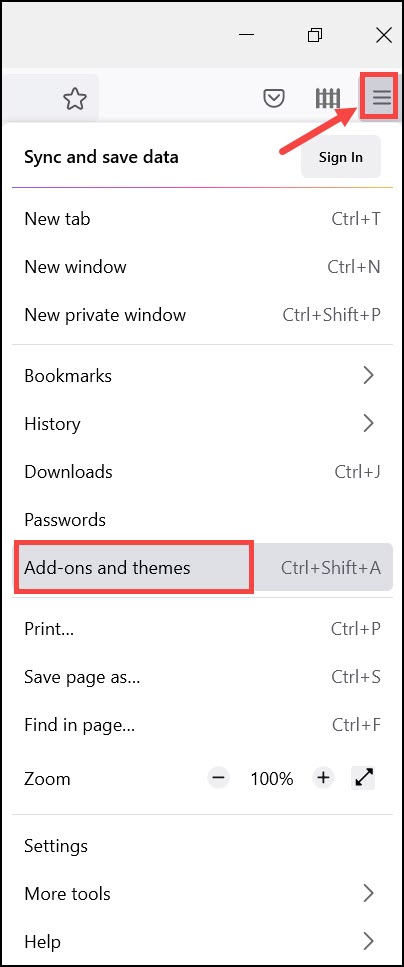
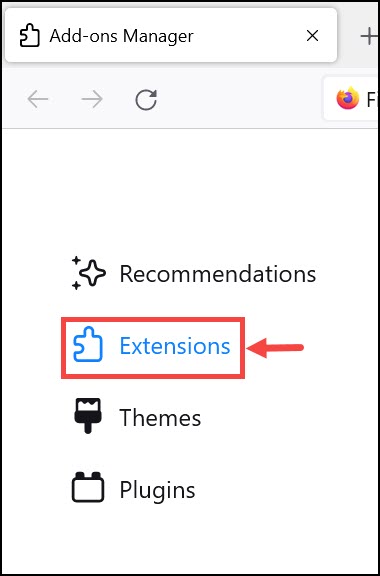
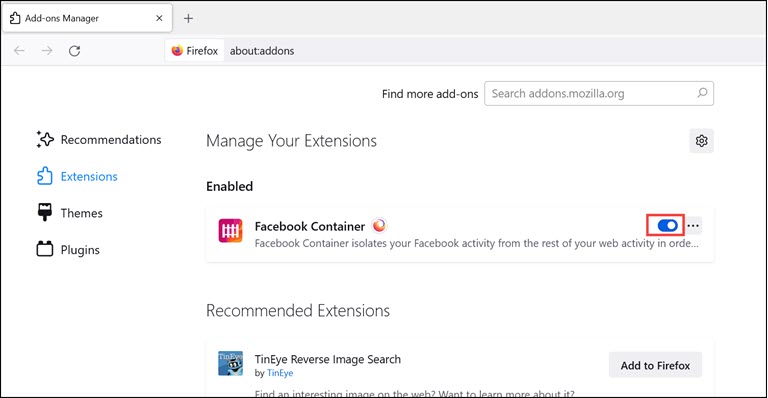
Leave a comment
Have something to say about this article? Add your comment and start the discussion.