The Discord app is meant to be used as a peer-to-peer communication tool that works on VOIP protocols. It must be pointed out that the application can be used to play music by using the relevant themes for BetterDiscord. One of the drawbacks of the Discord software is that it cannot be customized. This limitation is got over by using BetterDiscord themes that allow the user to customize his experience with Discord. For instance, it is possible to record the IP address of chat members which can then be used to block out the offending ones.
It is possible to create funny text to speech sounds for Discord by using the Text to Speech (TTS) commands while running Discord themes. These are basically commands that let the Discord app produce sounds out of the given text inputs. It is possible to create some hilarious effects with the TTS feature, and laid out below are some of the more notable ones.
Funny Text to Speech Sounds for Discord
1. Speech Printer Sounds
By using the code as detailed below it is possible to produce noise created by dot matrix printers when in use.
The code to be used is
/tts szzzzzzsuzzzzzsuzzzzzszzzzzzsuzzzzzsuzzzzzszzzzzzsuzzzzzsuzzzzzszzzzzzsuzzzzzsuzzzzzszzzzzzsuzzzzzsuzzzzzszzzzzzsuzzzzzsuzzzzz2. Train Sound
It is possible to create the sound of a running train by inputting the command given below.
The code to be used is
/tts A rofl Train goes tichdvdxtche tichdvdxtche tichdvdxtche tichdvdxtche tichdvdxtche wuuu wuuu wuuu tichdvdxtche tichdvdxtche3. Chopper Sound
If you think the train sound is funny wait till you get to hear the sound made by a helicopter. This is one of the most notable funny TTS message Discord.
The code to be used is
/tts The ROFLcopter goes soi soi soi soi soi soi soi soi soi soi soi soi soi soi soi soi soi soi soi soi soi soi soi soi soi soi soi soi soi soi soi soi soi soi soi soi soi soi soi soi soi soi soi soi soi soi soi soi soi soi soi soi soi soi soi soi4. Sprinkler Sound
This command produces the sound of a home garden sprinkler and does a fair job of imitating an actual sprinkler.
The code to be used is
/tts My sprinkler goes like thisstststststststststststststststststststststststst and comes back like titttttttttttttttttttttttttttttttttttttte5. Sprinkler-Version 2
This is another variant of the sprinkler sound made by Discord. It is bound to get you more laughs than you would have expected from a simple sound as that of the sprinkler.
The command to be used is
/tts Sprinklers go pissssspspspspspspspspspspspspspspspspspspspspspspspspspspspspspspspse6. Motorboat
A lot of people are fascinated by the sound of the motorboat as it whizzes by and true to form, there is a Discord command for that too.
The command to be used is
/tts BURRRRRRRRRRRRRRRRRRRRRRRRRRRRRRRRRRR drip drip7. Airplane
When the user wants to create a Discord funny TTS that stands out in the crowd, then the Airplane sound is a sure winner.
The command to be used is
/tts Planes go WHHHHHHHOOOOOOOOOSSSSSSSSHZZZZZZZZ8. Skrrrrr Pop Pop
If the user wants to sign out on a high note then this Skrrrrr Pop Pop sound that rhymes with ‘See You’ or ‘Goodbye’ is the one to use.
The command to be used is
/tts The ting goes skrrrahh, pap pap ka-ka-ka Skidiki-pap-pap, and a puu-puu-poudrrr-boom Skiya, du-du-ku-ku-doom doom Poom poom, you dun now9. The @ Beatboxer
The beatboxer command can be used when singing karaoke to create a beat in the background. It is possible to create variations on the beat by increasing the ‘@’ in the command line.
The command to be used is
/tts @@@@@@@@@@@@@@@@@@@@@@@@@@@@@@@@@@@10. Lawnmower
People can create a realistic reproduction of a lawnmower on the Discord app by applying the code detailed below. It does create the sound of a spluttering mower.
The command to be used is
/tts Lawnmower goes shersheeeeeeerrerererereeeerrr vavavoom sherererererere11. Lurl Sound
Lurl is a hilarious take on LOL which means in full Laughing Out Loud. It is used in text conversations rather commonly and that Discord can be used to make or imitate the Lurl sound is rather a fun thing to do.
The command to be used is
/tts lurl lurl lurl lurl lurl lurl lurl lurl lurl lurl lurl lurl lurl lurl lurl lurl lurl lurl lurl lurl lurl lurl lurl lurl lurl lurl lurl lurl lurl lurl lurl lurl lurl lurl lurl lurl lurl lurl lurl12. Boise Sounds
This is a prompt for the Discord TTS to say out loud the sound BOISE. Often teaches in some of the schools tend to shout Boise to keep the boys within control and so the sound has a certain hidden meaning.
The command to use is
/tts bois bois bois bois bois bois bois bois bois bois bois bois bois bois bois13. Oi
It would rather be a quaint experience to have the chatbot chant ‘Oi’ to other participants of a chat. Often this form of chanting draws attention or at best garners a few laughs.
The command to use is
/tts Oi Oi14. Boom
This is another one of those meaningless fun sounds that are used for entertainment. The instruction makes the Discord app let out Boom noises in the chat rooms.
The command to use is
/tts Boom Boom15. Rice Burners
One of the more fun sounds or noises to make is the Rice Burner. There really is no meaning attached to the sound and is used at most times to just draw attention to oneself.
The command to use is
/tts Rice burners go wowowowowowowowowowowowowowowowowowowowowowow16. Anununununununu
Yet another one of those sounds that feel good but really does not signify anything much. Still, it is fun to do in chat rooms most of the time.
The command to use is
/tts anununununununununununuunununununununuununununununununu17. A Funny Text to Speech Sound
There is no saying what this sound signifies or means. It is being included because it comes out rather funny when used with a chat. Often it can be used to make fun of someone else.
The command to use is
/tts oolu Lulu lulu. Ollulu lulu. Oooluululu lulu. oolu Lulu lulu. Ollulu lulu. Oooluululu lulu. oolu Lulu lulu. Ollulu lulu. Oooluululu lulu18. Gun Sound
This code brings on a live round being fired into the chat rooms. It is realistic and often gets a lot of laughs and can be particularly useful to defuse tense situations.
The command to use is
/tts dododoooobrapbrapppraaa19. Dog Barking
It is possible to bring some levity to conversations and it often puts a break to long conversations as well. This is the barking dog sound. Most people identify themselves with some breed of dog or the other and this makes it a much-loved sound.
The command to use is
/tts bhow bhow bhow bhow bhow bhow bhow20. Meowing Cat Sound
Just like the pet dog, the pet cat is also one of the most loved creatures by most people. This alone is sufficient to have a cat-like sound on the Discord funny TTS theme. It can be used to say an informal hello to fellow chatters as one enters a chat room.
The command to use is
/tts meow meow meow meow meow meow meow meow meow meow21. Vowels
Here the vowels are rendered on the chatbot speakers and can sound funny. Most people identify the sounds to their younger days when they would recite the vowels to learn them.
The command to use is
/tts eeeieiooaaauauaeeeoeoeoeiuaaaeoeoauuaaoeeeaeaeeouuaaioa22. Banana
This command provides the listeners with the sound of a Banana. It is possible to pitch it differently by making suitable changes to the sound as shown in the command.
The command to use is
/tts Bananananannanananananananananananananananananananana23. A Funny TTS Sound
There is no describing the sound that the command brings about. It is at best to be known for the funny feeling that it brings to those who are listening to the sound. If the aim of the chat participant is to catch the attention of the viewers, then it would certainly meet the expectations.
The command to use is
/tts dododobobobobgjubgjubgjubdododobobobobgjubgjubgjub24. The A: Sound
If the aim of the chat user is to catch the attention of the listeners, then sounding the A sound would certainly do more than just that. It can be repeated as much as is needed by simply repeating the vowel in the command line.
The command to use is
/tts a: a: a: a: a: a: a:25. Mamma Mia; Papa Pia
The sound has been immortalized by some of the more popular movies in the past and is sure to get some laughs if used in the Discord chat rooms.
The command to use is
/tts mamma mia, pappa pia, mamma pia, pappa mia26. Single Shots
This best tts lines are meant to get more than just laughs alone. They are funny as the sound of a single shot ringing through the chat rooms. It can be repeated endlessly by using the command over and over again.
The command to use is
/tts tak tak tak tak tak tak tak tak tak tak tak tak tak tak tak tak tak tak tak tak tak tak tak tak tak tak tak tak tik tik tik27. Motorbike Sound
There really is not a time when there were a few laughs when the motorbike sound was played in the chat rooms of Discord.
The command to use is
/tts Motor Bike Started bukbukbukbukbukbukbukbukbuk buk buk buk bukbukbuk bukbukbuk bukbukbuk buk buk buk bukbukbukbukbukbukbukbukbuk buk buk28. Greetings
The reason that most people get laughs out of this like is probably that it is one of the simplest greeting lines to use. There never is an apt time or a suitable time of the day to use it.
The command to use is
/tts Hello Friends29. Announcement
It is possible to have a fun announcement over the chat room for all to hear by using the command and any possible text that needs to be announced. The only limitation here is the imagination of the user that composes the message.
The command to use is
/tts <Text>30. Noise
It is possible to create some noise in the chatrooms with text to speech memes. Depending on the creativity of the user, it is bound to get some laughs all the time. By varying the text it is possible to come up with some interesting memes.
The command to use is
/tts dododobobobobgjubgjubgjubdododobobobobgjubgjubgjub31. Poop Sound
What better way to irritate people than to make a popping noise? It is bound to get a lot of laughs as well. Best used judiciously
The command to use is
/tts Poop32. The O: Sound
There is bound to be the funny side to the sound O and more so if it is done just at the right moment. The sound can be repeated as much as needed by simply repeating the word O.
The command to use is
/tts OOOO OOOO OOOOFrequently Asked Questions

What is the discord TTS (Text to Speech) feature?
The TTS feature is what allows a user to convert text into speech or sound on the Discord app.
How to use the TTS command in Discord?
While in the messages mode, the command ‘/tts’ has to be given followed by the text command.
How can I create funny Text to Speech messages using Discord?
There is a large collection of TTS commands that can be used to create funny text to speech sounds on Discord.
How do I change the voice of TTS Discord?
By choosing the appropriate command to execute on the Discord, it is possible to change the voice of the TTS.
Does Text-To-Speech work on mobile discord?
Yes, it works on all platforms that support the Discord app including mobile platforms.
Conclusion
Discord must be seen as a place for fun and this is true with the younger generation of Discord app users. The Text to Speech facility can be used to produce sound on the software and it is possible to create some very laughable ones given some time and effort. There are not many apps that allow TTS facility and collected in the above are some of the easier to use commands on Discord.


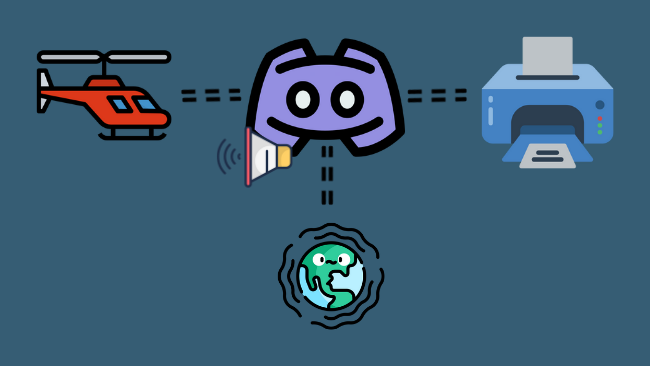
Patricia
Excited to try all these! Especially the dog and cat one ☺️
Steph Obrien
PLS I didn’t believe my friend when he told me Discord has these. Haha thank you for this list! Brb trying them out
Dale Lawrence
Bookmarked
Pearly
Thank you. Keep visiting techrt.com for more tech info and hacks!
Gary
thanks now i can do war with tts