While Windows 11 and 10 are designed for efficiency, many users encounter system lag caused by the Antimalware Service Executable (MsMpEng.exe). If you notice your fans spinning loudly or apps freezing, the Windows Task Manager often reveals that this process is consuming a disproportionate amount of CPU and RAM.
While it might look suspicious, this is a legitimate background component of Windows Security. It is not a virus, but rather the engine behind Windows Defender real-time protection. In this guide, we provide six expert-verified methods to balance your system security with high-speed performance.
What is Antimalware Service Executable, and why is it Using High CPU?
In a purely technical sense, Antimalware Service Executable High is not an error per se. However, it is one of those bad situations that you come across while using your Windows PC. The situation means you can find a process named Antimalware Service Executable in the Processes tab of Windows Task Manager. As a core security component for Windows 10 and 11, this process is responsible for the background scanning and real-time protection of your file system. Based on technical documentation, it monitors every file you open or download to prevent malware execution. While essential for security, its constant activity is the primary reason users see resource spikes during heavy data transfers or full system scans.
On regular days, you do not have to worry about this entry at all. It should be active on your PC without any issues. The problem occurs when the Antimalware Service Executable process takes up considerably high CPU and RAM resources. It may lead to a situation where you cannot use other apps on your PC, precisely because the Antimalware Service Executable process is running out of proportion. As a result, you cannot have a seamless Windows experience on the PC.
In other words, the Antimalware Service Executable High error is not a virus or malware. Instead, it happens due to specific settings on Windows Defender, especially regarding the consumption of resources. Therefore, you can fix the Antimalware Service Executable High RAM consumption error by changing those settings on Windows Defender and elsewhere.
Step-by-Step Solutions to Reduce Windows Defender Resource Usage
As you can guess, there is no universal solution that would fix the Antimalware Service Executable High problem on all Windows PCs. You have to try different methods before you find the most suitable option. In this article, we have covered six different methods to fix the error. The solutions work for both Windows 10 and Windows 11.
Method #1: Alter the Scheduling Options for Windows Defender
As you probably know, Windows Defender is designed to protect your PC from various threats and issues. It can be a problem when you do not schedule the program correctly. Most importantly, Windows Defender will consume a lot of CPU and memory resources.
For instance, Windows Defender could be running a full scan of your computer at times. If you are not using your PC at the time, a full scan is not a problem. But if you have something else running on your PC, the situation will cause the Antimalware Service Executable High RAM usage error.
So, the solution is to schedule when Windows Defender can consume resources. The steps are as follows.
- You have to open the Start Menu and search for ‘Run.’
- On the upcoming Run window, you have to type ‘tasksschd.msc.’
- Press the Enter key, and you can open the Task Scheduler on Windows
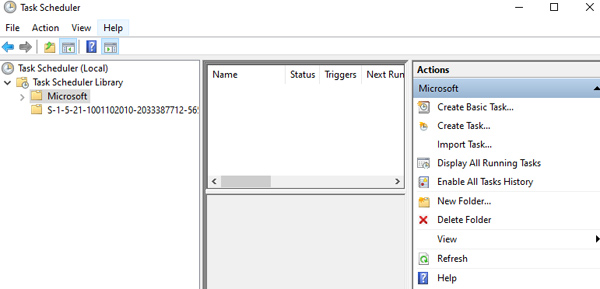
- On the left side of the window, you can explore the Task Scheduler Library
- From the structure, choose Microsoft > Windows > Windows Defender
- Click on Windows Defender, and you can see a few options on the right
- From the options, double-click on Windows Defender Scheduled Scan
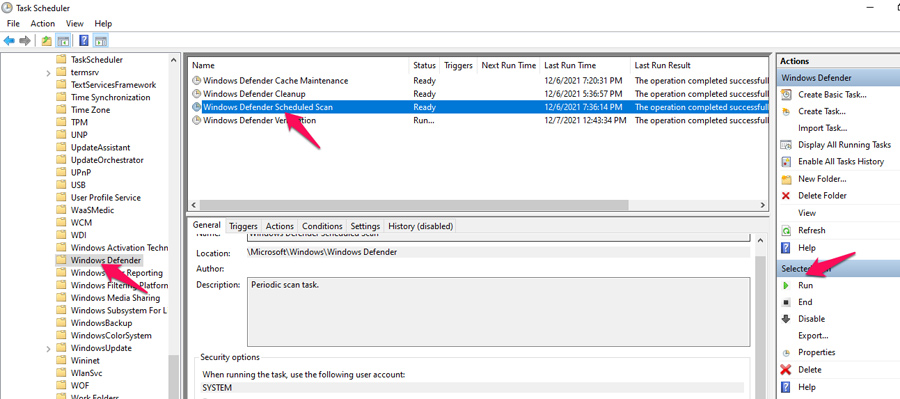
- In the general tab, at the bottom, you can see an option called Run with highest privileges
- Uncheck the option if it was checked before
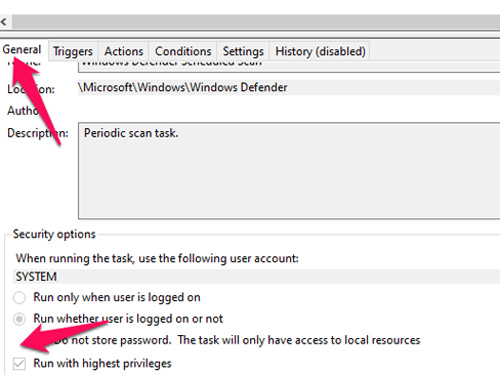
- Now, go to the Conditions tab and uncheck all the options
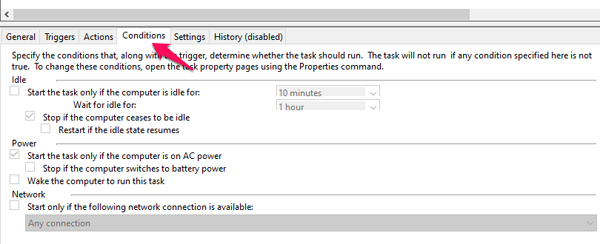
- Click on ‘OK’ to save all these changes
From now on, Windows Defender will not consume all system resources while running full-system scans or real-time scans. As a result, you will not see the Antimalware Service Executable High error on your PC.
Method #2: Turn Off Real-time Protection on Windows Defender
On the topic of Windows Defender, its Real-time protection feature also causes the error called Antimalware Service Executable High. As normal thought would have it, disabling real-time protection is an effective way to stop encountering the error in the first place. You can use this method to reduce CPU/RAM usage.
We should add that it is not a permanent solution as such. When you turn off real-time protection, Windows Defender becomes an on-demand anti-malware program. Therefore, you have to schedule scanning sessions on a frequent basis. On the bright side, you can run these scans at a time of your convenience.
To turn off Real-time Protection on Windows Defender, you can follow the steps given below.
- You have to launch the Start Menu and open the Settings App
- From the options, choose Update & Security > Windows Security
- From the menu that you can see, you have to select Virus & threat protection
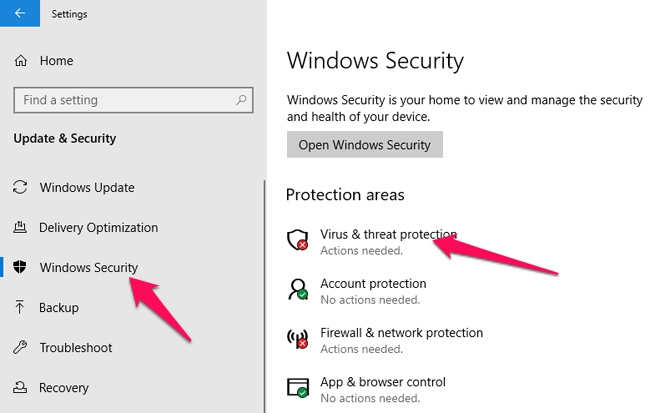
- Click on the option to Manage Settings
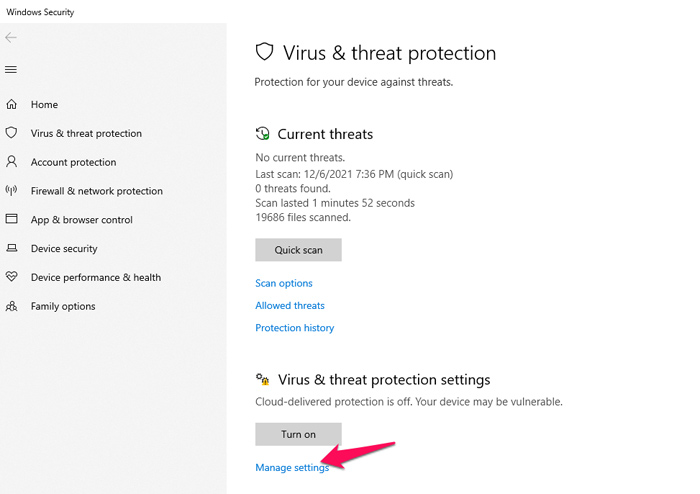
- On the next page, you will find an option to toggle the ‘Real-time Protection.’
- Make sure that you have chosen the ‘Disabled’ option for the item.
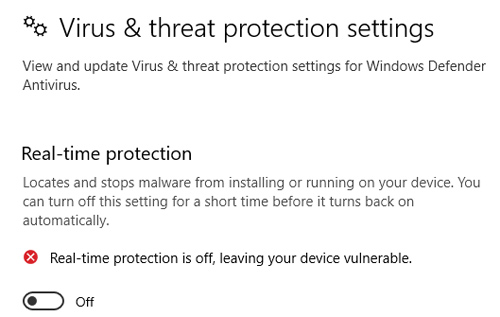
That is it. You have successfully turned off Windows Defender Real-time Protection. As a result, the process called Antimalware Service Executable will not run on your computer. Therefore, you do not have to worry about the Antimalware Service Executable High RAM/CPU error, either.
Our security experts caution that disabling real-time protection without a replacement leaves your OS vulnerable to zero-day exploits and ransomware. If Windows Defender is consistently slowing down your specific hardware configuration, the most reliable professional recommendation is to install a lightweight, reputable third-party antivirus. Most modern security suites automatically disable the Windows Defender engine, which often resolves resource conflicts more effectively than manual registry tweaks.
Method #3: Exclude Antimalware Service Executable from Windows Defender
Suppose you do not want to turn off Real-time Protection on your computer and make the system prone to security issues. In that case, you can consider excluding the Antimalware Service Executable High process in Windows Defender. It means Windows Defender will not scan the files or folders that exist for the sake of Antimalware Service Executable High.
The steps you have to follow are given below.
- We have to find the location path of the Antimalware Service Executable High file.
- To do this, you have to open Windows Task Manager
- Right-click on Antimalware Service Executable High and choose ‘Open file location.’
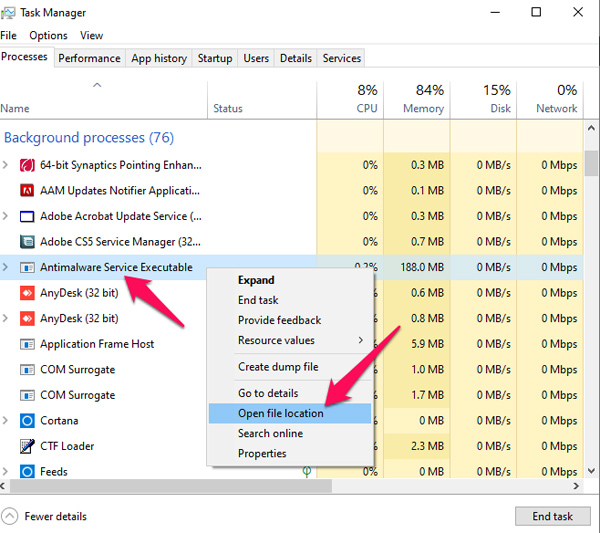
- Windows will now open a folder where you can see a file called MsMpEng.exe
- You can now copy the path location of the file by clicking on the address bar. It should be like
C:\ProgramData\Microsoft\Windows Defender\Platform\4.18.2109.6-0\MsMpEng.exe
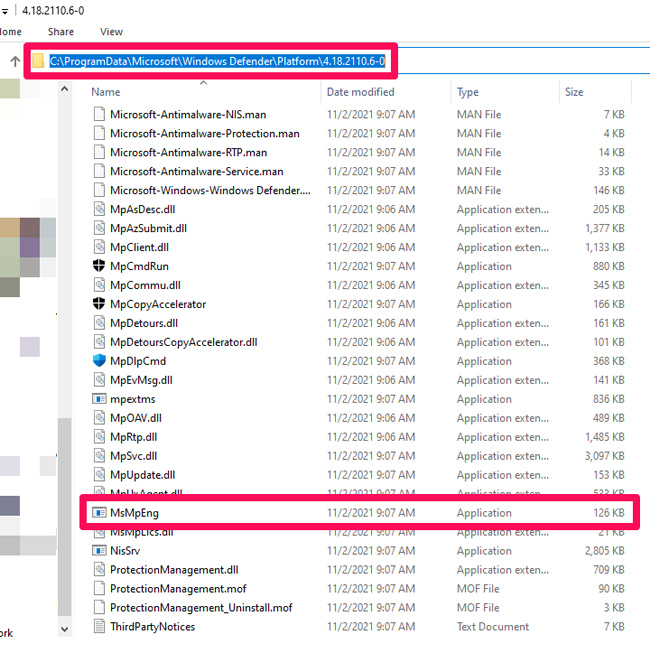
- Now, you have to open the Run interface by clicking Windows Key + R
- On the Run interface, you can type the following command
windowdefender://threat/
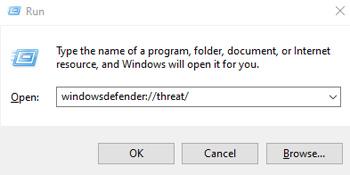
- Click on the OK button, and Windows will launch the Settings page
- From the bottom section, you have to click on Manage Settings
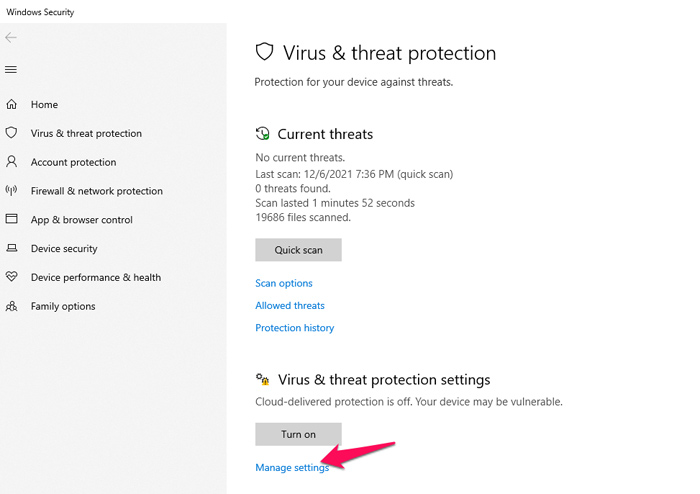
- On the next page, you can see a subsection named Exclusions
- Click on the option called ‘Add or remove exclusion.‘
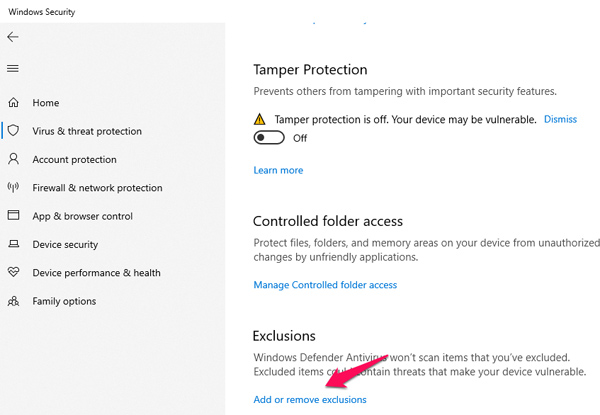
- From the next page, click on the button and choose Process
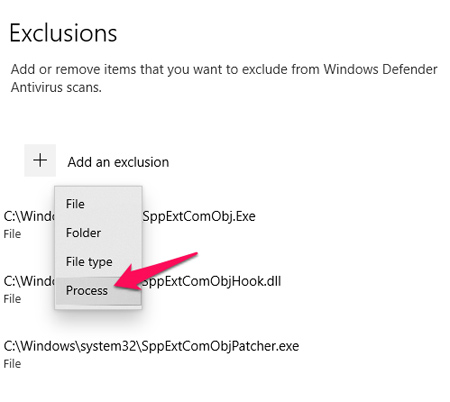
- Now, enter the path location that we have copied above
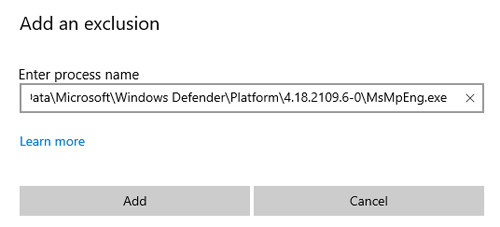
- Press the ‘Add’ button to exclude the file from Windows Defender
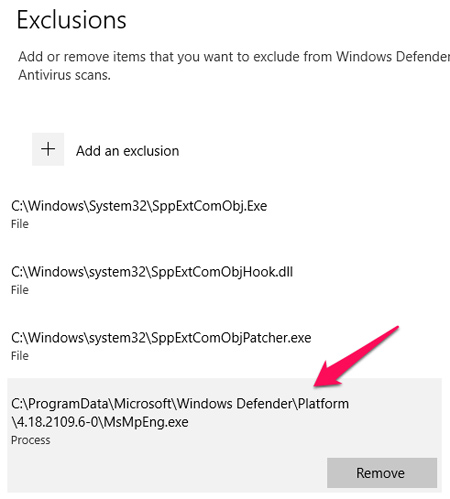
Yes, you have successfully added the Antimalware Service Executable High process to the exclusion list of Windows Defender. It will make sure that you can enjoy maximum protection from Windows Defender while staying away from the Antimalware Service Executable High CPU error.
Method #4: Use a Third-party Anti-malware Program
The easiest method to get rid of the Antimalware Service Executable High error is using a third-party suite for privacy and security needs. The best part here is that Windows Defender will become subsided naturally. Therefore, you can get rid of the Antimalware Service Executable High CPU or Memory usage issue.
Of course, you have to make sure that you choose an effective antivirus program in the first place. It should be able to provide a level of protection similar to or better than Windows Defender. Rest assured, you can stop worrying about the Antimalware Service Executable High process eating up resources.
Other Methods to Fix the Antimalware Service Executable High Error
Method #5: Update Drivers
Sometimes, issues with device drivers can cause the Antimalware Service Executable High. Therefore, it is a good idea to update hardware drivers to the latest version. You can do it using the built-in driver manager options within Windows.
- Press the Windows logo key and R at the same time to open the Run box
- Type devmgmt.msc > OK
- Select the Category to expand and see the devices
- Update the necessary driver
Method #6 Reinstall Windows
If the other methods do not work, you can consider reinstalling Windows on your device. It is a superb way to ensure that you can bring your PC to normalcy. Of course, this option comes with a cost: potential data loss.
Frequently Asked Questions

How do I stop Antimalware Service Executable from using high memory?
Using one of the methods we have covered above, you can stop Antimalware Service Executable High from using up high memory and CPU resources. You may have to turn off Windows Defender or install another anti-malware program to help.
Can I end Antimalware Service Executable High?
Yes, there may be an option to end the Antimalware Service Executable High process. However, unless you have disabled real-time protection on Windows Defender, the process will be back running again.
How many MBs should Antimalware Service Executable High use?
Of course, we cannot predict the specific amount of memory that the Antimalware Service Executable High process should use. It depends on the kind of threats that the software has to deal with. However, it should not be high enough to disrupt your workflow.
Conclusion
We hope these steps help you get rid of the Antimalware Service Executable High error at the earliest. You should keep in mind that running your PC at high-level consumption is not a good idea. It will lead to issues like overheating and throttling. Therefore, getting rid of the Antimalware Service Executable High CPU and RAM error is something you must not ignore.


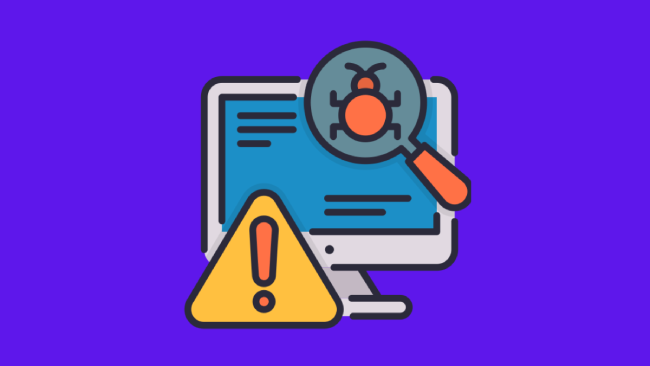
Leave a comment
Have something to say about this article? Add your comment and start the discussion.