Stop paying monthly rental fees and take control of your home network. Finding the best modem router combo for Xfinity involves more than just picking a fast device; it requires matching DOCSIS standards with your specific service tier to avoid speed bottlenecks. Based on hands-on testing and compatibility verification with Comcast’s latest “Next-Gen” network, we’ve shortlisted the top gateways that offer the best range, stability, and value. Whether you’re a heavy gamer needing low latency or a remote worker requiring 24/7 reliability, this guide will help you find the perfect all-in-one solution.
Modem Model | Channels | Max Data Speed | Technology | Rating & Buy Link |
|---|---|---|---|---|
24 x 8 | Up to 800Mbps | DOCSIS 3.0 | ||
32 x 8 | Up to 1200Mbps | DOCSIS 3.1 | ||
24 x 8 | Up to 400Mbps | DOCSIS 3.0 | ||
16 x 4 | Up to 500Mbps | DOCSIS 3.1 | ||
24 x 8 | Up to 400Mbps | DOCSIS 3.0 | ||
32 x 8 | Up to 2350Mbps | DOCSIS 3.1 | ||
16 x 4 | Up to 150Mbps | DOCSIS 3.0 | ||
16 x 4 | Up to 375Mbps | DOCSIS 3.0 | ||
16 x 4 | Up to 300Mbps | DOCSIS 3.0 | ||
8 x 4 | Up to 100Mbps | DOCSIS 3.0 |
Buyer’s Guide: How to Choose a Compatible Xfinity Modem Router Gateway
Our selection process goes beyond surface-level specs. We evaluate each gateway based on real-world throughput, signal penetration through standard drywall, and stability under heavy multi-device loads. To ensure these recommendations are truly Xfinity-ready, we cross-reference every model with the official Comcast “My Device Info” database and verify firmware stability reported by long-term users in the networking community.
1. Support for ISP
As a senior networking expert, my primary recommendation for 2026 is to prioritize DOCSIS 3.1 technology. While older DOCSIS 3.0 models are cheaper, they cannot access Xfinity’s increased upload speeds or the ultra-low latency required for modern 4K streaming and competitive gaming. Investing in a DOCSIS 3.1 combo future-proofs your home against upcoming infrastructure upgrades and ensures you actually get the speeds you’re paying for in your monthly plan.
Fortunately, all internet service providers’ websites provide comprehensive listings of approved modems, so check there before making a purchase.
2. Security
When choosing a modem router combo device, it would be great if you keep security in mind. We must stress how much information a hacker can obtain from your network. Your connection’s security is ensured if your combination employs the DOCSIS 3-0 protocol.
3. Describe your Goal
Speed and range are two common examples of how combo changes. You should first determine your purpose before choosing a piece of modem-router combo equipment. A Gateway for a big office is different from one for a tiny residence. They are also specialized devices ideal for resource-intensive activities like gaming and those for moderate online activities like Netflix streaming.
4. Ports Available
Although it can seem unimportant, you should take the number of ports into account. To avoid a future port scarcity, it is advisable to choose a gateway combo with more ports than necessary. You should take into account the fact that most routers these days employ a wired connection.
5. Basic Characteristics
Undoubtedly, a combo’s job is to evenly distribute the network among all connected internet devices. However, each combination unit offers a separate set of functions. Make sure these qualities suit your demands by taking them into consideration.
Consideration should be given to the combo’s speed and operational stability. Its range and level of signal encryption should also be known. Another crucial element you should pay attention to is the WiFi standard. All of these will aid in your comprehension of the model to pick and how they will meet your needs.
6. Quality Standards
The information downloaded and uploaded, along with the speed and quality, are impacted by your gateway’s protocol and connection standard.
7. Warranty
When it comes to electronics with tiny parts that can break with the slightest bumps, I’d say a warranty takes the cake. However, if we were discussing any other piece of technology, we would argue that durability is more important. Having a guarantee backing your modem router combo is highly advised because fixing it in the event of a malfunction could be difficult and exhausting.
8. Price
This is the final step in your modem-router combo decision-making process. You have probably noticed by now that there are several different types of gateways, each with its own strengths and weaknesses.
You should purchase the model that covers all of your requirements while staying within your budget. It is essential to remember that a more expensive product is not always the best one.
Top Rated Xfinity Compatible Modem Router Combos (Reviews & Technical Specs)
Our list of the best modem router combinations for Comcast Xfinity is provided below. Based on the criteria outlined in the previous section, we chose the 10 best options.
When choosing a device for an internet connection, we took into account the qualities that the majority of consumers look for.
#1. Netgear Nighthawk C7000
| Technology | DOCSIS 3.0 |
| Downstream/Upstream | 24 x 8 |
| Max Data Speed | Up to 800Mbps |
| Warranty | 2 years |
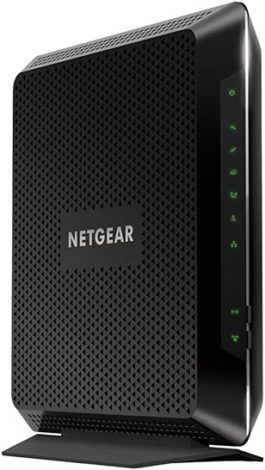
The Netgear Nighthawk C7000 is among the best modem router for Xfinity. This gadget is reasonably priced and trustworthy. Its sleek look is one of its appealing qualities. This is due to the fact that all of its antennae are tucked inside, as opposed to others, which protrude outside.
The Extreme Pro plan from Xfinity, as well as many other high-speed plans, can be handled flawlessly by the C7000. You may be sure that your network is fast and safe because it is a 328-channel bonding modem over the well-known DOCSIS 3.0. Web security protocols and WPA and WPA2 are supported by the C7000.
Even without extra antennas, it can transmit at up to 1.3Gbps over 600Mbps on the 2.4GHZ side or 5GHz band and cover an area of up to 1,800 square feet. Thus, the Nighthawk C700 responds “Present” when we ask it about speed.
With this setup, you can stream 4K content to eliminate the need for long Ethernet cables for each device in your home while still playing games via WiFi without experiencing significant packet loss.
Up to 30 devices can be connected to the Nighthawk C7000, which also has four gigabit Ethernet ports and two USB ports for devices that require physical connectivity. It’s one of the available modems and routers that work with Comcast.
Pros
- It’s quite simple to set up
- Up to 30 devices can be connected
- DOCSIS 3.0
Cons
- Not all ISPs are accepted
- Lacks modern technologies like MU-MIMO and QoS
#2. Netgear CM1150V
| Technology | DOCSIS 3.1 |
| Downstream/Upstream | 32 x 8 |
| Max Data Speed | Up to 1200Mbps |
| Warranty | 2 years |
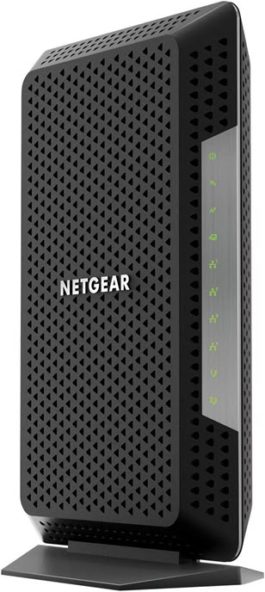
The Netgear CM1150V will assist in tying your phone and internet services together if you choose an Xfinity voice plan.
This modem can easily handle Xfinity’s Gigabit plan because it is roughly as powerful as the ARRIS S33.
However, this little baby from Netgear is somewhat expensive; therefore, if your plan is slower, you can save some money by using something else, like the ARRIS SVG2482AC. The WiFi router is also included in the second choice, which supports speeds of up to 600 Mbps.
#3. Motorola MG7700
| Technology | DOCSIS 3.0 |
| Downstream/Upstream | 24 x 8 |
| Max Data Speed | Up to 400Mbps |
| Warranty | 2 years |
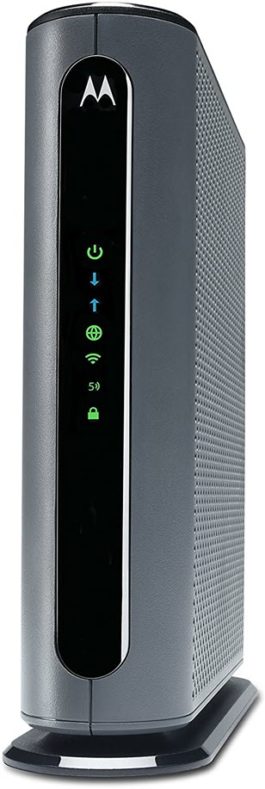
Motorola is a company that is frequently mentioned when discussing cable modems, as the MG7700 can attest. The MG7700 gives you high-speed WiFi access in a compact and unnoticeable package by combining its 248 DOCSIS 3.0 channel with an AC1900 Dual-Band WiFi router.
It is one of those Motorola modems and routers that is compatible with Comcast. While still leaving room for extra speed, it is ideal for Xfinity Extreme Pro of roughly 1000Mbps. It features an integrated AC 1900 dual-band wireless router, a firewall, and the amazing Power Boost feature.
The WiFi signal may be amplified using this feature to reach a wider area. Some claim it extends up to 3400 square feet and even reaches the third floor of the house.
Your computers and other Ethernet-capable devices will work with its four Gigabit Ethernet LAN ports, which are available on the device. Its Broadcom cable Chipset is notable because it offers thorough protection against Denial of Service assaults.
Another interesting feature is the design. It won’t require much shelf space and still allows for adequate cooling, extending its lifespan.
Pros
- Allows for a wider variety of speeds thanks to its power boost
- Adequate wireless coverage
- 1900 Mbps Dual-band WiFi is available
- It has a dependable and secure connection
- Speedy downloading and browsing
Cons
- For many, it can be pricey
- Lacks a telephone jack
#4. Netgear Nighthawk C7800
| Technology | DOCSIS 3.1 |
| Downstream/Upstream | 16 x 4 |
| Max Data Speed | Up to 500Mbps |
| Warranty | 1 year |

With its modem-router combination, Netgear never disappoints. One of its C7800 X4s modem routers for Xfinity uses the DOCSIS 3.1 technology, which results in lightning-fast speed. One of the earliest cable modems to support DOCSIS 3.1 is this one. It flawlessly integrates with so many other well-known cable providers.
It is a breath of fresh air compared to others because its outside casing is not composed of cheap plastic. One of the few permitted combo devices for the Gigabit Xfinity service is the Nighthawk C7800. Its speed range, which may go up to 2 Gig, has even been shown to exceed the Gigabit range.
With a range of up to 3000 square feet and the ability to connect to more than 40 devices, it is frequently claimed to be one of the most potent combo devices available. It has an AC3200 WiFi speed and gives 3200 Mbps.
It has 4 gigabit Ethernet ports and 2 USB ports, which are more than enough for your computers, printers, game consoles, and other devices. Its Quad-Stream Wave 2 WiFi is perfect for wireless devices at the same time. You may relax knowing that your data is secure with WEP and WPA/WPA2 security protocols.
Pros
- The latest DOCSIS 3.1
- Hitting 3200 Mbps on WiFi
- Spans up to 3000 square feet
- Ideal for UHD and 4K video streaming, as well as online gaming
- Xfinity Gigabit Service is supported
Cons
- Expensive than others
- Cox/Spectrum users may have issues
#5. Motorola MT7711
| Technology | DOCSIS 3.0 |
| Downstream/Upstream | 24 x 8 |
| Max Data Speed | Up to 400Mbps |
| Warranty | 2 years |
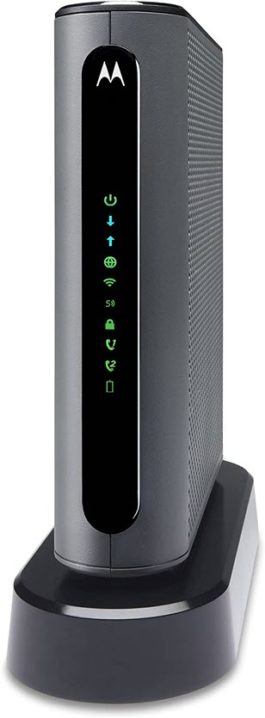
Since it was created especially for Xfinity, the MT7711 modem router combo is compatible with it. It also has a voice gateway built-in, which makes it stand out from the competition. Choose this combo unit to support Comcast Xfinity voice service if you utilize your ISP for voice telephone service.
Most people’s favorite gadget is this one. That makes sense given the product’s high-quality construction, resilience, potent WiFi signal, and simple installation.
Along with an AC1900 WI-FI performance, it provides 24 upstream and eight downstream DOCSIS 3.0 channels. It also has a Power Boost feature that can boost your wireless signal to a respectable legal range.
It features two Xfinity Internet and Voice connectors with a maximum internet speed of 400Mbps and four Gigabit Ethernet ports. With beamforming, which helps to pivot and optimize your wireless signals, it has dual-band WiFi that covers both 2.4GHz and 5GHz.
You wouldn’t have any trouble setting it up because it was specifically created for Comcast Xfinity. You can register to use this combination unit in a matter of minutes. Not to mention, it has room for an optional battery backup module, so your phone will always work in case of a power outage.
Pros
- Provide voice ports.
- Dependable WiFi performance
- Simple to set up and ideal for Comcast Xfinity
Cons
- Accepts only Comcast Xfinity
#6. Arris SBG8300
| Technology | DOCSIS 3.1 |
| Downstream/Upstream | 32 x 8 |
| Max Data Speed | Up to 2350Mbps |
| Warranty | 1 year |

Another one in the list of best modem router combo for Comcast is Arris SBG8300. Customers have provided generally positive feedback about the SBG8300, which was released in the middle of 2019.
The newest technology is built into this gadget. 4x Gigabit wired ports, DOCSIS 3.1 on the cable interface, Wave 2 WiFi connectivity (802.11AC 2350 Mbps), and full Xfinity Gigabit service support are all included.
This Arris gadget has decent WiFi capabilities as well. It is ideal for a typical-sized house with moderate speed needs because it supports Wave 2 wireless at AC2350 speed.
#7. Netgear C6250
| Technology | DOCSIS 3.0 |
| Downstream/Upstream | 16 x 4 |
| Max Data Speed | Up to 150Mbps |
| Warranty | 1 year |
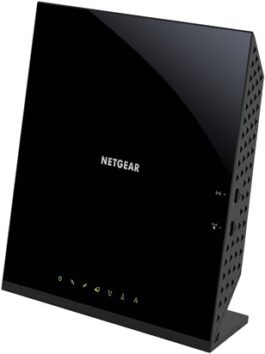
We can almost all agree that Netgear, whose C6250 is another well-known model, is an expert at designing modem-router combinations. The Netgear C6250 is the ideal option if you require a gateway for a compact living area. With this, you and your family may continuously watch the newest Netflix series and Hulu movies.
It will function admirably with the 300Mbps-capable Xfinity Performance Starter, Plus, or Pro as a compatible Comcast modem router combination. Many consumers confirm that this product is simple to set up and operate while still enabling flawless HD video streaming.
It has quick WiFi that can cover up to 1500 square feet and support up to 25 devices at speeds of up to 1600 Mbps. It is a DOCSIS 3.0 device with many security features, including parental control. Its 2 gigabit Ethernet connections and 1 USB connector, which make it a device ideal for tiny places, ensure a quick internet connection with your Ethernet external devices, such as printers, game consoles, and computers.
The Genie mobile app, which gives you control over connecting, monitoring, and sharing files, is another special function it offers. For services with limited bandwidth, it is the ideal option.
Pros
- Ideal for individuals on a tight budget (affordable)
- Ideal for most houses, spans up to 3000 square feet
- Xfinity Gigabit Service is supported
Cons
- Expensive than others
- Cox/Spectrum users may have issues
#8. Motorola MG7550
| Technology | DOCSIS 3.0 |
| Downstream/Upstream | 16 x 4 |
| Max Data Speed | Up to 375Mbps |
| Warranty | 1 year |

The Motorola MG7550 is another one on the list. The Broadcom chipset, which is dependable, secure, and high-performance, is typically found in Motorola Internet devices. Denial of Service attacks, which are a plague for devices connected to the Internet, are also protected by Broadcom.
Although it can support service rates of up to 375 Mbps, the MG7550 is future-proof in terms of speed and is best for Comcast Xfinity Blast Pro (up to 250 Mbps).
You have enough bandwidth with Dual-band AC1900 WiFi speed to accommodate numerous devices in the home.
#9. Netgear C6300
| Technology | DOCSIS 3.0 |
| Downstream/Upstream | 16 x 4 |
| Max Data Speed | Up to 300Mbps |
| Warranty | 2 years |

The Comcast Xfinity plans of 150 or 200 Mbps can easily be supported by this device, which is another good value for the money you pay. However, you also get room for expansion because it can truly go up to 300 Mbps.
It utilizes 164 (down/up) bonded channels and the DOCSIS 3.0 protocol. Its wired connectivity options (4 Gigabit Ethernet ports and 1 USB port) and respectable WiFi speed are what we like about it. For a combined wireless radio speed of 1750 Mbps, it supports AC1750.
It is fully supported as a modem/router combo device on Comcast Xfinity, and it also supports the most recent IPv6, which will soon replace the more antiquated IPv4 Internet addressing protocol.
#10. Netgear CM400
| Technology | DOCSIS 3.0 |
| Downstream/Upstream | 8 x 4 |
| Max Data Speed | Up to 100Mbps |
| Warranty | 2 years |

This inexpensive Xfinity-compatible modem is dependable and simple to set up. It doesn’t get any better than this for a cheap modem you can set and forget.
While using DOCSIS 3.0 at speeds most Xfinity households will enjoy, this modem lacks the most recent DOCSIS 3.1 technology. Don’t worry if you’re confused by the technical language. Just know that you and your Xfinity plan will be well taken care of by the Netgear CM400.
Frequently Asked Questions

How We Picked the Best Modem-Router Combos?
We considered a few factors when picking the best modem router combos for Xfinity. The first was whether or not the combo was compatible with Xfinity. We also looked at things like speed, price, and reviews from other customers.
What to Consider Before Getting a Comcast Xfinity Modem?
Before you get a Comcast Xfinity modem, you should consider things like your budget, speed needs, and what type of devices you’ll be using. You’ll also want to make sure that the modem is compatible with your Xfinity service.
Is it better to buy your own modem and router or rent Xfinity?
If you’re on a budget, it’s probably better to buy your own modem and router. However, if you need the latest and greatest technology, you might want to rent Xfinity’s modem and router. Either way, you’ll save money in the long run by avoiding Xfinity’s monthly rental fees.
Is it better to buy a modem and router separately?
It depends. If you’re looking for the best performance, then you might want to buy a modem and router separately. However, if you’re on a budget or just need something simple, then a modem router combo might be a better option.
Can I replace the Xfinity modem with my own?
Yes, you can replace the Xfinity modem with your own. Just make sure that the modem is compatible with your Xfinity service.
Final Words
Phew, that was a lot of information! We hope this article helped you in some way to choose the best modem router combo for Xfinity. There are many factors to consider when making your decision. Just remember to take your time, do your research, and ask around for advice from people you trust.



Leave a comment
Have something to say about this article? Add your comment and start the discussion.