If your computer is infected with viruses, even with Windows Defender being activated on the machine, then it is time to make use of a portable antivirus program to handle the situation. Available on hand are some of the most powerful antivirus applications that can be stored or downloaded to the USB drive to be used when needed.
Most portable antivirus software is free to use with some premium features being provided for the pay-to-use consumer. The good part about the portable malware detector is that it need not be installed on the computer but on a portable storage device. It is only when the need arises, that users need to plug in the device to have a scan done.
Best Portable Antivirus Scanners and Anti-Malware with USB Support
Listed out below in no particular order of preference are some of the most potent antivirus programs. They can be used when it is suspected that Windows Antivirus is not doing a thorough job of keeping the system safe.
1. Microsoft Safety Scanner
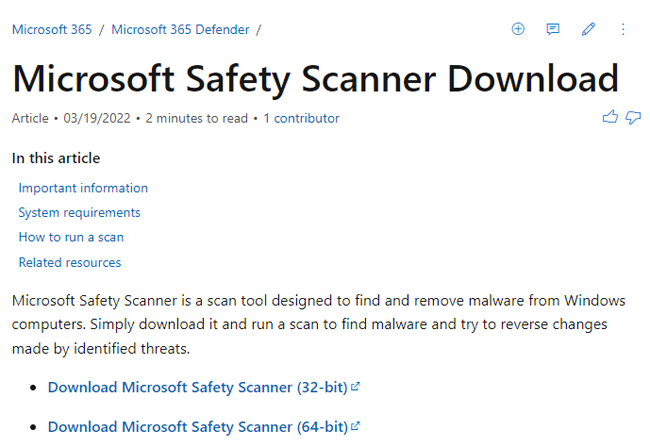
This is one of the best portable antivirus software available to the user. The application can be downloaded by visiting the link and transfer to a USB or an external hard drive. One of the points that need to be noted is that the antivirus program expires 10 days after the download and it would have to be downloaded once again if the time expires.
- Free to use and yet powerful enough to handle most infections.
- Provides on-demand scanning against viruses, malware, and any other common issues.
- Compatible with Windows Defender and any other third-party antivirus software.
- Can be used to repair defective Windows operational files too.
- Needs to be manually initiated for the software to work on the system.
2. McAfee GetSusp

With rather a simple file to download onto the portable device, the McAfee GetSusp is one of the best portable virus scanners available to the user. Simple enough for even the layman to use it on their systems. Does, however, pack in quite a punch when it comes to removing the latest malware and threats to the systems.
- Simple and straightforward download and installation.
- Does not require deep knowledge of viruses or of computer systems to have it functional.
- Support is provided to the user from the McAfee systems to have an intrusion completely isolated and removed from the computer.
- A convenient product guide that comes with the software lets people use the application without much fuss.
- Free to use and supports most versions of the Windows operating system.
3. McAfee Stinger
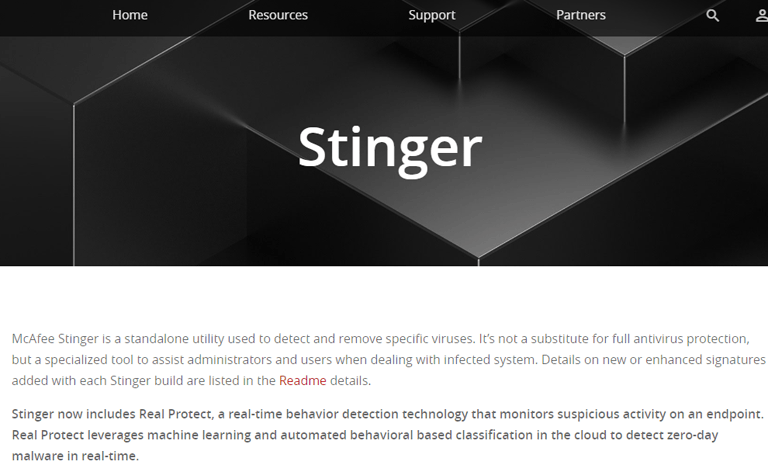
This portable antivirus is meant to be used for specific viruses and malware that other toolkits cannot remove or eliminate. It is not to be used as a standalone antivirus program but as a method to remove some of the most stubborn infections on the computer.
- Standalone features make it a desirable single-application software.
- Stores on the USB as well as other removable media.
- Details of infections handled with each version of the Stinger program are written into the readme file that comes with the software.
- Has could support facilities which makes it quite potent and not dependant on the storage device.
- Few compatibility issues are ever detected when in use.
4. Comodo Antivirus with Internet Security
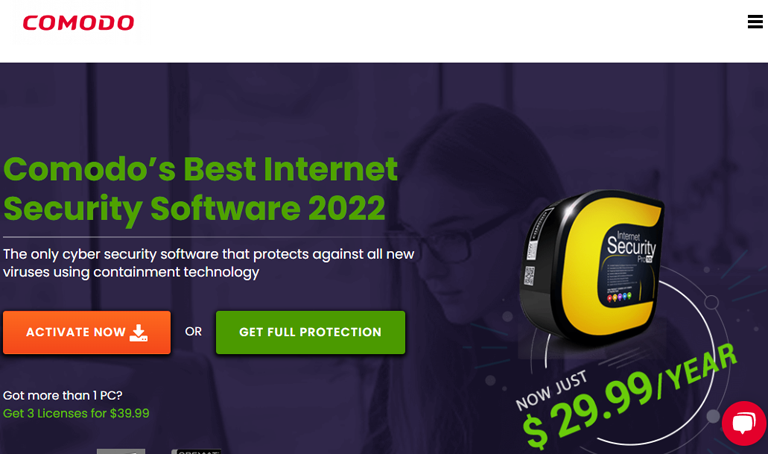
Comodo Cleaning Essentials is a collection of tools that can be considered to be one of the best portable antivirus Windows programs to be had. Does a root scan of the infected computer thereby identify successfully any process that interferes with the operation of the system?
- A fully-featured and standalone antivirus program.
- Can provide a deep scan that most portable applications miss out on.
- Scans the registry as well when initiated to do so.
- A powerful reporting tool provides the user with the most up-to-date data on infections.
- Compatible with the earlier versions of the Windows operating system.
5. Symantec Norton Power Eraser
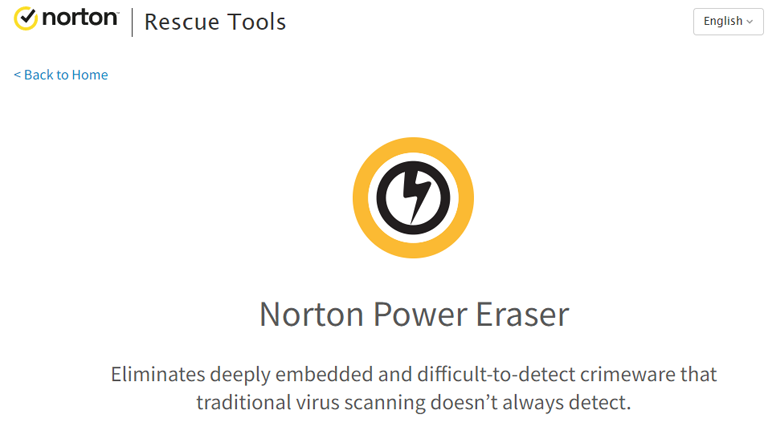
The good part of this portable virus scanner is that it does not require the user to install the program. It gets to eliminate some of the hardest infections that most antivirus applications miss out on. Compatible with other antivirus and malware programs that the user could have running on his computer.
- Works without issues with other antivirus programs already installed on the computer.
- A free-to-use tool that can be accessed on the web and thus completely portable.
- Provides a Safe Mode for starting the computer; works when Normal Mode is compromised.
- It is possible that some programs might have issues with the antivirus as it is rather an aggressive removal tool.
- Possible to undo the results of a scan thus keeping the computer operational.
6. Dr.Web CureIt
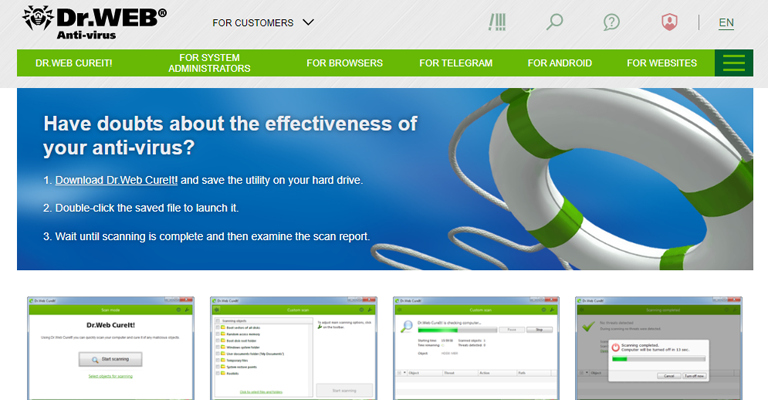
A Russian portable malware scanner that is compatible with most versions of Windows. Works against a wide range of malware, viruses, trojans, etc. But the drawback of the application is that it cannot provide real-time protection to your computer.
- The toolkit is updated always to provide the latest protection.
- The virus database is updated hourly which means you have the latest in protection.
- Designed as a one-time solution and not with real-time protection against infection.
- Free to use for home applications but chargeable for business users.
- Simple enough yet powerful that is how best to describe the malware.
7. Zemana AntiMalware
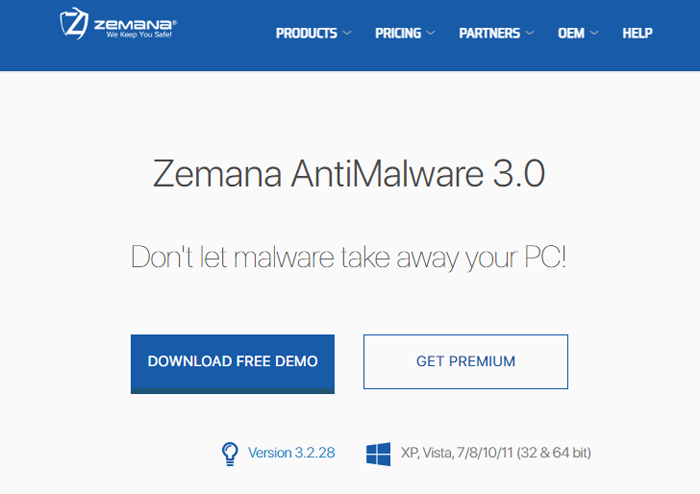
Comes with a standard 14-day free trial and is premium fare after that. Easy to use interface makes it possible for even the novice to install and run the software. A strong customer support system is the feature of the offering.
- A free trial of 14 days thereafter has to be purchased from the site.
- Advanced detection and removal of malware.
- Performs the browser clean-up as well.
- Has a root boot function that takes care of most Bootkits.
- Daily use possible as an antivirus.
8. Emsisoft Emergency Kit
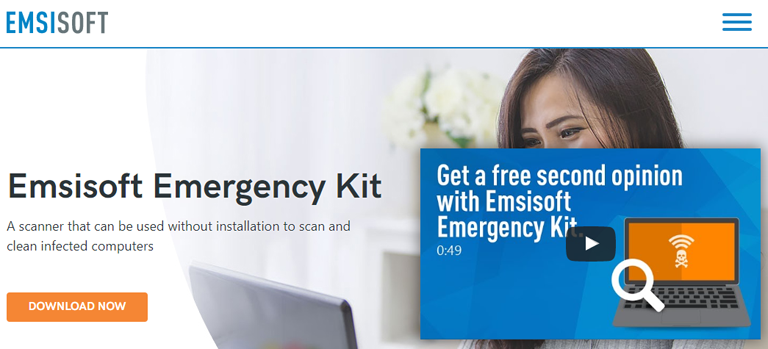
This could well be one of the best portable malware scanners available for the Windows operating system. The download is a simple click away and is completely free to use. A powerful graphical user interface adds to the convenience of using the program.
- Scans the PC against a range of infections.
- Simple procedure to install and run the anti-malware.
- Suited as an emergency kit.
- Easy to use and light on the resources.
- User logs would provide a graphical insight into the functioning of the toolkit.
9. Sophos’s HitmanPro

When it comes to portable malware tools it takes something extra to get the better of Sophos’ Hitman. Simple installation and use make it a preferred software tool.
- Comes with a 30-day free trial.
- Works in tandem with any other antivirus or antimalware already installed on the computer.
10. ESET Free Online Scanner
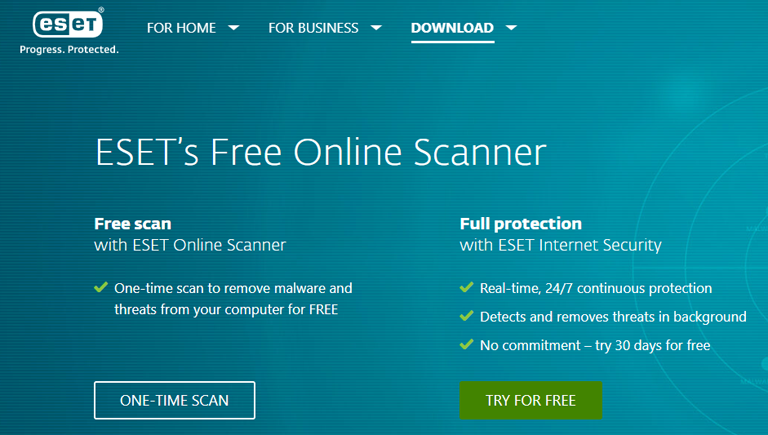
Probably one of the best portable virus tools to be had currently. Performs a root scan if required. Has a limited RAM signature which makes it rather light to use.
- Free to use on any system including smartphones.
- Can be set to do periodic scans.
11. TrendMicro HouseCall
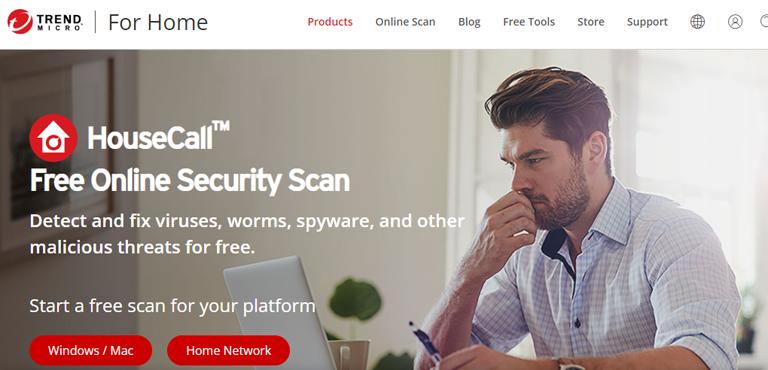
This is a standalone antivirus program that is compatible with most other antimalware protection. Effective against some of the most sophisticated attacks on the web.
- Delivers one of the most comprehensive scans with the Smart Scan.
- Boot sector scans can also be done as standard.
12. F-Secure Online Scanner
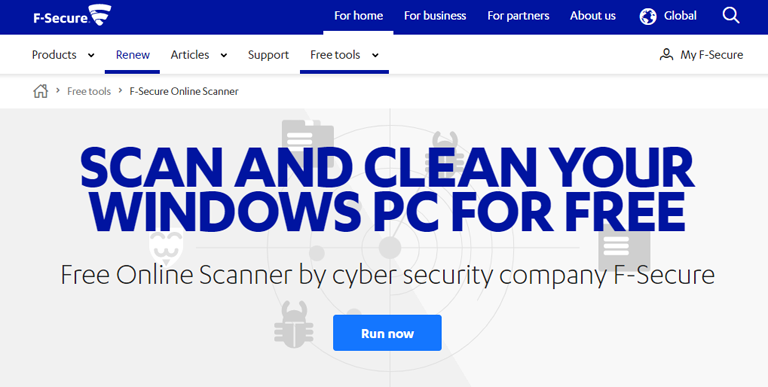
Simple yet effective, that is how best to describe the antivirus program from F-Secure. Has a strong customer support feature, which could be lacking in most free-to-use software. Easy to apply and removes all traces of malware and trojans from your computer.
- Can create a bootable disk with the program.
- Compatible with other security programs already being run on the computer.
13. Panda Cloud Cleaner
14. ClamWin Portable
15. eScan Anti-Virus Toolkit
16. Avast aswMBR
Frequently Asked Questions

Is there a portable version of Malwarebytes?
With the entire Malwarebytes toolkit being portable, yes, there is a portable version of the antivirus.
Can I install an antivirus offline?
The portable antivirus programs can be installed and used offline.
Does an antivirus work without Internet?
With portable antivirus programs, they are so designed to work without the internet.
Conclusion
From the above discussion, it is possible to conclude that:
- Most portable antivirus programs are free to use, and even with paid applications, there is a free-to-use window that can be used to evaluate the suitability of the software.
- It is possible to use an antivirus without the need to be connected to the internet. The program is downloaded to a portable and removable device such as a USB drive or hard drive.
- Despite the portable nature of the malware programs, they do afford a good enough effectiveness against infections.
- Portable antiviruses can be used both as primary as well as secondary weapons against infections.
It is to be noted that antivirus protection need not be expensive and, at the same time, does not require an internet connection to set it up.



Leave a comment
Have something to say about this article? Add your comment and start the discussion.