One of the very rare issues with computers running the Windows 10 operating system is the Black Screen Of Death error. But nevertheless, people must be prepared to deal with critical structure corruption Windows 10 error message if and when it occurs. An effort is being made to understand why BSOD errors occur and the possible solution to set right the situation if and when the need arises.
Why is Windows 10 Critical Structure Corruption Error Message Occurring on the Computer?
The most significant reasons why the critical structure corruption error occurs have been classified into three heads as detailed below.
Corrupted Disk Sectors
The error message could be generated by corrupted sectors on the hard drive of the computer. Principally the head of the hard drive cannot retrieve some information from the disk with this condition.
Corrupted System Files
Sometimes it is the damaged system files that bring up the message critical structure corruption Windows 10 error. The solution, in this case, is to repair the damaged system files.
Outdated Driver Files
Most of the Windows driver files do get replaced with newer ones from time to time. The system is so programmed to update driver files periodically. A failure to do so would result in an error message being generated. By updating the driver files, the error message can be overridden.
Now that the most common reasons for the Windows 10 critical structure corruption error occurring have been dealt with, it is next time to consider rectifying it.
Correcting the Critical Structure Corruption Error Message
Solution 1: Rebooting Windows
When a critical structure corruption occurs and an error message, it will typically query the user if he wants to restart the computer. The right step to follow is to permit the system to reboot and start once again. Once the computer has restarted, then the problem should have been fixed, or else look for an alternate solution.
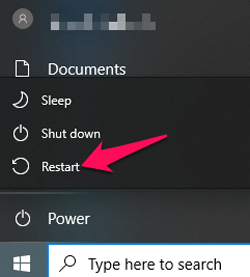
Solution 2: Disconnect All External Drives
If by chance there are external USBs or any other external drives, it would only be proper to disconnect them and to try and restart Windows. If the problem would have been due to the attached peripherals this step should set right the system.
Solution 3: Check the Hardware
To take care of critical structure corruption Windows 10 errors, it would be necessary to recheck on the hardware side of the computer. First of all, check to see if the power connection is proper and with trustworthy cables. Any peripherals must not be drawing too much power than permitted by the system.
Check the RAM by performing the appropriate steps. A system reboot would in the normal course of events display the issues a faulty RAM might have on the system.
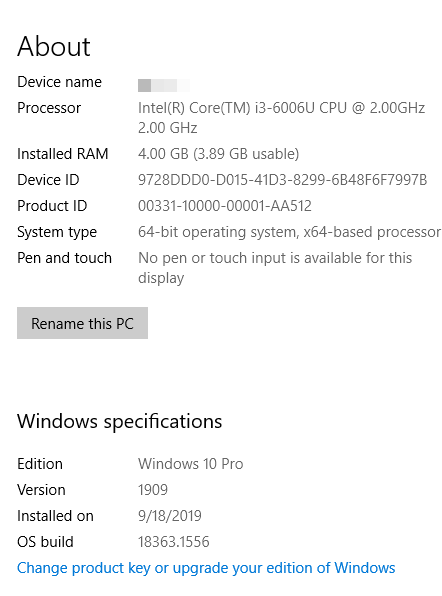
The next step is to check the HDD. Scan the drive to see if there are bad sectors that need isolation and repair. If there are indeed bad sectors, they must be isolated from the rest of the healthy drive and a system restart attempted.
Solution 4: Windows Troubleshooter
When a Windows 10 critical structure corruption error occurs, it would be necessary to run the inbuilt Windows troubleshooter to set right the faulty system. The troubleshooter is an inbuilt component that would take care of issues pertaining to a non-functional computer at most times. It does take a while to run but does effectively identify the problem with the system at the end.
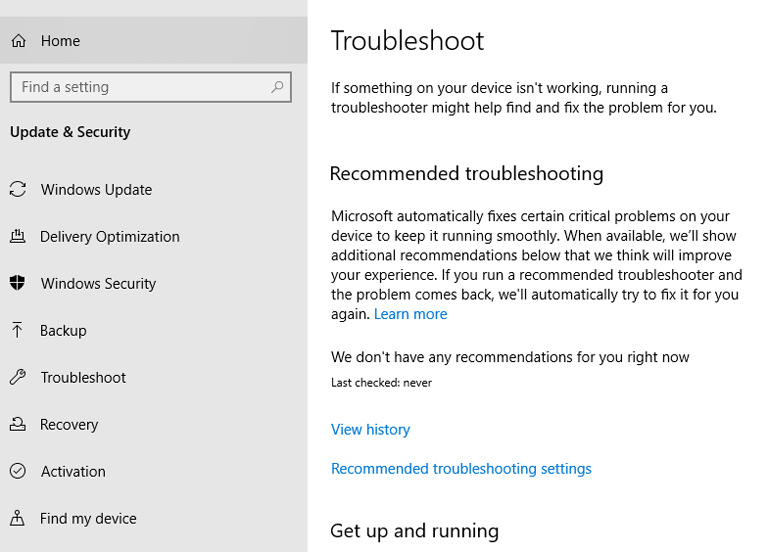
Solution 5: Scan with SFC
The SFC scan typically tries to check the system files and repair any of the damaged or corrupted files. There is a procedure to follow in calling up the SFC scan and once completed, the systems files would be free from faults.
Solution 6: Uninstallation of Software
It could just be possible that some of the software in use is causing the critical structure corruption Windows 10 error to occur. The system must be checked to see when major software installations or updates have taken place to find out the most probable software file that is causing the error. It is then uninstalled from the computer and a restart is attempted. It should normally take care of the software issue.
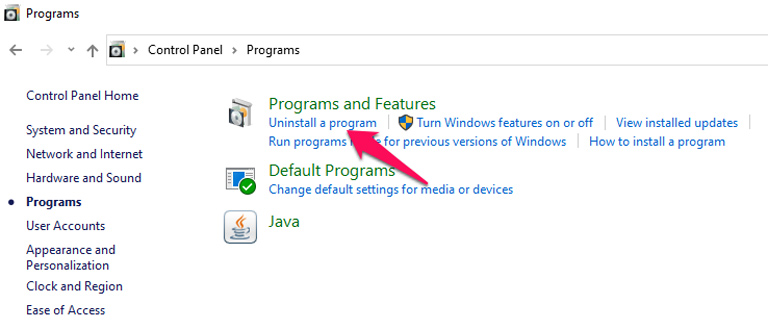
Solution 7: Clean Boot
A clean boot is attempted after disabling all the peripherals and software. Once the system is running without any of these, it is then attempted to return the additional peripherals and software one at a time to the running system. This would help isolate the truant software or peripheral. It must be noted that this is a time-consuming process and here patience is key.
Solution 8: Run Event Viewer
In case Windows 10 critical structure corruption error message occurs, it would be useful to run the event viewer to see what the sole cause of the error has been. Here is an estimate of the time of occurrence of the error in the system is made and the event viewer set to just prior to this time. In most cases, the software or hardware that has caused the problem to occur would have been identified with this method.
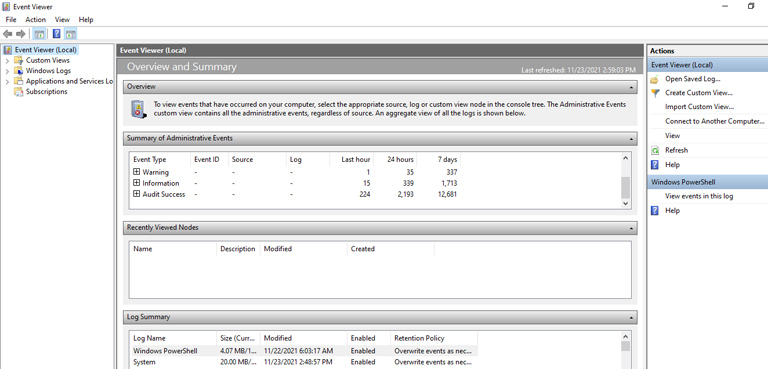
The offending component is then disabled or uninstalled from the system and the computer restarted.
Solution 9: Disable Display Adapter
First, run the Device Management Software and expand the full set of display adapters. Right-click on the GPU Driver and pick uninstall. Then the onscreen advice is heeded and a restart is attempted to complete the exercise.
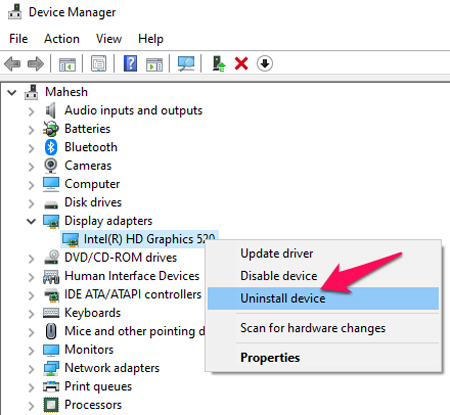
Solution 10: Call Driver Verifier
Enter “Verifier” at the command prompt and run the program. All the drivers are revealed to the viewer and with just the ones from Microsoft being left in place, the others are disabled or uninstalled. The system is made to start again and checked to see if the critical structure corruption Windows 10 error occurs.
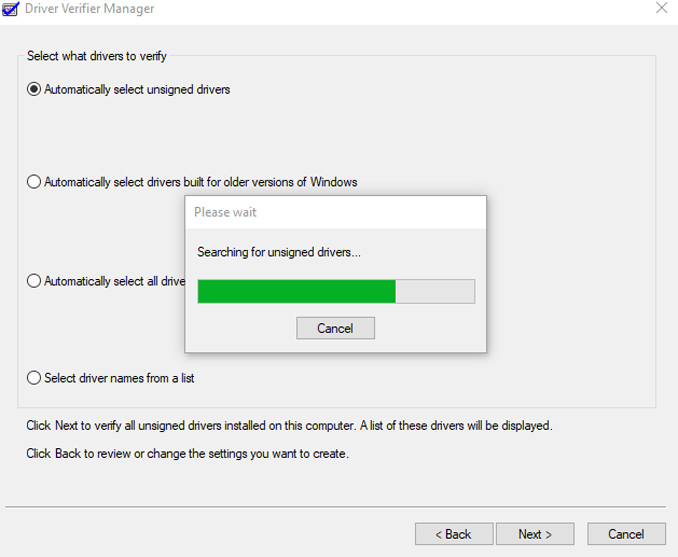
Solution 11: Uninstall Over Clocking
If the user is having the function overclocking on, then it is possible that some functions and files would not function. The simple solution is to disable the overclocking and have the computer rebooted. Most instances of system incompatibility with overclocking would have been taken care of in this manner.
Solution 12: Make GPU Drivers Up to date
Run the device management software and pick out the display adapters from the drop-down menu. The drivers are then updated with the latest versions, and this should normally take care of the Windows 10 critical structure corruption errors.
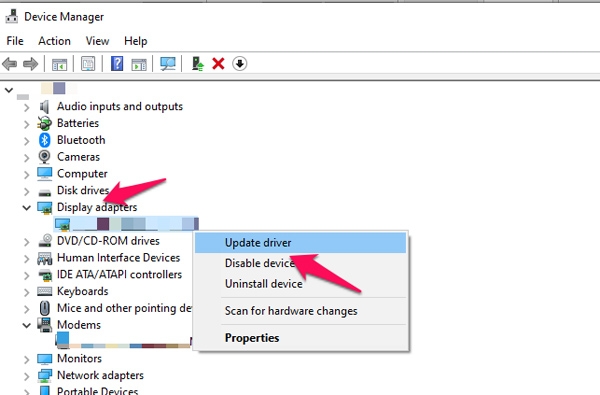
Solution 13: Keep Windows Updated
Windows 10 is kept updated all the time to ensure that the error messages pertaining to the critical structure corruption are not encountered. Even though the auto-update feature could have been enabled, it might at times take a manual intervention to set it right.
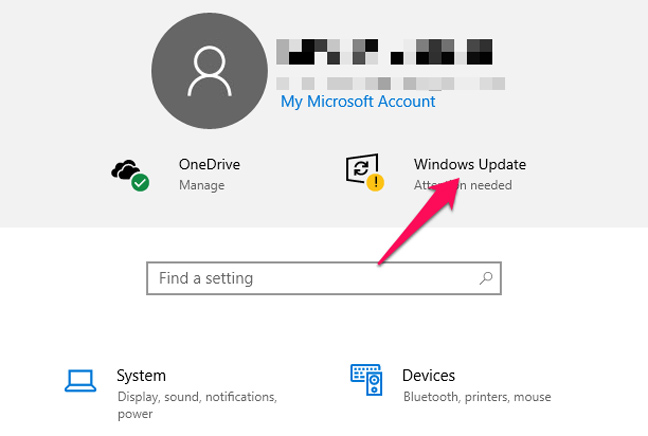
Solution 14: Re-install Windows
Here the computer is formatted, and the Windows operating system re-installed once again. This would ensure that all the files and principally the drivers are updated and that the critical structure corruption Windows 10 does not occur.
It would be advisable to create a bootable USB before starting the formatting process and it can be used to have the necessary files pre-installed before the installation of the Windows OS.
Frequently Asked Questions

What causes critical structure corruption?
Critical structure corruption is caused by the damage of system files or the hard drive of the system.
How do you solve critical structure corruption?
Outlined in the above are the fourteen-step troubleshooting of the whole system to take care of critical structure corruption issues.
Is critical structure corruption bad?
Critical Structure Corruption can cause the screen to turn blue and prevent the further functioning of the personal computer.
What does critical structure error mean?
When a critical structure error occurs, it means that the computer has encountered a critical error that prevents the further functioning of the system. It must then be resolved before the Windows system can function again.
Conclusion
It is hard to say that Windows 10 critical structure corruption error messages occur due to hardware issues or software issues. There are instances when the failure has been due to a combination of the two. Laid out in the above are the fourteen main steps to ensure that the error is taken care of, and the PC is back in working order.
One of the most promising features of modern-day computers is the use of self-diagnosis and analysis to come to a solution when a problem occurs. There are sufficient and more resources inbuilt into the Windows operating system to take care of any eventuality including the critical structure corruption Windows 10 error messages occurrence.



Leave a comment
Have something to say about this article? Add your comment and start the discussion.