If you’re like me, you’ve probably been playing Fallout 3 lately. I have to say, and it’s an amazing game. However, I had a problem with it yesterday that I couldn’t solve. The game kept crashing on startup, giving me the error message, “The ordinal 43 could not be located.”
If you are a gamer, you know the frustration of the game not loading because of DLL errors. After doing some research online, I found out that this is a common problem for people who have recently upgraded to Windows 10.
In this blog post, we will discuss how to fix the ordinal 43 could not be located problem while launching Fallout 3.
Table of Contents
Fallout Error: The Ordinal 43 Could Not be Located
“The Ordinal 43 Could not be Located” is a runtime error that occurs when you try to launch Fallout.
Here is what the error says:
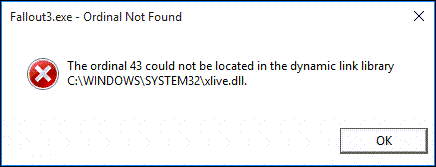
Fallout3.exe- Ordinal Not Found
The ordinal 43 could not be located in the dynamic link library C:\WINDOWS\SYSTEM32\xlive.dll
This error message is caused by a conflict between the game and Windows. When you try to launch the game, it looks for certain files in your Windows directory. However, due to an incompatibility between the game and Windows, these files can’t be found.
Frequently, the issue appears after upgrading Windows or installing a new version of the operating system.
What are the major causes of the Ordinal 43 Could not be Located?
As we stated above, the main reason for this error is an incompatibility between Fallout and Windows. This problem can occur after upgrading to a new version of Windows or installing a new game.
Other causes include:
- Games for Windows Live not installed: In order to play Fallout, you need to have Games for Windows Live installed on your computer. If you don’t have it installed, you will get this error message.
- Outdated video drivers: This is another common cause of the “Ordinal 43 Could not be Located” error. If your video drivers are outdated, they may not be compatible with the game.
- New Drivers: In some cases, new video drivers can cause this problem. If you have recently installed new drivers, try reverting to an older version.
- Missing DLL Files: This issue can also be caused by missing DLL files. If certain DLL files are missing, the game will not be able to run. As mentioned in the error message, the xlive.dll file is missing, and you need to get this file.
- Incompatible with the new Windows Version: Since Fallout 3 is an old PC game, which was primarily developed for Windows XP, it may not be compatible with the new Windows version. Try running the game in compatibility mode to fix this.
How to fix the “Ordinal 43 could not be located” Error?
There are a few different ways that you can fix this problem. We will go over each method in detail below.
1. Download and Install Games for Windows Live
Not having Games for Windows Live installed is one of the biggest reasons for the “Ordinal 43 could not be located” Error. Many users no longer have this software installed because it is a bit older and hasn’t been updated in a long time. Although Windows 10 does not officially support this software, you only need it to get the missing .dll file.
If you don’t have Games for Windows Live installed, here is how to do that:
- Download Games for Windows – Live from here.
- After the download is completed, double-click on the file to begin installing it.

- Let the program finish installing.

After the installation is completed, you don’t need to run it, just run the Fallout 3 and check if the Ordinal 43 issue is solved.
2. Download the Missing DLL File
If you are still getting the “Ordinal 43 could not be located” error, it is likely because you are missing the xlive.dll file. This file is essential for running Fallout and if it is missing, the game will not be able to run.
Luckily, there is an easy way to download the missing DLL files. Here is how to download the Xlive.dll:
- Visit the DLL-Files.com. It has a vast library of DLL files that are available to download for free.
- On the search bar type, xlive.dll and click the Search DLL file button.

- Under the search results, choose the Xlive.dll that has the description Games for Windows – LIVE DLL.

- Scroll down and click on the Download button next to the latest version of the DLL file. Ensure that the file is from Microsoft.

- Extract the downloaded ZIP folder.
- Copy the xlive.dll and paste it into the game folder.

- Restart the game and check if the problem persists.
3. Run the Game in Compatibility Mode
If you are using Windows 10 or 11 and getting the “Ordinal 43 could not be located” error, it indicates that Fallout is incompatible with the new version of Windows.
One way to fix this problem is by running the game in compatibility mode for an older version of Windows. Here’s how:
- Navigate to the game folder and locate the Fallout3.exe file.
- Right-click on the file, and select Properties from the menu.
- Under the Properties switch to the Compatibility tab.
- Check the Run this program in compatibility mode for option and select an older Windows version from the drop-down menu below it.

- Click Apply and OK.
4. Run the Game with Administrator Rights
If you are still facing the “Ordinal 43 could not be located” error, it is likely because you do not have administrative rights to run the game.
When you try to run a program with administrator rights, Windows will ask for your permission before running the file. This is done to prevent any malicious programs from making changes to your system without your permission.
To run Fallout with administrator rights, here’s what you need to do:
- Navigate to the game folder and locate the Fallout.exe file.
- Right-click on it and select Properties from the menu.
- Under the Properties switch to the Compatibility tab.
- Check the Run this program as an administrator.

- Click Apply and OK.
5. Roll back your Graphic Card Driver
Generally, it is recommended to regularly update your graphic drivers for optimum performance and run games without any error. However, many users have reported that downgrading their graphic card driver to an older version has fixed this problem for them.
To roll back your graphics card driver, here’s what you need to do:
- Launch the Device Manager on your Windows system.
- Expand the Display adapters option.

- Now under Display Adapters, right-click on the graphic driver and select Properties.

- Switch to the Driver tab and select the Roll Back Driver button.

Frequently Asked Questions

What causes ‘Ordinal 43 Could not be Located’?
The ‘Ordinal 43 Could not be Located’ error is caused by a missing DLL file or an incompatibility between the game and the version of Windows you are using.
What does it mean ordinal not found?
An ordinal is a number that represents the position of an item in a list. The term “ordinal not found” means that the game cannot find the file it needs to run.
How do I fix the Xlive DLL in Fallout 3?
The best way to fix the Xlive DLL in Fallout is to download and install Games for Windows – Live. You can also try downloading the missing DLL file or running the game in compatibility mode.
Final Words
If you are facing the “Ordinal 43 could not be located” error while trying to run Fallout 3, don’t worry. There are a few easy ways to fix this problem.
The article explains several possible solutions to the error “Ordinal 43 could not be located” in Fallout 3. These include:
- Downloading Games for Windows – Live,
- Download the missing DLL file
- Running the game in compatibility mode along with the administrator rights.
- Roll back your graphic card driver to an older version.
By following the methods mentioned above, you should be able to solve the problem and play Fallout without any issues. Do let us know in the comments which method worked for you.




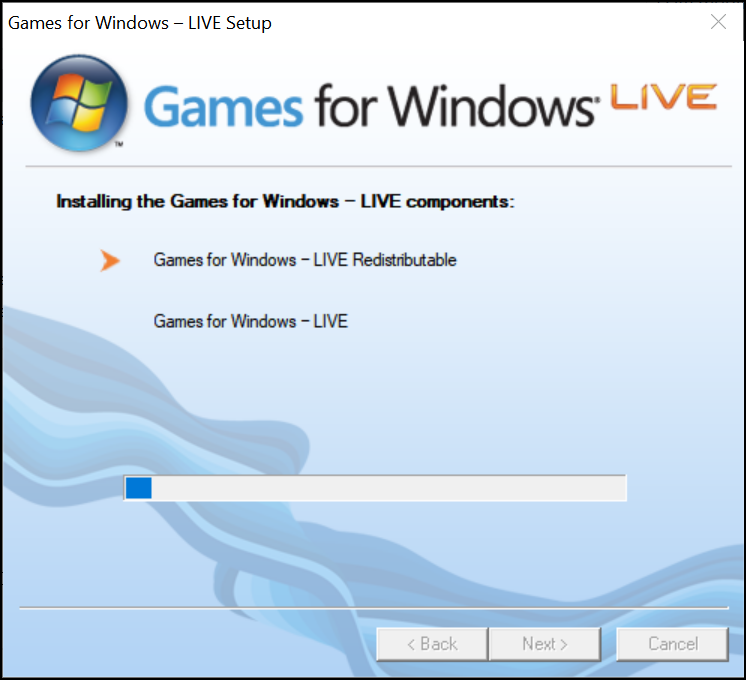
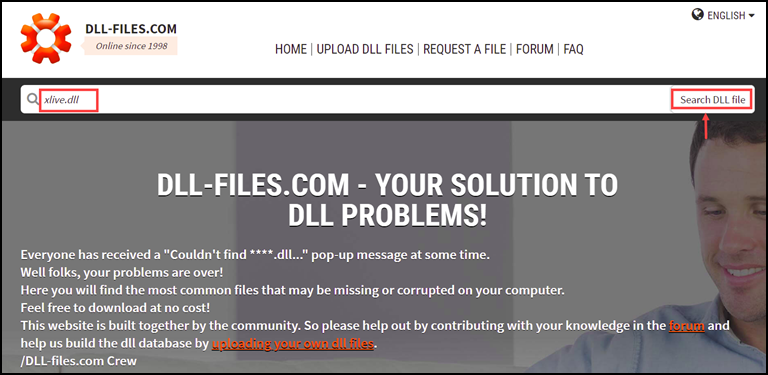

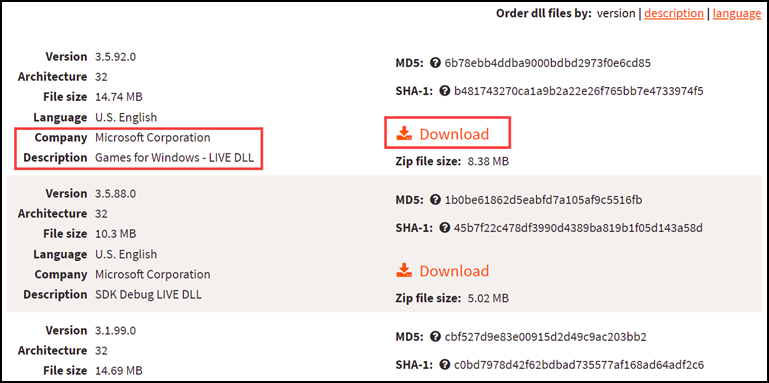
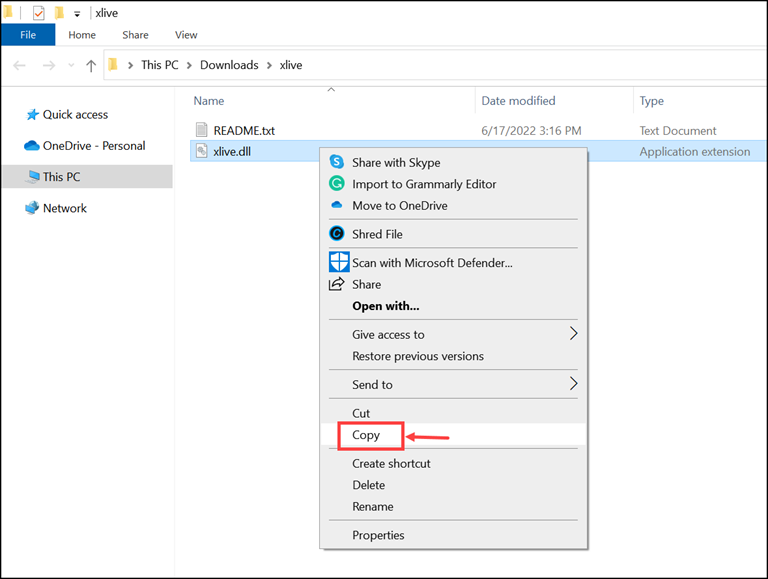
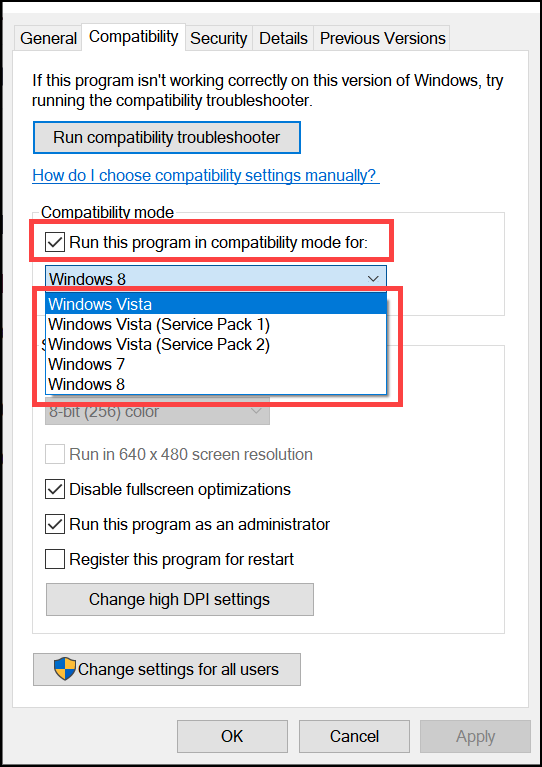
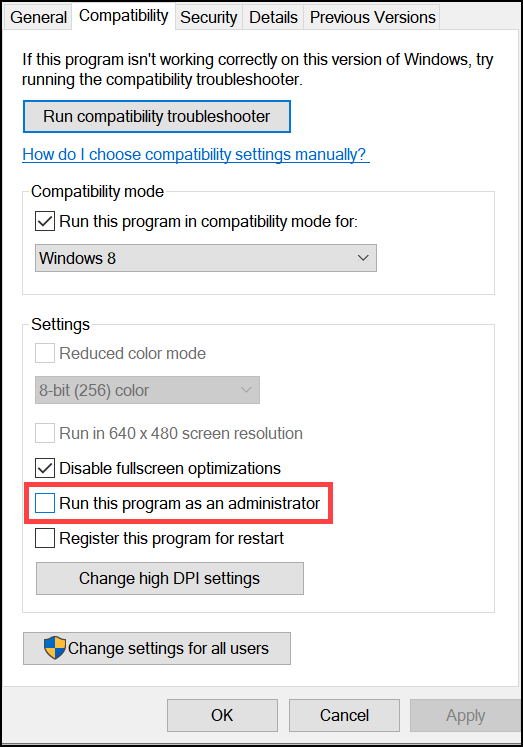
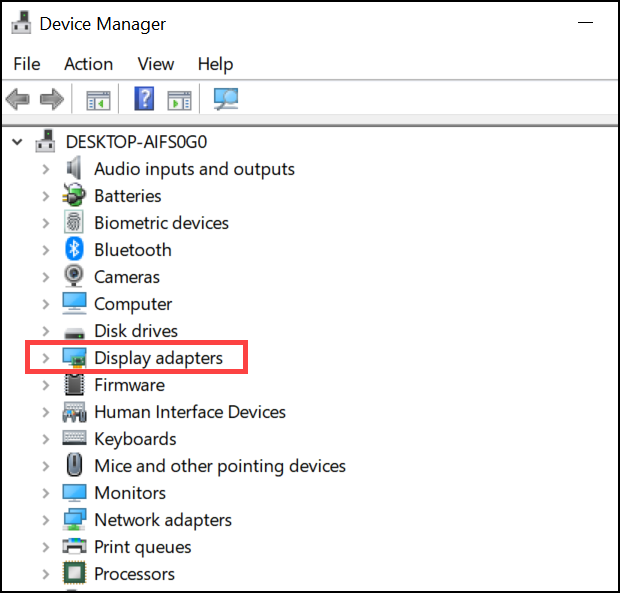
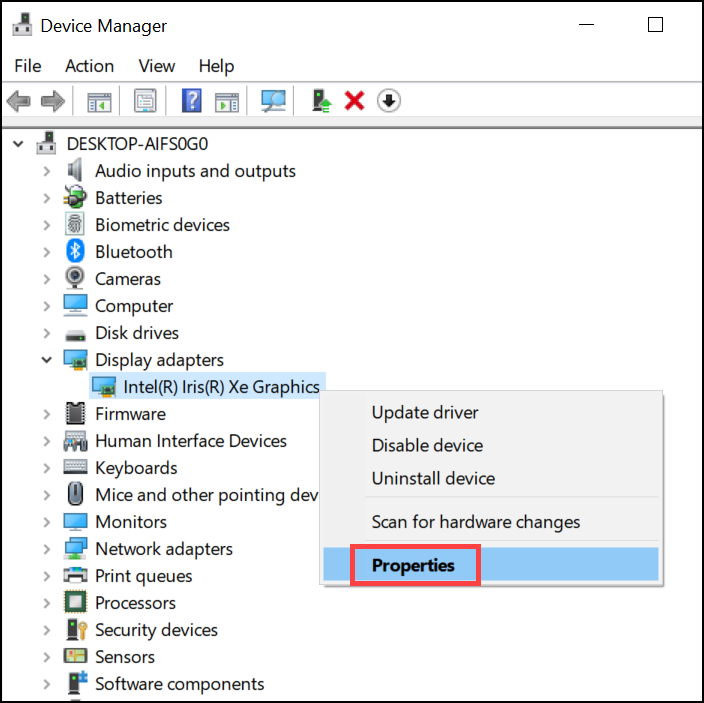
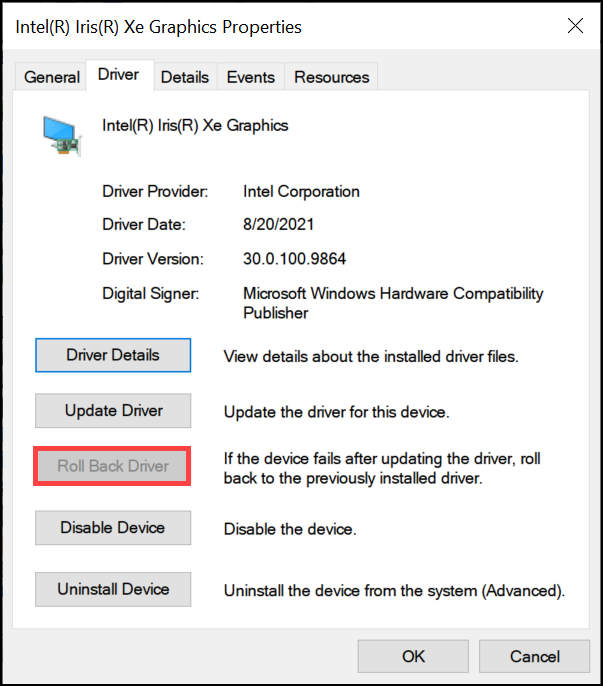
Leave a comment
Have something to say about this article? Add your comment and start the discussion.