While I usually use my controller when playing on my PS4, I have found that the keyboard and mouse setup is easier and gets me better game results.
So I’ll discuss some of the benefits of using and how to use a keyboard and mouse on PS4. I will also list out the recommended keyboard and mouse for PS4, so you can start including them in your PS4 gaming setup.
Why Should You Use Mouse and Keyboard on PS4?
There are various advantages of using a keyboard and mouse on a PS4 console, here are those:
- You can get more precision while aiming in shooter games.
- In some games like Minecraft, using a keyboard and mouse can be more advantageous as it offers quick access to all inventory slots.
- It becomes easier to perform combo moves in fighting games by using a keyboard and mouse.
- Using the keyboard, you can type messages faster in chatrooms. You can map the keyboard keys at your convenience, which is not possible in the case of a controller.
- It is possible that your PS4 Controller is not working.
- Using a Keyboard and Mouse on PS can make driving games more thrilling.
- Apart from that, some games are simply designed for a keyboard and mouse and cannot be played with a controller. For instance, the massively popular battle royale game, Fortnite, can only be played on PS using a keyboard and mouse.
So, those were some advantages of using a mouse and keyboard on the PS4 console. Let’s now take a look at the devices which are compatible with PS4 and will work as a Keyboard and Mouse.
How to Use Keyboard and Mouse on PS4?
You can use both wired and wireless keyboards and mice on PS4. Let us discuss both methods.
Use Wired Keyboard and Mouse on PS4
Using a wired keyboard and mouse on PS is quite straightforward. Just connect the USB cable of the devices to any of the USB ports at the front or back of your PS console.
Here are the steps for that:
- Locate two free USB ports on your PS4 console.
- After finding out the two unused USB ports, just connect your keyboard and mouse to them.
- If everything goes according to plan, your PS4 should automatically detect the peripherals and request you to connect them.
- You will get the “Keyboard Connected” message on the screen.

- After that, choose the profile for which you’d want to use the keyboard and mouse. Select OK to complete the procedure.
That is all there is to it! You have now set up your wired keyboard and mouse on your PS4. They are ready to use, allowing you to explore the options, surf the web, enter text, and play games.
How to Use Wireless Keyboard and Mouse on PS4?
Just like the wired keyboard and mouse, you can also use a wireless keyboard and mouse on PS. The best part is that the process is not complex, and you can do that easily.
Here is how:
- On your PS4 console, navigate to Settings->Devices.

- On the next screen, select Bluetooth.

- The system will immediately begin scanning for nearby Bluetooth devices.
- If you’re ready to pair your keyboard and mouse, the PS4 will recognize them and confirm the connection.

- After that, you’ll be asked to pick the profile for which you’d want to use the Bluetooth keyboard and mouse; then, choose the appropriate choice.
That’s it! You have now successfully connected your wireless keyboard and mouse to PS.
Best Keyboard and Mouse Compatible with PS4
Now that you know how to connect a keyboard and mouse to PS, it’s time to take a look at some of the best options that are available.
Here are the recommended keyboards for PS4 Gaming:
Logitech G19 Gaming Keyboard

Logitech G19 is a gaming keyboard that has been designed specifically for gamers. It comes with 12 programmable G-keys that allow you to assign macros for complicated game commands.
The keyboard also has a GamePanel LCD that displays vital in-game information, such as stats, maps, and inventory. It also comes with two USB ports so you can connect a mouse and a headset.
If you’re serious about your PS4 gaming and want a keyboard to utilize keyboard-friendly games, this wired option is the way to go.
Razer Huntsman Elite Gaming Keyboard

The Razer Huntsman Elite is a high-end gaming keyboard that comes with optical switches. These switches are designed to register keystrokes faster than traditional mechanical switches.
It also comes with a multifunction digital dial that allows you to adjust volume, enter chat rooms, and even browse the internet. The keyboard also has a detachable wrist rest for comfort during long gaming sessions.
This keyboard is a great option if you’re looking for a high-end, feature-rich keyboard to use with your PS.
Logitech G613 Wireless Keyboard

The Logitech G613 is a wireless keyboard that uses Logitech’s Lightspeed technology to deliver fast, responsive, and lag-free performance.
It also comes with six programmable G-keys that allow you to assign macros for complicated game commands. The keyboard has a simple, minimalist design that will look great next to your PS console.
The keyboard has a pleasant feel, simple switches, and a slew of extra features that will not disappoint you while gaming.
Redragon K552 Keyboard

The Redragon K552 is a budget-friendly keyboard that comes with mechanical switches. It also has a red LED backlight that creates a gaming atmosphere.
The keyboard has a simple design and does not have any extra features like programmable keys or an LCD display. However, it’s still a great option if you’re looking for a basic keyboard to use with your PS.
Corsair K95 RGB Platinum Gaming Keyboard

The Corsair K95 RGB Platinum is a high-end gaming keyboard that comes with Cherry MX Speed RGB switches. These switches are designed to register keystrokes faster than traditional mechanical switches.
It also has a full-sized, detachable wrist rest for comfort during long gaming sessions. The keyboard has a simple, minimalist design that will look great next to your PS console. The build quality is prepared to survive the test of time.
Here are the recommended mouses for PS4 Gaming:
Logitech G Pro Wireless Mouse

The G Pro from Logitech is one of the most popular wireless gaming mice on the market, being used by both esports professionals and amateurs. It’s also one of the lightest wireless gaming mice available.
With its ambidextrous design and one of the greatest sensors ever developed, you may understand why it is a favorite of many gamers.
It also comes with an adjustable DPI up to 16000 so you can customize the sensitivity to your liking. The mouse has a simple, minimalist design that will look great next to your PS console.
The mouse has a pleasant feel, simple switches, and a sleek design for an amazing gaming experience.
Razer DeathAdder V2 Gaming Mouse

The Razer DeathAdder V is a high-end gaming mouse that comes with an optical sensor. It also has on-the-fly sensitivity adjustment so you can customize the sensitivity to your liking.
It also comes with seven programmable buttons that allow you to assign macros for complicated game commands.
The new model offers fantastic gaming performance, including one of the best sensors and a timeless design that has been a hit for years.
Steelseries Rival 310 Gaming Mouse

The Steelseries Rival 310 is one of the most inexpensive gaming mice on the market. It’s difficult to find a mouse that delivers the same value as this one does, especially at such an affordable price.
The mouse is equipped with RGB lighting and has a DPI of 12000. It also comes with an ergonomic design that will fit your hand perfectly.
The build quality is amazing, and it’s one of the best options on the market if you’re looking for a budget-friendly gaming mouse.
What Are the Best Games to Play With Keyboard and Mouse on PS4?
There are a lot of great games that work well with a keyboard and mouse on PS. Here are some of our favorites:
- Fortnite
- Apex Legends
- Call of Duty: Warzone
- Rainbow Six Siege
- Overwatch
- PlayerUnknown’s Battlegrounds
- Borderlands 3
- Assassin’s Creed Odyssey
- The Witcher III: Wild Hunt
Frequently Asked Questions

Can You Use Your Phone as a Keyboard for PS4?
Using the official PlayStation app, you can use your smartphone as a keyboard for your PS4. However, it can be only used for typing a text and not for playing games.
Can All Games Be Played Using a Keyboard and Mouse on PS4?
No, not all games can be played using a keyboard and mouse on PS. However, there are a growing number of games that are compatible with keyboard and mouse.
Are All Keyboards Compatible With PS4?
No, not all keyboards are compatible with PS. However, there are a number of keyboards that are specifically designed for use with PS.
Summing Up
If you’re looking to use a keyboard and mouse with your PS4, this post has listed the steps on how to do that for both wired and wireless devices.
When it comes to choosing a keyboard or mouse, there are a few great options to choose from. Our recommended keyboards include the Logitech G613 Wireless Keyboard and Corsair K95 RGB Platinum Gaming Keyboard. These keyboards come with features like programmable keys and backlighting that will enhance your gaming experience.
For mice, we recommend the Logitech G Pro Wireless Mouse and Razer DeathAdder V Gaming Mouse. These mice come with features like adjustable DPI and RGB lighting that will take your gaming to the next level.
We hope this post has helped you find the perfect keyboard and mouse for your PS gaming setup. If you have any questions, feel free to leave a comment below. Thanks for reading!




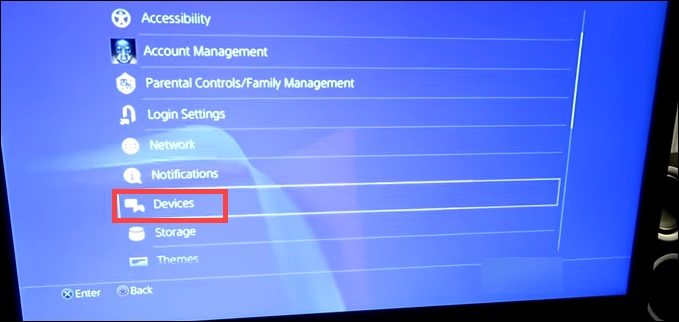
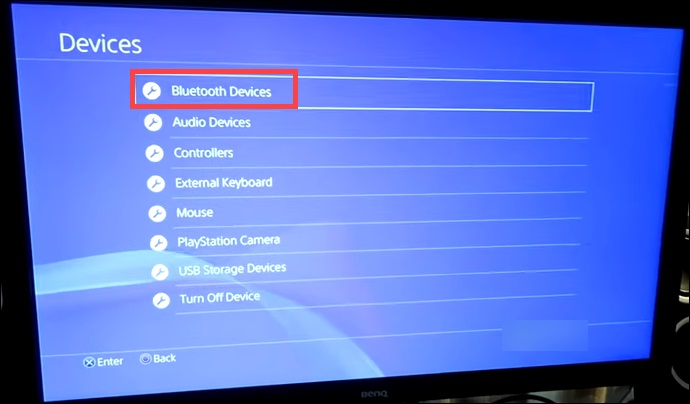
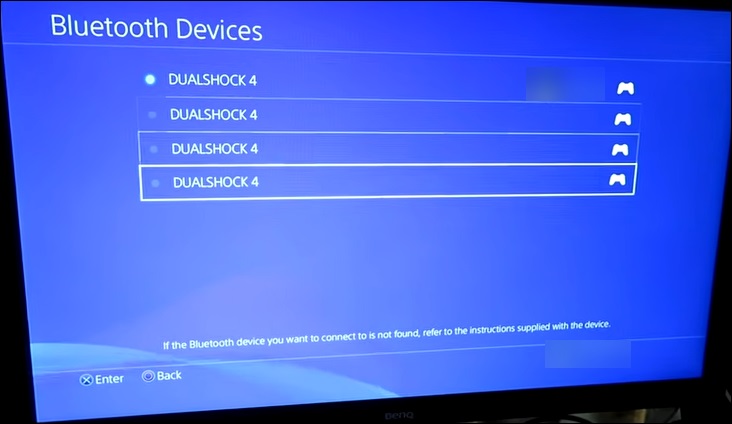
Leave a comment
Have something to say about this article? Add your comment and start the discussion.