Do you love watching YouTube videos with your friends? If so, we have some great news for you! It is now possible to watch YouTube together with friends on Discord. In this blog post, we will explain how to do it. Keep reading to learn more!
Is it Possible to Watch YouTube Together on Discord?
Yes, it is possible to watch youtube together on discord! You can do this by using Discord Games Lab.
After Google’s recent restrictions on popular Discord music bots, such as Groovy and Rythm, Discord has added a new feature that allows you to watch YouTube videos with server members.
The function is a handy way for Discord users to get started on a YouTube co-viewing session without much effort. The best part is, it is pretty easy to do that. Even though it is not an official Discord feature, everyone can do it. In the next section, we will know how to do that.
How to Stream YouTube on Discord?
To watch YouTube together on Discord with friends, there are four steps to follow:
- Prepare the Discord to stream the YouTube
- Invite your Friends to Join the YouTube Watch Together
- Join the YouTube Watch Party on Discord
- Play YouTube videos on Discord Watch Party
Pre-requisites for Streaming YouTube on Discord
Before moving any further to prepare your discord for conducting a YouTube watch party, please note these requisites:
- The email id of the host and guests must be verified with Discord
- The guest must have the Discord Windows/Mac application installed on the system
- If the guests are joining through the Discord app, the app must be updated with the latest version. The same goes for the host.
Prepare the Discord to Stream the YouTube
- To stream YouTube on Discord, you need to join the publicly available Discord Games Lab server.
- After clicking the link, you will be redirected to the Discord application. There click on the Join Discord Games Lab button.

- You will be added to the Discord Games Lab.

- Now, under the Discord Games Lab server look for an empty room, and depending on the size of the party, choose a suitable one.

- After joining the room, look for a Rocket icon and click on it to Start an Activity.

- Choose the Watch Together activity.

- Next click on Continue to accept YouTube’s privacy policy and terms of service.

- Now you will be asked to authorize the Watch Together app to use your Discord account. Click on Authorize.

- That’s it; the YouTube watch party is ready to add more members.
Invite Friends to Watch YouTube Together on DIscord
- To invite your friends to the YouTube Watch Together activity, click on the invite icon.

- You can directly click on the Invite button to invite them, or you can copy the invite link and share it with others.

Join the YouTube Watch Together Party
- To join the YouTube Watch Together party, either accept the invitation or navigate to the invitation link, or search for the room under the Discord Games Lab.

- Hover the mouse pointer over the room that you want to join and click on the Join Activity button.

- You will be at the YouTube Watch Together party.
Play YouTube Videos on Discord
After inviting and adding your friends to the YouTube Watch Together party, you can now play the videos and begin the party. Here are the steps for that:
- On the search box, search for the YouTube video that you want to play.
- Click on the + button to add that video to the queue.

- You can also copy the link of the video you want to play and paste it into the given space. After that click on the + icon to add that video to the queue.

- YouTube video will be started playing. By default, the person who started the Watch Together session will have control over the remote. They can pause play and add the video to the queue.

- If you want you can pass the remote control to one of the other Watch Together participants. Click on the three dots icon, hover your mouse pointer to the Handoff remote option and select one of the participants to assign them the remote controller.

- Your assigned participant will have the remote control.

- There is also an option to share the remote with all the participants so that all of them can control the video playback. Click on the three dots icon and choose the Share remote option.

- Now all participants are eligible to control the YouTube watch party.

Can you Watch YouTube Together with Friends on Discord Android?
If you regularly use Discord on your Android device, you might be wondering, is it possible to stream YouTube together on Discord Android?
Well, unfortunately, No, currently, the Watch Together feature is not available on the Discord Android app. The only way to use this feature is through the Discord desktop app or web browser.
Discord has not yet announced any plans to bring the Watch Together feature to Android. So we will have to wait and see if the company decides to do so in the future.
Till then you can use one of the other alternatives to watch Youtube together on Android.
Alternatives to Watch YouTube Together with Friends on Android?
If you want to conduct a YouTube watch party on an Android device, you can try one of the following alternatives.
Rave
Rave is an app that allows you to watch YouTube videos with others in real-time, and it’s also available on iOS and Android. Simply download and launch the software, then tap the plus symbol at the bottom right of your screen.
Apart from YouTube, Rave also lets you sync other platforms such as Netflix, Vimeo, Tubi, and more. To start a video search, use the top search bar on the app.
Squad
The Squad is one of the most popular ways to watch YouTube videos with your friends online. It supports both video chats and group video calls while you’re streaming the YouTube video. One of the best parts is, it works on mobile as well as desktop browsers, making it one of the few YouTube sync watching applications that can do so.
To join a Squad, simply open the YouTube app on your phone and tap on the Share button. From there, select Squad.
AirTime
AirTime is a group video chat app that also lets you watch YouTube videos with others in real-time. It’s available on both iOS and Android devices.
To join an AirTime session, simply launch the app and sign in with your Facebook account. Once you’re signed in, tap on the Plus icon at the bottom of your screen to start a new session. On AirTime, you can create a private room for a watch party with only your friends and a public room for random users to join.
Frequently Asked Questions

Can you watch YouTube together on Discord?
Yes, you can watch YouTube together on Discord. You just need to join the Discord Games Server and join a server room. Unfortunately, it is only possible on Discord Windows and macOS.
How do I watch a movie on Discord with friends?
You can use the “Go Live” feature to watch movies together with your friends. Just start playing the movie on your computer, and then click the “Go Live” button in Discord. Your friends will be able to join your stream and watch the movie.
Summing Up
There you have it! You now know how to watch YouTube videos together with friends using Discord. This is a great way to enjoy your favorite content while spending time with the people you care about. And if you want to enjoy a YouTube watch party on Android, we have provided the best alternatives to that.
So go ahead and give it a try!



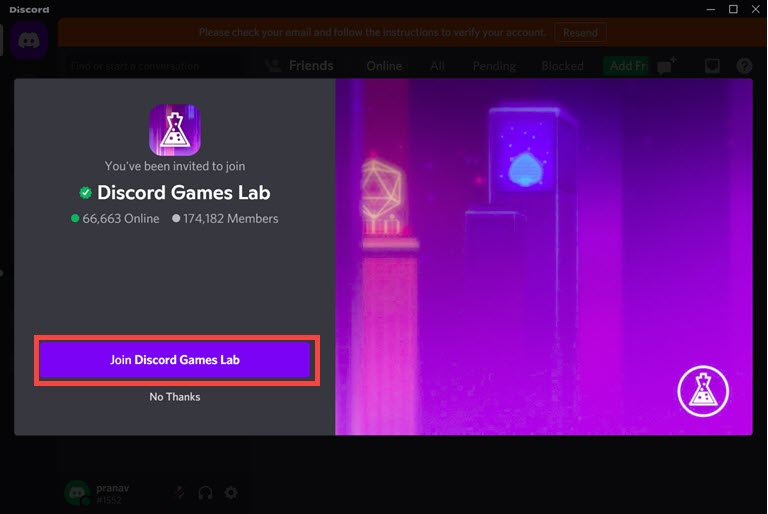
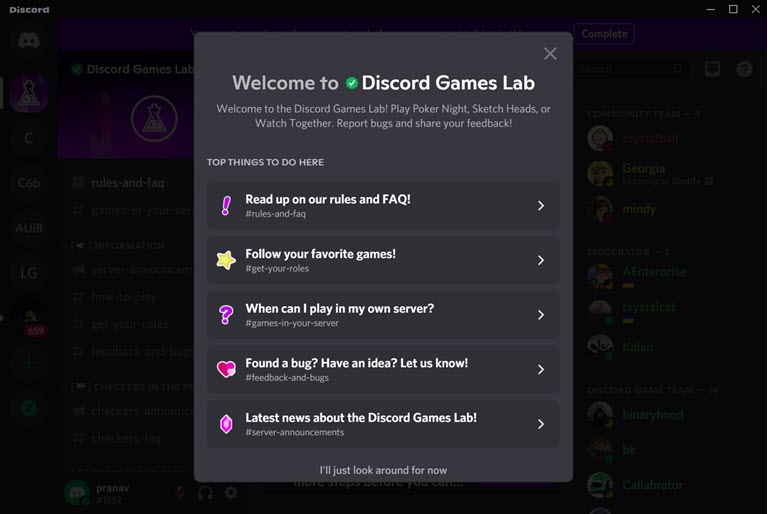
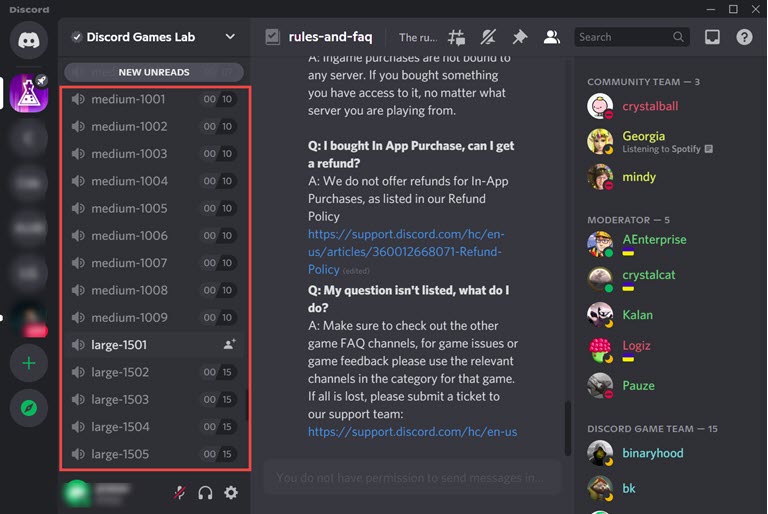
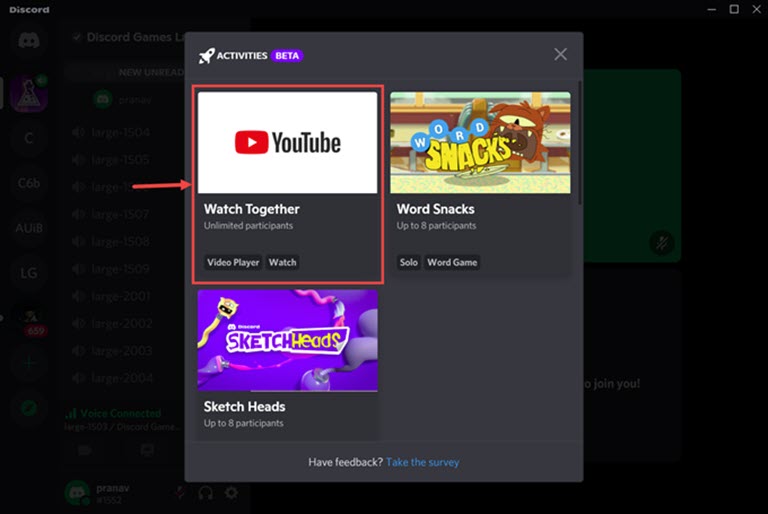
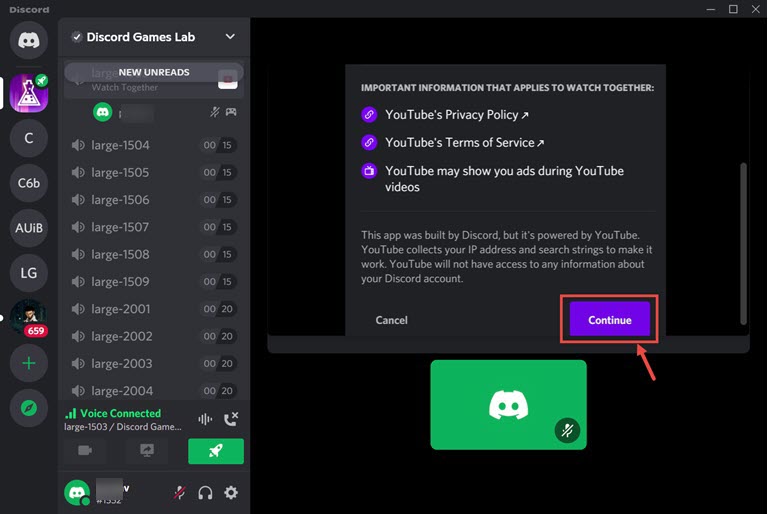
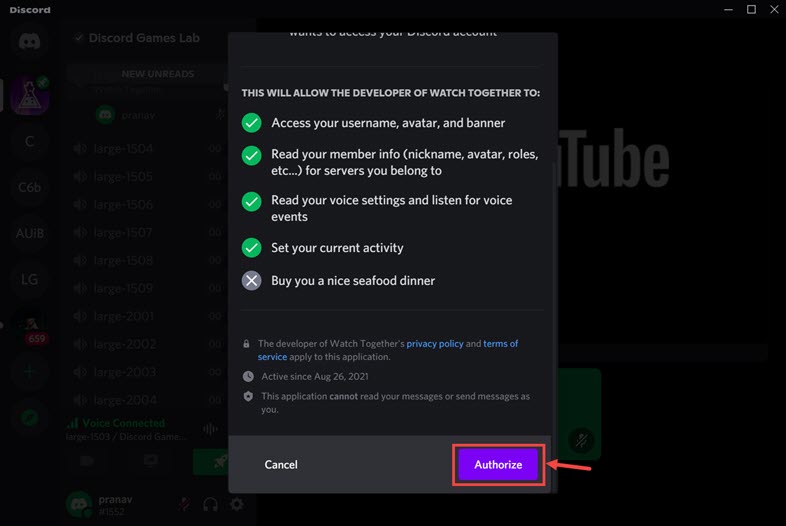
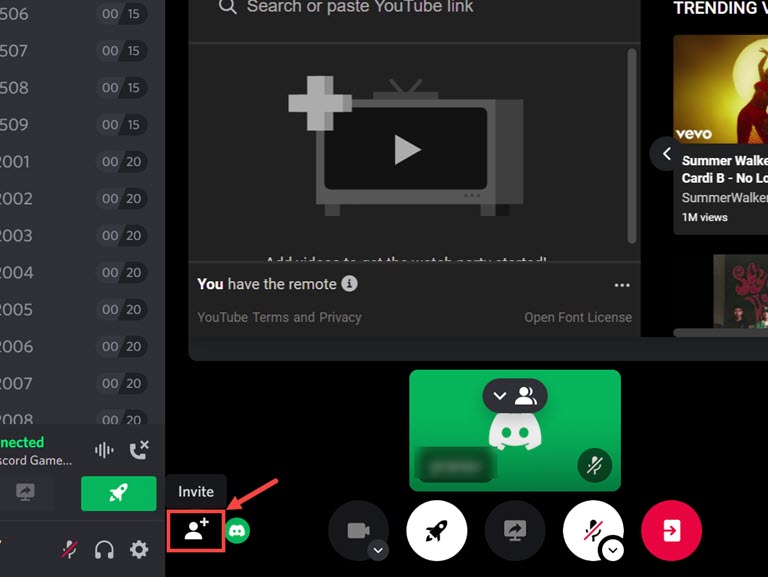
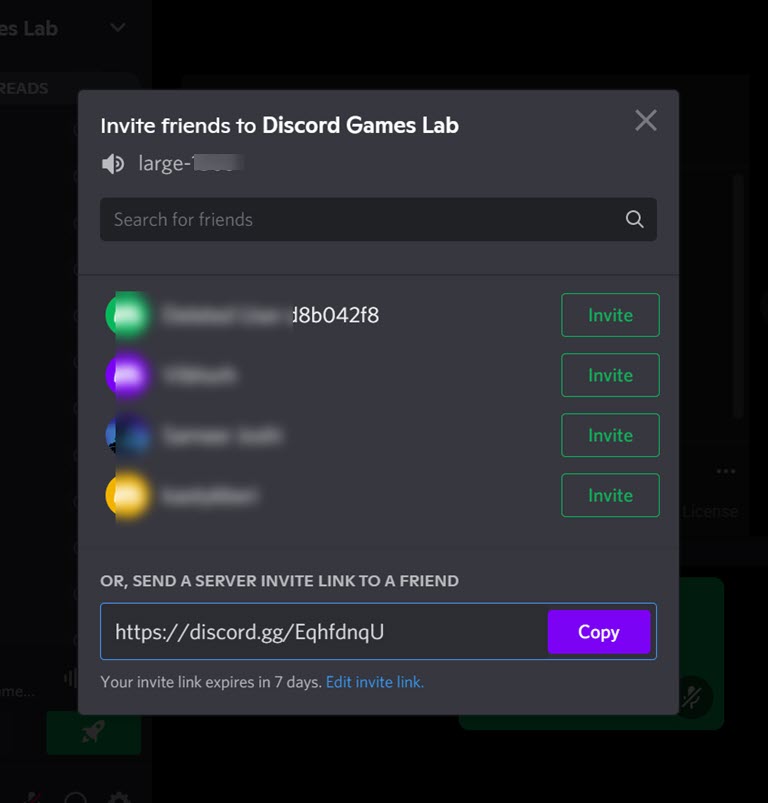
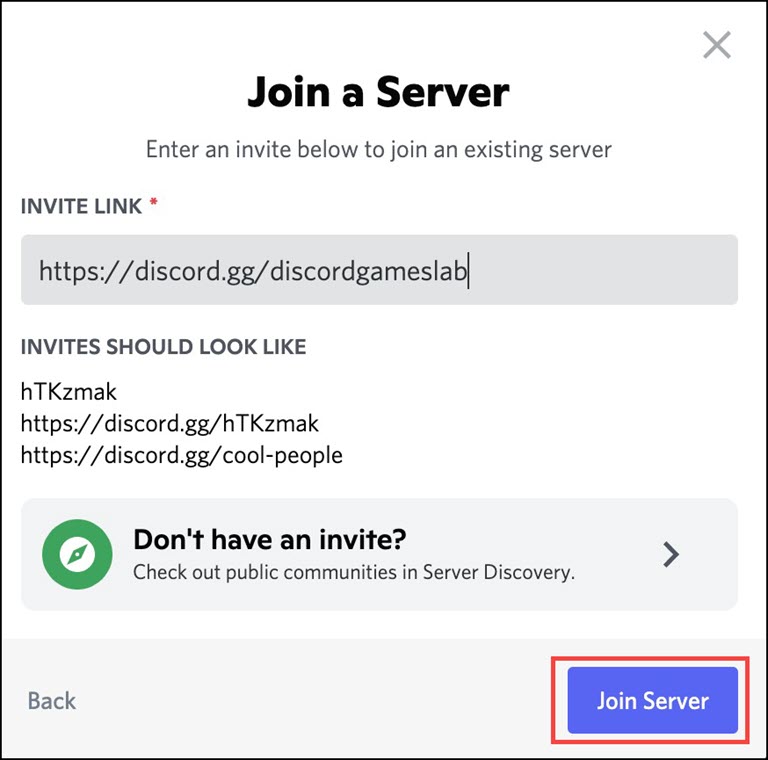
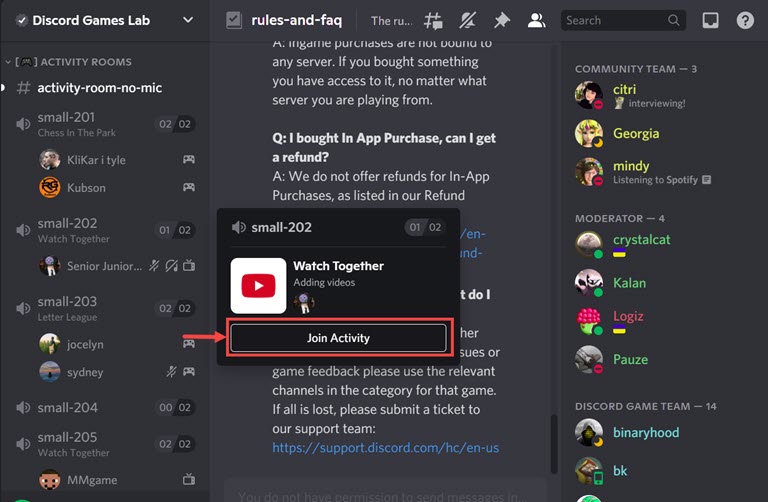
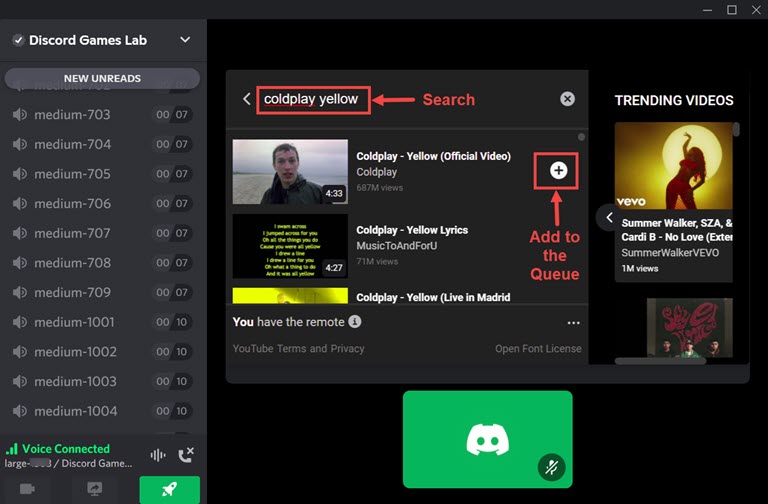
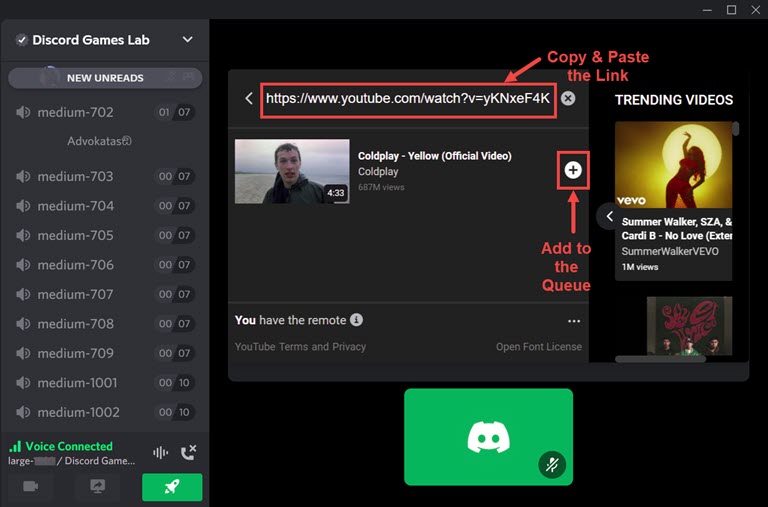
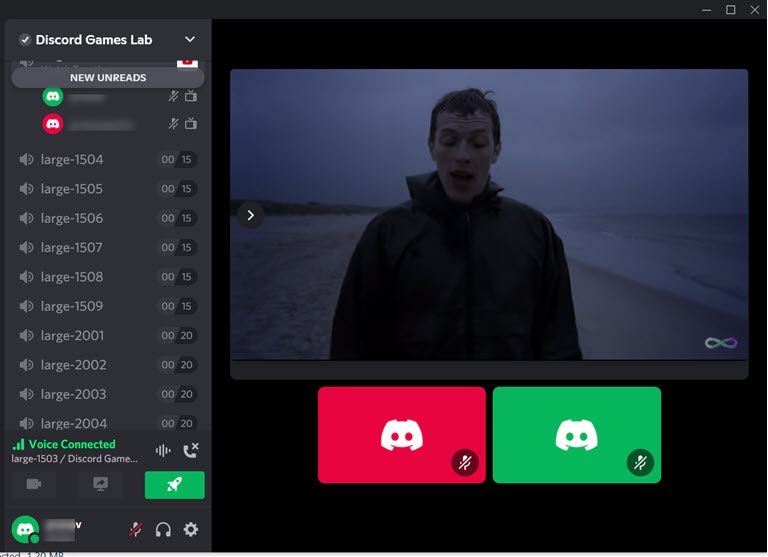
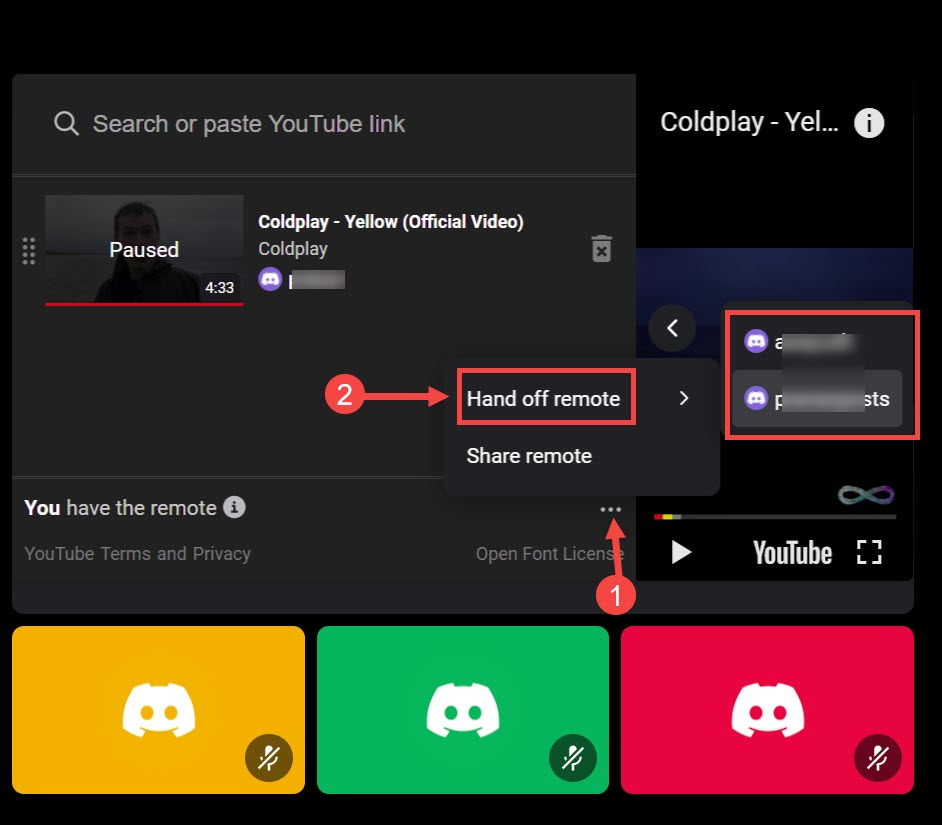
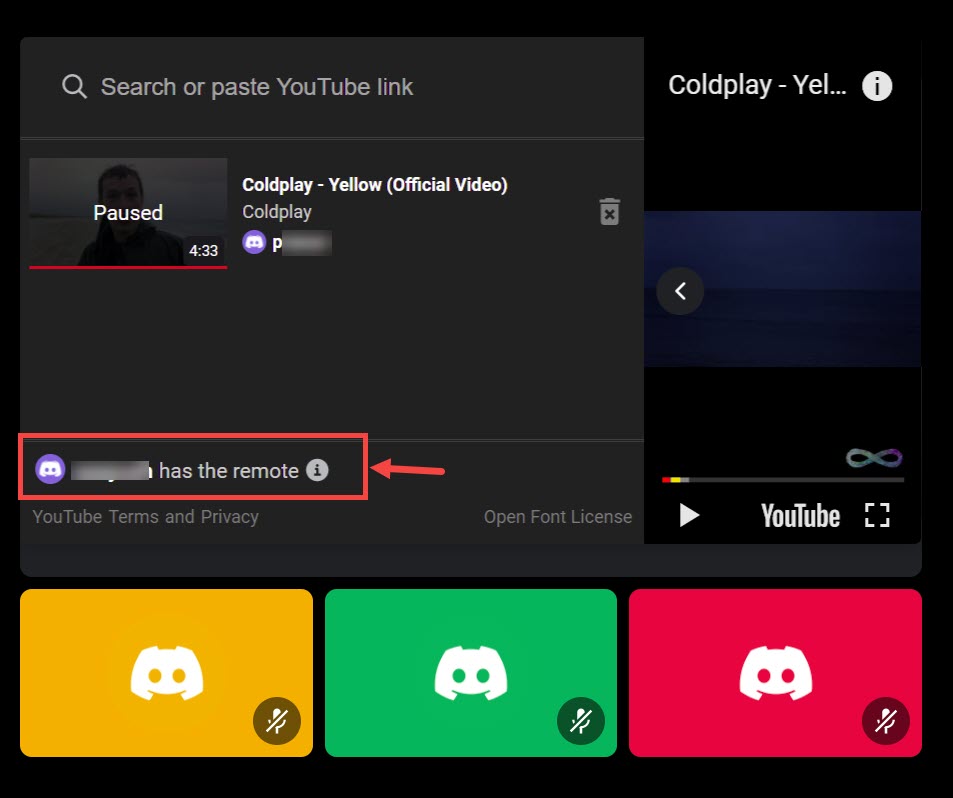
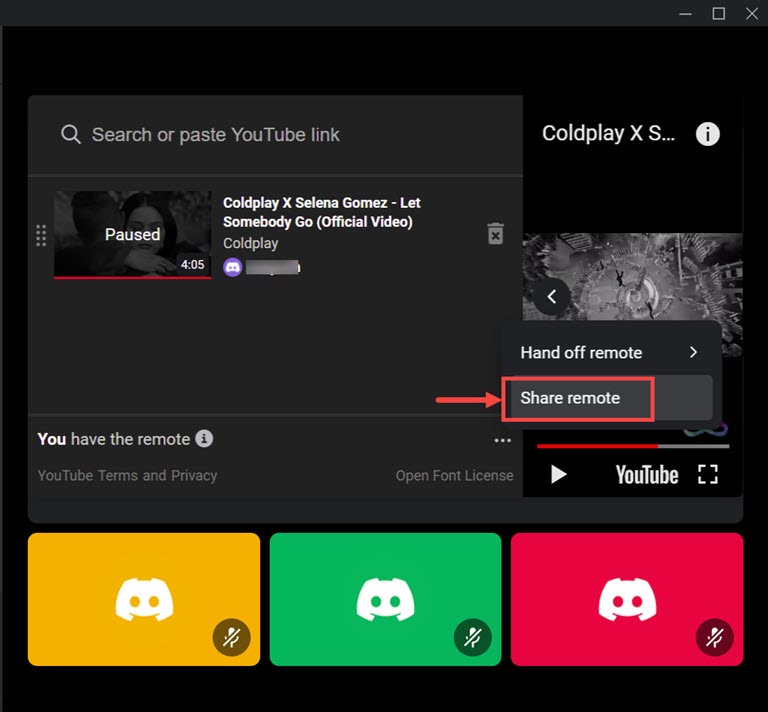
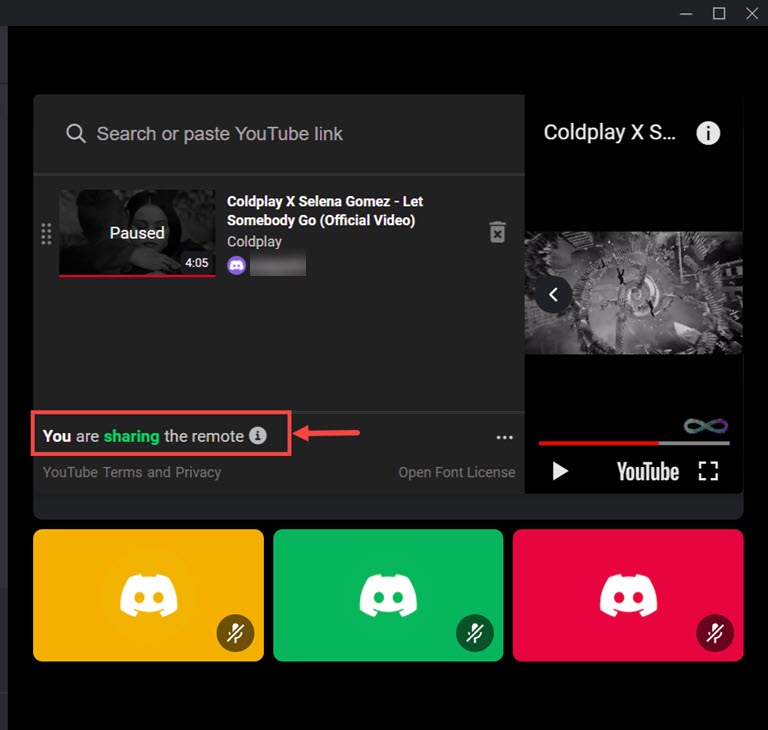
Adam
How to play YouTube age restricted videos?