If you are a professional PC gamer or use a lot of high-end software, having a GPU is a must. A lot of people are reporting that their graphic card’s fans aren’t spinning. Graphics card fans not spinning can be a real issue, especially if you’re in the middle of a gaming session or trying to get some resource-consuming work done.
In this article, we’ll show you how to fix GPU fans not spinning on your computer. We’ll also provide some tips on how to prevent this from happening in the future.
Table of Contents
Let’s get started.
Why are My GPU Fans Not Spinning?
There could be many reasons why your GPU fans might not be spinning. Let us list out the major ones:
- The most common reason is that the fan isn’t getting enough power. If your fan isn’t getting enough power, it won’t be able to spin at full speed and cool your GPU properly. The low power can be caused by loose wiring.
- Another reason why your GPU fan might not be spinning is because of a software issue. If you’re using outdated or buggy software, it can cause your fan to not spin properly.
- In almost every GPU, the temperature range is set, and the fan will only turn if your device approaches or surpasses that limit. So, if your system is not heated much, the GPU fans will not work.
- The fans are jammed because of dust. Over time, dust can build up and cause your fan not to spin properly.
- If the fans are old, they might not be spinning as fast as they used to. Just like any other mechanical device, over time, fans will start to wear out and spin slowly.
- Fan bearings can also be an issue. If the fan bearings are damaged, it can cause the fan not to spin properly or at all.
How to Fix GPU Fans Not Spinning issue?
The solution to fix the GPU fans depends on the root cause of the problem which is stopping them to spin. Based on that, there could be various solutions, which we will list below. You can check what’s the cause of the problem and try the related solution or if you aren’t sure what is preventing GPU fans to spin, you can one by one try all the listed solutions.
We will first list the software-related solutions and then end with hardware-related ones.
1. Restart the System
This might sound like an odd solution, but in many cases, a simple restart can fix the problem. Sometimes, due to some software glitch or driver issue, the fan might not start spinning. A restart will close all the programs and drivers which might be causing this problem and hopefully fix it.
2. Stress Test your GPU
If the fan still isn’t spinning, there might be a problem with your GPU. Or, as mentioned, the device might not have reached the optimum temperature so that the fans could run. The best way to check this is to put your GPU under stress and see if the fan starts spinning.
You can run any high resource-consuming software or games or benchmarking application like Unigine Heaven or 3DMark for this purpose. Once you start the stress test, keep an eye on the fan and see if it starts spinning. If it does not, then try other solutions.
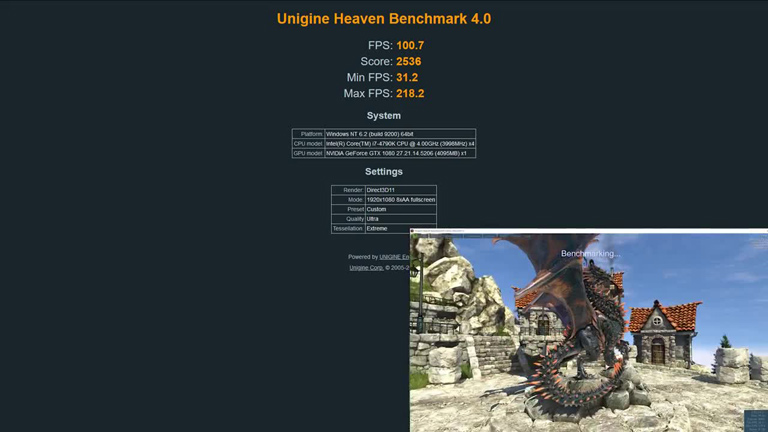
3. Update the Graphic Card Driver
If you’re using an outdated driver, it can cause many problems, including the GPU fans not spinning issue. The best way to fix this is to update your graphic card driver. For this, you can either go to the manufacturer’s website and download the latest driver or use a good driver updater tool. We would recommend using the latter as it would be much easier, and you would also get other benefits like automatic driver updates, etc.
If you want to update the driver manually, here is how to do that on Windows:
- Right-click on the Start button and select Device Manager from the list.

- Under the Device Manager window, expand the Display Adapter section to look for the attached graphic cards on your device.

- Right-click on your graphic card and select Update driver.

- Follow the on-screen instructions to update the graphic drivers.

- If you have multiple graphic cards, repeat the same steps to update them all.
4. Check Fan Power Connection
One of the major causes of GPU fans not spinning is the low or no power. If the fan is not getting enough power, it might not be able to spin. The first thing you should do is open the GPU cabinet, check all the connections and make sure that they are tight and attached to their respective slot.
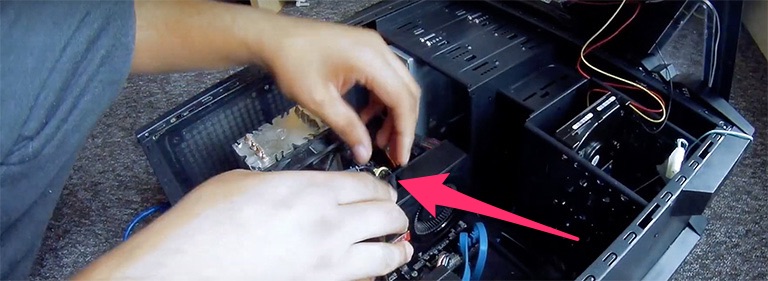
Also, check if there is any dirt or dust build-up on the connection, which might be causing a bad connection. After fixing any loose connection, restart your system and check if the problem is fixed.
5. Clean the Dusty Fan
As we mentioned one of the causes for graphic card fans not spinning, is dust can build up over time and cause your fan to not spin properly. The best way to clean the fan is to open your GPU cabinet and use compressed air to blow off the dust from the fan. Make sure you’re careful while doing this, as you don’t want to damage the fan.
Cotton swabbing is one of the standard methods and can be quite successful in reaching small places, but it is time-consuming to clean every component individually, especially when you are cleaning not just the GPU but also the motherboard.

In a nutshell, compressed air is the best way to go, but you should also have cotton swabs on hand in case you can’t reach the hard-to-reach areas.
6. Oil The GPU’s Fan Bearings
If you have opened the GPU cabinet and checked the fan, you might have noticed that there are small bearings on which the fan blades rotate. Over time, these bearings can get dry and cause the fan not to spin properly or at all.
The easy solution to this is to oil these bearings so that they can rotate smoothly. For this, you can use machine oil or WD-40. Just take a drop of either of these oils on your finger and apply it to the bearings. Once you have done that, try spinning the fan manually and see if it is working properly.
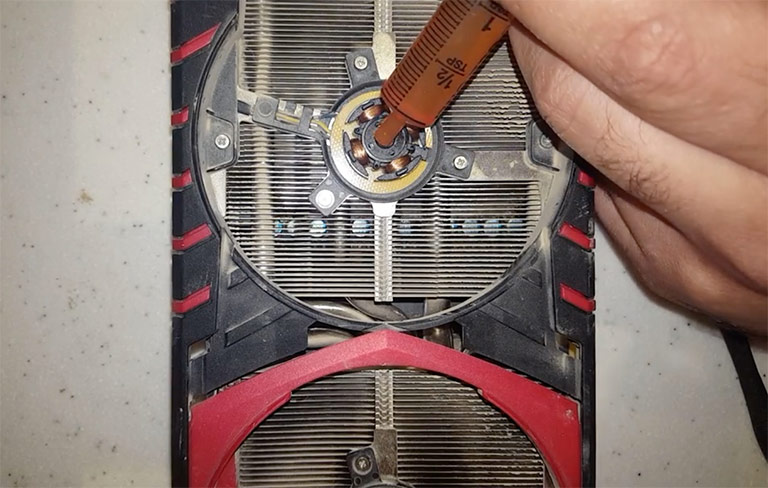
7. Replace the Fan
If none of the above solutions works, then there is a chance that your graphic card fan has stopped working and needs to be replaced. This is not a very common problem but can happen due to several reasons like overuse, bad manufacturing, dust build-up, etc.
The best way to check if the fan needs to be replaced is to use a multimeter. If you’re not familiar with using a multimeter, here is a quick guide on how to do that:
First of all, make sure that the multimeter is set to the resistance (ohms) mode. Now, connect one end of the multimeter to any of the fan wires (it does not matter which one) and the other end to the other wire. If the multimeter shows a reading of 0 ohms, it means that the fan is working fine.
However, if it shows a reading of infinity or any other number, it means that there is a problem with the fan, and it needs to be replaced.
How to Protect your GPU Fan?
Here are some tips that you can follow to protect your GPU fan and avoid the problem of the GPU fans not spinning:
- Keep your system clean, both inside and outside. Dust is one of the major causes of fan failure.
- Make sure that all the connections are tight and there is no loose connection.
- If you’re not using your system for a long time, make sure you cover it properly so that dust does not enter and damage the fan.
- Avoid using your system in extreme conditions like extremely high or low temperatures.
- If you’re going to be away from your system for a long time, it is better to disconnect all the cables, including the power cable. This will prevent any damage due to a power surge.
- Keep your system drivers updated with the latest version.
Following these tips will help you avoid the problem of graphic card fans not spinning and will also prolong the life of your fan.
Frequently Asked Questions

How do I force my GPU fans to spin?
If your GPU fans are not spinning, the first thing you should do is check if the fan connector is properly plugged into the GPU. If it is, then you can try using software to control the fan speed.
Are your GPU’s Fan’s Bearings Need to Be Oiled?
If your GPU fan is comparatively old, there is no issue in putting a drop or two of oil in bearings. The modern GPU fans don’t need to be oiled. The bearings in most modern fans are sealed and don’t require lubrication.
Is it bad to have GPU fans running all the time?
No, it is not bad to have GPU fans running all the time. In fact, if you are a heavy user, it is recommended to have your GPU fans running all the time to keep the GPU cool and prevent overheating. However, you can use speed-controlling applications to slow them down and make them quieter.
Conclusion
We hope that this article was of help to you and that you were able to fix the problem of GPU fans not spinning. If you have any further queries, feel free to reach out to us in the comments section below. Thank you for reading.


![How to Fix GPU Fans Not Spinning? [7 Working Steps] Fix GPU Fans Not Spinning](https://techrt.com/wp-content/uploads/2022/04/fix-gpu-fans-not-spinning.png)
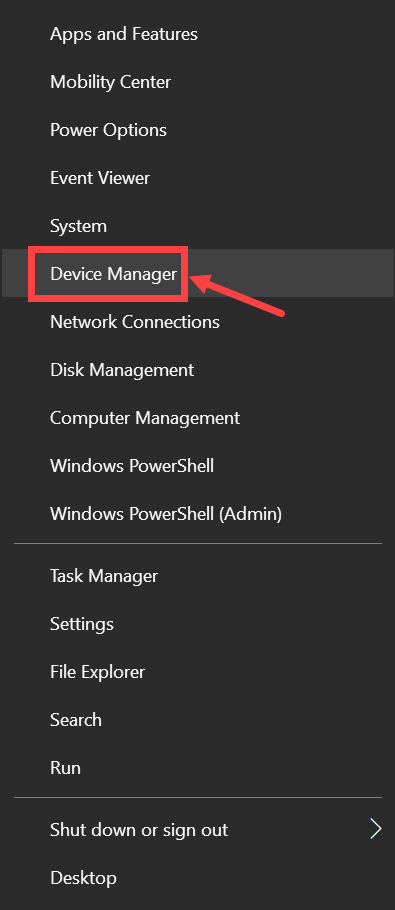
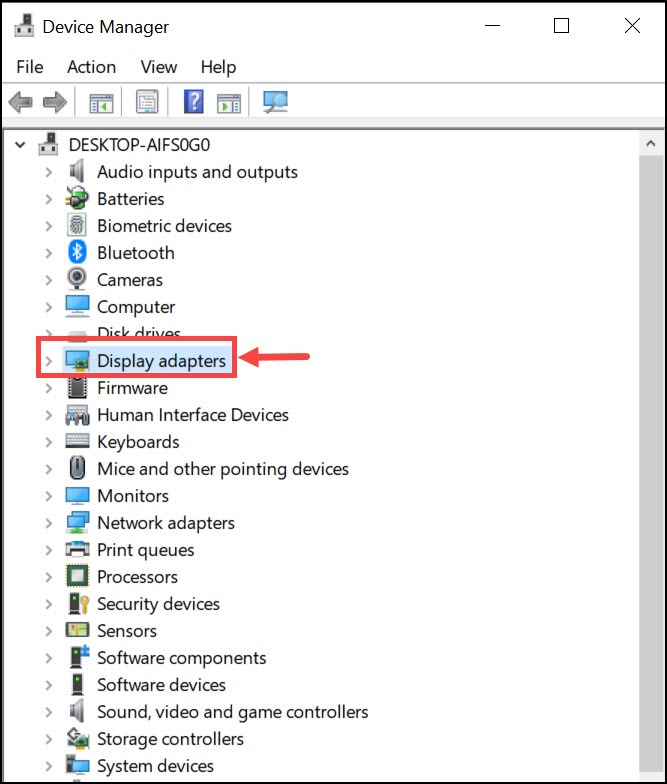
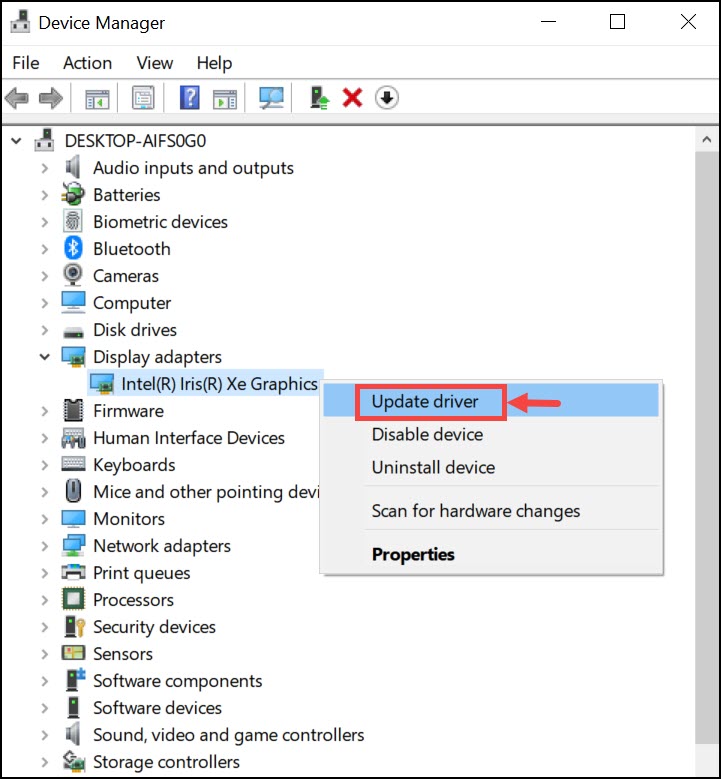
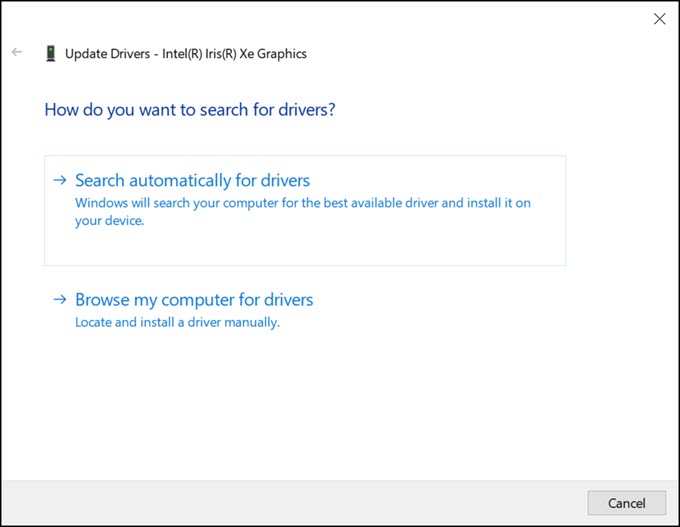
Leave a comment
Have something to say about this article? Add your comment and start the discussion.