Is your computer audio failing to deliver the volume you need for movies, gaming, or professional video calls? Standard system limits often fall short, leaving users struggling to hear critical dialogue or enjoy their favorite media. Boosting your PC sound requires more than just sliding a bar to 100 percent; it requires the right software to maintain clarity without damaging your hardware.
In this expert guide, we have tested and compiled the best volume boosters for Windows 10 and 11. These tools utilize digital signal processing to safely amplify audio levels, ensuring a rich and immersive listening experience. Whether you need an open-source equalizer or a simple browser extension, these solutions will eliminate low-volume issues instantly.
Top Rated Volume Boosters for Windows 11 and 10
Equalizer APO
For users requiring precision control, Equalizer APO remains the industry standard for open source audio modification. Our technical testing confirms that its system-wide integration allows for granular frequency adjustments, which are essential for correcting hardware-specific audio deficiencies while maintaining high-fidelity output. With Equalizer APO, you can boost the sound on your PC in just a few clicks, and it’s completely free to use. All these features make it one of the best volume boosters for Windows 10.
Apart from that, it also offers a range of other features, such as the ability to create custom presets and control your microphone’s input volume. Equalizer APO also comes with a built-in spectrum analyzer, which makes it easy to track down any audio problems and fix them.
The application interface might not be the most user-friendly, but it’s still easy to get started with. The application does not consume many system resources and works with almost all types of audio files.
DFX Audio Enhancer
DFX Audio Enhancer is another great option for boosting the sound on your computer. This software comes with various features that allow you to customize the sound to your liking.
With DFX Audio Enhancer, you can increase the volume, clarity, and depth of the sound on your PC. You can also use the software to improve the sound quality of your music files.
DFX Audio Enhancer is available in many different languages, and it’s compatible with all versions of Windows. The software is also very easy to use – you can adjust the settings with just a few clicks. DFX Audio Enhancer is free to use for a limited time, but you’ll need to purchase a license after that.
Boom 3D
Boom 3D is an audio enhancer that provides a three-dimensional sound experience on your PC. With Boom 3D, you can increase the volume and clarity of the sound on your computer without any distortion. The software also comes with a range of other features, such as the ability to customize the EQ settings and create custom presets.
Boom 3D is available for Windows and Mac. It is a fantastic volume booster for Windows 11 and older Windows OSs- 10/8/7. The application is easy to use and has an interactive, user-friendly interface. Boom 3D comes with features like 3D Surround Sound, Volume Maximizer, and Equalizer.
3D surround sound gives you a realistic audio experience that makes you feel like you are in the middle of the action. The volume maximizer ensures that you get the best possible sound quality at any volume level. The equalizer lets you customize your listening experience by adjusting the frequencies to your liking.
Letasoft Sound Booster
Letasoft Sound Booster is a light and easy-to-use application that can significantly increase the volume of your PC speakers or headphones connected to your computer.
The program offers two boost options. First, you can use Letasoft Sound Booster for Windows to increase the volume of any application that plays sound. For example, you can turn up the volume of your media player or web browser to the desired level. Second, the program can boost all system sounds, including notifications, alerts, and other sounds that play on your PC.
The Free version of Letasoft Sound Booster offers some basic features, such as the ability to increase the volume of Windows applications and system sounds. The Pro version of the program offers additional features, such as the ability to save your current audio settings as a profile, adjust the boost level for different applications, and mute system sounds.
Letasoft Sound Booster is available for Windows XP, Vista, 7, 8, 10, and the latest Windows 11.
Fidelizer Audio Enhancer
Fidelizer Audio Enhancer is a music enhancer software designed to improve your music’s sound quality. The application uses a sophisticated algorithm to analyze your audio files and then optimize them for the best possible listening experience. It is an excellent volume booster for Windows 10 and other Windows versions.
If you’re looking for an easy way to improve the sound quality of your music, Fidelizer Audio Enhancer is worth checking out. The application is available for free, and there is also a paid version that offers more features.
Viper4Windows
Viper4Windows is an amazing volume booster for Windows 10. This free sound booster for Windows lets you increase the volume up to 200% of the default system volume. You can use this volume booster for PC to improve audio quality for both your system’s internal speakers and external ones.
Viper4Windows also supports surround sound configuration, which can be really handy if you use high-end headphones. Apart from that, it also has an equalizer that you can use to improve sound quality. It is one of the best volume boosters for Windows 10 and is worth trying.
AudioRetoucher
AudioRetoucher is a free audio editing and sound improvement program for Windows. It offers an easy-to-use interface that lets you edit your audio files in no time. One of the best things about Audio Retoucher is its ability to boost the volume of your audio files. With just a few clicks, you can increase the volume of your audio files by up to 400%.
This can be extremely helpful if you have an audio file that’s too quiet or if you want to make a louder sound for a particular purpose. In addition to its ability to boost volume, Audio Retoucher also offers a number of other features that can improve the quality of your audio files.
It includes a noise reduction feature that can help reduce the amount of noise in your audio files, and it also includes a spectrum analyzer that can help you identify and remove any unwanted sounds from your audio files.
With Audio Retoucher, you can do a lot – boost the volume of your audio files, improve the quality of the sound, and even add effects to make your audio files sound more professional. On top of that, it’s free to download and use.
DeskFX Audio Enhancer
DeskFX Audio Enhancer is one of the best volume boosters for Windows that you can use. It is a freeware tool that helps to improve the quality of your audio output. With DeskFX Audio Enhancer, you can easily improve the bass, treble, and vocals.
One of the best things about DeskFX Audio Enhancer is that it is very easy to use. You don’t need to be a tech expert to use this tool. All you need to do is launch the tool and then select the audio output device that you want to use.
After that, you can adjust the settings according to your preferences. For example, you can boost the bass or treble. You can also add effects like reverb and echo. DeskFX Audio Enhancer also comes with a 10-band equalizer that you can use to fine-tune the audio output.
Chrome Volume Booster
Chrome Volume Booster is a free extension for the Google Chrome web browser that lets you boost the volume of your audio and video files. With this extension, you can increase the volume of your audio and video files by up to 400%.
This can be extremely helpful if you have an audio or video file that’s too quiet or if you want to make sure that the audio or video is as loud as possible.
You can also adjust the volume level by clicking on the extension icon and then adjusting the “Volume Level” slider.
Chrome Volume Booster is a great extension for anyone who wants to boost the volume of their audio or video files. It’s easy to use and can make a big difference in the volume levels.
VLC Media Player
VLC Media Player is a free and open-source multimedia player that plays most multimedia files as well as discs, devices, and network streaming protocols. It is available for Windows, macOS, Linux, and other operating systems. This media player is popular for handling all types of audio and video formats.
Besides being a media player, VLC comes with amazing features like a volume booster. It supports volume boost in the range of 200% to 400%. By default, you can increase the volume level by 200%, but by modifying its settings, it can be increased up to 400%.
So, if you just want to increase the volume while playing the local audio and videos on your system, the VLC media player is the best volume booster for PC.
Alternative Sound Boosters and Audio Utilities for PC
Techspot Sound Booster
XMPlay
Voice Meeter
Ear Trumpet
Bongiovi DPS
Frequently Asked Questions

How does a Volume Booster work?
A volume booster works by increasing the sound level of an audio signal. This can be done in several ways, but most volume boosters use digital signal processing (DSP) to increase the volume. DSP is a technique that is used to improve the quality of an audio signal by modifying its frequency content.
How can I make the volume louder on the PC?
There are a few things that you can do to make the volume louder on your PC:
– Turn up the volume from the Windows sound settings.
– Use a volume booster tool like Equalizer APO, VLC Media Player, or DeskFX Audio Enhancer.
– Use an external speaker or amplifier.
– Change the audio format to a lossless format like FLAC or WAV.
Are Sound Boosters safe on Windows PC?
While digital amplification is safe for Windows operating systems, users must exercise caution to protect physical hardware. We recommend increasing levels incrementally to avoid speaker clipping or thermal strain. Always ensure your chosen software is sourced from verified developers to maintain system integrity and audio performance.
Conclusion
There are many different volume boosters for Windows that you can use. Some of them are free, and some of them are paid. You can choose any volume boosters from the list above according to your needs and requirements.
If you want a tool that is easy to use and comes with a lot of features, then you should go for Equalizer APO Audio Enhancer. If you want a media player with a volume booster feature, then VLC Media Player is the best option. On the other hand, you can use the Chrome Volume Booster extension if you want to boost volume during web browsing on Chrome.
So, go ahead and try out these volume boosters for Windows and see which one works the best for you.







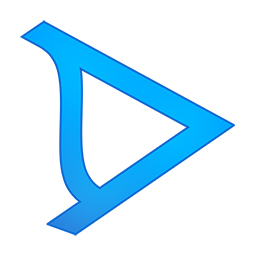





Manasukha
Ok