Are you someone who wants to find out when you or one of your friends created their Discord account? Or, eager to know if this particular user is a real person or a bot? Perhaps you want to know the Discord account age of your account.
In this guide, we’ll show how to check Discord account age of your’s or someone else’s through a Discount account age checker.
A Brief About Discord
Discord gives you one place that helps everyone stay in touch and talk easily. It organized everything on Discord into servers. Servers are places where everyone in your group can meet, talk and be with each other.
Discord is an all-in-one communication platform. It has voice chat, text chat, and screen share, and it’s free to use. It gives you the power of becoming a host with prominent features suitable for gaming – like starting to build your network with accomplished members of the communities.
Some communities have thousand plus members, while some have lower than that. If you are someone who is eager to know that particular user’s or your own Discord account age, then you can find out very easily.
How Old Is My Discord Account?
If you want to know how old is your Discord account age, you can simply do it with these simple steps. You can use it as a Discord account checker, and if you want to know if someone on your DM or on your server is the real person or a bot, that you can also do.
Before we start, first, log in to a Discord account, and you need to make sure that you have turned off your Streamer mode. You have to disable it, and you need to enable your Developer mode.
Disable Streamer Mode and Enable Developer Mode on Discord
- Launch the Discord app on your system and navigate to User Settings.

- On the left pane, you will see the Streamer Mode under APP SETTINGS. Click on it and make sure you turn it off.

- Earlier what you have to do is click on the appearance option and then you will get an option to enable your developer mode. But after the new update of the Discord application, you’ll see some minor changes in the user setting.
- Now, under the APP SETTINGS, you will see the Advanced settings, click on it and you will find Developer Mode. Toggle the button to enable it.

Check Discord Account Age
After applying these simple steps, you will be now able to find the copy ID option. All you need to do is copy the Discord account ID. If you want to know your Discord account age, then you have to copy the ID of your own account. You can copy it by following the steps below.
- On the left sidebar on Discord, right-click on the Discord profile picture of whom you want to know the account age and click on copy ID.

- The Discord ID will be copied to your Clipboard.
- Go to Discord Lookup.
- Paste the ID into the ID field and click on “Lookup”.

- Complete the captcha verification by clicking on Press to Start.

After completing these steps now, the website will show you the exact details of the Discord account user, like username, badges, and account creation date, and also find out if this user is a real person or a bot.
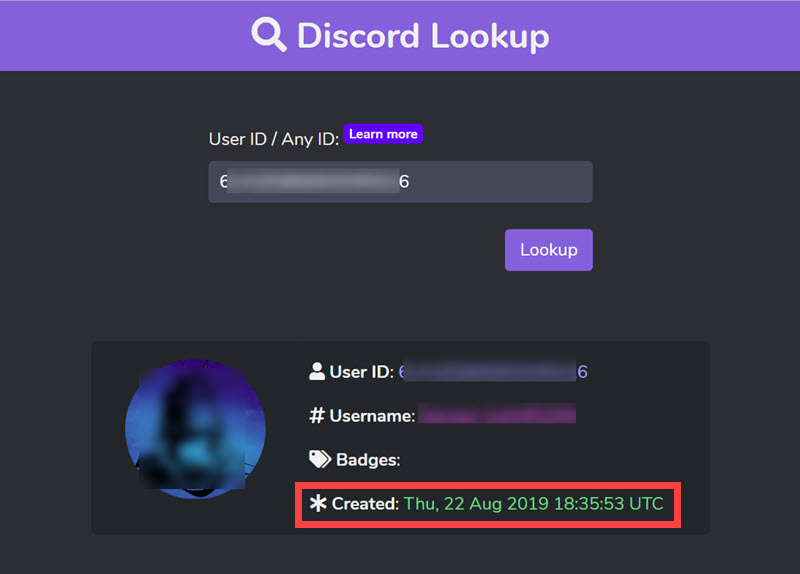
With the help of Discord Lookup, you can simply calculate their Discord account age.
Frequently Asked Questions

How do I change my birthday on Discord?
You can change your birthday account on Discord via mobile or browser. All you have to do is open your profile setting, where you can see the option ‘support’. You need to click on it and after that, you‘ll see a screen and click on ‘submit request’. Tap on the drop-down box, where you need to select the trust and safety option. By clicking on it, you’ll get a form that needs to be filled out by you to change your birthday on Discord. Once they will review your request, then you are ready to change your birthday on Discord.
How do I change my age on Discord without an ID?
In order to change your age on Discord without ID, you need to create a new Discord account. By creating a new Discord account, you can set your date of birth according to your necessity.
How do I change my age restriction on Discord?
To change your age restriction on Discord, you need to follow some basic steps. Go to “channel setting”. You will see plenty of options scroll down and disable “age- restriction channel” now you are ready.
How old is my Discord account?
Copy your copy ID and go to Discord Lookup. You are now able to find out or calculate your Discord account age.
Summing Up
Whether you are looking to confirm your’s or someone else’s account age on Discord or trying to determine if they’re a real person or a bot, this guide will show you how. With the help of Discord Lookup, you can easily check that.
With this guide, you also know how to disable Streamer Mode and enable Developer mode through which you can copy the ID of anyone’s discord account. So far, this has been the easiest way to do so. If you are curious about your own discord account age, then you can follow the same steps that we have mentioned in this article.



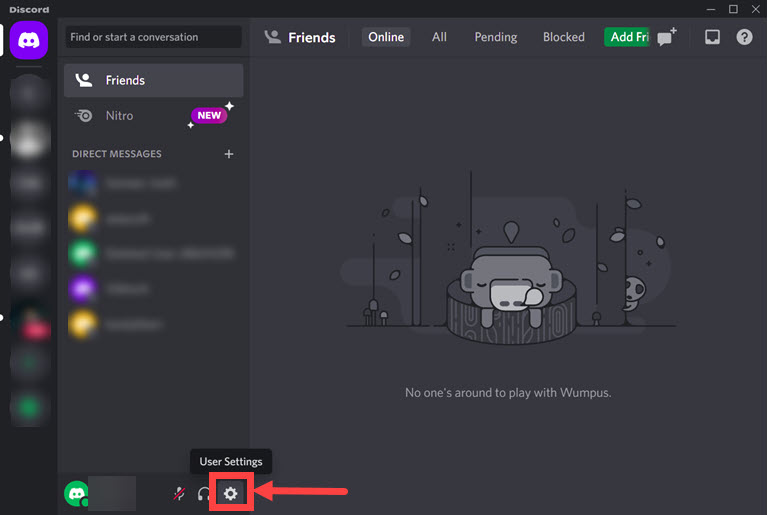
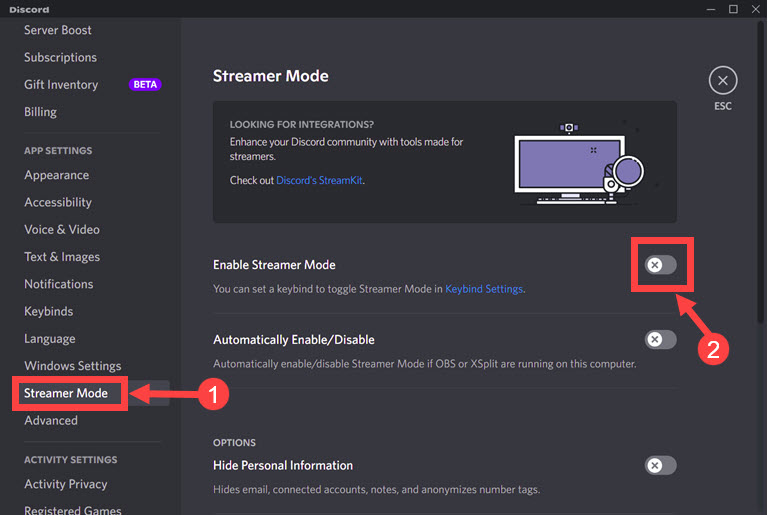
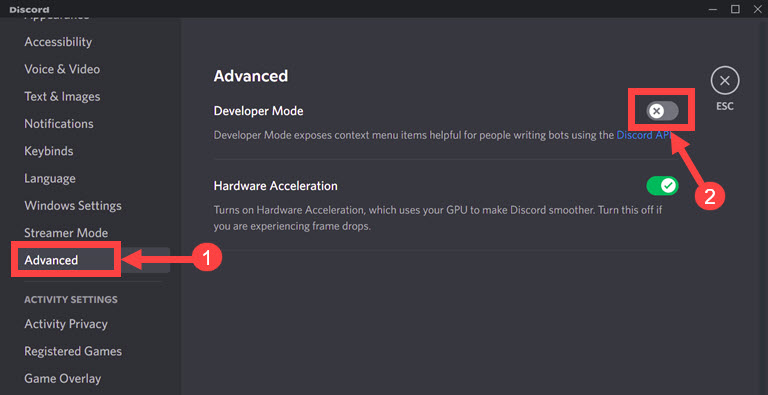
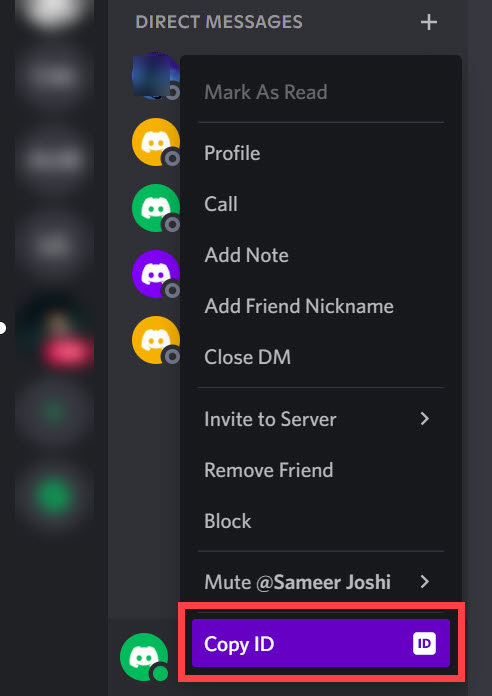
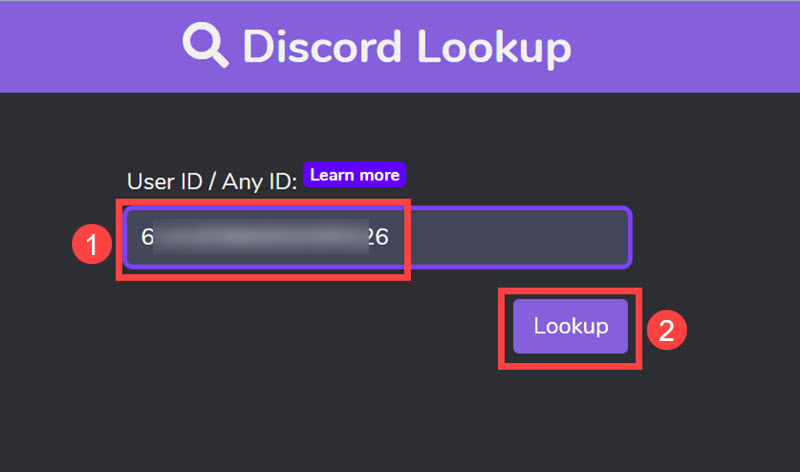
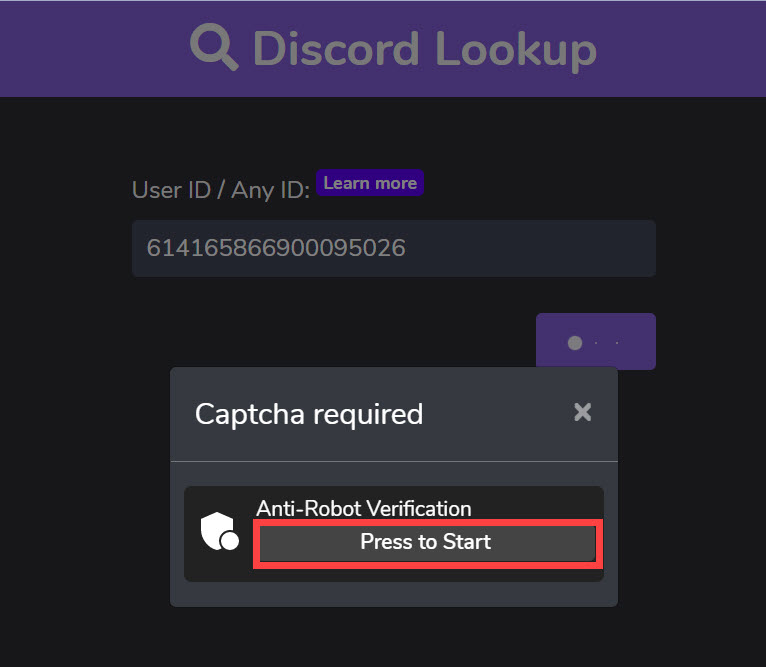
Leave a comment
Have something to say about this article? Add your comment and start the discussion.