Web design is one of the key components of any web and mobile applications since it creates the UI and UX, i.e., visual experience. The user’s first point of contact with the website is the design. This alone might put a lot of burden on your shoulders, but really do not worry—most problems have solutions.

This introduction is intended for novice to experienced web designers who want to improve or broaden their skill sets. We will include a few homework activities in between the main sections to hasten your learning process…
Realizing the Wider Picture
Working with numerous other designers and developers, we have observed that the majority of people do not have a thorough understanding of the entire project.
This could have disastrous effects on the outcome and expense for the client, both their money and time. We emphasize repeatedly that every member of the team needs to comprehend the product’s purpose, functionality, features, etc.
When people fail to grasp these, the venture will be prolonged or even abandoned due to improper execution. The project may fail if it is not fully understood. Results will be subpar when the end goal is ambiguous. But, that is not all it is. Designers need to keep in mind that they solve problems, not just draw attractive boxes on screens.
Design with the bigger picture in mind includes:
- Understanding the business needs.
- Solving the known problem.
- Making things pretty.
Spend some time considering why you create websites. This applies even if you create them using website builders with the best pricing plans instead of coding. To receive the full value that one of these builders, which is Wix, advertises, you must subscribe annually. Keep in mind that Wix is an excellent place to begin, above all, for personal websites. Anyway, websites may be created to:
- Fix a business issue with the design.
- Boost the degree of user happiness with a product.
- Reduce purchase steps to increase sales.
- Create a consistent brand recognition for all mediums.
- Boost conversion rates and cut back on bounce rates.
A website should not be made purely for aesthetic sake. This rarely works, but if it does, you almost certainly employ strategies that will satisfy the aforementioned conditions without being aware of them.
Place this list somewhere you can see it whenever you work on a new design. Print it off, save it, or write it down. Make sure you have an answer before you ask yourself why you want to create a website (the list above). Inform your client or team if you require more details. You can see that using design software like Photoshop, Adobe XD, Sketch, or Illustrator alone is not enough to qualify as a good web designer.
Designing needs expertise in a variety of areas. It would be difficult to include them all in this tutorial due to the vast number of factors a designer must take into account. But naming a few is always suitable:
- A web designer must be aware of their needs. Make the proper inquiries.
- Prepare for the future by creating a solid design framework. Check out the Google Material Design rules.
- For the purpose of creating effective landing pages, gain a thorough understanding of the major marketing techniques. Google some suggestions for effective digital marketing.
- Be aware of how your design will indeed be put into practice. Should graphic artists study front-end programming? The answer is no because you do not have enough time to accomplish the front-end coding correctly when you are thinking and caring about the UX/UI side.
- Style guides should be able to be made by a web designer. Additionally, they don’t have to be PSD or Sketch files. Find CodePen’s style manual and you can see an illustration.
- It is crucial to move quickly. For some projects, the development phase can start before the design phase is finished. To deliver on time, it is essential to convey everything swiftly, clearly, and thoroughly.
Colors

To comprehend the wider picture, you must learn and read a great deal. Every single time. How do you choose the color for your layout when you have to choose one? Is it only for aesthetic reasons? When working with a larger team, having a strong perception of visual symmetry may help you succeed, but it is less dependable.
You should therefore learn more about colors: color theory, color wheels, color spaces, how colors appear on various displays, or even the emotions that particular hues evoke. From that point on, you can move on to technical matters like putting your design into practice. Start learning about the animations, data presentation, layouts, and other things that the web business is currently capable of.
The development team finds it increasingly simpler and simpler to integrate new layouts thanks to CSS grids; the opportunity to learn further about the fundamentals and principles behind the accessible design; contrasting font sizes, button locations, input fields, and action representation through icons as opposed to labels, and color schemes.
Typography
Let’s talk about text and take a look at typography. Make sure the typeface you choose will display clearly on both high and low-pixel-density mobile devices, as well as on older HD screens and conventional Full HD screens. How frequently do you give this a thought?
And fonts are more than just that. Then there is the addition of font rendering. The way that various operating systems display vector shapes (such as text and letters) will significantly alter how your design will turn out. Knowing all of this enables you to anticipate issues and find solutions before they arise. However, it is not the only one. You can come up with superior ideas when brainstorming as a result of them. For instance, you can discard suggestions if you are aware that, despite your client’s preference, a particular font renders poorly on Windows.
All of this up to this point has only served as an illustration of how you might further examine each distinct workflow stage. When you are aware of these problems, you may create designs that will work well with the remainder of the design team and ultimately yield better outcomes.
In addition to anything else, you will manage the project more effectively if you comprehend the entire endeavor and the events that surround it. You will have more room for improvement the more you broaden your knowledge.
Homework:
- Look through any style manual you can find online. Check out the issues they are resolving.
- Join Quora and search for and follow topics like entrepreneurship, marketing, and front-end development.
- Search for websites that discuss CRO, marketing, design, and related topics and bookmark them, add them to Google Docs, or make notes on them.
We will move on to the subject…
Getting Inspired
It is not a simple task. Unsplash, a fantastic site for images free to use, released a book in which they invited photographers to contemplate the things that inspire and encourage them and wrote them down.
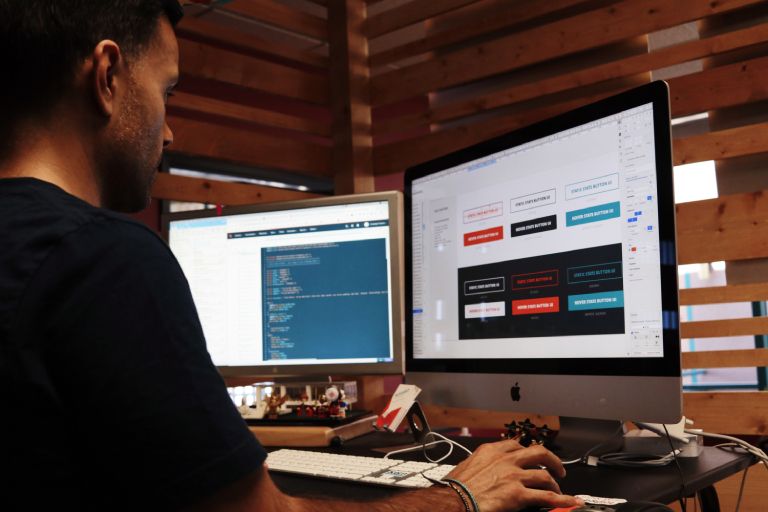
As a designer, you frequently encounter a project for an odd industry. You are obliged to somehow get results the same day in a field that you have never heard about or dealt with before. Planning ahead and giving oneself additional time is generally a good idea, but, as we said, it is not always possible.
What then can you accomplish in this situation? You must first gather all the pertinent data you can. If you are working in a team, get more information from the person who assigned the assignment to you.
- Their current webpage – what is it and how does it looks? What do they enjoy and dislike?
- What websites does the client enjoy and why?
- What are the current issues that need to be fixed with their website? Some of these are obvious (design-wise), but there may be others, such as third-party integrations, well-known UX issues, and others.
- What is the development team’s deadline? If they do not have much time, try to keep things as straightforward as you can. Reuse earlier design elements so that the developers can copy and paste code.
- How does the logo look? What color scheme or schemes are required?
- Is there any brand-new material you have to include?
Any queries you have about the project should be asked. Create a plan after gathering all the data. In order to keep them in mind during the entire process, sketch the layout and establish the primary objectives.
You can now start your design program, but when you do, a blank canvas appears. What’s next? No concepts? Where do you even start, it seems like a tremendous undertaking. There are, however, ‘remedies’. Never forget that creativity can strike at any time, but it is not luck in the sense of winning the lottery. When you run out of inspiration, use these wonderful tips.
- Open Dribbble, look up the project you are working on and see what other people have done. Develop the core concept in your mind.
- If this does not work, try Behance instead; the presentation and style there may be different, and you never know what might grab your eye.
- Another fantastic resource for inspiration is Pinterest. Look up color schemes, elements, or even entire websites.
After completing this task for a short while, thoughts will start to come to you. Depending on how you typically approach design, you may want to start by sketching out your website’s design on paper before moving on to a polished final product.
The various categories of design prototypes by Atlassian are nicely broken down – go and check them out. You and your team might benefit from paper sketches, but you cannot show your client something like this. To him or her, this can even appear to be laziness.

We are all fortunate that not every request is marked “finish it in two hours”. A more efficient process will reduce the number of design errors, give you a lot more time, and provide you accessibility to other members of the team for brainstorming sessions. So it is appropriate to point out that inspiration is not just aesthetic. Simply reading a study on “Conversion rate optimization case study” or “How we implemented <feature>” can inspire some brilliant ideas. Always keep a list of items to read in your Pocket or on Instapaper.
It is still possible, though, for nothing crosses your mind. Then what? Several options are available, depending on your position.
- Stop worrying if you have the opportunity. Alternately, focus on another project or read or browse more. Organize your thoughts, and jot down concepts, ideas, or anything else which comes to mind. After an hour, two, a day, or even longer, return to it (depending on your schedule).
- Discuss ideas with your group. That is, of course, if you have a team. The more the better, but be confident that you or the entire staff is aware of the needs of the company. Do not let your imagination run too wild; that would be too far afield.
- Examine the opposition. Look at what they do and consider how you might improve. Note everything down, and keep your notes secure. It is a terrific way to remember and develop a concept, even if you rarely look at them.
- Regardless of not having no clue what you are doing or believing all hope is lost, just get to work. The funny thing is that simply by trying, you might come up with some brilliant ideas after 30 minutes. Try it out; it typically works for everything.
It can be challenging to find inspiration and motivation, but you can learn to do it. We will not post all of the articles on this subject here, but you can easily locate them by performing a Google search. Possibly you are wondering what to look for when you search. It makes clear that an Internet recommendation that just instructs users to “go browse…” and possibilities will appear has some disadvantages. You can give heed to certain things that may sharpen your creativity and help you apply any thoughts you have on the actual site you’re working on.
- Search for style manuals. Styleguides.io is a useful website to bookmark because it offers links to books, podcasts, and even books about style guides and design in general.
- Examine the color schemes. Another fantastic location to go to occasionally is Color Hunt. You can sense a design just from the colors. The association between colors and emotions in the human mind may serve as your next project’s inspiration.
- The style of design. Look for aspects like shadowing, white space, font types and characteristics, contrast, the usage of photos, harmony between elements, layouts, and even presentation as you peruse Dribbble. Consider each and every detail very carefully, asking yourself why it is there and how it relates to the other details.
You will discover how everything links and how you may use that as you examine every detail. You may even go and attempt to imitate a specific look. (By no way do we mean to ‘steal’ it, so be careful).
- Start with a specific style.
- Locate a design that works.
- Look for pertinent images.
- Start with generic Bootstrap content.
- Do not set any restrictions.
Not even a single step should be a roadblock during the first prototype. Finding the ideal image, selecting the ideal font, or creating the most compelling prose are NOT requirements, and if you insist on doing them, you may end up delaying your delivery since they will make you lose momentum.
Music is a further helpful suggestion. Music improves work performance for 90% of employees, according to an article on LinkedIn by a marketing leader, Jason Miller. Whatever suits you best – metal, pop, EDM, mellow piano/acoustics, etc.
Homework:
- Make Google’s search results page a revamp.
- Redesign Google’s search again using a totally different approach.
- Make a large note, a bookmark, or a Google document for each and every site that inspires you.
- Make it simple to find.
- Make an accessible “work music playlist”.
Leave us feedback on the article and points we made or share a comment to add a point or two we missed.



Leave a comment
Have something to say about this article? Add your comment and start the discussion.