Do you want to take the fun with your friends to the next level while on Discord voice chat? I’ve got just the thing for you: the ultimate list of the best voice changer for Discord!
Yes, Discord doesn’t only have text to speech sounds. You can also change your voice to a completely different one; I chose a funny voice once! Read the fun details about voice changer apps and software from here on out.
List of Best Voice Changer Apps for Discord
Name | Platform | Best For | Price | Editor’s Rating |
|---|---|---|---|---|
Windows | Overall voice changing in all apps | Free | 9.2/10 | |
Windows | Those looking to have more control | $99.95 with a free trial | 9.1/10 | |
Windows | Those looking for an easy to set up app | Free | 9.1/10 | |
Windows | Users who have technical chops and are looking for slightly more powerful options | Freemium, paid version $39.99 | 9.0/10 | |
Windows, macOS | People looking for an app that can apply effects on pre-recorded voices | Free trial, paid version $35.99 | 8.9/10 | |
iOS | Changing your voice on iOS devices | Free, In-App Purchase | 8.9/10 | |
Android | For more advanced voice editing on Android phones | $1.49 | 8.8/10 | |
Windows | For Windows users | Free | 8.8/10 | |
Android | For people looking for a simple, straightforward voice changer | Free, In-App Purchase | 8.7/10 | |
Android | For people looking for multiple voice format | Free | 8.6/10 | |
Windows | For people can apply effects on real-time with ease. | Free | 8.6/10 | |
Windows | For those looking for an easy to set up app that works with any software | Freemium | 8.5/10 | |
Windows | For users with advanced knowledge of audio mixing who want an app that can extremely good create personalised effects. | Free | 8.4/10 | |
Android | For Android users who want a library of superhero voice effects | Free, In-App Purchase | 8.2/10 | |
Windows | For other app integration | $20.99 | 8.2/10 |
What is Voice Changer Software, and How Does it Work?
Voice changer software is exactly what it sounds like. It’s a piece of software that allows you to change your voice. This can be done in real-time, which means that you can use it while you’re talking to someone on Discord (or any other chat platform).
There are a few different ways that voice changers work. Some of them use pre-recorded audio clips, while others use algorithms to change your voice in real-time.
Either way, the goal is to change your voice so that it sounds different than it normally does. This can be used for a variety of purposes, including entertainment, pranking, and even online gaming.
There are a ton of different voice changers out there, and they all have their own unique features. Some of them are better than others, so it’s important to do your research before you download anything.
How do I Choose the Best Discord Voice Changer?
When you’re looking for a voice changer for Discord, there are a few things that you need to keep in mind. First of all, you need to decide what your goal is. Are you looking for something that’s going to be entertaining? Or are you looking for something that’s more functional?
If you’re just looking for something that’s going to be fun, then you don’t need to worry about things like sound quality and latency. However, if you’re looking for something that you’re actually going to use for gaming or other purposes, then these factors become important:
- Simple to Use: The best voice changers are the ones that are easy to use. You shouldn’t need to spend hours configuring settings and trying to get it to work.
- High-Quality Sound: The whole point of using a voice changer is to change your voice, so you need something that’s going to produce high-quality sound. Otherwise, there’s no point in using it.
- Low Latency: If there’s a significant delay between when you speak and when your voice is heard, it’s going to be very annoying. Look for a voice changer that has low latency so that you can avoid this issue.
- Integration With Third-Party Applications: If you’re going to be using the voice changer for gaming, you need to make sure that it integrates with all of the popular gaming platforms. Otherwise, it’s not going to be very useful.
- Features and Functions: The best voice changers have a variety of different features and functions. This allows you to customize your experience and get the most out of the software.
- Compatibility: You need to make sure that the voice changer is compatible with your operating system. Otherwise, it’s not going to work.
- Price: Don’t forget to consider the price. Some of the best voice changers are free, while others cost money. It all depends on your budget and what you’re looking for.
Best Voice Changer for Discord
#1. Voicemod
On Discord, Voicemod is one of the most popular and useful voices changer programs. Not only does the service offer a wide range of sounds, but it also makes it simple to use. Apart from Discord, Voicemod can be used with a variety of other voice chat services, including Skype (and Skype alternative apps), PUBG, Fortnite, Google Chat, Mumble, and others.
Voicemod’s effects are also more natural-sounding than those of most other voice changer programs I’ve used. The cave, cathedral, possessed, and kong is among my favorite voice mods. There are hundreds of mods to select from, so download the program and start modifying your voice.
Pros
- There are many diverse voices.
- Voicemod effects have a more natural sound.
- Works with a variety of voice chat applications, including Skype, PUBG, Fortnite, Google Chat, and Mumble.
Cons
- Some effects don’t operate as well as they should.
#2. AV Voice Changer
AV Voice Changer Software is professional voice changer software that you can use to not only alter your voice in real-time using sites like Twitch and Discord but also to record and edit your transformed voice in the waveform to make it seem more genuine. You can quickly access and change any aspect of your voice with the software.
Your voice can be made to sound deeper, higher, younger, older, more feminine, masculine, robotic, or any combination of the above. The software also has advanced virtual driver technology, allowing it to work with the majority of VoIP programs, role-playing games, and web chat apps.
It comes in three different versions: Basics, Gold, and Diamond, from which you can select based on your budget and requirements.
Pros
- Option to record and alter your transformed voice in the waveform
- Virtual driver technology that is cutting-edge
- Role-playing games are compatible with most VoIP applications
Cons
- Exorbitant pricing
#3. Clownfish
ClownFish is a free Windows voice changer that lets you change your voice while conversing on Discord. The program can be installed at the system level, allowing you to utilize your changed voice in any application that uses your microphone. ClownFish may be used in programs like TeamSpeak, Mumble, Steam, Skype, Google Chat, and more, in addition to Discord.
ClownFish doesn’t have the same number of voice mods as apps like VoiceMod, but the effects it does have are quite nice. Alien, Atari, Robot, male, female, infant, and radio are among the effects available. It’s very simple to set up and utilize the app.
This could be the one if you’re seeking a free voice changer for Discord.
Pros
- A good assortment of effects
- TeamSpeak, Mumble, Steam, Skype, and Google Chat are just a few of the apps that work with it.
- It’s really simple to set up.
Cons
- The user interface appears to be outdated.
#4. MorphVox
MorphVox is a free audio effect software that allows you to modify your voice. To sound like a man, woman, child, robot, or any of the other supported voices, you can use the built-in voices and sound effects. You can alter your voice from man to lady and vice versa using this free voice changer application.
The software analyzes your voice to determine the best voice alteration effects, ensuring that you sound as natural as possible. However, there are certain disadvantages to using this free app. The first disadvantage is that it is financed by advertisements and only has two voice options.
The second and more serious disadvantage is that it is more difficult to configure for use with Discord than some of the other voice changer applications on this list. It’s only worth it if you want higher sound quality and are willing to spend hours figuring out how to set it up.
When everything is considered, MorphVox is unquestionably one of the best free voice changers for Discord available right now.
Pros
- There are a plethora of voices and sound effects pre-installed
- Ensures that the voice change effects are as good as possible
- Allows you to fine-tune your voice with the necessary customization
Cons
- The installation procedure is not simple
- There is a learning curve involved
#5. Voxal Voice Changer
The Voxal Voice Changer, which has a lot of powerful voice shifting options, is another good voice changer on our list. It not only lets you record your voice in real-time, but it also lets you apply effects to previously recorded voices. Discord allows you to communicate in real-time with no time delay, so you may converse without sounding out of sync.
The software also features a large effects library with a robot, girl, boy, alien, ambient, echo, and many other effects. The program works with all voice chat services, including Skype, Google Chat, and others, in addition to Discord. Overall, this is a fantastic Discord voice changer tool.
Pros
- A comprehensive set of voice-altering options
- Allows you to record voice in real-time and works with all popular voice chat services such as Skype
Cons
- Old UI
#6. Voice Changer Plus
The Voice Changer App for Discord is a voice changer that lets you modify your voice. This game contains hundreds of sound effects and voices. You can use this program to change the direction of your speech. The user has a range of sound effects and voices to choose from.
Pros
- Change and disguise voice on a microphone
- Comes with a speech generator
Cons
- Can be confusing to use
#7. RoboVox Voice Changer Pro
You may make your voice seem scary or hilarious, melodic or demonic, or like a bot with a RoboVox Discord voice modification program. RoboVox Discord Voice Changer is a vocoder-enabled voice recorder and voice changer program.
Pros
- Create an image with a different sound
- Comes with a variety of crazy effects
Cons
- Doesn’t have a neat interface
#8. Skype Voice Changer Pro
Skype Voice Changer Pro allows you to change your voice in real-time or speak in a computer-generated voice. It also lets you record your conversations and send pre-recorded noises to the individual with whom you’re conversing. It’s simple to use, and you may start using it right away.
Pros
- Comes with various easy-to-use effects for changing your voice in multiple ways
- Helps you to listen to pre-recorded voice effects with the others
Cons
- Not much extra features
#9. Voice Changer with Effects
You can change or adapt your voice with the Voice Changer with Effect. It allows you to make a ringtone or a warning sound out of your voice. This entry featured more than 40 effects. It supports a variety of apps, including Discord, Skype, WhatsApp, Friends, and many others.
Pros
- Easy to record your voice and customize it
- Create an image with a different sound
Cons
- Doesn’t have a neat interface
#10. Super Voice Editor
Super Voice Editor is a smartphone software that improves the quality of your voice. It allows you to record high-definition voice. Apart from being a simple voice changer, the tool can also be used as a competent mp3 cutter and audio editor.
Pros
- Comes with mp3 cutter and other audio editing tools
- Amazing auto-tuning feature for singing
Cons
- Doesn’t have a neat interface
#11. SuperVoiceChanger
SuperVoiceChanger is software that allows you to change your voice in real-time. It’s compatible with any audio software. This application may simulate a male or female voice by changing the voice in real-time. It is available for Windows.
Pros
- Interface is pretty simple
- Easily establish a conversation on either Skype, Whatsapp or Telegram, or any other similar program
Cons
- Steep learning curve
#12. All-in-One Voice Changer
All-in-One Voice Changer is a simple to use voice changer for Skype calls. By moving the sliders to the right voice pitch, you can change the sound. This program makes changing the pitch of your voice simple.
Pros
- Import a sound to be able to alter the pitch
- Easy navigations
Cons
- Limited functionality
#13. VoiceMeeter
VoiceMeeter is the best audio mixing software for managing audio sources. It is primarily designed for sophisticated users. We’re talking about users who are familiar with audio mixing. If you’re not happy with the voice effects given by applications like Clownfish, you can use this program to create an audio effect that best meets your needs.
Pros
- Supports MME, DX, KS, WDM, ASIO interfaces
- Customised sound effects
Cons
- Too difficult for beginners
#14. Voice Changer & Voice Editor
Voice Changer & Voice Editor is another program for altering your voice for fun. When you look at its library of speech effects, it’s simple to see why Voice Changer & Voice Editor advertises itself as an entertainment program. Voice Changer & Voice Editor comes with a large collection of voice effects that can be used to conceal your true identity.
Pros
- Simple UI
- Intutive Controls
- Customised sound effects
Cons
- Lots of ads
#15. Adobe Audition
Adobe Audition is a software program that allows you to instantly modify your voice. It allows you to modify the pitch of a sound in real-time. With this voice changer program, you can fine-tune your voice with no effort.
Pros
- Can Change pitch completely
- Mix audio with video
Cons
- No free version
Few Other Options
Here are a few more options that you can give a try for changing the voice on Discord:
- MasqVox Voice Changer
- Best Voice Changer – Free
- Audio4Fun
- AthTek Voice Changer
Frequently Asked Questions

Why make use of Voice Changers?
There are many reasons why people make use of voice changers. Some people use them for fun, while others use them for more serious purposes, such as online gaming or business.
Is Voicemod for Discord safe?
Yes, Voicemod for Discord is safe. This voice changer program is frequently updated to ensure that it remains compatible with the latest version of Discord. Additionally, Voicemod for Discord has been downloaded more than five million times and has a four-star rating on Trustpilot.
Are voice changers illegal?
No, voice changers are not illegal. However, some people use them for illegal purposes, such as using a voice changer to impersonate someone else. If you plan on using a voice changer for Discord, make sure that you are not breaking any rules set by the platform.
Final Words
There are a variety of voice changers to choose from, depending on your needs. Whether you’re looking for a program that alters your voice in real-time or one that offers a library of sound effects, there is likely an option available that will meet your requirements.
If you want to change the way you sound when chatting with friends or family on Discord, consider downloading one of the best voice changer for Discord listed in this post. They’re simple to use and can provide you with hours of entertainment. Thanks for reading! We hope this article helped you learn about the best voice changer for Discord.
What is your favorite voice changer? Let us know in the comments below!




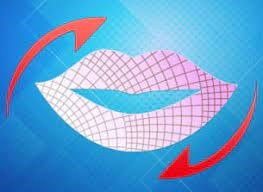
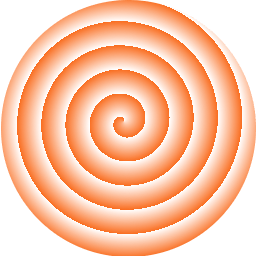








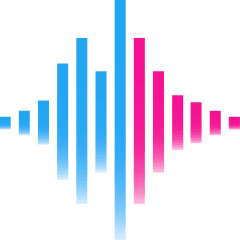


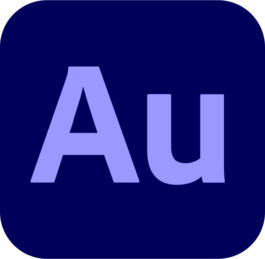
Leave a comment
Have something to say about this article? Add your comment and start the discussion.