Can you use Xbox controller on PS4 or PS5? No, you can’t, as both run on different software. That means you can not play any Xbox games or use the Xbox controller on PS4. Don’t worry!
We know how unnatural it feels to hold a DualShock 4 controller when you’re used to playing with an Xbox One controller. Luckily, there is a pretty neat way you can try to connect any controller to the PlayStation 4.
How to Configure PS4 Remote Play on Windows
To use the Xbox controller on PS4, you have to change the default settings in PS4 Remote Play and set it up on your PC. Here’s how.
- First, download the PS4 Remote Play app and install it on your PC.

- Now, turn on your PS4 and go to “Settings.“

- Open “Remote Play Connection Settings” and tick the “Enable Remote Play” option.


Before pairing your console with the PS4 Remote Play app, there are a few things you need to do in order to ensure a smooth gaming experience. To do that, you need to set up your PS4 as the primary console on your account. Do the following steps:
- Go to PS4 “Settings” and open the “Account Management” menu.

- You must select the “Activate as your primary PS4” option and tap on “Activate.“
Once activated, you must ensure that you can connect to your console even when it’s turned off. That means you won’t have to turn it on again and again. Follow the steps to enable this feature.
- Open “Settings” on your PS4 and go to Power Save Settings.
- Check these two options under “Set Features Available in Rest Mode.“

- Enable turning on PlayStation 4 from Network
- Stay Connected to the Internet
These configurations will enable you to switch on your PS4 console by using a PC instead of manually turning it on. So now, you’re ready to pair your PC with your PS4. Here’s how to do it.
- Launch your PlayStation 4 Remote Play app and log in to your profile.
- Now, follow the prompts and search for your PS4. The remote app will automatically search for and pair up with your console. If you want to adjust the framerate and video quality, you can do so in the settings.

- If the remote app fails to recognize and pair your console, you can open the Remote Play Connection Settings on your PlayStation 4 and click on the “Add Device” option.

- Your PS4 will now show a passcode on display, and you need to follow the on-screen instructions to complete the pairing process.

Viola! Now your PS4 is connected to your PC, which means you can use your Remote Play app to play games on it. Make sure you have an excellent 5 GHz network and a stable internet connection.
How to Use Xbox Controller on PS4 Using the Remote Play App
Once you’ve installed and configured the PlayStation 4 Remote Play app on your computer, it’s time to connect your Xbox controller. Even though Xbox controllers don’t support the Remote Play app, there is a quick hack you can try that lets you connect literally any controller to it.
To connect your Xbox controller to the PlayStation 4 Remote Play app, you need to download and install two software: VDX and ViGEm.
- The VDX application allows you to set up your Xbox One controller as a DualShock 4 controller.
- ViGEm (Virtual Gamepad Emulation Framework) is the driver that lets you translate a gamepad device on Windows.
Follow the steps below to set up your Xbox controller on your PS4.
- First, download and install ViDEm Bus and Drivers on your computer.
- Now, Download the VDX application.

- Extract the zip file to any folder.
- The application has two configurations: x64 and x86. Pick the one that aligns with your Windows version and system requirements. If you have no clue, then x64 it is.

- Connect your Xbox One controller to your computer via Bluetooth or USB cable.
- Launch the VDX application, and the status for player 1 will switch to “Connected.”

- Now, set the emulation type to “DualShock 4 Controller” in the drop-down menu.
- Click on the “Connect” option in the Action menu to start emulating your controller.
- Open the Remote Play app, and your Xbox controller will be recognized as a PS4 controller.
Your Xbox One controller will work exceptionally well on the Remote Play app. However, there is a slight difference in ViGEm emulation’s functionality because you won’t be able to use the PlayStation 4 guide button with your Xbox One controller. Luckily, the Remote Play app has integrated those buttons at the bottom of the gameplay, allowing you to access them using a mouse.
Can I Use an Xbox Controller on a PS5?
Yes, you can use the Xbox controller on PS5 by using the PlayStation Remote Play app on your iPhone or Android. The app will allow you to connect your Xbox controller to the PS5. Also, the new PS5 supports compatibility with an array of controllers. You can follow the above guide on how to set up your PS remote play app to connect your Xbox controller to the PS5.
Frequently Asked Questions

Is it Possible to Use a Bluetooth Controller with the Xbox One?
Yes, you can connect your Xbox Wireless controller using Bluetooth with AR/VR headsets, laptops, tablets, and PCs.
Which is more Powerful, the PS5 or the Xbox?
When comparing gaming consoles, we often consider raw horsepower, but the difference between the PS5 and the Xbox Series X is so tiny that most users won’t even notice it. Overall, the Xbox Series X is slightly more powerful than the PS5.
Can you Use your Device to Control your PS4 Remotely?
Yes, Sony’s official PlayStation app enables you to control your PS4 using your phone, whether an iPhone or an Android. For instance, you can use it as a keyboard or playback controller to type without depending on the controller or on-screen keyboard.
Can you Use any Wireless Controller with the PlayStation 4?
There’s no trick or process for pairing controllers through Bluetooth on PS4 so you will need a USB cable. Although you can connect an Xbox or PS4 controller to your Android or iPhone using Bluetooth. All DualShock controllers come packed with a USB cable. However, you can connect your controller with any USB 2.0 Micro-B cable.
Is it Possible to Use a PS3 Controller with the PS4?
Yes, you can use a PS3 controller with your PS4 by attaching it to a controller adapter. After the launch of the PS4, some businesses started to find quick hacks that allowed gamers to connect their favorite gaming controllers to every console.
How many Controllers can you Connect to the PlayStation 4?
Whenever you use a new controller, you will have to connect it to your PlayStation 4 console. You can connect up to four controllers at a time.
Will 3rd Party Controllers Work on PS4?
Here’s a list of 3rd party controllers that work extremely well on PS4.
1. Nacon Asymmetric Wireless Controller
2. Ori Mini Wired Gamepad.
3. Razer Raiju PlayStation 4 controller-Wireless.
4. SCUF Vantage Controller.
5. Nacon Revolution Unlimited Pro Controller
6. SCUF Impact.
7. Sony DualShock 4 Wireless Controller
Even though these controllers may appear a little different compared to standard DualShock controllers, they all function the same way on PS4. Have you tried using a 3rd party controller? If so, share your experience below in the comments.
Will any USB Controller Work on PS4?
Thanks to the latest adapter by Cyber Gadget, you can use any wired controller on the PS4.
Can you Use any USB Controller on Xbox One?
All Xbox One controllers are integrated with this amazing feature that lets you cheat on your console. That means you can use your Xbox One controller with any Windows PC by using a USB cable or Bluetooth to connect it.
The Bottom Line
Can you connect an Xbox One controller to a PS4? Well, Xbox controllers are built to work with different gaming software. That means these controllers won’t run on the PS4 due to compatibility issues. Luckily, there is a pretty neat trick you can try to use the Xbox controller on the PS4 without any fuss.
- Set up the PS Remote Play app on your PC.
- Download and install compatible Xbox One emulators (ViGEm and VDX).
- Change the emulation type to DualShock 4 controller and press connect to confirm the changes.
Viola! Now your PS Remote Play app will perceive your Xbox controller as a DualShock controller, and you’re good to play games with it. Hopefully, this guide has helped you use the Xbox controller on the PS4. If you were able to use the Xbox controller on PS4, share your experience in the comments below!



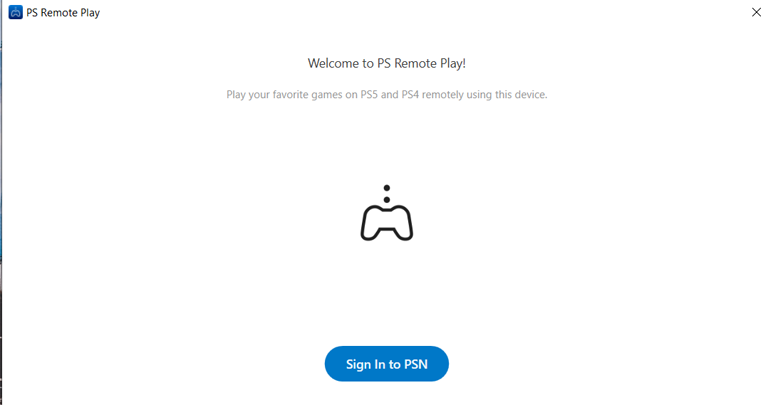
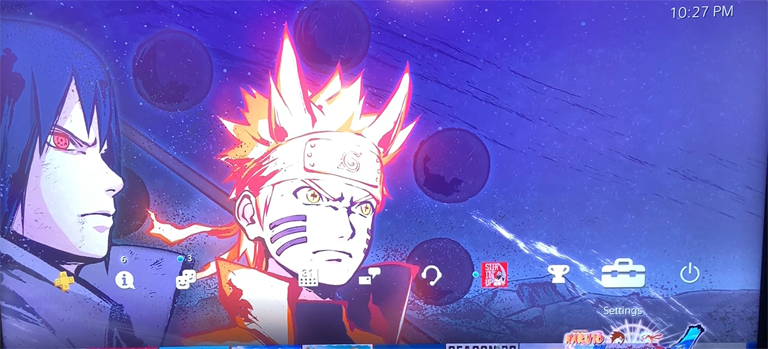
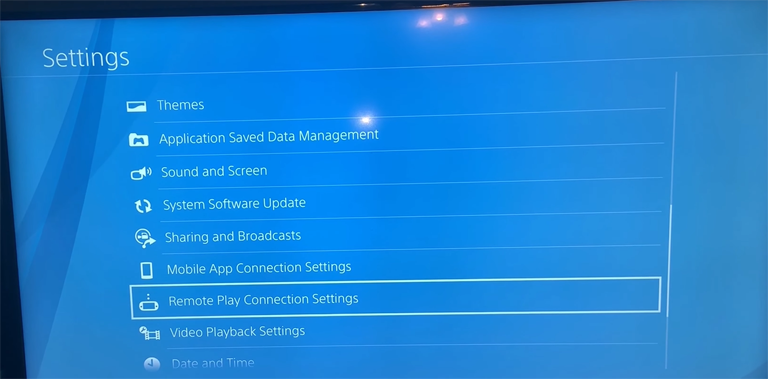
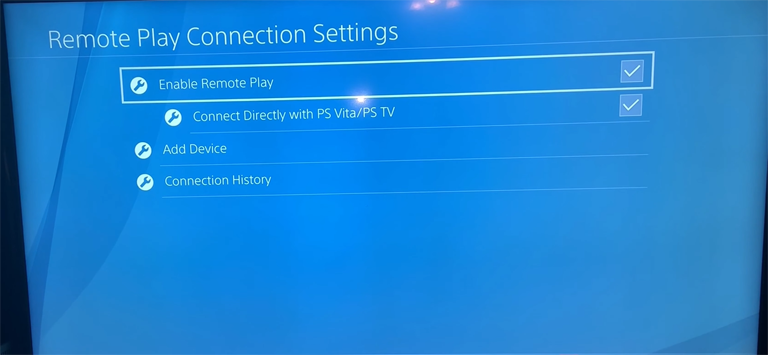
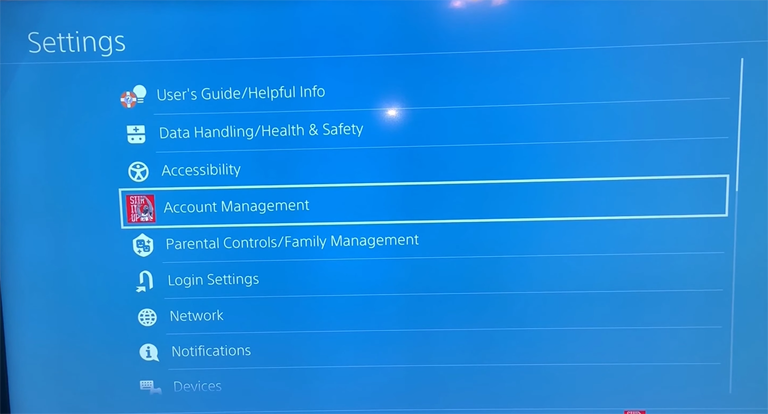
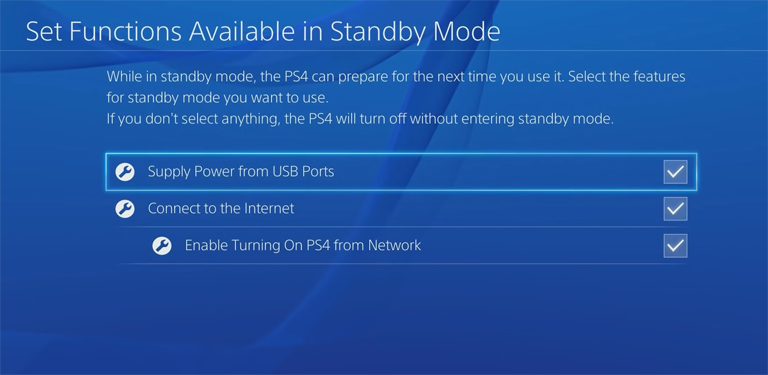
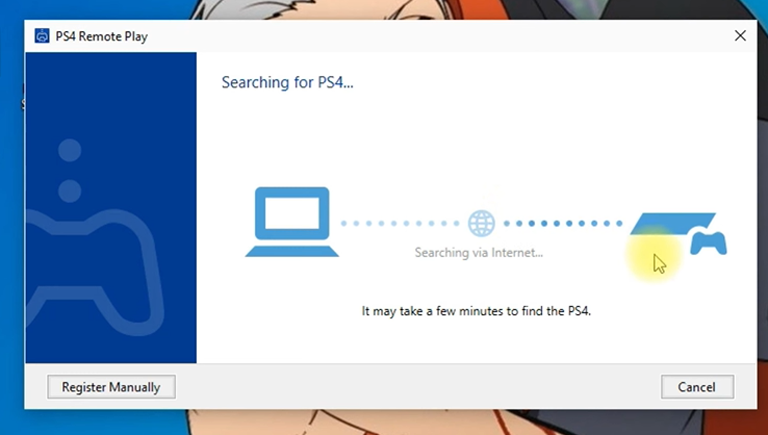
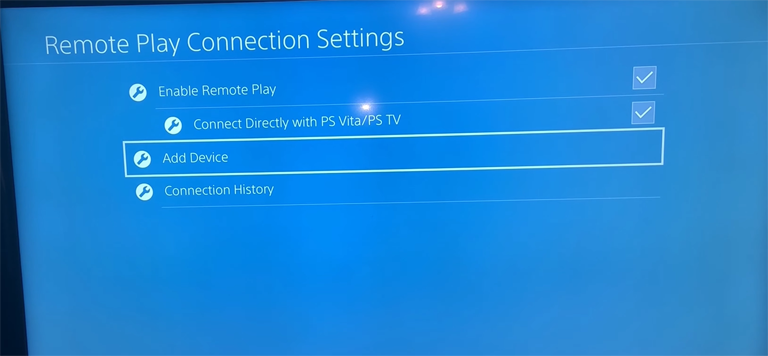
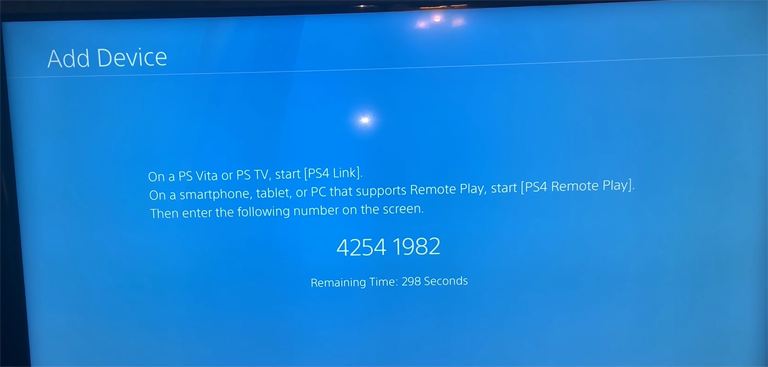
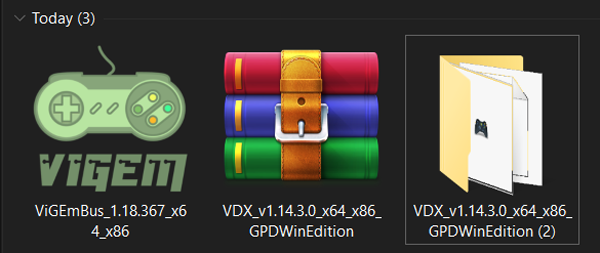
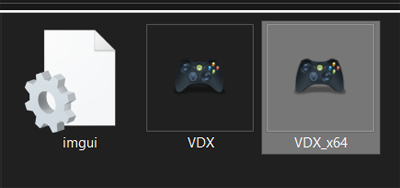
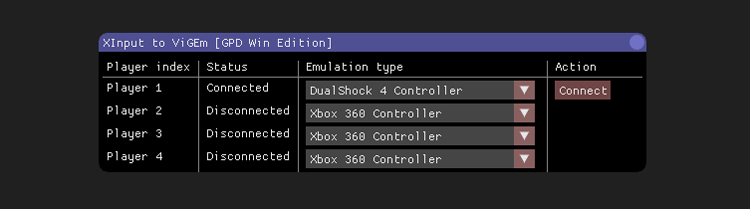
James
Lots of info in the article, thanks. I do find the following a bit amusing though;
Top of the story:
“Can you use Xbox controller on PS4 or PS5? No, you can’t…”
Further down the page:
“Can I Use an Xbox Controller on a PS5? Yes, you can use the Xbox controller on PS5 by using the PlayStation Remote Play app on your iPhone or Android…”
William
Do PS5 controllers last long?
Irene
You can expect to get around six to 12 hours from the PS5’s controller battery life from a single charge.