Playing a game with a controller can make the gaming experience quite amazing for users. Many gamers enjoy playing games on the Xbox console along with the controller and other accessories.
Here we will be discussing ways and means to use Xbox 360 Controller on Xbox One if users do not have Xbox one Controller or if it has been broken.
Table of Contents
- Do Xbox 360 Controllers Work on Xbox One?
- Can Xbox 360 Controller Connect To Xbox One?
- How to Connect Xbox 360 Controller to Windows 10 System to Play Xbox One Games
- How To Reduce Input Lag On Xbox 360 Controller PC?
- Benefits of Wired Xbox 360 Controller
- Controllers Compatible With Xbox One
- Frequently Asked Questions
- Conclusion
Do Xbox 360 Controllers Work on Xbox One?
It is not possible to use an Xbox 360 Controller on Xbox One as it is not compatible with Xbox One console. Along with Xbox 360 Controller, other accessories of the older system are not compatible with the Xbox console.
Can Xbox 360 Controller Connect to Xbox One?
While it is impossible to directly connect an Xbox 360 Controller to the Xbox One, users can use Xbox 360 Controller on Xbox One if they have desktops or laptops with Windows 10 operating system. Users can easily use both wired and wireless Xbox 360 Controllers on their Xbox One or Xbox One S consoles.
How to Connect Xbox 360 Controller to Windows 10/11 System to Play Xbox One Games
To do this trick, users would require an Xbox One console, Windows 10/11 System, and a wired or a wireless Xbox 360 Controller along with a wireless adapter.
To do this trick, users would require an Xbox One console, Windows 10/11 System, and a wired or a wireless Xbox 360 Controller along with a wireless adapter and USB cable.
- Plug the Xbox360 Controller device into Windows 10/11 device.

- Connect the Xbox One console to the main system.

- Turn on the Xbox One console manually.

- Go to the Windows 10/11 system and click the Start button.

- Go to the Xbox app installed on the Windows 10/11 PC.

- Hit on the Xbox Games Now.

- It will connect to Xbox One console and Gamertag will start streaming.

- The Windows 10/11 PC will show that no controller is attached to the PC or to the Xbox One console.

- To connect a controller to the console Plug in a USB cable to the USB port on the Windows 10/11 system (Applicable if you have not done Step 1 properly).
- Now hit the continue button reflecting on the PC.

- Now users can start to play games on Xbox One using Xbox 360 controller.

How To Reduce Input Lag On Xbox 360 Controller PC?
Users can use Xbox 360 Controller on Xbox One console using a Windows 10 system. However, those who have wireless Xbox 360 Controllers might deal with some input lag. Input lag takes place when the Controller is not recorded properly or there is a delay in registering the controller. Here are some tips that might help users avoid input lag while using a wireless Xbox 360 Controller connected to a PC for accessing Xbox One games.
- Users can reduce the quality settings of the stream on the Windows 10 PC.

- Use a Wi-Fi connection to connect the Xbox One console to the PC.
- They should use a proper cable to connect the wireless Xbox 360 Controller to the system.
- Plugging the Controller into the system will reduce the input lag.
Benefits of Wired Xbox 360 Controller
People who use a wired Xbox 360 Controller on Xbox One console face lesser input lag. Wired controllers do not rely on Bluetooth connectivity for signal transmission. A wired signal transfer is far better and more consistent as compared to wireless signal transmission. That is the reason, using a wired Controller improves the system input lag.
Controllers Compatible With Xbox One
Generally, the Controller that comes along with the Xbox One console works the best on the platform. However, many users choose different controllers that do the job perfectly. There are many modern controllers that work perfectly fine on Xbox One.
- Microsoft has made some major improvements in its controller and launched an upgraded version of its controller known as Elite Series 2
- Xbox Adaptive Controller
- PowerA Fusion
- Thrustmaster TMX Force Feedback
- Xbox Core Controller
- MAYFLASH Arcade Stick F500 Elite
- Razer Wolverine V2
- Hyperkin Duke Wired Controller
- Thrustmaster T-Flight HOTAS One
Frequently Asked Questions

How do you sync Xbox 360 Controller to Xbox One?
Users can sync wired or wireless Xbox 360 Controller to Xbox One console using a Windows 10/11 PC and linking a wired Xbox 360 Controller to the PC.
What controllers are compatible with Xbox One?
Xbox Elite Series 2, Xbox Core Controller, Xbox Adaptive Controller, Razer Wolverine V2, and PowerA Fusion are some of the best controllers for the Xbox One console.
Can Xbox 360 Controller Connect To Xbox One?
The Xbox 360 Controller is not compatible with the Xbox One Console; therefore, it cannot be directly connected to the Xbox One console.
Can you use Xbox 360 Controller on Xbox One?
The Xbox 360 Controller cannot be used directly on Xbox One Console.
Do Xbox 360 Controllers Work on Xbox One?
Xbox 360 Controllers do not work on Xbox One consoles. Users need to have a Windows 10/11 PC, adapter, and stable Wi-Fi connection to use Xbox 360 controllers with Xbox One.
How can we use two controllers for multiplayer game purposes?
If users have an Xbox One Controller and an Xbox 360 Controller.
1. Link the Xbox 360 Controller to the Windows 10 system.
2. Attach the Xbox One Controller to the Xbox one console.
3. Enjoy Split screenplay games with a multiplayer option.
Conclusion
The Xbox One is the descendant of the Xbox 360 console. The Xbox 360 console is considered the best gaming console of its time. However, there is a huge difference between both consoles in terms of features. Although the majority of accessories of the Xbox 360 console cannot be used on the Xbox One, a few add-ons can be tweaked around to be used with both consoles such as the Xbox 360 Controller.

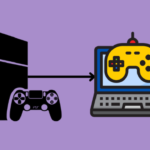

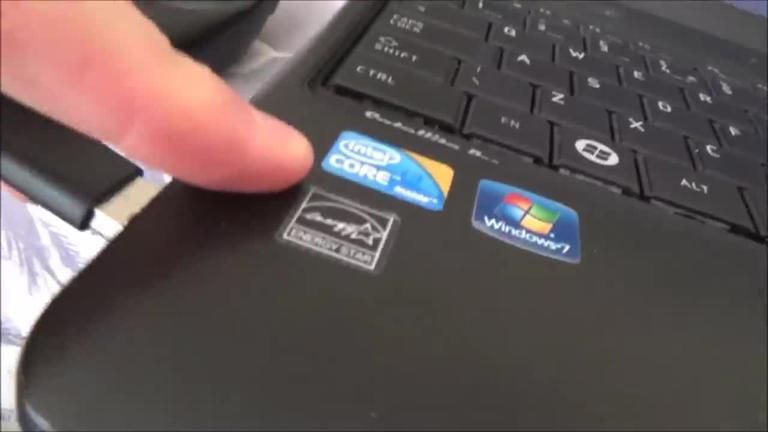
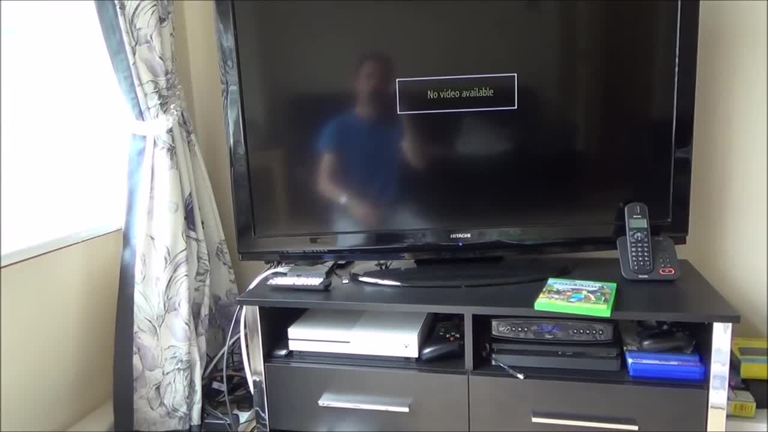

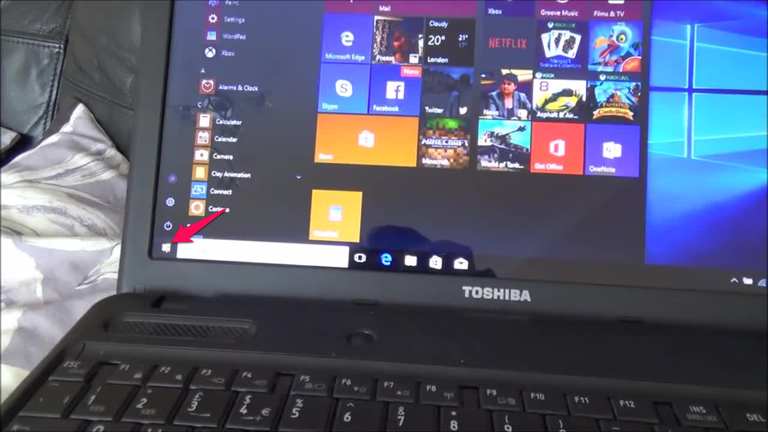

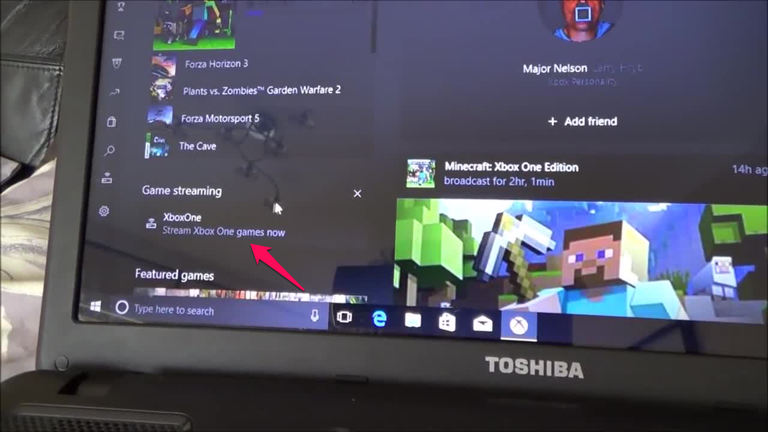
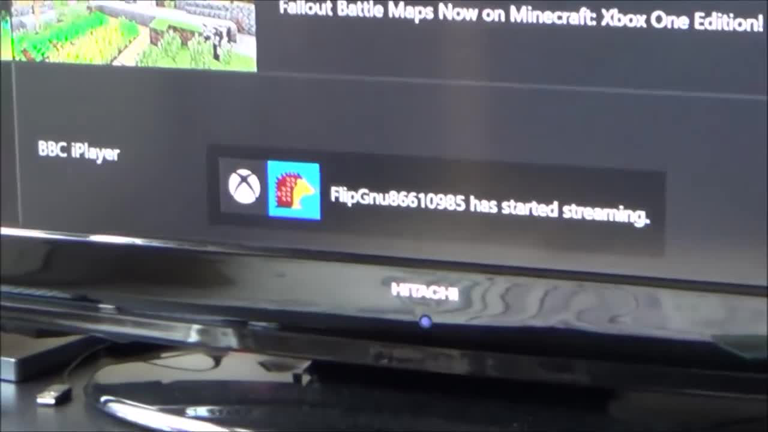
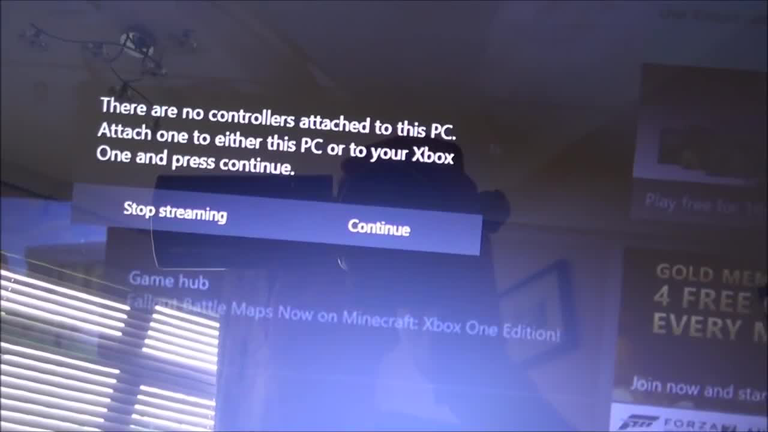
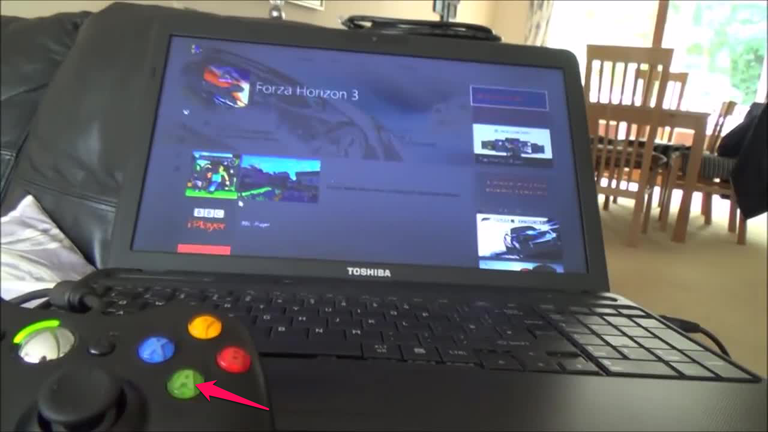

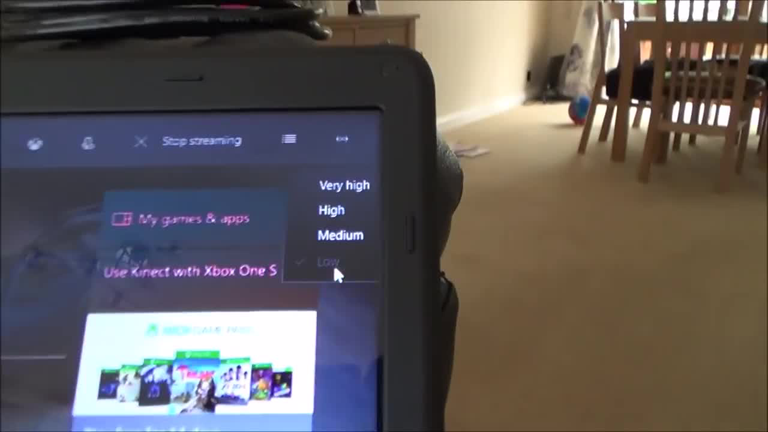
Brian A. Bowers
I’ve been curious about this! So there is a workaround 😏
Milford
I’ve always missed the xbox 360 controller and have a couple laying around. I’m so excited to get it back.