I was checking my iPhone messages when I saw the crescent moon icon beside a friend’s name. So I wondered, what does the crescent moon or half moon on iPhone text message mean?
Well, the Crescent Moon or Half Moon icon next to a contact’s name in the Messages app represents that you’ve selected to mute that conversation or enabled DND for that particular contact.
Apple uses the “half moon” icon to separate muted conversations in that mode. Keep in mind this doesn’t mean you won’t get any future messages from that contact. It just means you won’t receive any notification.
Half Moon on Text Messages – How to Remove It
First, launch the Messages app on your iPhone. Now, select the conversation marked with a half-moon icon and open it. Click on the “info” icon in the top right corner of your screen. After that, disable the “Hide Alerts” or “Do Not Disturb” option to remove the half moon icon.
However, enabling this feature comes in handy when you don’t want to block someone on iMessage.
What Does a Crescent Moon on an iPhone Mean?
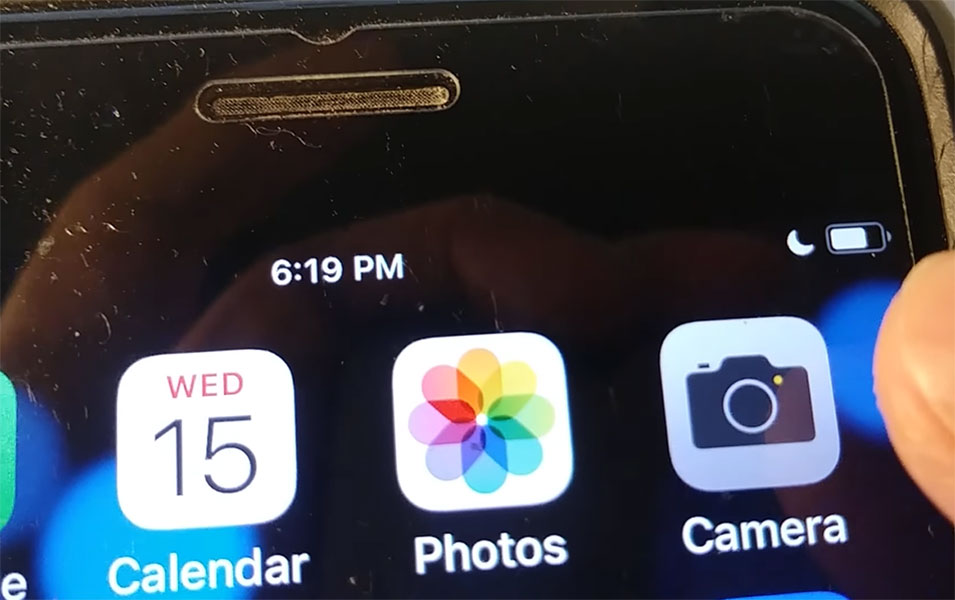
If you notice the half moon icon in the status bar of your iPhone, it means you’ve enabled DND mode. That means all your phone calls, text messages, and notifications will be silenced. You’ll still receive them, but you won’t be notified.
Moreover, you won’t get any notifications from your phone apps, even if you’ve enabled them.
What Does the Moon Mean on My iPhone Text Message?
The Half Moon on iPhone text message appears in two different colors. It can either be gray or blue.
- A gray half moon icon means that the person has seen your messages.
- A blue half moon icon indicates that the person still needs to open and read your messages.
Why Is It Important to Enable Do Not Disturb Mode?
Enabling Do Not Disturb mode will silence text messages, phone calls, alerts, and other notifications when you want to tune out your phone. You can also enable or disable the DND or focus mode for certain people.
I personally enable DND on my iPhone when I’m working or basically to not be disturbed.
How to Get Rid of Half Moon on iPhone Status Bar
Once you know what it means and does, it’s time to get rid of the crescent moon. Getting rid of the half moon icon on the iPhone is as easy as turning on WiFi.
There are two ways to remove the half moon icon.
Solution #1: iPhone Settings
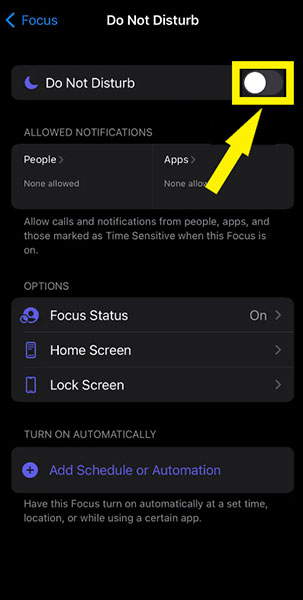
To disable DND mode, open the iPhone settings and click on the “Do Not Disturb” option. Slide the toggle to the left to disable it. You can also schedule a time period to turn on the DND mode.
Solution #2: Control Center
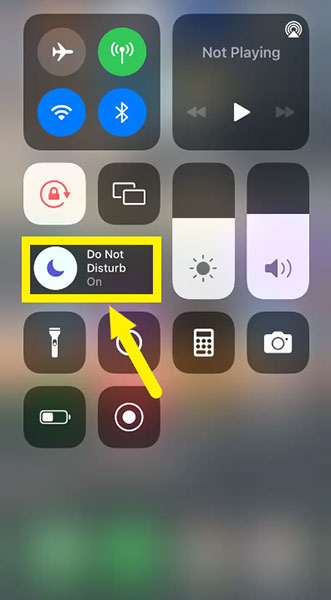
Open the control center by swiping up on the iPhone home screen (or scrolling down from the top-right corner on your iPhone X or later). After that, click on the half moon icon to disable DND or “Do Not Disturb” mode.
Remember that this small box will glow white when you enable “DND” mode. This will get rid of the half moon icon in the status bar of the iPhone.
Because you can easily swipe the control center open, I have had times I accidentally enabled DND mode. So whenever I saw a half moon on my messages, I just checked the control center.
How to Get Rid of the Half Moon on iPhone Text Message
Here’s how to remove the crescent moon on iPhone text messages.
First, launch the Messages app and choose the contact or conversation where you spot the half moon icon on the left.
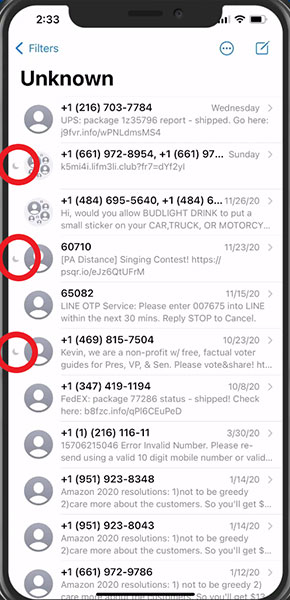
Click on the “Info” icon (i) or “Details” button on the top right corner of the screen. This will open the info window, and there you can disable the “Do Not Disturb” mode by clicking on the slider.
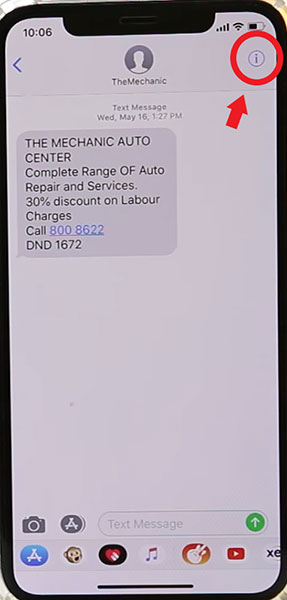
For iOS 11 or later, click on the contact’s name to open the options panel. Now, tap the info (i) icon and slide the toggle next to “Hide Alerts” to the left. This will turn off the DND mode for that particular contact. Remember, the toggle will turn green when on and gray when off.
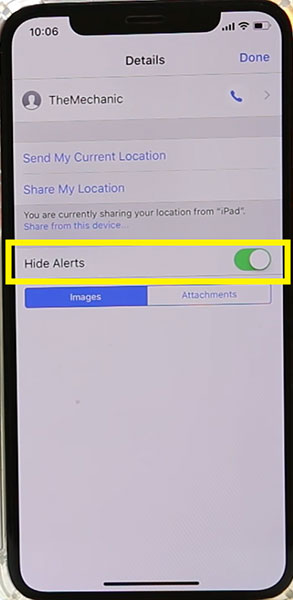
Alternatively, you can also slide the conversation to the left (without opening the messages) and click on the “Hide Alerts” or “Bell” icon on the right.
Frequently Asked Questions

How Do I Get Rid of Half Moon by Text?
Launch the Messages app on your iPhone. Now, navigate to the conversation with the Half Moon icon. Click on the Info “i” icon and disable the “Hide Alert” option.
What Does the Half Moon Mean Besides a Text Message?
If you see a half-moon icon next to a contact’s name in the Messages app, it means you’ve chosen not to receive notifications from that person.
How Do I Get Rid of the Half-Crescent Moon on My iPhone?
First, launch the Messages app on your iPhone. Now, select the conversation marked with a half-moon icon and open it. Click on the “info” icon in the top right corner of your screen. After that, disable the “Hide Alerts” or “Do Not Disturb” option to remove Half Moon.
What Happens to Texts When Do Not Disturb is On?
When you enable DND mode, it’ll hide and suppress all incoming text messages and calls, as well as Twitter and Facebook notifications from users, until the “Do Not Disturb” mode is deactivated. You’ll see a half-moon icon in the top centre portion of your iPhone screen.
The Bottom Line
Now you know how to remove moon from text messages on your iPhone. If you notice a crescent moon on the left of a conversation, it means you have disabled the notification for that particular contact.
However, seeing it on the status bar means you’ve turned the “Do Not Disturb” mode on for your entire iPhone.
Did you remove the half moon icon on iPhone text messages? Please share your experience in the comments section below.


Leave a comment
Have something to say about this article? Add your comment and start the discussion.