I have an old Xbox 360 headset lying around that I really didn’t know what to do with. But I have learned some good news. I can actually use my Xbox 360 headset with my new Xbox One!
The new Xbox One has yet to support third-party headsets, leaving you with the option of using only the official Xbox One headset. But let me show you how to use your Xbox 360 headset with your Xbox One.
How to Use Xbox 360 Headset on Xbox One? (With and Without Adapter)
If you have a spare Xbox 360 Headset, you can use it with your Xbox One by using a 2.5 mm to 3.5 mm adapter. If you don’t have an adapter or it didn’t work for you, then try using aluminum foil or copper wire to make a 2.5 mm jack compatible with the 3.5 mm receiver.
You can also perform the surgery on your Xbox 360 Headset and replace the 2.5 mm jack with a 3.5 mm jack.
1. Using Adapter

If you want to use all the features of your Xbox 360 headset, then you need to buy a 2.5 mm to 3.5 mm adapter. That will help you to utilize your 2.5 mm Xbox 360 headset on the 3.5 mm supporting Xbox One.
You can find these adapters at any local store or you can purchase them online on Amazon. This is the best and most recommended method to use your Xbox 360 headset with your Xbox One. By using an adapter, you’ll be able e to use all the features of your headset without any issues.
2. Using Aluminum Foil
If you have an Xbox 360 headset, you might know that it comes with a 2.5 mm adapter. On the other hand, the new Xbox One comes with a USB port for connecting the headset. So, how to plug the 2.5 mm adapter into a 3.5 mm jack? The answer is Aluminum foil.

- Take some aluminum foil and fold it three to four times in a neat manner. However, don’t wrinkle it, as you need smooth current flow through it.
- After that, carefully wrap the 2.5mm pin in foil and insert it into the jack. It’s possible that the foil will get caught in the jack, which is fine. You may extract it with a pair of tweezers if required.
- Make sure you use enough foil so that the pin slides in firmly. Try them out once they’ve been finished.
That’s it. You’ve now successfully used your Xbox 360 headset with your Xbox One without any adapters using just some amount of Aluminum foil.
Keep in mind that by using this method, you’ll miss out on a few features, but you’ll be able to appreciate the incredible sound quality Xbox 360 headsets provide.
3. Using Copper Wire
This is another method that you can use to connect your Xbox 360 headset to your Xbox One without any adapters. For this, you’ll need some enameled copper wire.

The process is similar to the one using Aluminum Foil. You’ll need to wrap the copper wire around the enameled part of the adapter and then insert it into the jack.
Once again, you may need to use a pair of tweezers to get the wire out if it gets stuck in the jack. But other than that, this is a pretty straightforward method.
Take a thin copper wire and wrap it firmly around the pin. Don’t go overboard, but don’t be stingy either. All you need is enough to get the plug into the socket. If you use more, you’ll damage the jack; if you use less, it won’t fit properly.
Start at the bottom and work your way up to the top. Before you test it, try to cover as much of the pin as possible.
After you’re done, try it out, and if everything goes well, you should be able to use your headset without any adapters.
4. Perform Surgery to Replace 2.5 mm Jack
If you want to use your Xbox 360 headset with your Xbox One without any adapters, then you’ll need to do a bit of surgery. There’s not much room for error, because if you fail, your headset will be useless, but if you succeed, you’ll be able to connect your Xbox 360 headset to your Xbox One and use all of its functions. This is a high-risk, high-reward method.
Here is what you will need:
- A working Xbox 360 headsets
- A wire cutter and stripper
- 3.5 mm headphone connector replacement
- Soldering iron
- Electrical tape
After gathering all the required items, follow these steps to replace the 2.5 mm jack with the 3.5 mm one:
- On your Xbox 360 headset, cut the 2.5 jack using a wire cutter.
- You will notice the 3 wires. You will need to strip each of them 1-1.5 cm.
- Now take out the new 3.5 mm connector and solder the stripped wires in the following manner:

- Red Wire to the right of the connector
- Green/White/Brown wire to the left of the connector
- Gold/Black wire to the middle, grounding connector.
- After soldering, let the connector cool.
- Now, put some electrical tape around it and make sure it’s secure.
- Test the new connector by connecting it to your Xbox One controller.
- If everything is working properly, then you’ve successfully replaced the old connector with a new one.
If you don’t feel confident enough to perform surgery on your headset, then you can always buy a new headset that supports Xbox One. There are many different types of headsets available, so you’ll be able to find one that suits your needs.
Frequently Asked Questions

How to Use Xbox 360 Mic on Xbox One?
There are a few different ways that you can use your Xbox 360 mic on your Xbox One. One way is to use an adapter, another way is to use aluminum foil or a piece of copper wire, and the last way is to replace the jack entirely.
How To: Fix Audio Issues on the Xbox One Wired Headset?
If you’re having audio issues with your wired headset, then there are a few things that you can try.
– First, make sure that the headset is firmly plugged into the controller.
– If that doesn’t work, try resetting the controller by pressing the Xbox button for five seconds.
– If that still doesn’t work, try restarting your Xbox One console.
– Finally, if all else fails, you can try connecting the headset to a different controller and check if it’s the controller problem.
How Do You Use a 3.5 mm Headset on Xbox One?
There are a few different ways that you can use a headset with a three-millimeter jack on your Xbox One. The first way is to use an adapter, another way is to replace the jack entirely.
Why Is My Xbox 360 Headset Not Working?
There are a few different reasons why your Xbox 360 headset might not be working. One reason could be that the wires are loose, another reason could be that the jack is damaged, and the last reason could be that the controller itself is having issues.
Final Words
There are many different ways to use your Xbox 360 headset with your Xbox One. Some methods are more complicated than others, but most of them will allow you to use your headset without any adapters.
The article explains the four different methods that can be used to connect an Xbox 360 headset to an Xbox One with and without adapters.
- The first and the most straightforward method involves using the adapter
- In the second method, you have to use aluminum foil
- The third one involves using copper wire
- Lastly, you can perform surgery on the Xbox 360 Headset and replace the 2.5 mm jack with a 3.5 mm one.
Each method has its own risks and rewards, and it is up to the reader to decide which one they want to try. Which method you choose is up to you, but we hope that this article has helped you figure out how to use your Xbox 360 headset with your Xbox One.

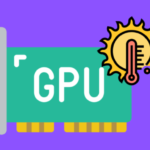

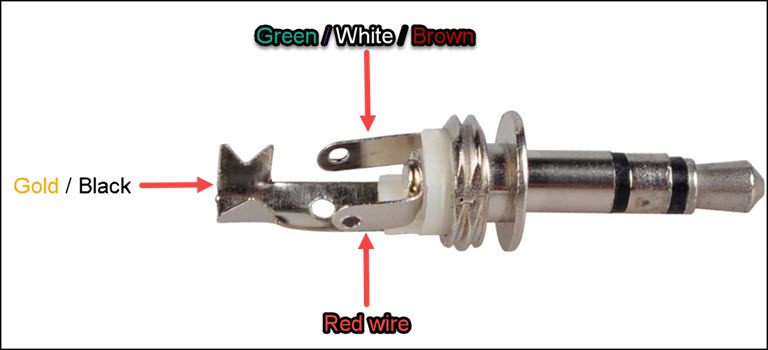
Leave a comment
Have something to say about this article? Add your comment and start the discussion.