Do you love playing games with your friends like I do? If so, you need to check out Discord! Discord is a free voice and text chat app that allows gamers to connect in real time. It’s perfect for gaming communities of all sizes, and there are tons of different games that you can play on it.
In this article, I will teach you how to play Discord channel games with friends.
How to Play Discord Channel Games With Friends
First, you will need to create a Discord account. You can do this by going to the Discord website and signing up for an account. Once you have created an account, you will need to join a server. A server is a group of people that are all playing together in Discord.
To join a server, click on the “Servers” tab at the top of the Discord home page. Then, search for a server that you would like to join. Once you have found a server that you would like to join, click on the “Join Server” button.
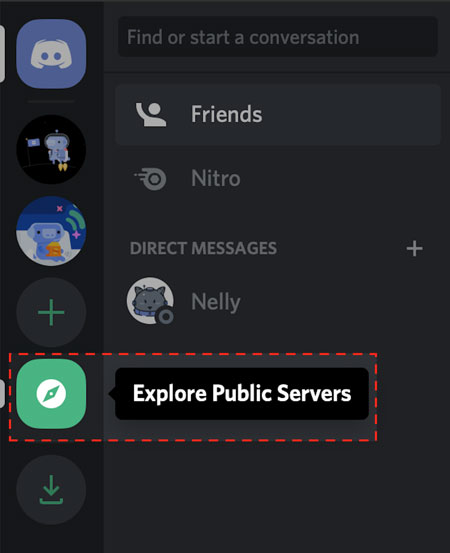
You may need an invite to join some servers. An invite is a code that you can use to join a server. If you have an invite link, you can click on it to join the server. If you have an invite code, you can enter it by clicking on the “Enter an Invite Code” button on the “Servers” page.
Once you have joined a server, you will be able to see all of the different available channels. Channels are where people in the server chat with each other. To join a channel, simply click on it. Once you have joined a channel, you will be able to see all of the different people that are in it.
To start playing games with your friends, scroll through the left column. Click the rocket ship icon that reads Start an Activity under the voice connected tab. From here, there will be a few games to select from that you can play with your friends right on the channel.
Once the game loads, you can authorize it to use your Discord account by clicking the “Authorize” button. After that, you’re all set! You can start playing games with your friends on Discord.
These games are quite simple and not very popular when it comes to games like Call of Duty: Warzone. Many people will use Discord games as a way to wait for other team members to return so they can play the larger-scale games together. If you’re not into first-person shooters and would like to try something different, then you can always stick with the basic Discord games.
What You Need To Be Aware of When Playing Games Online
When playing online games, there are a few things that you need to be aware of. First and foremost, you need to make sure that you have a good internet connection. If you do not have a good internet connection, you will experience lag while playing. Lag is when your game starts to stutter or freeze because of a poor internet connection.
Another thing that you need to be aware of is cheaters. Cheaters are people who use hacks or exploits to gain an unfair advantage over other players. If you suspect that someone is cheating, it is best to report them to the server administrator or leave the game immediately.
Raiding is also something that you need to be aware of. Raiding is when a group of people join a server or game and start causing chaos. They may spam the chat, destroy property, or even attack other players. If you are being raided, it is best to leave the server or game immediately.
VPNs are also a good idea when playing online games. VPNs are Virtual Private Networks. They allow you to connect to the internet through a different server. This will change your IP address and make it harder for people to track you down. There are many different VPNs that you can use, but we recommend using one that is specifically designed for gaming. This happens more often in first-person shooters than in Discord games, but as mentioned earlier, Discord is often used as a communication channel for these larger-scale games.
Finally, you need to be aware of scammers. Scammers are people who try to trick others into giving them personal information or money. If someone asks you for your password or credit card number, do not give it to them!
It’s important to be aware of these dangers when playing online games, but don’t let them stop you from having fun. As long as you are cautious, you should be able to enjoy yourself without any problems.
Conclusion
Discord is a great way to connect with your friends and play games together. It’s free, and easy to use, and there are tons of different games that you can play. So what are you waiting for? Get started today and start playing with your friends!
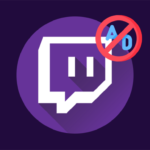

Leave a comment
Have something to say about this article? Add your comment and start the discussion.