Have you ever got a “server unreachable” message on your phone? Do you know how to fix it? If not, don’t worry! This is a common error faced by many users and can be fixed using different troubleshooting methods.
Discovering your server is unreachable when making a phone call can be aggravating, especially during crucial moments. Luckily, there are some things you can try to fix this issue once and for all.
What Does “Server Unreachable” Mean on Your Phone?
Your phone may pop up a “server unreachable” message on the screen because it has a low or no connection to the network provider. Or your carrier provider has an outage in your area, causing the message to appear on the screen.

If your server is unreachable when making a phone call, try again. If it doesn’t work for the next 60 minutes, try contacting the cellular provider or using another phone to call.
Sometimes you see this “server unreachable” message when your device runs too many apps in the background or power-saving mode.
These problems can prevent other apps from loading properly, like Instagram or Facebook, because of connectivity issues with your carrier provider.
Causes That Can Trigger a “Server Unreachable” Message on Your Phone

- Your phone has a low or no connection to the internet.
- The carrier server is down because of technical issues.
- Your device hardly gets a signal in some areas.
- The network provider suffered from an outrage near your site, and you have to wait until it’s fixed.
- You’re using a VPN service, but the app you’re trying to use doesn’t support it.
- Your device is running too many apps in the background.
The “server unreachable” message will appear when something is wrong at your end, or in some cases, at the provider’s end. This problem often occurs because your phone is unable to connect with its network provider.
Here are some other common reasons for the “server unreachable” message.
- The caller may have blocked phone calls.
- The person might have changed their number, and you’re trying to reach them.
- Your phone may not get a strong enough signal to initiate a call, so try calling from a different location.
- There is an issue with your network provider.
- The phone call service dropped for a few hours.
- You might call from a place with a low or no signal.
- You might have inserted a defective SIM card, or your phone’s battery is too low.
How to Fix Unreachable Server Errors on Your Device
If you’re having issues while making a phone call, it’s mostly due to a problem with your network provider or signal coverage. This could happen to any service provider as they may run into situations like high volume calls at the same moment, and users have to wait until it’s fixed.
Whatever error appears on your device while making a call, you can contact the network or carrier provider to resolve the issue in no time.
Make sure you follow the steps to fix the server unreachable:
First, you need to check whether other phones or devices are working correctly. If they are, then try the following steps.
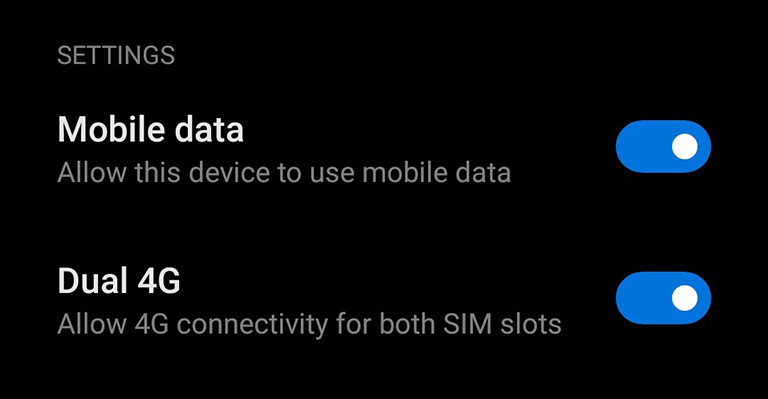
- Switch on the mobile data of your device.
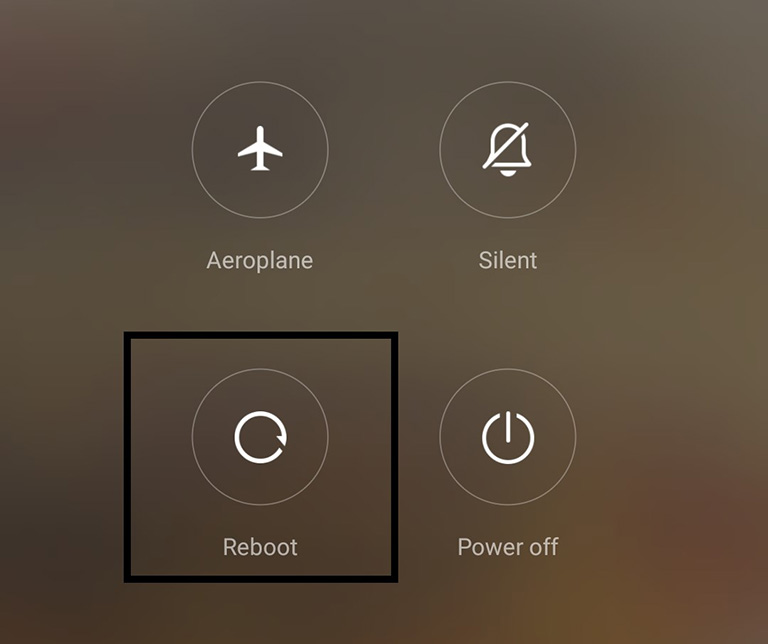
- Reboot your device.
- Look for the latest software updates on your device.
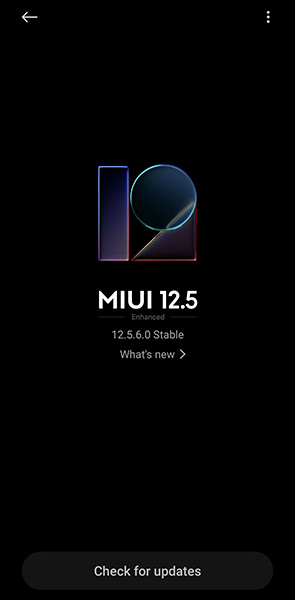
- Ensure that you’re connected to a cellular network or WiFi around you.

- See if your device’s IP address is correct.
- Try connecting to another network or rebooting your phone.
- Contact your network provider for further assistance.
Why Does My Phone Say “Server Is Unreachable” When Making a Phone Call
If your phone is not connected to the internet, try restarting it and see if it resolves the issue. Or try doing the following things.
- Make sure your mobile data is turned on.
- Update your phone software to resolve any bugs causing this issue.
- You can contact the network provider if it isn’t working.
- Turn off your device and wait for a few minutes before turning it back on.
Now, check again to see if the issue has been resolved. If not, you can connect to WiFi instead of your mobile data.
Try Rebooting Your iPhone
Rebooting your iPhone may help in resolving the “server unreachable” error. To do that, press the power button and hold down the home button for a few seconds until the Apple logo appears on the screen.
Sometimes there is a connectivity issue with your phone, and other times, it can be a problem at your carrier’s end.
If your iPhone pops up with a “server unreachable” message, try connecting to WiFi instead of using your mobile data.
If the network is unavailable or down for some reason, you’ll have to wait until the error is resolved; otherwise, your iPhone will show an unreachable server message while trying to call someone.
If you insert an international SIM card, you won’t receive any messages from your carrier as you are both not in the same country. It’s due to a problem with the service offered by your phone carrier.
How to Fix “Server Unreachable” on My Samsung
When you see a “server unreachable” error on your Samsung, your phone has lost the connection to your cellular or WiFi network. To resolve this issue, follow the steps below.
- Open Settings and type “Private DNS” in the search bar.
- Change the primary DNS server to dns.google
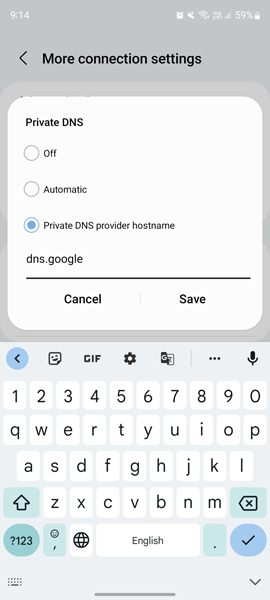
Hopefully, this will resolve the issue. If it doesn’t, forget the WiFi network connected to your phone and reconnect again.
Or, if you’re using an international SIM card, ensure that the country code matches the location. If not, you have to contact your network provider to enable data roaming services for your number.
What to Do When Your Verizon Network Says “Server Unreachable”
First, you need to check your location and see if the services offered by Verizon are covered in your area. However, if your phone has full bars and you still can’t call someone, then there is a problem with a particular cell site or tower, but not necessarily an issue at Verizon’s end.
Here’s how to troubleshoot this problem.
- Check your mobile’s data settings.
- Reset your internet settings.
- Contact Verizon support at 1-800-922-0204 to confirm if there is an error at their end.
Due to server downtime or service outages, Verizon’s network may experience connectivity issues.
Frequently Asked Questions

What Does “Server Unreachable” Mean on a Mobile Phone?
If the connection between your phone and the cell tower is blocked or the signal is too weak, a “server unreachable” error may appear on your device. Due to:
– An issue with your network provider.
– Outdated phone software
– A damaged SIM card
– You’re outside the service range offered by your carrier.
The Bottom Line
If you are having trouble calling someone and are often greeted with a “server unreachable” message on your device, don’t worry! This common error can be resolved by taking the following steps.
- Turn on your mobile data.
- Reboot your device.
- Check for software updates on your device.
- Ensure that you’re connected to a cellular or WiFi connection.
- Ensure the IP address of your device is correct.
- Try connecting to another network or rebooting your phone.
- Contact your network provider for further assistance.
Hopefully, this guide has helped you resolve the “server unreachable” on your device. If you were able to resolve this issue, please share your experience in the comments below and let me know what worked for you!


Chris Spencer
In a perfect world, it’s an OK article, but when you have Tracfone for a service, forget it all. According to Tracfone, I had to get a new phone, and they sent me a new Moto G pure for free. Good deal, I thought, a new smartphone for free. It works great, except I can’t make a call (the server is unreachable).
I have done everything possible, even going to a friend’s house where there is a great signal. I have spent hours and hours calling them, and they can’t fix it. They eventually gave up and said they needed to do something and that I would be called back (which never happened). I guess it is only a scam, as I think that when Verizon bought them, they let everyone go and had offshore no minds take over answering the phone calls and taking care of what they can. Just a guess, but it would probably save millions.
I have never in my 67 years dealing with a company that has as bad of service as this. You can say it is easy, but not always. I guess I will be without a phone as I can’t afford 50 dollars a month for something I rarely use. I will lose over 5000 minutes I have accrued over the years, but maybe that is the plan. I can only think of contacting the Better Business Bureau, as Tracfone does not seem to have any tech support. The kid who said he was a tech person could not answer any tech questions, like how much signal is required to make a call. He refused to transfer my call and just kept repeating the same thing over and over.
Sorry to go on and on; I’m venting. Good day :)
Florence
hi, when I try to call mobile numbers, I keep getting a message saying “Sorry, this number is currently not active.” it’s annoying because I know those numbers are working since I can receive calls on them. but for some reason, I can’t make any calls. even my phone company doesn’t have a clue why this is happening.
Irene
If your Android says “server unreachable,” it means it can’t connect. First, check your internet, server, firewall, settings, and DNS. Try restarting your device or troubleshoot to track down and solve the problem.