I want seamless and no-ad streaming on Twitch so naturally, I availed an ad blocker, the uBlock Origin specifically. But just yesterday, ads were popping up; it was annoying!
I had the uBlock Origin extension installed and properly configured, so why did it fail me? Well, you can follow what I did to tackle uBlock Origin not blocking Twitch ads to return to uninterrupted watching on Twitch.
uBlock Is Not Blocking Twitch Ads
Fix #1 Add an Additional Script to uBlock Origin
In case you didn’t know, uBlock Origin offers support for custom scripts. You can use these additional scripts when you want to include additional functionality into the ad-blocker system. In this particular case, we can add a script that will help uBlock Origin to block ads on Twitch. To add the script,
- Click on the uBlock Origin icon and launch the menu

- Click on the Settings button from the extension interface

- On the upcoming page, you have to choose the My Filters tab

- Find the text space and enter the following command there:
https://twitch.tv/##+js(twitch-videoad)
- Once you have added the script, you can click on the Apply changes button
- Now, go back to the Settings Main Panel
- Check the button called I am an advanced user.

- You can see a set of commands and their values
- You have to find userResourcesLocation from the list, whose value will be set at ‘unset.’
- Change the value to the following URL:
https://github.com/pixeltris/TwitchAdSolutions/raw/master/notify-strip/notify-strip-ublock-origin.js
- Once you are done, you can click on the Apply changes button
Now that you have set up an additional command, you will have to restart the browser. After that, you can try visiting Twitch.com and see if advertisements appear.
While it is a working solution, you cannot expect it to work all the time. As we said earlier, developers from Twitch always try to bypass these techniques, and uBlock Origin is almost always the first target. It is clearly why we have added other alternatives.
Fix #2 View Streams on VOD
Video on Demand is a great option to watch Twitch videos at your convenience. You do not have to worry about buffering or other issues. In case you didn’t know, VODs are available after a stream is completed. As it happens, uBlock Origin works perfectly fine with VODs. You can easily get rid of the start and mid-roll ads from the platform.
You will be able to find VOD content on the streamer’s page, and you can click on the Gray Player icon to get started. Watching your favorite streams using VODs can be advantageous and disadvantageous at the same time. For instance, when you watch something in VOD, you can easily pause and fast-forward the play. On the other hand, because the stream is already over, you cannot interact with the streamer via chat.
So, based on what your preferences are about watching Twitch streams, you can pick the best option. If you do not want to miss out on the stream interaction, keep reading to find more solutions.
Fix #3 Use a VPN Service
Twitch does not show advertisements to the audience from some countries. You can take advantage of this issue when you find that uBlock Origin is not blocking Twitch ads properly. Instead of relying on uBlock Origin, you can use a VPN service to forward your request through another server. However, you have to choose a VPN server that helps you connect through any of the following countries:
- Hungary
- Russia
- Serbia
- Costa Rica
- Ukraine
- Macedonia
By simply connecting through these countries, you can get rid of the advertisements on Twitch. Of course, it may be subject to change, and you will have to do some research to refine the list of such countries. We do understand that it is not a complete solution; using a VPN will impact the overall streaming speed. If you do not want that to happen, keep reading for a more appropriate solution.
Fix #4 Use uBlock Alternatives for Twitch
If uBlock Origin does not block ads even after you have added the extra script, you need to look at some of the alternatives. Don’t worry; depending on what you need from the browsing experience, you can choose between a couple of options. We will cover both of them here.
Video Ad-Block for Twitch is a free-to-use Google Chrome extension that can block video ads on Twitch. The Firefox version of this extension is also available if you are wondering. Using this extension on Chrome is an easy process.

Once you have activated the extension, it will start blocking video ads on Twitch. Because it is an open-source project, you do not have to worry about annoying ads, either. You can even explore the core development version if you need advanced/beta features for adblocking.
The best part about Video Ad-Block for Twitch is that it works perfectly in sync with uBlock Origin. The uBlock Origin extension can keep blocking other ads even when you use the other extension for Twitch alone. Don’t you think it’s simple?
Would you rather upgrade to an adblocker with the ability to block most Twitch ads? In that case, you have to check out the Ad-Guard AdBlocker for Chrome and Firefox. This free extension is also open-source; hence, you can use it without any worries.
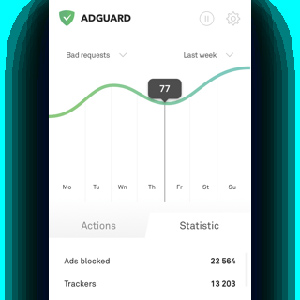
You might be surprised to know that Ad-Guard AdBlocker is used by more than 10 million Chrome users. The number will multiply when we count Firefox users. All these users have managed to block a variety of ads on the internet using the extension.
Shifting to Ad-Guard AdBlocker may be a great solution to continue watching Twitch videos with ads. You do not have to compromise anything because the Ad-Guard AdBlocker extension is as good as uBlock Origin in blocking ads on the internet.
Fix #5 Move to Twitchls.com
Twitchls.com is another great way to watch Twitch streams without annoying video ads. Using the website is easier than you think as well.
- You can open the Twitch URL where you found the live stream
- Now, you can replace the .tv on the URL with ls.com.
- So, the URL would be something like www.twitchls.com/happy
- Press the Enter key to launch the Twitchls.com website
In case you are wondering, Twitchls.com is a technically illegal way to watch Twitch streams. The website is basically taking the stream from the official Twitch.tv website and shows the same without the video ads. It may very well be taken down in some time.
Until that situation occurs, however, you can use Twitchls.com to enjoy an ad-free Twitch experience. Even though it is a temporary solution, Twitchls.com offers a few advantages. For instance, you get to access the various options on Twitch as you normally do. For instance, you can interact with Twitch Chat as you would normally do.
Fix #6 Get Twitch Turbo
If you are willing to pay, Twitch Turbo is another way to watch Twitch streams without advertisements. But don’t think that Twitch Turbo will provide you with a completely ad-free experience. On the other hand, Twitch says that the Turbo subscription will get rid of pre-roll, mid-roll, companion, and display ads only. Other ads and promotional content will stay on Twitch.
Therefore, it is likely that you will come across a few ads once in a while. Having said that, getting the Turbo subscription is a great way to get rid of ‘most’ Twitch ads. Alternatively, you can consider investing the same amount in a good VPN service, route your traffic through a suitable country, and watch Twitch without ads.
Of course, this was an obvious solution, and we wanted to include it for the sake of it. You don’t have to pay Twitch if any of the solutions mentioned above works.
Frequently Asked Questions

Why Did uBlock Origin Stop Working on Twitch?
uBlock Origin has not stopped working on Twitch. In fact, the adblocker extension does the best job of blocking ads on Twitch and other websites. However, developers at Twitch have come up with an algorithm to subdue the extension. As a result, ads will still be shown even though uBlock Origin is active.
How Do I Stop uBlock Origin Not Blocking Ads on Twitch?
You can solve the uBlock is not blocking Twitch ads error by adding an additional script to the adblocker tool. Alternatively, you can check out other ad-blocking extensions like AdGuard or something made to block ads on Twitch.
Why Does AdBlock Not Work on Twitch?
AdBlock is one of the oldest adblockers in the scene, and it has not updated the ad-blocking algorithm for a long period. As a result, developers at Twitch have found out how to overpower the blocking algorithm and show ads nevertheless. It is why AdBlock does not work on Twitch.
How Do I Block Ads on the Twitch App?
You do not have many options to block ads on the Twitch app. Of course, getting a Turbo subscription would make things better. You can also connect through a VPN app so that Twitch does not show you ads in the first place. Last but not least, you can try system-wide ad-blocker programs that can get rid of Twitch ads.
The Bottom Line
We hope we have answered two questions: how to fix uBlock Origin not working on Twitch and how to block Twitch ads in general. The fixes we have mentioned above will be crucial in giving you a relatively ad-free Twitch experience. At the same time, if you want to get something premium, make sure that you invest in a suitable option like a premium VPN service for Twitch.



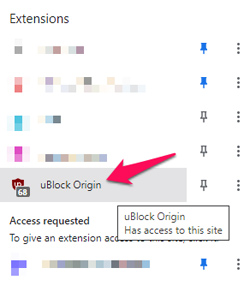
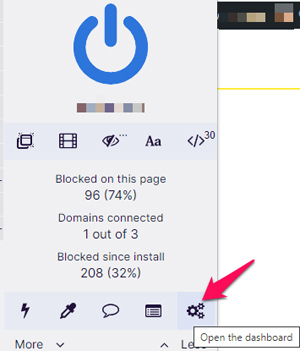
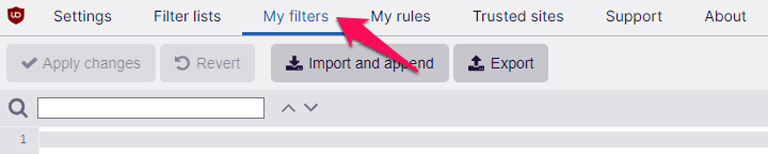
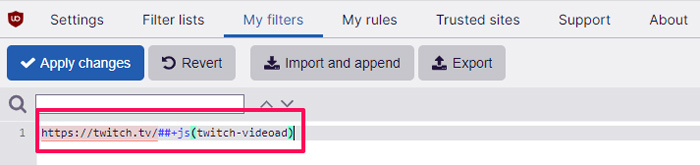
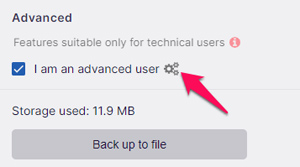
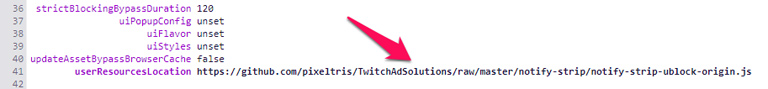
COREY
Yeah, VOD not for me. I gotta live stream
Trenton W.
is their a way to block ads on iphone mobile for twitch??
Irene
Third-party apps that stop ads aren’t possible on iOS because of its restrictions. The best way to watch Twitch without ads on your iPhone is to subscribe to Twitch Turbo. This will let you watch without any breaks.