For most people, consoles like PlayStation 4 are the most convenient way for gaming. You almost never have to worry about specifications and compatibility. In an ideal situation, you can download the game from the PlayStation store and start gaming instantly, right? However, for the best experience that a PS4 can offer, a stable internet connection is a necessity. So, we understand how frustrating it will be if your PS4 keeps itself disconnecting from WiFi all the time.
The first time it happens, you are likely wondering why my PS4 keeps disconnecting from WiFi. You may reboot the PS4, and the problem might get solved. Nevertheless, it becomes a pain in the a** when the issue keeps repeating, right? Well, it is also the point when you have to consider multiple solutions to fix the issue of PS4 keeps disconnecting from WiFi. We have faced the issue with our PS4, and it can be quite irritating if you cannot solve it.
Stop worrying, though; we have created an ultimate guide on why does my PlayStation keep disconnecting from WiFi. We have included all the steps you can follow to fix the issue, and we have listed them in the order of difficulty. Therefore, you can start with the basic steps and move to the advanced ones if the basic steps do not work out. Plus, keep in mind that the methods we have recommended for PS4 will work great with PS5 as well.
Why Does My PS4 Keep Disconnecting from WiFi?
Before we jump into the solutions, shall we check what causes your PlayStation 4 to keep disconnecting from WiFi connections? We have listed the most common reasons below.
- There could be some issues with the WiFi router.
- Software issues with the PlayStation 4 also cause frequent disconnection from WiFi.
- Hardware issues with the PS4 can also cause the device to disconnect from WiFi, often.
- As you may know, you can use custom DNS for PS4. Sometimes, these custom DNS servers might be responsible for the frequent disconnection.
- Network interference is also known to cause WiFi disconnection issues on PS4.
Unfortunately, there is no universal method to predict the cause of the WiFi disconnection issue on your PS4 device. Therefore, you have to try out different methods which deal with both the WiFi router and your PS4 console. Once again, you can find simple and complex steps in these categories.
Now that you know what is potentially causing the WiFi disconnection issue on your PS4 or PS5, we will get started with some quick fixes for the same.
Method #1 Restart Your PS4
This step might seem like a no-brainer, but it can solve the WiFi disconnection issue in many instances. The steps you have to follow are simple.
- You can use the Power menu and Restart your PS4 using the PS4 controller.

- Alternatively, if you need better chances of solving the issue, you can press and hold the Power button for a few seconds.
- You can release the button once the screen has been turned off. Now, wait for a few seconds and turn on the device.
When the device has been restarted, you can check if the issue persists. If it persists, you can check out the next step.
Method #2 Restart Your Router
The second step towards fixing the PS4 that keeps disconnecting from WiFi errors is restarting the router. In this case, however, we do not recommend a software-based reboot. Instead, you have to press the power button and turn off the router. If possible, you can disconnect the power cable and let it stay for some time. We do recommend keeping the device disconnected for a few seconds. After a few seconds, you can reconnect the power cable and turn on the router.

Now, you can check if your PS4 is disconnecting from the network as often as it did before. In case the issue was due to a faulty WiFi connection, a router reset should solve the issue. If it does not, it means you have to explore other options.
#3 Change PS4 DNS Settings
As we mentioned earlier, DNS settings on your PS4 are a common reason for the error. By default, you will be using the DNS servers selected by the Internet Service Provider. However, it may not be the best idea. You can consider changing the same to a third-party DNS like Google Public DNS. The steps you need to do it are given below.
- Go to Settings and choose Network.

- From the menu, select the option to ‘Set Up Internet Connection.’

- On the next page, you can see two options. From there, choose ‘Custom.’

- When prompted, choose ‘Manual’.

- On the next page, you can find an option to set the Primary and Secondary DNS servers

- You can choose one of the best DNS servers for PS4
- Once you have done, click on the ‘Next’ button
- On the next page, you can set up proxy settings if you want
That is it. You have successfully set up DNS settings on your PS4. We recommend restarting your PS4 device to bring things to full effect. Hopefully, these steps will make sure that your device does not get disconnected from the WiFi network that frequently.
By the way, changing the DNS settings on your PS4 can help you in another way. It can improve the speed as well as the response rate of the gaming experience. However, do not expect that changing the DNS will boost the download speeds.
#4 Turn Off Media Server on PS4
Media Server is a feature on PS4, and it can be beneficial at times. However, some have also reported that it is causing the console to disconnect from WiFi more often. Therefore, you can turn off the Media Server feature to see if the problem goes away. To access the feature, you can go to Settings > Network > Media Server. Make sure that you restart the PS4 after you have turned off the Media Server. It should stop your PlayStation 4 or PlayStation 5 console from frequent disconnection.
#5 Change the Frequency Band
Did you know that different WiFi routers use different frequency bands? Well, the choice may cause the PS4 to drop the connection frequently. Here is the problem: PS4 and PS4 Pro come with built-in support for both 2.4GHz and 5GHz WiFi bands. Because these bands have their advantages and disadvantages, the PS4 system is designed to choose the best option. Therefore, it may cause the device to reconnect to a WiFi network.
Do not worry; there is a solution to this issue. You can select the desired WiFi frequency band when setting up the WiFi connection. Make sure that you select the right band based on the WiFi network and setup. For instance, if you are using a 5.0GHz network, it means you will have limited coverage. In that case, you will have to keep the PS4 close to the router. On the other hand, if you have chosen a 2.4GHz WiFi connection, you do not have to worry about the aspect of the range. Even if your device is a little far away from the router, it should work fine.
The point is that you have to make the selection. By doing so, you can stop PS4 from disconnecting from the WiFi connection for better connectivity.
#6 Improve the WiFi Coverage
Improving WiFi coverage in your room/hall is an effective way to stop the frequent disconnection issue on your PS4 console. There are a couple of methods you can follow to make it possible. We will list some of the common solutions here.
- You can increase the strength and range of the network by making the right choice between the two frequency bands: 2.4GHz and 5GHz. You have to make sure that the PlayStation 4 also goes in sync with the selection.
- You can change the router to a more powerful one. As you may know, some routers are known for the additional power while others are not. If you upgrade the router, you can get rid of many signal-loss-based issues on the network.
- Alternatively, you can use a WiFi signal booster or a WiFi extender. Both these devices will make sure that you have better connectivity on devices placed far away from the router. These devices will be functioning as a bridge that will amplify the WiFi signals.
- Redesigning the placement design is also an important part of solving the PS4 keeps disconnecting from WiFi issue in most cases.
#7 Reset the Router
If the problem does not get solved, you can reset the router. The process is simple, but it will erase all those settings you have made. To reset a router, you can press the Reset button that you can find on the back of the WiFi router. You may have to consult with the ISP to set things up again. However, this step can solve the issue 99%.
#8 Reset the PS4
As the last step, you can consider resetting your PS4 console as well. We recommend this method only if the other solutions have not worked out. By the way, you can always choose Ethernet over WiFi. Playing games using an Ethernet cable is always better than playing something via WiFi. Once again, you take the risk of losing all your games and preferences.
Frequently Asked Questions

How do I stop my PS4 from disconnecting from WiFi?
You can stop your PS4 from disconnecting from WiFi by fixing the root cause. In most cases, problems with the WiFi connection are responsible for the error. So, by making sure that you have a good connection, you can solve the issue.
Why is my PS4 not staying connected to WiFi?
Multiple factors may cause your PS4 to keep disconnecting from WiFi. In most cases, the problem deals with the internet connection. However, there are instances when software/hardware issues with the PS4 can also be responsible for the error.
What is the quickest way to remove WiFi from a PS4?
You can go to Settings > Network and edit the WiFi connection that you have added. It will make sure that the WiFi connection is removed from the PS4.
Does a PS4 have built-in WiFi?
Yes, PS4 comes with a built-in WiFi module. It also uses the same as the default for internet connectivity. It must be noted, however, that Ethernet is the best way to enjoy stability during gameplay.
Conclusion
With these eight steps, you should be able to fix the problem of your PS4 disconnecting from the WiFi connection so often. If these options do not work as you expect them to, the fastest solution will be to get an Ethernet cable and use the same.



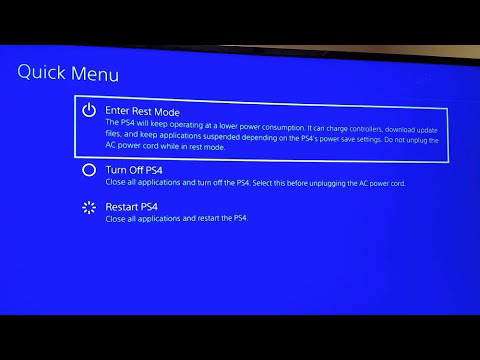
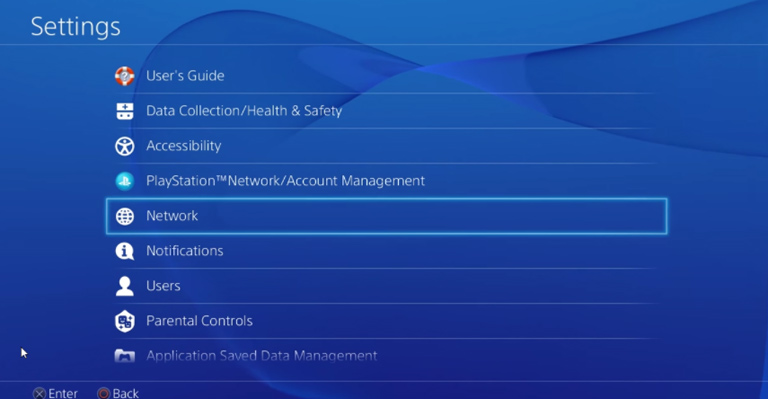
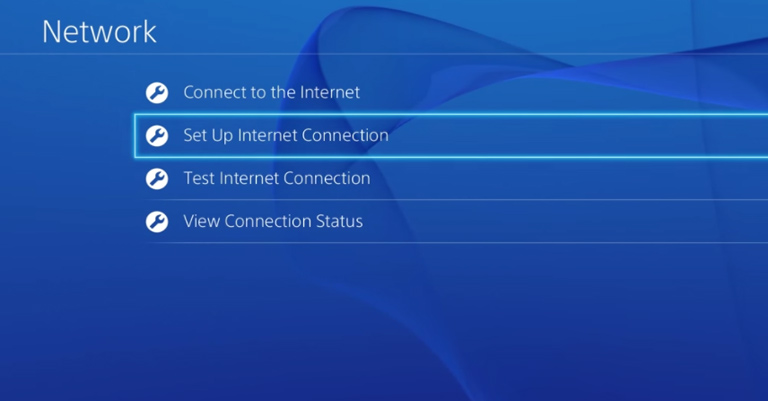
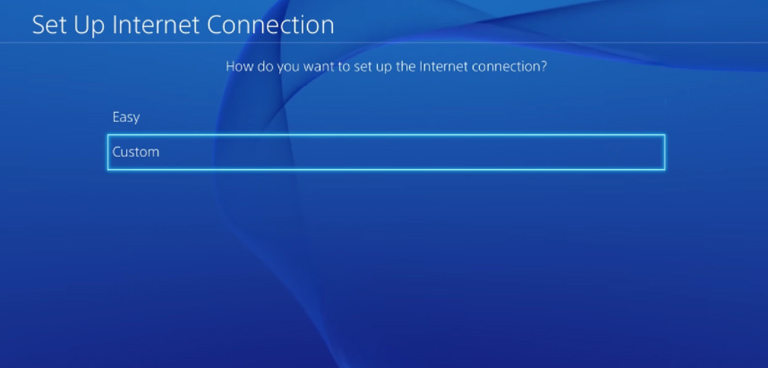
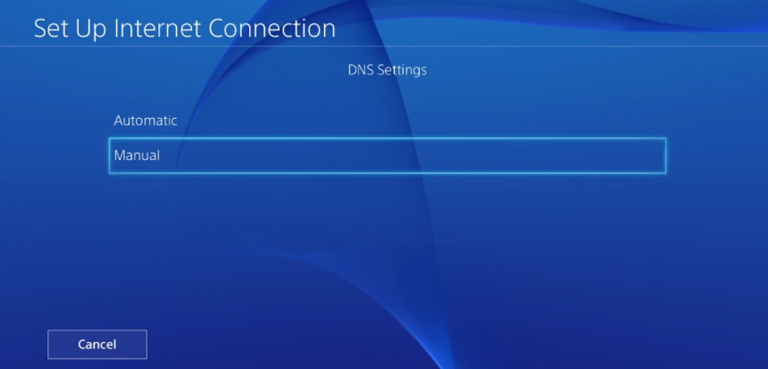
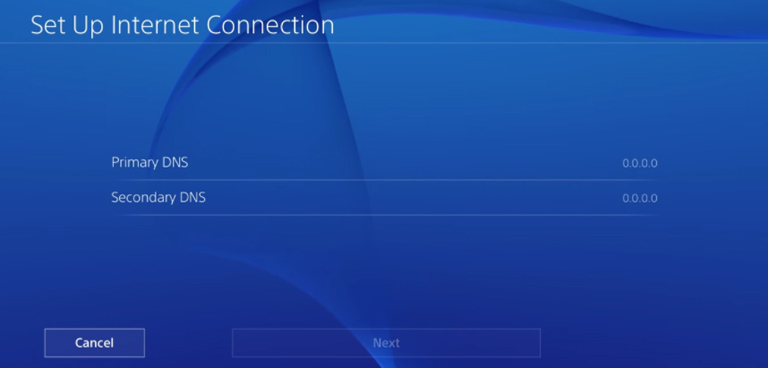
Tim P
Can you add list of DNS servers??
Jeff Pate
I get no lag now, perfect gameplay. I just get disconnected out of nowhere but it puts me right back on it.. thanks anyway!