The PlayStation 2 is the most popular gaming console ever. It boasted more than 3500 games, many of which defined our childhoods. Many of us still want to play these games, but Sony doesn’t make PS2 anymore. Luckily, we’ve got some of the best PS2 emulators that let you play your favorite games on your PCs, Macs, or smartphones. So, let’s take a look and pick the best.
PS2 Emulators | Key Features | Supported Platform | Pricing | Editor’s Ratings |
|---|---|---|---|---|
1. PCSX2 | – Recompilers for VU1, VU0, and Emotion Engine (EE) to speed up emulation – Proper SPU2 emulation for enhanced audio – Fully working IPU and memcard support | Windows 8 or above, Linux and Ubuntu | Free | 9.7 |
2. PPSSPP | – Uses the FFmpeg software library – Supports dynamic recompilation and save states – Offers image scaling, antialiasing, and higher screen resolutions | Windows, macOS, Android, iOS, Linux, Raspberry Pi, Wii U, Pandora (Console), and Symbian | Free | 9.6 |
3. RetroArch | – A sleek interface – Impeccable next-frame response time – Highly configurable – Automatic controller configuration – Improved shaders | Windows, Mac OS X, and Linux | Free | 9.5 |
4. OpenEmu | – Offers a unified games library – Compatible with controllers and controls – High-quality metal scaling | Mac OS | Free | 9.5 |
– High-quality graphics – Works without BIOS – Supports ISO or .bin file format | macOS, web browsers, Android, iOS, Windows, and Unix. | Free | 9.3 | |
6. AetherSX2 | – System simulation – Support for Bluetooth controller and Touchscreen – Widescreen patches – Two touch control modes | Android devices | Free | 9.1 |
– Runs without installation – Easy to configure and use | Web browsers | Free | 9.0 |
Best PS2 Emulator for Retro Gaming
Here’s our list of the best working PS2 emulators to play retro games on PCs, Macs, or smartphones.
1. PCSX2
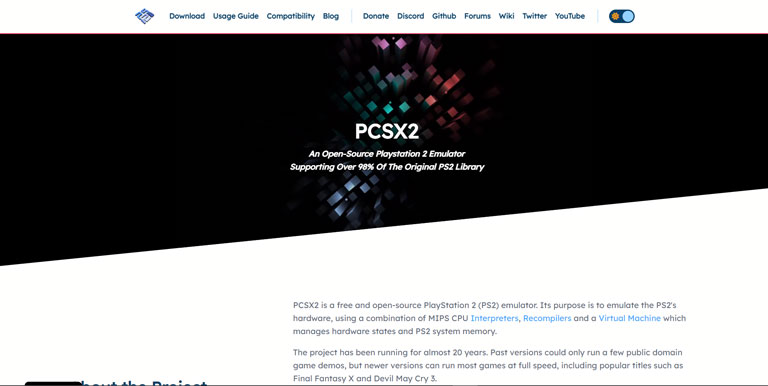
PCSX2 is an open source and reliable PS2 emulator that uses a combination of recompilers, virtual machines, and MIPS CPU Interpreters to emulate PlayStation 2 hardware. It has the largest collection of compatible games.
It features texture filtering, anti-aliasing, and a built-in HD recorder to make the gameplay much smoother and cleaner. You also have the option to change resolutions, increase or decrease game speed, and share PS2 gameplay. PCSX2 runs best on Windows, macOS, and Linux.
If you want to play PlayStation games on Apple devices, then you can try PCSX2 Mac, the best PS2 emulator for Mac.
Features
- Dual-core support
- Recompilers for VU1, VU0, and Emotion Engine (EE) to speed up emulation
- Proper SPU2 emulation for enhanced audio
- Fully working IPU and memcard support
Editor’s Review PCSX2 is the best PS2 emulator for PC that can make your PS2 games look slicker and much cleaner.
2. PPSSPP
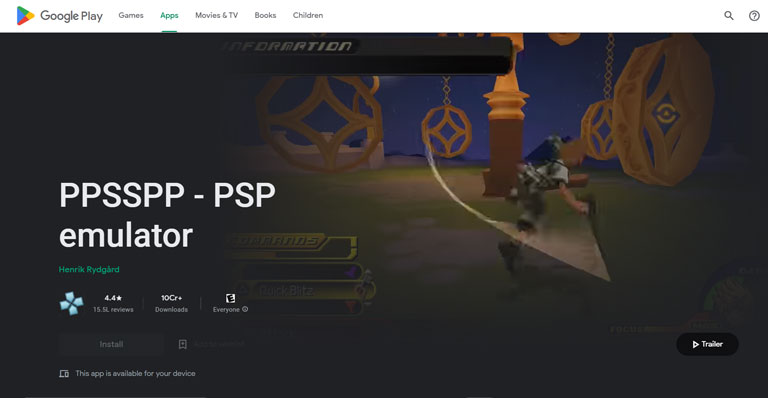
PPSSPP is the best PS2 emulator for Android and iOS devices. This emulator is specially designed to enjoy high-performance and high-graphics gaming on smartphones. It supports most PSP and PS2 games and runs them at a stable framerate.
Its UI is easy to understand and can run most games at high speed without crashing or lagging. However, you may encounter minor lags if you use a device with a low-end processor.
Features
- Uses the FFmpeg software library
- Supports dynamic recompilation and save states
- Offers image scaling, antialiasing, and higher screen resolutions
Editor’s Review PPSSPP is the best way to emulate PS2 games for free, and it can run games at a stable frame rate and high speed without crashing. However, the resolution and speed of the game will depend on your device’s capabilities.
3. RetroArch
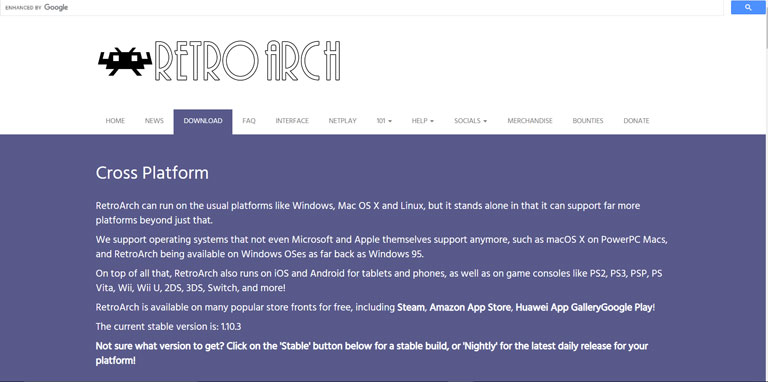
RetroArch has the most interactive user interface, making it the best easy-to-use PlayStation 2 emulator for PC. It relies on cores to emulate PS2 games, and these cores are plugins that run as modular programs to enable RetroArch to emulate different consoles’ games on its interface.
It features all the necessary options right on its desktop to make things easy for you. RetroArch also allows you to stream your game directly on YouTube, Twitch, and Facebook Gaming. Along with that, you can also adjust streaming quality, GPU encoding, URLs, and other streaming features.
Features
- A sleek interface
- Impeccable next-frame response time
- Highly configurable
- Automatic controller configuration
- Improved shaders
Editor’s Review RetroArch comes with a great user interface and allows you to stream games on various platforms. You’ll not have any trouble while playing PS2 games.
4. OpenEmu Emulator
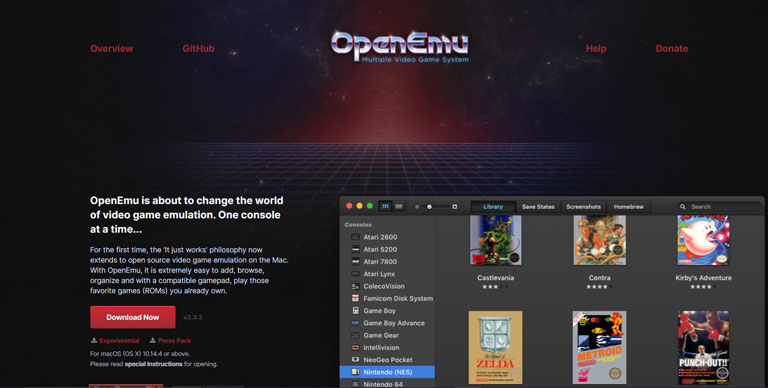
If you’re looking for the best emulator to play retro games on your Mac, then there is nothing better than the OpenEmu emulator. It is an open-source multi-system game emulator and provides a plugin interface to emulate various console hardware.
OpenEmu uses modern macOS technologies like Quartz and Cocoa. Some of its core features are real-time 3D effects and image processing, full-screen support, high-quality metal scaling, graphics filters, and many more.
Features
- Offers a unified games library
- Compatible with controllers and controls
- High-quality metal scaling
- Graphics filters
- Full-screen support
Editor’s Review OpenEmu is a highly compatible and easy-to-use emulator for the Mac. You’ll not find yourself in any trouble while using the emulator.
5. Play!
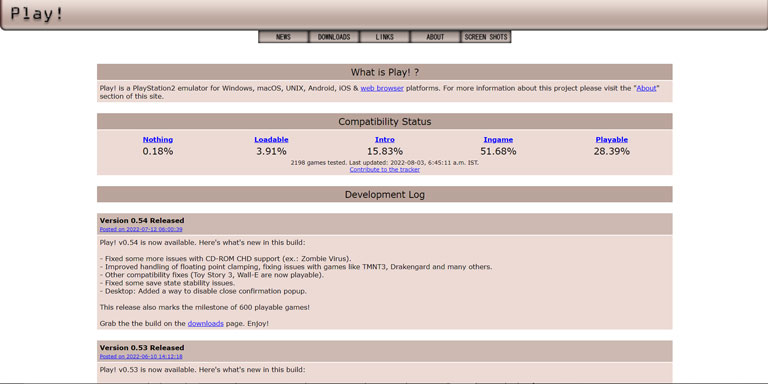
Play! is a great alternative to the PCSX2 emulator. It may play some games with minor lags but provides access to around 1500 PS2 games. Play! is an open-source emulator that works on macOS, Unix, Windows, iOS, Android, and web browsers.
It does not require console BIOS to operate, and its graphics are good. So, it can be a great alternative if you want an easy-to-use PS2 emulator.
Features
- High-quality graphics
- Works without BIOS
- Supports ISO or .bin files format
- Cross-platform app
Editor’s Review Like other PS2 emulators, Play! doesn’t require BIOS to operate and can play games at a stable frame rate. As of now, about 29% of PS2 games are playable. But, don’t worry as this number keeps increasing and you’ll be able to play more games in the future.
6. AetherSX2
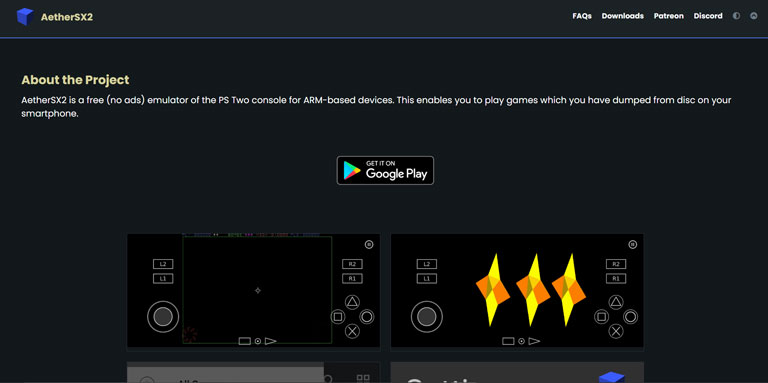
AetherSX2 is the most reliable PS2 emulator for Android devices. It has many features, like internal resolution scaling, two touch control modes, widescreen patches, and a Bluetooth controller.
The best part about this app is that it is completely free, runs without an internet connection, and contains no ads. You just have to load the game from ISO/CHD/CSO disc images and play it anytime, anywhere.
Developers recommend a minimum of a quad-core processor to run games smoothly. However, you can run games on low-end processors without enabling multi-threaded VU to achieve good performance.
Features
- System Simulation
- Support for Bluetooth controller and Touchscreen
- Widescreen patches
- Two-touch control modes
Editor’s Review AetherSX2 is a reliable and easy-to-use emulator that requires a minimum of a quad-core processor to run games smoothly. If your device meets its required system configuration, there is nothing better than AetherSX2.
7. RetroArch Web Player
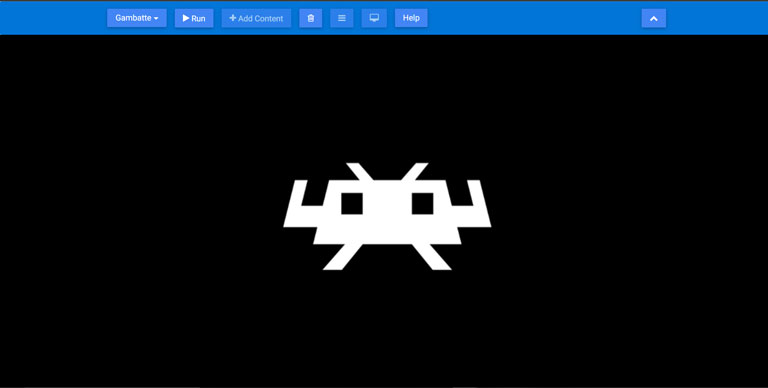
If you’re looking for an emulator that doesn’t require installation on your device, then RetroArch Web Player is the right one. RetroArch has a stable PlayStation 2 emulator that runs in the web browser without downloading any files.
You just need to select the console (core) and upload the ROM to start playing your favorite PS2 game. It may take some time to load the core for the first time. If the process gets stuck during the loading, refresh the browser window or tab.
Features
- Runs without installation
- Easy to configure and use
Editor’s Review Retroarch Web Player runs without installation, but it lags quite often. So, you may have to reload the page when the loading process gets stuck.
8. NSX2
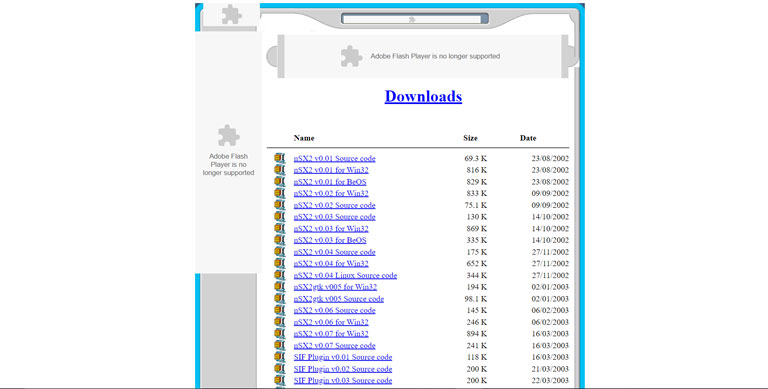
NeutrinoSX2 (NSX2) is an open-source emulator ideal for those who like to experiment. It allows users to dive in and create a new and improved emulator. This emulator works only on Windows and supports both PS2 and PSX games.
It is compatible with both ELF and DVD formats and features a vertical sync option that you can enable from “Settings“. However, NSX2 can play many PS2 games, but the list isn’t very long.
Features
- Vertical Sync
- Supports both DVD and ELF formats
Editor’s Review NSX2 is not compatible with many PS2 games, but it can easily emulate a handful of games.
9. ePSXe
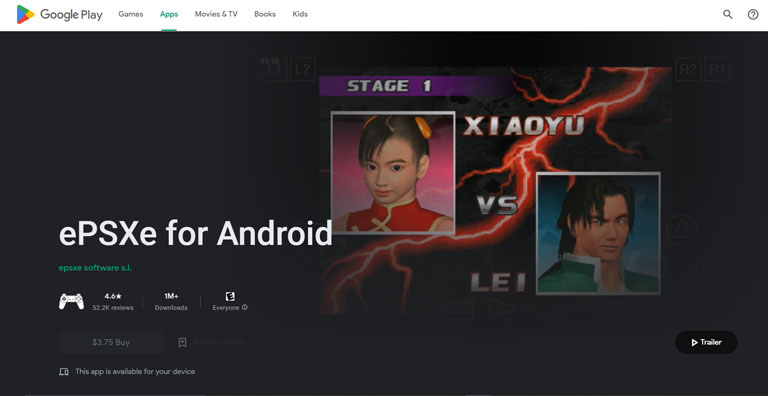
ePSXe is a port of the famous ePSXe for the PC. It runs games at high speed without any lags and gives you the best playability experience and sound quality. This app supports multiplayer mode for up to 4 players, including a split-screen mode for two players.
It includes native support for Intel Atom X86 and ARM. You can play games at up to 60 fps on an Android device with high specifications.
Features
- Supports HD graphics
- Higher frame rate
- Virtual touch screen pad support
- Hardware buttons mapping
Editor’s Review If you want to use a stable and faster PS2 emulator, ePSXe is worth a try.
10. SuperNDS PS2 Emulator
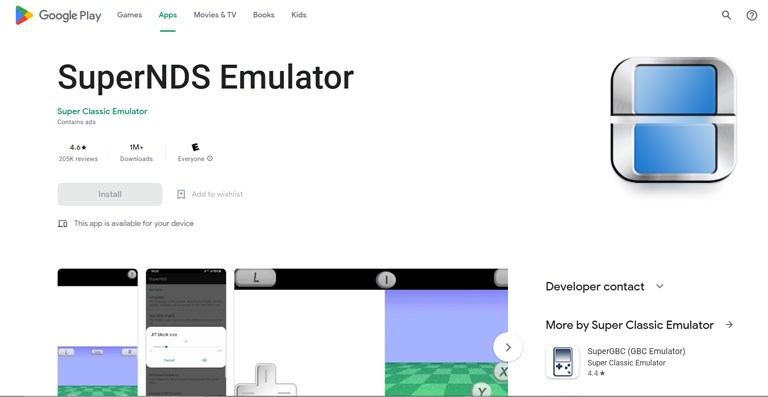
SuperNDS is the most reliable PS2 emulator for Android. It works with a vast range of Android smartphones and runs games with superb graphics. This emulator allows users to customize everything from screen resolutions to control settings.
It supports the NDS game files and allows external gamepads. The speed and quality of the game depend on your device’s capabilities. You’ll have a tougher time playing bigger games if you have an older Android phone. However, newer devices can easily handle bigger PS2 games.
The best part is that it is free, and the worst is that it contains ads, which may spoil the mood a little bit, but it is worth a try.
Features
- High-quality graphics
- Supports NDS game files
- Supports external gamepads
Editor’s Review Playing PS2 games is easy with SuperNDS. You can customize the settings as per your device’s capabilities. But, sometimes, you’ve got to deal with app crashes and lags during the game.
11. Hpsx64
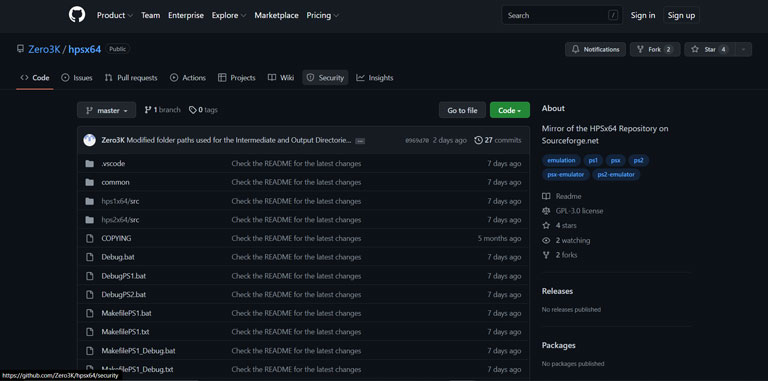
The Hpsx64 emulator has been under development since 2018. It has all the standard features such as video buffering, two gamepad support, shaders, vertical sync, and many more.
It is in the early stages of development, so it does not yet support a wide variety of games. However, you can still play games that are easy to emulate on your PC.
Features
- Vertical sync
- Two gamepad support
- Improved shaders and video buffering
Editor’s Review Hpsx64 is in its initial stages of development, so you won’t be able to play a variety of games on it.
12. FPse
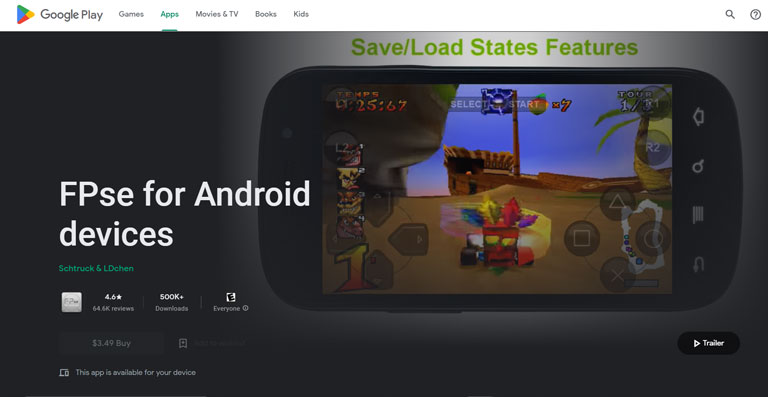
If you want to play PS1 games, then the FPse emulator is the right option. It runs games at high speed without any lags and gives you the best playability experience and sound quality.
FPse is for Android devices and runs smoothly on low-end devices. It supports file extensions such as .iso, .bin, .img, .pbp, .mdf, .nrg, .Z, and .cue disc image format. This app also includes the feature of a multiplayer mode for up to four players. You can play games like Final Fantasy, Tekken 3, Warped, and Crash Bandicoot on this app.
Features
- High sound quality
- Multiplayer mode
- High compatibility
Editor’s Review If you want an ad-free, smoother, faster, and more compatible PS1 emulator, then FPse is worth a try.
13. PPSSTWO

The PPSSTWO emulator runs games at a stable framerate and performs well on mid-range and flagship devices. You can use this emulator on both Windows and Android devices.
However, it only supports ISO files, so you must have the correct ISO versions of the PS2 games you want to play. Although developers provide updates to fix these minor bugs, sometimes your device may fail to detect BIOS, and the only thing you can do is to re-install the app.
Features
- Multi Screen mode
- Extreme HD
- Smart Keymap
Editor’s ReviewThe PPSSTWO emulator works well on a mid-range smartphone but comes with ads. Also, some users have faced problems while downloading or detecting the BIOS.
14. DamonPS2
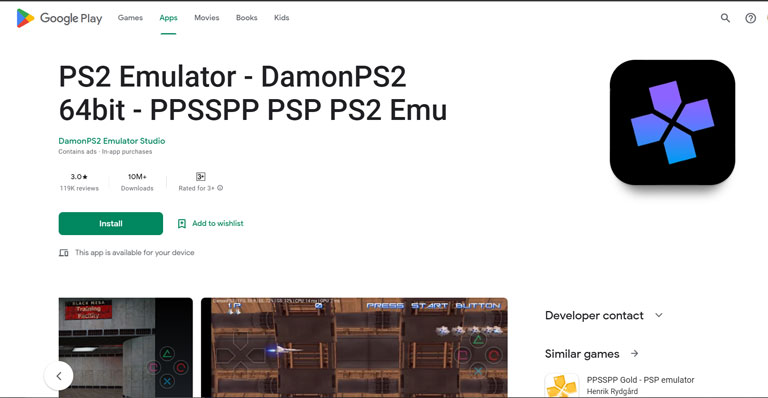
DamonPS2 is a high-speed emulator developed by DamonPS2 Emulator Studio for Android devices. It supports most PlayStation 2 games and can stimulate and optimize them easily. The best part is that it runs games from the PSP and the PSX.
It provides features like multi-threading, skipping the BIOS boot game, and many more. You can also upgrade to its pro version to explore more features like Neo acceleration, memory card support, widescreen display, etc.
Features
- Resume and play
- Control mapping and gamepad
- High-quality graphics
Editor’s Review DamonPS2 works flawlessly on high-end smartphones but provides limited features to non-pro users. The free version comes with ads which can sometimes be annoying. If possible, go for the paid version.
Frequently Asked Questions

Is there a Better Emulator than PCSX2?
RetroArch and OpenEmu are good alternatives to the PCSX2 PS2 emulator.
Is there a Reliable PS2 emulator?
PCSX2, PPSSPP, RetroArch, OpenEmu, and AetherSX2 are some of the reliable emulators for PS2.
Is PCSX2 Still Supported?
Yes, you can still use PCSX2 to play PS2 games.
How do I Download the Best PS2 Emulators?
You can download the best PS2 emulators from the internet. All you need to do is search for the emulator’s name on any search engine, visit the official website and then download it. Make sure to visit the authentic website, as other websites contain corrupted downloadable files that may harm your device.
Summing Up
These are the best PS2 emulators you can try to play PS2 games on your PC, Mac, Android, or iOS devices.
- PCSX2
- PPSSPP
- RetroArch
- OpenEmu
- SuperNDS
- Play!
- AetherSX2
- RetroArch Web Player
- NSX2
- EPSXe
- Hpsx64
- FPse
- PPSSTWO
- DamonPS2
Hopefully, one of these PS2 emulators has worked for you. Were you able to play games using the PS2 emulator? If so, let me know in the comments below.



Leave a comment
Have something to say about this article? Add your comment and start the discussion.