Have you ever accidentally dropped your AirPods in water? It’s a common scenario that can lead to panic, especially since AirPods are not exactly cheap. But don’t worry! There are steps you can take to potentially save your beloved earbuds from water damage.
Below, we’ll discuss what to do if your AirPods fell in water, including tips on how to properly dry AirPods and what to avoid doing to prevent further damage.
AirPods Fell In Water – What to Do
If your AirPods fell in water, immediately remove them from the water and dry them with a microfiber cloth. Avoid using heat sources, and turn off Bluetooth on all connected devices. Allow them to air dry for at least 72 hours in a dry place. If they still don’t work, contact Apple support.
Are AirPods Waterproof?
Apple has introduced six variants of AirPods, each with different levels of water resistance. The first two models and the AirPods Max are not water-resistant, so if they get wet, they could be damaged.

However, the AirPods Pro and the newer AirPods (2nd and 3rd generation) have an IPX4 rating for water and sweat resistance. This means they can handle light splashes of water, such as rain or sweat, but they are not completely sweatproof or waterproof.
It’s important to note that water resistance can weaken over time with regular use, so it’s best to avoid exposing your AirPods to water if possible.
None of the AirPods charging cases are water-resistant, except for the third-generation charging case, which has some sweat and water resistance.
Note: Remember that if your AirPods do get liquid damage, it is not covered under the warranty or Apple Care+. So, always keep your AirPods away from water and sweat to avoid costly repairs.
What Are the Signs of Water Damage in AirPods?
To check for water damage on your AirPods, connect them to your phone.
- If they are paired and functioning properly, they should be okay.
- If the audio is distorted, it could be a sign of water damage.
If your original AirPods get wet, it can be challenging to repair them. On the other hand, AirPods Pro might survive being submerged in water, but their water-resistant feature can weaken with time.
Therefore, it’s essential to take precautions to protect your AirPods from water damage.
Related Reading: Dropped AirPods in Water (Do This QUICKLY)
How to Save Your AirPods That Fell Into Water?
If you accidentally dropped AirPods in water, here’s a list of things you can do to protect your AirPods from water damage.
Note: Sometimes, saving your AirPods from water damage may seem impossible. So, it’s best to buy a new pair of AirPods.
1. Dry AirPods With a Microfiber Cloth
If your AirPods fell into water, immediately remove them from the water and dry them with a dry and soft (microfiber) cloth.

Use a slightly damp cloth if something sticky, like juice, gets on them. Avoid pushing water inside the AirPods, as it can damage them.
You can also clean the charging case with a cotton swab, but be gentle and avoid using anything sharp inside the charging port.
2. Place Your AirPods and Their Charging Case Upside Down
If you accidentally drop your AirPods charging case into the water, it’s best to keep it upside down with the lid open for a few hours. This will allow any excess water to drip out of the case. It’s important to avoid touching the case during this time to prevent further water damage.
3. Use Siri or Other Tools to Eject Water
To remove water from AirPods, you should first remove the silicon tips if you have AirPods Pro and alter some AirPods settings.
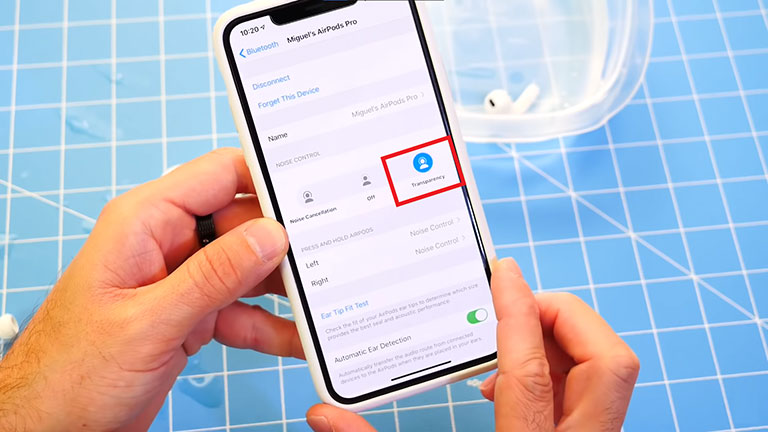
- First, connect your AirPods to your iOS device.
- Go to Settings > Bluetooth, and click the “i” button next to your AirPods’ name.
- Disable the Automatic Ear Detection feature, and if you have AirPods Pro, change it to Transparency mode.
- Then, take the AirPods out of your ears and use the Siri shortcut to eject the water.
It’s important not to insert the AirPods in your ears while ejecting water, as the water removed from your AirPods may cause ear infections, or the high-frequency audio could damage your eardrums.
How to Eject Water From Your AirPods Using the Siri Shortcut?
To eject water from AirPods, you can use the Water Eject shortcut on your iPhone. Here’s how:

- Go to the shortcut webpage on your iPhone and click on the Get Shortcut button to open the Shortcuts app.
- Once installed, add the shortcut to your Siri shortcuts app by tapping Add Shortcut.
- Then, open the Shortcuts tab and click on the Water Eject option.
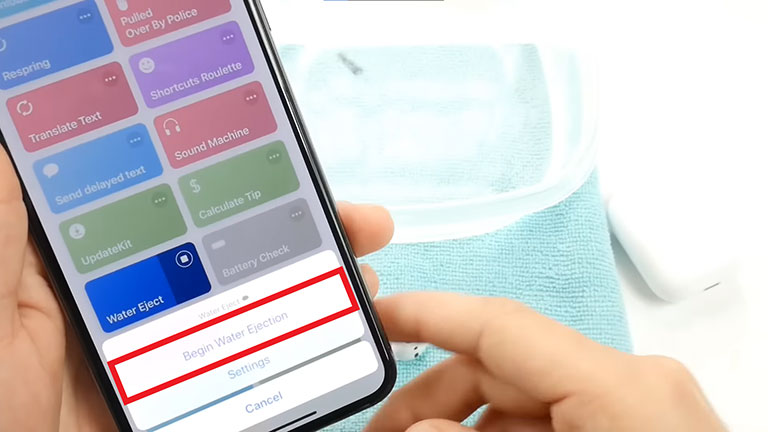
- Click on “Begin Water Ejection” to start the process.
Your AirPods will make a sound for about 12 seconds, forcing the excess water inside your buds to drip out. Alternatively, you can use Siri to run the Water Eject shortcut by saying “Water eject.“
Related Reading: Why Is My Airpods Case Not Charging? (QUICK Solutions)
4. Use a Fan to Dry Them Faster
If you’re in a hurry to use your AirPods after they’ve gotten wet, using a fan can help speed up the drying process.
While your AirPods are drying, turn on a fan to increase airflow in the room. This will help the moisture evaporate faster, so your AirPods can dry more quickly.
Note: It’s essential to avoid overheating your AirPods, as doing so can cause permanent damage. Also, avoid placing them in a microwave oven or direct sunlight to dry them, as this can also cause damage.
5. Put AirPods in a Bag With Silica Gel Packets
If your AirPods fell in water, don’t put them in uncooked rice. The rice grains can get inside the AirPods and cause more damage. Instead, consider using silica gel or desiccant packets to dry out the moisture inside your AirPods.
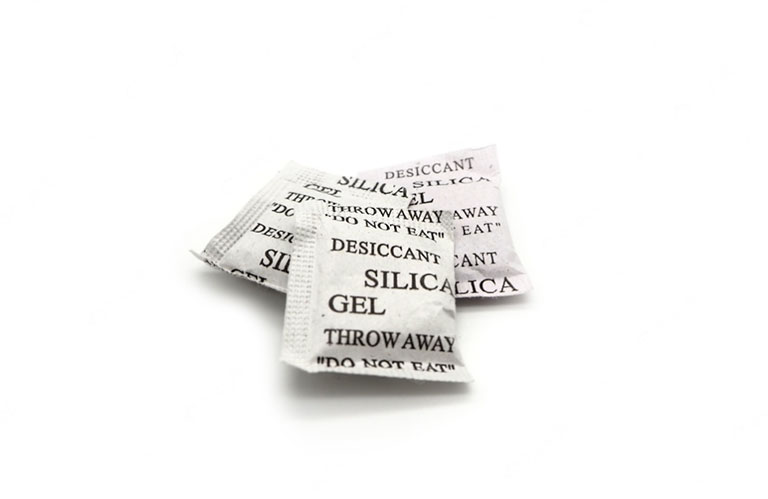
These packets usually come with the packaging of some electronic devices. If you don’t have any packets, you can also get crystal-based cat litter from a pet shop as an alternative. These contain the same components as silica gel and can help dry out your AirPods.
6. Check the Sound Quality After Drying
Once you’ve dried the AirPods for at least 24 hours, it’s better to check if they are working properly by connecting them to your Apple device via Bluetooth and listening to some music.
If they sound normal, then you can start using them again. However, it’s best to wait an additional day to ensure all the moisture has completely evaporated from your AirPods.
7. Repair or Replace AirPods if Not Working
If you’ve tried the suggested fixes but your water-damaged AirPods still aren’t working, it’s time to seek expert help. Visit your nearest Apple store to see if they can repair your AirPods.
Unfortunately, AppleCare+ for AirPods doesn’t cover water damage for free repair or replacement. However, you can pay up to $29 for each mishap to get them repaired. If your AirPods are out of warranty, the fee goes up to $89.
If your AirPods are damaged beyond repair, the only option left is to replace them with new ones.
Related Reading: Left AirPod Not Working Even After Reset? (PROVEN Fix!)
Additional Tips to Prevent Water Damage in AirPods
To keep your AirPods safe from water damage, it’s important to follow these simple tips:
- Make sure to empty your pockets of any clothing with AirPods before washing them.
- Avoid taking your AirPods near water, such as when swimming or during rainy weather.
- Consider getting a waterproof case for your AirPods, but make sure the case is closed to provide maximum protection.
- Keep your AirPods away from any liquids that can spill, such as coffee, juice, or water.
- Do not wear or use your AirPods in saunas or steam rooms, as the steam can get inside and damage them.
Related Reading: Why Are My AirPods So Quiet? (Make It LOUDER)
Can I Get a Free Replacement for My AirPods?
If your AirPods experience issues due to manufacturing defects within the one-year warranty period, you can get AirPods replaced for free. However, if you have purchased AppleCare+, you can replace the device for $29 once per year within the two-year warranty period.
It’s essential to bring the box that came with the AirPods, the original proof of purchase, and the AirPods themselves when you visit the Apple Store. This ensures that the replacement process goes smoothly.
Can I Purchase a Single AirPod?
You can buy a single AirPod from the Apple Store, but it’s essential to bring the other AirPod to check if they’re compatible and working correctly.
However, keep in mind that purchasing a single AirPod Bud may not be cost-effective, as it typically costs half the price of buying a complete pair.
It’s also important to note that buying replacement AirPods from non-Apple stores can cause syncing problems, so it’s best to buy them from an authorized Apple dealer.
Related Reading: How to Fix if One AirPod is Louder Than the Other (EASY Fix!)
Frequently Asked Questions

Can AirPods Survive Being Dropped in Water?
The first-generation or original AirPods are not waterproof or water-resistant, and dropping them in water can cause irreversible damage. However, AirPods Pro or AirPods (3rd generation) are not waterproof, but they are water-resistant with an IPX4 rating, meaning they can withstand water splashes. While they may survive being dropped in water, it’s not recommended as water damage can occur.
Should I Put My Wet AirPods in Rice?
No, putting wet AirPods in rice is not recommended. Rice can leave debris in the charging port and does not effectively remove moisture. Instead, place the AirPods in a dry, well-ventilated area and wait for them to dry completely before using them again.
How Much Does It Cost to Fix Water Damaged AirPods?
The cost to fix water-damaged AirPods varies depending on the severity of the damage and whether the affected components can be repaired or need to be replaced. Typically, repairs range from $69 to $89 per earbud, while replacement of a single earbud can cost up to $89 and a replacement pair up to $219.
The Bottom Line
If your AirPods fell in water, it’s best to act quickly to prevent further damage. The steps you can take include:
- Removing them from the water immediately
- Drying them off with a microfiber cloth
- Leaving them to air-dry thoroughly for at least 24 hours before using them again
It’s also important to remember that while some AirPods have a certain level of water resistance, they are not completely waterproof and should not be submerged in water.
To avoid any potential water damage, it’s best to follow some simple tips, such as preventing water exposure, using a waterproof case, and keeping them away from liquids that can spill.
We hope you know what to do if you dropped AirPod in water. Were you able to fix your AirPods that fell in water? If so, feel free to share your experience in the comments below!
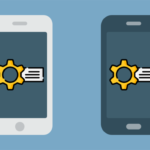

Leave a comment
Have something to say about this article? Add your comment and start the discussion.