Monitoring your hardware is essential for peak performance, yet many players remain unsure what a safe CPU temperature range actually looks like under load.
While ideal heat levels depend on your specific processor architecture, maintaining proper thermal limits is vital to prevent throttling. Whether you use a high-end desktop or a gaming laptop, understanding how cooling solutions and airflow impact your silicon will help you extend the lifespan of your machine.
Understanding PC Thermodynamics and Thermal Design Power (TDP)
Believe us; it’s not as simple as just adding an air cooler or even an AIO cooler to your PC to regulate the heat. Ventilation plays a huge factor here. You can have a custom water cooling loop installed in your PC with all the RGB bells and whistles, but it won’t work properly to cool your beast of a machine down if the airflow is blocked by confined spaces and such other things.
A processor’s TDP (Thermal Design Power), which is measured in Watts (W), also plays a role. A higher TDP means more heat. Keep in mind that this Wattage doesn’t mean that the processor will draw the same amount of power from the power supply as its TDP. This measure is just presented to give you an idea about the processor’s cooling needs.
Anyway, the whole thermodynamics of a PC is a very interesting topic to read about, and educating our readers is definitely a goal we’re trying to accomplish with this information piece. Read on.
What Is the Normal CPU Temp While Gaming?

During intensive gaming sessions, most modern processors operate safely between 140 F and 165 F. While some legacy models or high-performance chips may push past 175 F, consistent exposure to these levels can trigger thermal throttling. Based on industry standards, we recommend monitoring these peaks closely, as the specific make, model, and chassis ventilation dictate the sustainable thermal ceiling for your unique setup.
As we mentioned initially, the normal CPU temperature while gaming totally depends on the processor you have on your machine. We will list the range of average CPU temp while gaming in a detailed table below. You can actually refer to Steam’s Hardware & Software Survey page here and look at the mainstream devices being used by gamers. It is very interesting to see how Intel still reigns the Gaming sector with a whopping 66.26% market share in July 2024 and AMD is (not a close) second with one-third of the total market share with 33.73%.
To give you an idea about the average CPU temp while gaming, we have listed a table divided by the companies launching each of these models. Look around and find out what should be the suitable temperature for your CPU while it’s under normal load as well as under stress – for example, while gaming.
Intel – Good CPU Temp While Gaming
Just press Ctrl+F and look for the CPU model you have on your PC.
Generation | Series | Processor Name | Maximum Temperature (°C) | Maximum Temperature (°F) |
|---|---|---|---|---|
10th Generation | Core i9 | 10920X, 10900X | 94 | 201.2 |
10th Generation | Core i10 | 10980XE, 10940X | 86 | 186.8 |
10th Generation | Core i7 | 10710U, 1065G7, 1060G7 | 100 | 212 |
10th Generation | Core i5 | 10510U, 10210U,
1035G7, 1035G4, 1035G1, 1030G7, 1030G4 | 100 | 212 |
10th Generation | Core i3 | 10110U, 1005G1,
1000G4, 1000G1 | 100 | 212 |
9th Generation | Core i9 | 9920X, 9900X | 92 | 197.6 |
9th Generation | Core i9 | 9940X | 88 | 190.4 |
9th Generation | Core i9 | 9960X | 85 | 185 |
9th Generation | Core i9 | 9980XE | 84 | 183.2 |
9th Generation | Core i9 | 9900KS, 9900K,
9900KF, 9000, 9880H, 9980HK | 100 | 212 |
9th Generation | Core i7 | 9800X | 95 | 203 |
9th Generation | Core i7 | 9700K, 9700KF, 9700F,
9700, 9750HF, 9750H, 9850H | 100 | 212 |
9th Generation | Core i5 | 9600K, 9600KF, 9400F,
9400, 9300H, 9400H | 100 | 212 |
9th Generation | Core i3 | 9350KF, 9300, 9100,
9100F | 100 | 212 |
8th Generation | Core i9 | 8950HK | 100 | 212 |
8th Generation | Core i7 | 8086K, 8700K, 8700,
8700T. 8850H, 8750H 8559U, 8650U, 8550U, 8809G.
8709G, 8706G, 8705G, 8305G | 100 | 212 |
8th Generation | Core i5 | 8600K, 8600, 8600T,
8500, 8500T, 8400, 8400T, 8400H, 8300H 8269U,
8259U, 8350U, 8250U | 100 | 212 |
8th Generation | Core i3 | 8121U | 105 | 221 |
8th Generation | Core i3 | 8350K, 8300,
8100, 8109U, 8130U | 100 | 212 |
8th Generation | Core i3 | 8300T, 8100T | 82 | 179.6 |
7th Generation | Core i9 | 7940X | 102 | 215.6 |
7th Generation | Core i9 | 7960X | 98 | 208.4 |
7th Generation | Core i9 | 7920X, 7900X | 95 | 203 |
7th Generation | Core i9 | 7980X | 94 | 201.2 |
7th Generation | Core i7 | 7800X, 7740X, 7700K,
7700, 7920HQ, 7820HQ, 7820HK & 7700HQ, 7660U, 7600U, 7567U,
7560U, 7500U, i7-7Y75 | 100 | 212 |
7th Generation | Core i7 | 7820X | 99 | 210.2 |
7th Generation | Core i7 | 7700T | 80 | 176 |
7th Generation | Core i5 | 7640X, 7600K, 7600,
7500, 7400 & 7440HQ, 7300HQ, 7360U, 7300U, 7287U, 7267U,
7260U, 7200U, 7Y57, 7Y54 | 100 | 212 |
7th Generation | Core i5 | 7600T, 7500T, 7400T | 80 | 176 |
7th Generation | Core i3 | 7350K, 7320,
7300, 7100, 7101E, 7100H & 7167U, 7130U, 7100U | 100 | 212 |
7th Generation | Core i3 | 7300T, 7100T | 92 | 197.6 |
6th Generation | Core i7 | 6700K, | 70 | 158 |
6th Generation | Core i7 | 6785R, 6700 | 70 | 158 |
6th Generation | Core i7 | 6700T | 70 | 158 |
6th Generation | Core i7 | 6970HQ, 6920HQ, 6870HQ, 6820HQ, | 100 | 212 |
6th Generation | Core i7 | 6770HQ, 6700HQ, 6660U, 6650U, | 100 | 212 |
6th Generation | Core i7 | 6600U,
6567U, 6560U, 6500U | 100 | 212 |
6th Generation | Core i5 | 6600K | 65 | 149 |
6th Generation | Core i5 | 6685R, 6600, 6585R, 6500, 6402P,
6400 | 75 | 167 |
6th Generation | Core i5 | 6600T, 6500T, 6400T | 70 | 158 |
6th Generation | Core i5 | 6440HQ, 6360U, 6350HQ, 6300HQ, | 100 | 212 |
6th Generation | Core i5 | 6300U, 6287U, 6267U, 6260U,
6200U | 100 | 212 |
6th Generation | Core i3 | 6320, 6300, 6100 | 70 | 158 |
6th Generation | Core i3 | 6300T, 6100T,
6098P, | 70 | 158 |
6th Generation | Core i3 | 6167U, 6157U, 6100H,
6100U, 6006U | 100 | 212 |
5th Generation | Core i7 | 5950HQ, 5850HQ, 5750HQ, 5700HQ, | 105 | 221 |
5th Generation | Core i7 | 5650U, 5600U,
5557U, 5550U, 5500U | 105 | 221 |
5th Generation | Core i5 | 5350H,
5350U, 5300U, 5287U, 5257U, 5250U, 5200U | 105 | 221 |
5th Generation | Core i3 | 5157U, 5020U, 5015U,
5010U, 5005U | 105 | 221 |
The fun thing to note here is that the Intel Core-i9 series of processors have a higher heat threshold as compared to the other versions such as the Core-i7 and Core -i5 models. The Core-i3 series models are entry-level processors with lesser cores and lower clock frequency and hence they don’t heat up a lot.
AMD – Average CPU Temp While Gaming
Generation | Series | Processor Name | Maximum Temperature (°C) | Maximum Temperature (°F) |
|---|---|---|---|---|
Ryzen 4000 Series (Zen 3 and Zen 2) | Ryzen 7 | 4800H, 4800U, 4700U | 105 | 221 |
Ryzen 4000 Series (Zen 3 and Zen 2) | Ryzen 5 | 4600H, 4600U, 4500U | 105 | 221 |
Ryzen 4000 Series (Zen 3 and Zen 2) | Ryzen 3 | 4300U | 105 | 221 |
Ryzen 3000 Series (Zen 2 and Zen+) | Threadripper | 3990X, 3970X, 3960X | 95 | 203 |
Ryzen 3000 Series (Zen 2 and Zen+) | Ryzen 9 | 3900X | 95 | 203 |
Ryzen 3000 Series (Zen 2 and Zen+) | Ryzen 7 | 3700X, 3800X | 95 | 203 |
Ryzen 3000 Series (Zen 2 and Zen+) | Ryzen 7 | 3700U, 3750H | 105 | 221 |
Ryzen 3000 Series (Zen 2 and Zen+) | Ryzen 5 | 3400G, 3600, 3600X | 95 | 203 |
Ryzen 3000 Series (Zen 2 and Zen+) | Ryzen 5 | 3550H, 3500U | 105 | 221 |
Ryzen 3000 Series (Zen 2 and Zen+) | Ryzen 3 | 3200G | 95 | 203 |
Ryzen 3000 Series (Zen 2 and Zen+) | Ryzen 3 | 3300U, 3200U | 105 | 221 |
Ryzen 2000 Series (Zen+ and Zen) | Threadripper | 2920X, 2950X, 2970WX,
2990WX | 68 | 154.4 |
Ryzen 2000 Series (Zen+ and Zen) | Ryzen 7 | 2700X | 85 | 185 |
Ryzen 2000 Series (Zen+ and Zen) | Ryzen 7 | 2700 | 95 | 203 |
Ryzen 2000 Series (Zen+ and Zen) | Ryzen 7 | 2700U, Pro 2700U,
3750H | 105 | 221 |
Ryzen 2000 Series (Zen+ and Zen) | Ryzen 5 | 2600, 2600X | 95 | 203 |
Ryzen 2000 Series (Zen+ and Zen) | Ryzen 5 | 2400GE, Pro
2400GE, 2400G, Pro 2400G, 2500U, Pro 2500U | 105 | 221 |
Ryzen 2000 Series (Zen+ and Zen) | Ryzen 3 | 2200GE, Pro
2200GE, 2200G, Pro 2200G, 2300U, Pro 2300U, 2200U | 105 | 221 |
Ryzen 1000 Series (Zen) | Threadripper | 1950x, 1920x, 1900x | 68 | 154.4 |
Ryzen 1000 Series (Zen) | Ryzen 7 | 1800x, Pro 1700x, Pro
1700, 1700 | 95 | 203 |
Ryzen 1000 Series (Zen) | Ryzen 5 | 1600X, Pro 1600, 1600,
1500X, Pro 1500, 1400 | 95 | 203 |
Ryzen 1000 Series (Zen) | Ryzen 3 | 1300X, Pro 1300,
Pro 1200, 1200 | 95 | 203 |
Bristol Ridge | A12 | 9800, 9800E, Pro
9800, Pro 9800E | 90 | 194 |
Bristol Ridge | A10 | 9700, 9700E,
Pro 9700E, Pro 9700 | 90 | 194 |
Bristol Ridge | A8 | 9600, Pro 9600 | 90 | 194 |
Bristol Ridge | A6 | 9550, 9500,
9500E, Pro 9500, Pro 9500E | 90 | 194 |
Before AMD launched their Zen series of processors in 2017, their TDP as well as the idle temperatures, used to be extremely high. Mainly because they had more cores as compared to their Intel counterparts. With the release of the Zen architecture, AMD started giving Intel a run for their money both in terms of efficiency as well as the TDP and heat. But as you can see from the table above, the normal CPU temp while gaming for AMD processors can still shoot up to 200°F. Now, that is definitely not a problem if you are properly cooling your processor.
Expert Tips for Cooling Your CPU and Improving Performance

Look, it is very crucial that you maintain good hygiene for cooling your PC’s components. Did you know that cooling your hard drive will prolong its life? But anyway, we are mainly looking at cooling down the processor to maintain a good average CPU temp while gaming. This includes doing the following things.
- Installing fans in your PC cabinet properly – Here’s a video that will help you learn how to do it well!
- Keeping your fans dust and gunk-free – With so much dust and pet hair these days infiltrating our PC cabinets, the fans do get gunked up, and cleaning them can be one of the major factors in keeping your case’s airflow up to the mark.
- Change your CPU’s thermal paste once a year – To maintain optimal thermal conductivity, we recommend replacing your CPU thermal paste annually. Over time, the compound loses its ability to efficiently transfer heat from the IHS to the cooler. Fresh application ensures a seamless thermal interface, which, when combined with dust-free fans and proper airflow, provides the most effective defense against hardware degradation caused by heat.
- Upgrade your CPU cooler – Stock coolers are great, but sometimes you do need to upgrade, and upgrading to a better air or an AIO cooler will make a huge difference and maintain good CPU temp while gaming and when your PC is at idle.
I did these myself, but if you’re not confident with DIY, especially with the technical stuff, you can find a computer specialist near you!
Frequently Asked Questions

Is 80–85°C Hot for the CPU While Gaming?
Definitely not. Your CPU can handle that temperature well and it also has a mechanism that slows down the clock speed if the CPU goes beyond a certain temperature limit which in turn cools your processor down. Just make sure you have a good cooler installed and your PC is well-ventilated.
Is 70–75 Degrees Celsius Hot for a CPU?
70-75 degrees Celcius is not at all too hot for your CPU to handle. If your CPU limits itself to the limit of 75 degrees Celcius, it’s actually a good sign. You have a suitable cooler installed and your PC cabinet is well-ventilated.
How Hot Should My CPU Be While Gaming?
Totally depends on the model and make of your CPU. Some older CPUs can go up to temperatures above 100 degrees Celcius while newer ones stay relatively cool even under loads where a game is using your CPU. We have a list above that mentions suitable and maximum temperatures your CPU can handle.
Why Do CPUs Get Hot?
Basically because of resistance and usage. A CPU is a small component and can use multiple volts of electricity while in use. Anything that uses electricity to function does get hot and CPUs being the size they are these days tend to get hot because of that. It’s completely normal.
How to Tell if Your CPU Is Overheating?
If you notice your PC slowing down significantly while it’s under load, then your PC is definitely overheating. Sudden shutdowns and hangs can also be a sign. To fix overheating, clean your case fans as well as the CPU cooler. Also, consider changing the thermal paste.
When to Buy a New CPU?
Older CPUs can get hotter as they age. If your PC is showing signs of aging, for example, opening up spreadsheets takes longer, anything that needs CPU horsepower that seems to slow your PC down for a long can indicate that you need an upgrade for your CPU.
Final Conclusion
I repeat it again, there is no specific number to define what the normal CPU temperature while gaming should be. Every processor is a little bit different from the last one. It may use more volts of electricity, it may have more cores or it must be built on a thicker platform. All of these factors do make a difference when it comes to the average CPU temp while gaming. But overall, you can expect your CPU to touch anywhere between 80-100 degrees Celcius (176-212 degrees Fahrenheit).
All you need to do is make sure that your desktop computer’s CPU cooler is clean and the thermal paste is fresh. The case airflow also plays a huge role. Now, instead of worrying about the good CPU temp while gaming that you should have, go ahead and open up your beast of a machine and clean those fans up well.


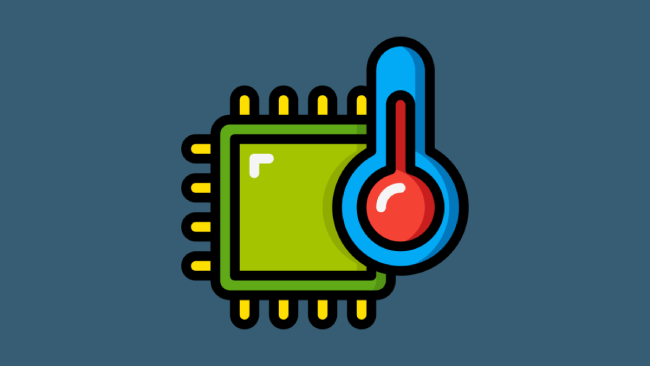
Leave a comment
Have something to say about this article? Add your comment and start the discussion.